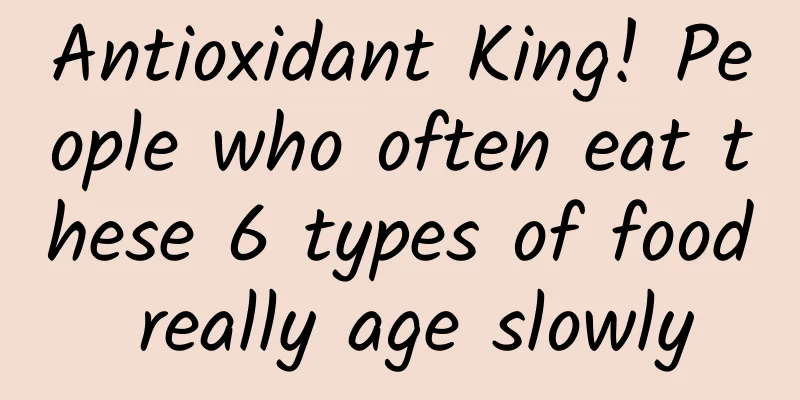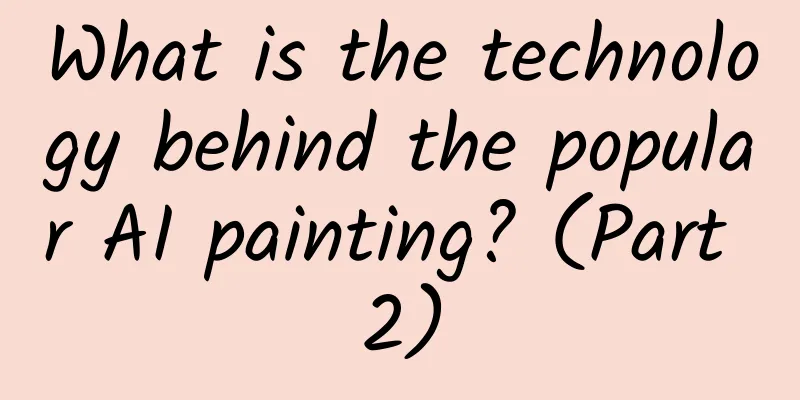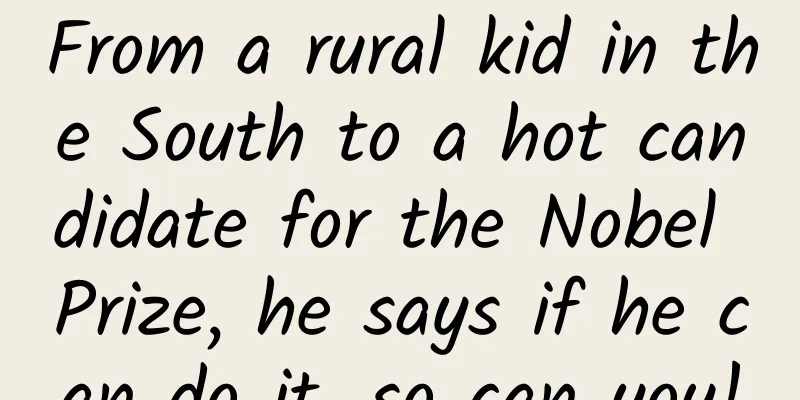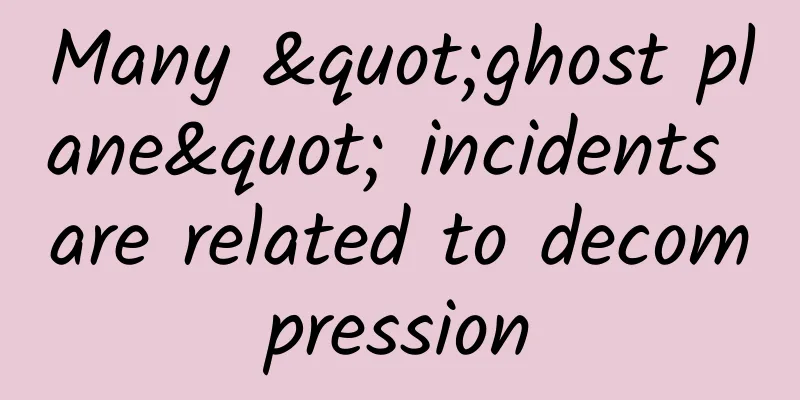iOS 16.4 will add new features that have been withdrawn
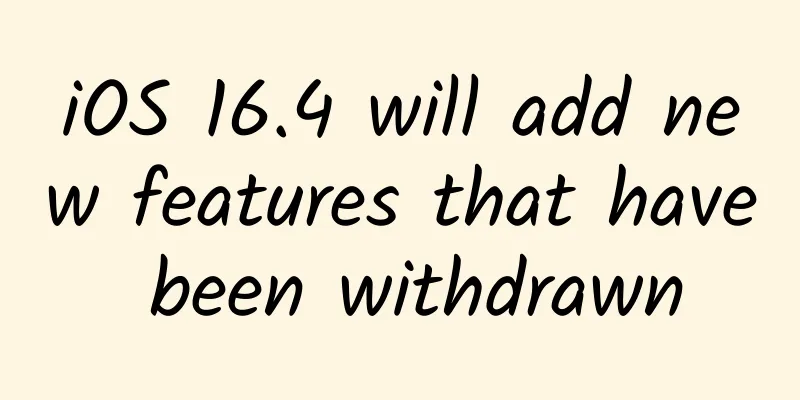
|
In the iOS 16.2 update, Apple intended to release a new home framework, but due to errors and installation problems, some HomeKit devices disappeared from the HomeKit settings or got stuck in the "Configuring, Updating, Status". It also caused the failure of sharing home invitations with others, etc., and was withdrawn a week after its release. But Apple said the withdrawal is temporary. The feature will be reintroduced in iOS 16.4, and the architecture will definitely return. In addition, many users who upgraded to iOS 16.3 reported bugs. On Apple's official support forum and Reddit community, some users reported that iCloud backup and photos and other apps could not be synchronized after the upgrade. Not only iPhone users were affected, but some iPad users also encountered the same problem as iPhone after upgrading to iPadOS 16.3. Some users shared that after the update, the iCloud backup switch display became abnormal. After turning it on, it would get stuck on the "Turning on backup" page and spin in circles. Other functions are currently normal. Some developers believe that this bug is most likely due to the problem of not turning on two-factor authentication for Apple ID. Most of the users who encountered this problem did not turn on two-factor authentication for Apple ID. If you encounter this situation after upgrading and two-factor verification is not enabled, you can try to solve it from the beginning. Open the device's [Settings-Apple ID-Password & Security-Two-Factor Verification] and click to turn it on. If it still doesn't work, you can only wait for Apple to fix this bug. In addition, free Apple Music membership is available recently, and new users can receive it for up to three months. Copy the link: 2Li.cn/music to open it in Safari browser, click Redeem to automatically jump to the Apple Music app. Users who meet the requirements can successfully receive it by verifying the password.
This event is valid until October 15, 2023. You can enter the link to claim it before then. Friends who have claimed it before the expiration date can wait until the expiration date to enter and claim it. Cancel subscription: In System Settings, click on the profile picture to enter the Apple ID interface. Click Subscription to see the automatic subscription list, click Apple Music Subscription to cancel the automatic subscription.
|
<<: The first developer preview of Android 14
Recommend
Does the Urumqi Mini Program Mall need to apply for a business license?
Can an e-commerce business license be used to ope...
Can’t push the product? You should understand the 4 social motivations of user behavior
When people generally do a needs theory analysis,...
Summary of my experience at Baidu and Meituan: How to build an operations team from scratch!
From entrepreneurship to Baidu, and then to Meitu...
A 3.6-magnitude earthquake occurred in Puyang, Henan! Many places in Shandong and Henan felt the earthquake. Pay attention to the following misunderstandings when avoiding earthquakes →
According to the official measurement of the Chin...
How to quickly build an advertising landing page?
As the core of conversion, the importance of land...
Is Tencent miniStation taking the right path by not competing with Sony and Microsoft in the mobile games + e-sports field?
Earlier, due to the development of the domestic l...
4 counter-common sense suggestions for brands, markets and marketers!
We said that no one can predict that he will alwa...
Putting aside vanity metrics, how do you plan a successful new customer acquisition campaign?
Attracting new customers has always been the goal...
Anchang Liu Xin: How to solve the problem of overseas game operation
On April 14-15, 2016, the WOT2016 Internet Operat...
Nanping SEO training: The website articles have been updated but not received
If the content of the article is in this situatio...
Have humans captured signals from extraterrestrial civilizations? The search for the unknown
When we look up at the stars, we naturally wonder...
Beijing's new coronavirus sequence released
The sequences of three new coronavirus samples re...
If you find an illegal mini program, how do you report it?
Q: How do I report a mini program? Or can someone...