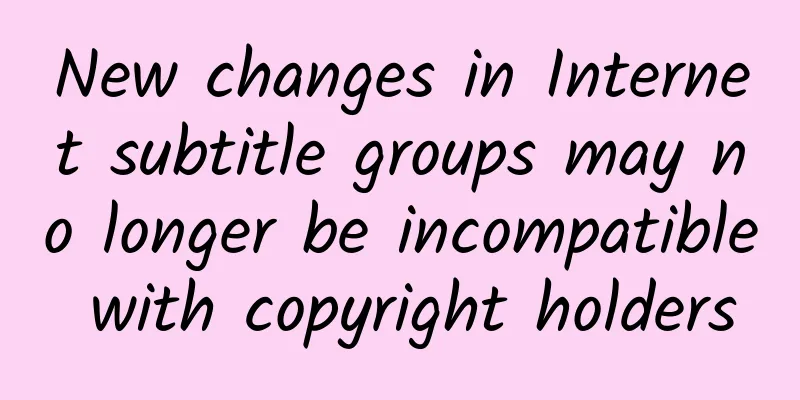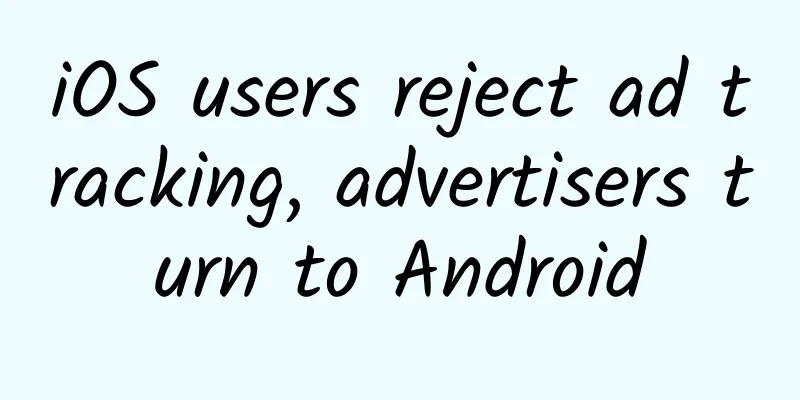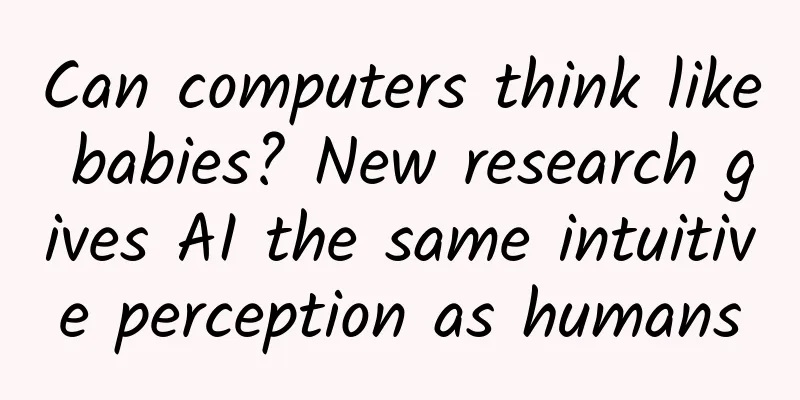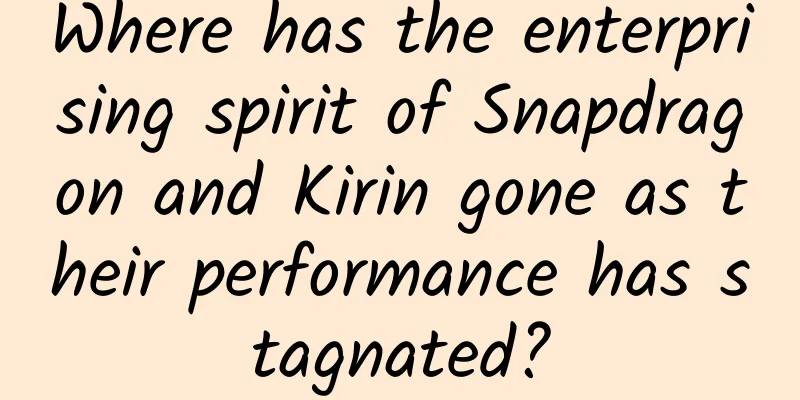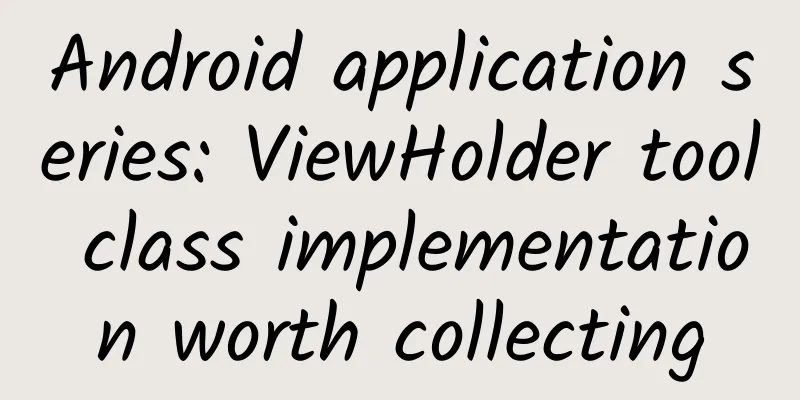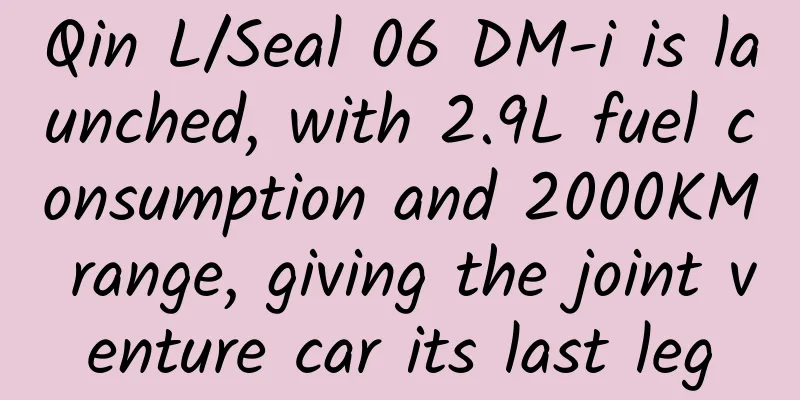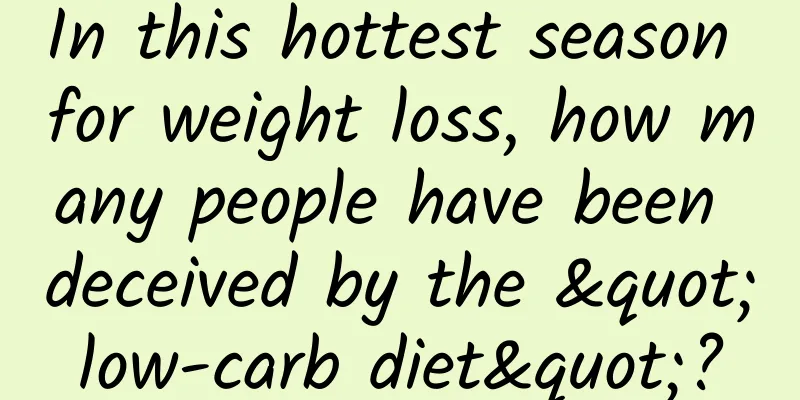iOS 16.4 push update, several new features!
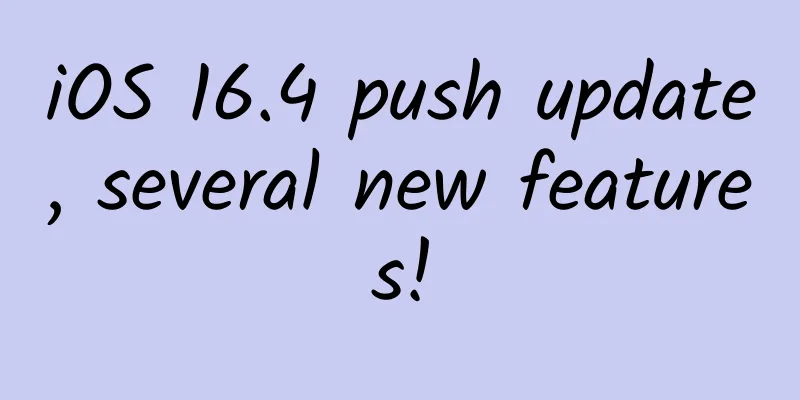
|
Early this morning, Apple pushed the first Beta update of iOS 16.4, one month after the last beta update. The version number of this update is 20E5212f. Users who have previously installed the iOS 16 beta profile can upgrade to the latest version directly in the software update. If other users want to upgrade to the latest iOS 16.4 Beta 1, they need to install the iOS 16 beta profile first. You can directly send "16" to this official account to obtain it. Let’s take a look at the changes brought by iOS 16.4 beta 1. Safari web pages support push notificationsAt the previous Apple WWDC conference, it was announced that the website message support push function would be launched, and it was finally launched in the iOS 16.4 beta. Users can allow it to obtain push notification permissions through the "Subscribe" button or other interactions. For example, Baidu, you can access the website through the Safari browser and click "Add to Home Screen" below to add the website to the desktop. After the user adds the webpage to the desktop, he can get real-time message push like an App. Not only Safari supports this feature, but some other third-party browsers also support it. However, mainstream domestic websites have not yet adapted it, but they will be adapted in the future. New emoji expressionsiOS 16.4 Beta 1 also adds new Emoji expressions, including shaking head, left and right palms, new colors of hearts, crows, pea pods, etc. Display power consumption on the off screenA developer has also discovered a possible new feature in the iOS 16.4 beta code. According to foreign media 9to5Mac, Apple seems to plan to add the power consumption of the screen-off display to battery health, so that iPhone 14 Pro users who turn on this feature can more intuitively view their additional power consumption. However, this feature failed to be launched in iOS 16.4 Beya 1 and may be launched in subsequent beta updates. New filter conditions for focus modeAfter the upgrade, a new filter option has been added at the bottom of the focus mode setting. Users can manually add some apps and system function filters, including calendar, Safari, low power mode, all-day display, dark mode, etc. HomeKit Architecture RegressionApple also reintroduced the HomeKit architecture update in the iOS 16.4 beta. This feature was previously removed in the iOS 16.2 system due to numerous vulnerabilities. The new HomeKit architecture improves the reliability and efficiency of communication between smart home accessories and Apple devices. otherSeveral new preset shortcut commands have been added to the shortcut commands, including silencing unknown calls, setting the original color display, intercom, setting the screen-off display function, etc. The Apple Music interface has also been adjusted. After the upgrade, when using the Apple Music software, when adding songs to the library, they will not automatically play in full screen, but a pop-up window will be displayed below to remind you that the operation has been successful. The above are some of the updates and changes of iOS 16.4 Beta 1. Since it is a beta version, it is not recommended to update the main phone for the time being. |
<<: A quick overview of the history of computers
>>: Detailed explanation of Android virtual machine Dalvik and ART
Recommend
WeChat 8.0 can also be used like this! Tips for setting status in WeChat 8.0
[[379441]] In the past two days, WeChat 8.0 has b...
The Journey to Psyche Exploration Begins! The Target is More Than Just the "Golden Planet"
At 22:19 Beijing time on October 13, the US Falco...
A complete guide to making money through live streaming, how to play with 0 fans and traffic, ordinary people can also make money through live streaming, and earn more than 100,000 yuan a month (25 videos)
00Guided Learning Course.mp4 ( WeChat: 1867393676...
The "Nine-grid" traffic light is a misunderstanding! What happened to the traffic lights to become like this?
Recently, the "Nine-grid" traffic light...
Han Xiuyun interprets the economics around you. Learn economics from Tsinghua professors and increase your personal wealth with economics
Han Xiuyun interprets the economics around you. L...
Will this small step for Miaopai be a big step for short videos?
It is extremely difficult to find some irrelevant...
Qian Xuesen's reply 23 years ago inspired the advent of quantum computers
On the morning of December 4, Guo Guangcan, an ac...
Be careful! Be careful when you encounter this kind of ant!
Recently, Mr. Zhou from Foshan, Guangdong went on...
8 practical summaries on improving community retention
Brands often consult Da Nian. The company has obv...
Fake "Lizard"
Nothosaurs are a type of Sauropoda, mainly found ...
10 typical creative materials to reveal the promotion skills of lifestyle APP
Compared with other apps, apps for food, drink, e...
What are the functions of Guangzhou online event mini program and the detailed cost of developing the interactive event mini program?
Nowadays, various activities emerge in an endless ...
A mathematician admired by the gods of mathematics, her theorems became the cornerstone of 20th century physics
Author's Note In the summer of 1918, Emmy Noe...
Can AR glasses allow Cook to break through the influence of Jobs?
It has long been an open secret that Apple has de...
Does the blackening of silver jewelry mean that the body is detoxifying? Stop kidding! The real reason is this
Produced by: Science Popularization China Produce...