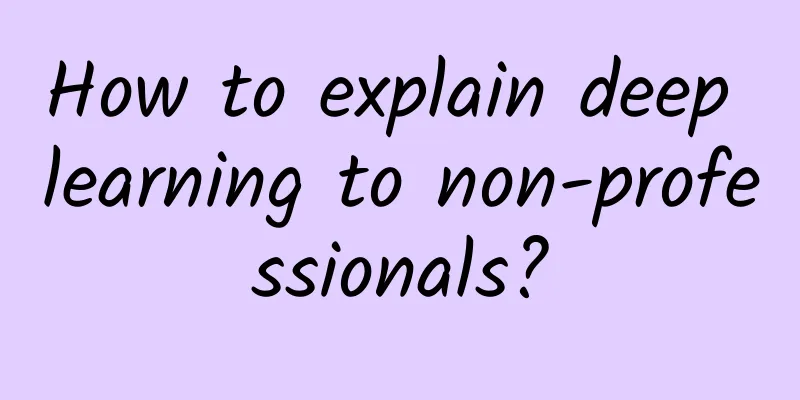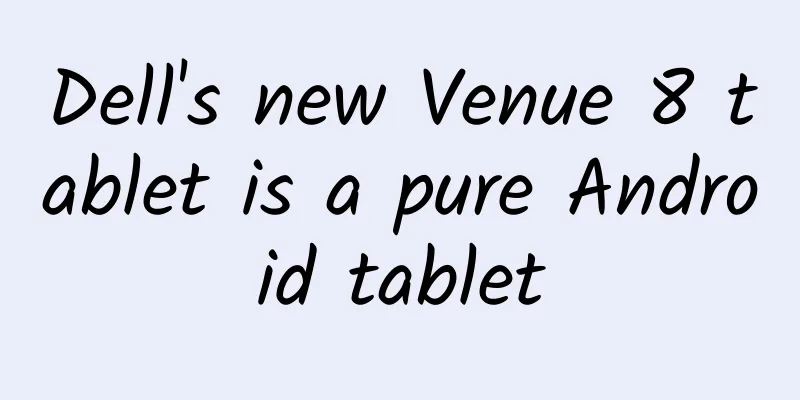Detailed explanation of Android virtual machine Dalvik and ART
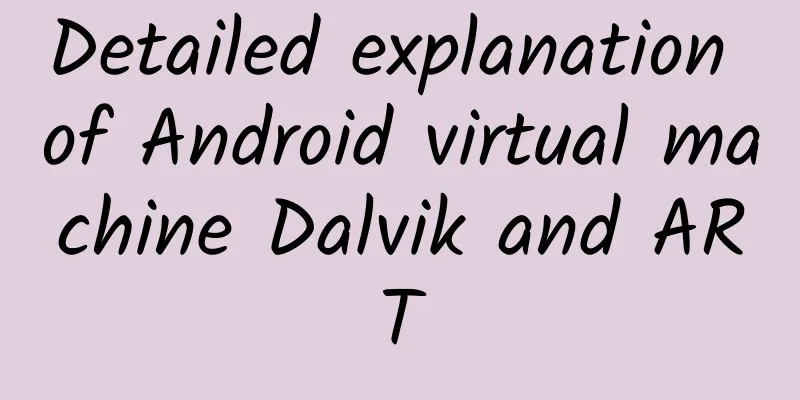
1. A brief introduction to Dalvik1. Introduction to Dalvik virtual machineDalvik is a virtual machine designed by Google for the Android platform. The Dalvik virtual machine is one of the core components of the Android mobile device platform developed by Google and other manufacturers. It can support the running of Java applications that have been converted to the .dex (Dalvik Executable) format. The .dex format is a compression format designed specifically for Dalvik and is suitable for systems with limited memory and processor speed. Dalvik is optimized to allow multiple virtual machine instances to run simultaneously in limited memory, and each Dalvik application is executed as an independent Linux process. Independent processes prevent all programs from being closed when the virtual machine crashes. 2. The birth and death of Dalvik
3. Dalvik Features
2. ART virtual machine1. Introduction to the concept of ART
2. Basic concepts and terms
3. How does ART work?(1) 4.4~7.0At first, ART only used AOT compilation. When the App was installed, all the code was compiled and stored locally. The App could be run directly after it was opened. The advantage of this was that the application ran faster, but the disadvantages were also obvious. The App installation time was significantly longer and it took up more storage space. (2) 7.0After Android N, ART was modified and JIT compilation was reintroduced, combining AOT/JIT hybrid compilation. The main mechanisms are as follows:
(3) 8.0Android 8.0 introduced the .vdex file, which contains the uncompressed DEX code of the APK and some metadata to speed up verification. 4. ART Garbage Collector Optimization
5. ART Timeline
6. What is the difference between Dalvik VM and ART VM?
SummarizeThe core content can be summed up in one sentence: When the App is installed, the code is not compiled but only the legality is verified. It is executed through the interpreter at runtime, and the frequently run code is compiled and put into the memory cache and recorded in the local configuration file. The background thread compiles the method recorded in the configuration file and stores it in the .odex file. When the App is run again, the compiled code in the .odex file is read first, and then the process is repeated. |
<<: iOS 16.4 push update, several new features!
>>: Exploring the Principles of Automation and Optimization Practice
Recommend
Are you in the right shape for hula hooping? Mathematicians prove it →
Compiled by: Gong Zixin Mechanical systems with m...
A collection of top-notch front-end special effects resources#001
1. Front-end tree diagram -- zTree -- jQuery tree...
“Earthquake clouds”, “red light in the sky”… Were there early signs of the Shandong earthquake?
According to the China Earthquake Networks Center...
The traffic dividend has passed, how can content products retain users?
Xiao Y, a post-95s youth, receives many enthusias...
Microplastics have been found not only in the polar regions and the atmosphere, but also in the human body. Will this cause harm?
In March this year, many people must have read a ...
From medicine to "new gold", how did lithium make its debut?
Produced by: Science Popularization China Author:...
WeChat's most anticipated feature is coming soon! Register two WeChat accounts with one mobile phone number
WeChat is a very familiar mobile software for mos...
Analysis of the competitive products of niche stranger social apps: AiLiao, MiYi, and TaQu
"Afraid of socializing and afraid of lonelin...
Colorful marine plants, including giant kelp that is two to three hundred meters long!
Produced by: Science Popularization China Author:...
Can adding a spoonful of oil and vinegar to rice really reduce the rate of blood sugar rise? The truth is...
Recently, several acquaintances have asked me: Wh...
Because of copyright issues, aliens can't hear the Beatles
In the 1979 movie Star Trek: The Expanse, Voyager...
A "universal template" for excellent event planning
In the eyes of outsiders, event planners are well...
Where is the coldest place in the known universe?
The coldest place in the universe is called the B...
WeChat Pay Family Card function upgrade: Added "Other relatives" option with a maximum limit of 3,000
Recently, Tencent Customer Service's official...
Marshall MOTIF ANC Headphones Review: The Ultimate Experience Stands Out
As an old speaker brand founded in the last centu...