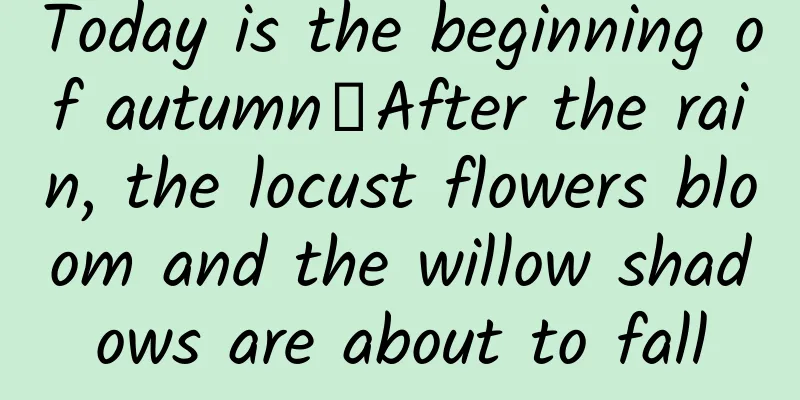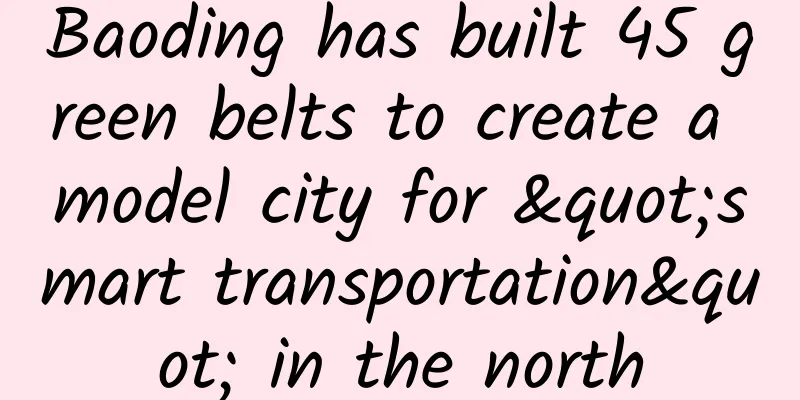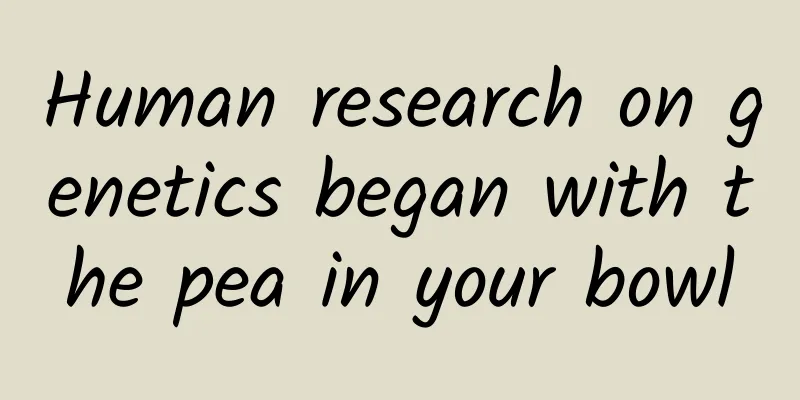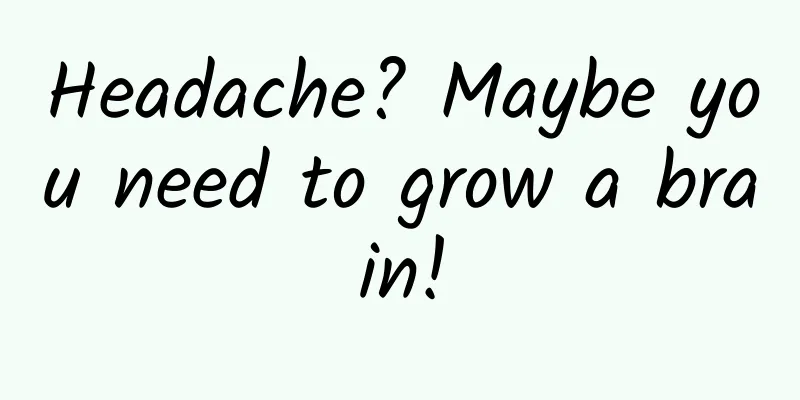Accelerate the future! Summary and future prospects of Autohome App application performance optimization
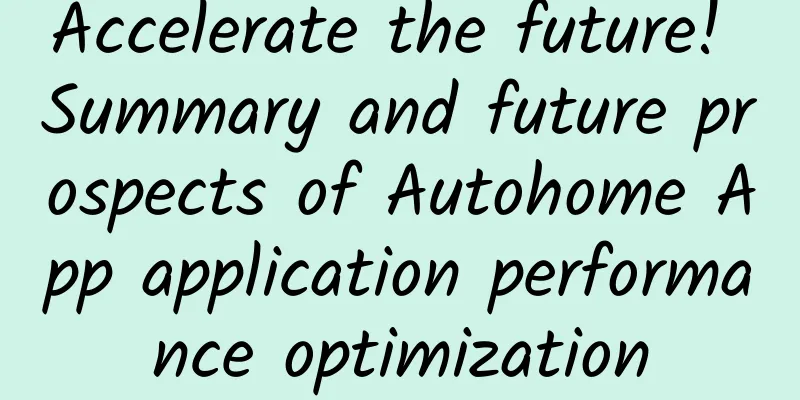
backgroundAs an important carrier tool for Autohome to connect with 500 million users around the world, Autohome App is one of Autohome's core businesses. In the fierce market competition, providing high-quality products and services to the majority of users is our core competitiveness. In the face of growing user needs and technical challenges, to meet users' pursuit of excellent experience, the client R&D department has formulated the basic direction of "creating quality products, releasing production capacity, and opening up the future". "Creating quality products" emphasizes improving product quality and user experience, "releasing production capacity" means making full use of existing resources and capabilities to improve the efficiency of R&D and delivery, and "opening up the future" aims to actively pay attention to industry trends and innovative technologies, constantly explore cutting-edge fields, and actively introduce new technologies and solutions. The theme of this sharing is our efforts in the direction of "creating quality products", and a detailed summary of our optimization work is given. At the same time, we also look forward to the future development direction and continue to be committed to improving the performance and user experience of the client. Summary of Special Performance OptimizationSummary of App Client Performance OptimizationIn today's digital age, apps have become an indispensable part of people's lives and work. Client performance optimization has become one of the important tasks of app development. In order to improve the user experience, it is necessary to continue to pay attention to and improve various performance indicators, such as startup speed, page response speed, fluency, etc. For these indicators, we have formulated a comprehensive improvement direction, including tool and platform construction, special indicator experience optimization, process specification, etc. We are committed to improving the stability, fluency and response speed of the app to bring users a better user experience. 1. Tools and platform constructionIn order to better monitor and optimize client performance, it is necessary to build and improve App performance testing tools and technical operation platforms. The specific measures are as follows: Data collection : Improve the four major collection SDKs, including the time-consuming SDK, the second-opening SDK, the lagging SDK, and the crash SDK, to collect comprehensive and accurate performance data. Data processing : We will uniformly process the data reported by the collection SDK, including log reception, log analysis, data calculation and storage, to improve the readability and effectiveness of the data. Data View : Provides detailed on-site logs and multi-dimensional data viewing to better understand performance issues. Users can easily view various performance indicators such as CPU, memory, network, abnormal location, etc. Problem analysis : Automatically helps users quickly locate the cause of the problem. Users can also use a variety of analysis tools to assist in locating the problem. Trend analysis : View data indicators globally and analyze indicator trends and business trends to better formulate optimization strategies. Abnormal alarm : Provides various dimensions of automated and intelligent abnormal alarm functions to timely discover and solve problems. Users can set their own alarm conditions and receive alarm information in time when abnormalities occur, so as to quickly solve the problem. 2. Optimization of special indicator experienceWe will continue to optimize the platform architecture and formulate systematic optimization and improvement plans to achieve the goals of Autohome App crash rate <= 0.08%, App page opening rate within seconds >= 98%, App startup 2s compliance rate >= 98%, H5 1.5s opening rate >= 70%, main component freeze rate <= 1%, and severe freeze rate <= 0.01%. The specific measures are as follows: Crash problem : Go deep into the system source code to solve the system crash problem, formulate a systematic memory optimization plan, solve memory OOM crash, overcome Native bottom-level crash, and specially solve difficult problems in various departments. Improvement of opening the page within seconds : Improve the network layer technology upgrade, upgrade the page rendering engine, optimize the business side logic set, perform distributed loading, use preloading and caching strategies, and improve the user's browsing experience. Jam optimization : Improve the fluency of the main App by reducing the main thread time consumption, optimizing page hierarchy, and optimizing algorithms. Startup acceleration : Optimize startup time and increase the speed of opening the App through delayed initialization, asynchronous loading, lazy loading, business combing, etc. 3. Process SpecificationFormulate a complete internal communication and collaboration process specification, and comprehensively improve the quality and efficiency of App launch by implementing process specifications and measures Online process specifications : Establish clear online process specifications, including requirements review, design review, development review, test review and online review, to ensure that each link is fully confirmed and accepted to reduce the risk of online launch. Internal communication and collaboration : Establish a cross-departmental collaboration mechanism, clarify the responsibilities and communication channels of each department, and strengthen communication and collaboration to solve problems in a timely manner and improve online efficiency and quality. Automated testing : Use the automated testing function of the App performance testing platform to monitor and evaluate the various performance indicators of the App, discover and solve potential problems in a timely manner, and ensure that the quality of the App meets the standards before it goes online. Quality assessment : Establish a sound quality assessment mechanism to conduct a comprehensive assessment of each version launched, including performance indicators, functional completeness, stability and security, to ensure that the quality of the online version meets the requirements. Problem feedback and resolution : Establish a complete problem feedback and resolution mechanism to promptly handle user feedback. Problems discovered after going online should be followed up and resolved in a timely manner, and feedback should be given to the relevant departments to discuss the root causes of the problems and develop systematic solutions to avoid similar problems from occurring again. Optimization effect display1. All six overall indicators of the three major apps have met the standards
2. From the perspective of the number of quality issues reported by UEC users, after the special performance optimization, the overall quality issue feedback was reduced by 90%Summary of H5 performance optimizationIn view of the fact that most front-end H5 pages are CSR applications, the core goals of the H5 second opening rate optimization measures are:
To achieve the above two goals, we selected four directions including "infrastructure", "app integration", "rendering strategy" and "advanced refinement", and applied a number of technical optimization methods: Infrastructure OptimizationImprove the "front-end acceleration service" so that the HTML and static resources it carries can enjoy Nginx-level optimization, including:
App integration optimization
Rendering strategy optimizationIn order to ensure user experience and completely avoid the appearance of a white screen, we have issued a general skeleton screen solution ( reference ). The skeleton screen is displayed immediately during the page loading process, giving users a feeling that the page is loading, reducing the waiting time for page loading and improving the user experience. At the same time, it is required that no network requests should appear before the skeleton image is rendered, and the HTML content should not exceed 4KB before that. Advanced refinement optimizationThe above aspects are all strategies that can be easily implemented and do not require too much development time to see results. In order to maximize the effect, we have also developed a set of refined quantitative standards to guide specific optimization operations. As long as the following indicators are achieved, the effect of "H5 second opening rate" will be further improved, but specific developers need to fine-tune the code item by item, which is an advanced operation. The details are as follows:
Optimization effect display: The overall H5 app opening rate increased from 60% in October to 89%+ in December and continued to remain high, as shown in the following figure: Outlook for subsequent quality improvementWe have made some achievements in the management of key indicators of [special performance optimization], which is the result of the joint efforts of multiple departments and many employees. The Autohome Client R&D Department will continue to focus on user needs, strengthen technological innovation, promote technological change, and strive to create an excellent product experience, with the goal of meeting user needs for high-quality products. At the same time, we will continue to optimize work processes, improve development efficiency, explore new development models, and actively apply new technologies to bring more surprises and convenience to users. We will always adhere to the concept of "user first, technology driven" and continue to work hard to achieve the company's strategic goals. We will continue to work hard in the following three directions: "Good UV Governance Special Project", "Building a Quality Closed Loop", and "H5 Performance Optimization". 1. Special UV treatment projectThe goal is to develop experience standards for core pages, promote the improvement of related indicators, and ultimately improve the user experience on core pages. The project goals are divided into: the overall App UV rate reaches the standard, the core page UV rate reaches the standard in business, and the optimization project: performance data improvement of players, pictures and interfaces. Indicator DefinitionCore pages: the top 5 pages of each business line in the main App, or pages with UV>100,000, or other key pages (such as retention information, 3D auto show) Good UV on the App: A good UV on the App reflects a user's smooth and stable experience. If the user does not experience any crashes, freezes, slow opening, or errors within a day, then the user is a good UV user. There are four types of problems from a technical perspective:
Core page good UV rate: within one day, on a core page, the number of good UV users / total number of page UV. Indicator calculation methodThe core page good UV rate calculation formula:
Indicator Assessment DimensionsThe performance of the client is closely related to the hardware environment of the user's device. In many cases, the performance that does not meet the standard is affected by hardware factors (user network speed is limited, CPU is downclocked, insufficient memory, etc.). In order to better improve the user experience and break through the performance bottleneck caused by our own problems, we will give priority to improving the performance experience of high-quality users and better improve the user experience of the majority. The assessment of good UV rate is divided into two dimensions: high-quality users and all users. The definition of high-quality users: users with good network and good equipment. (Good network: refers to a user who has not encountered a weak network in a day; good equipment: refers to high-end equipment). Player, picture and interface good UV specialIn order to further improve the user experience, especially the video playback experience, image loading speed and page response speed, we have established special projects for players, images and interfaces, aiming to conduct in-depth research on important functions, optimize performance in a targeted manner, and improve user experience. Improve player performance: Establish a data query platform to monitor and evaluate indicators such as first frame time consumption, freezes, and playback errors, and evaluate the optimization effect based on data. Optimize different scenarios on the playback side, including video preloading, player preloading, DNS pre-resolution, early media information delivery, and use of live broadcast LAS protocol. At the same time, optimize the player's usage logic, reasonably adjust the clarity according to the scene, and perform transcoding optimization to improve the user's playback experience. Image performance improvement: image request strategy tuning, automatic cropping of loaded images, use of appropriate compression algorithms and formats to reduce image file size, optimization of image network request protocols, deep integration with CDN vendors, customized alarm processes for common errors, and automated problem solving. Interface performance improvement: In view of the low link reuse rate and many DNS resolution errors caused by the large number of business domain names of Autohome, a unified domain name convergence plan was formulated to reduce the domain name resolution time and connection establishment time during network requests. Secondly, in view of the high proportion of link error rates, strategies such as mobile/Wi-Fi multi-channel, composite links and H3 protocols were developed to reduce the interface error rate and increase the interface speed to ensure a smooth user experience during use. 2. Create a closed loop of quality1. R&D stageDuring the R&D phase, a R&D quality assessment system is established and automated performance testing is improved. Specific measures mainly include code testing and performance acceptance platform. 2. Before going onlineIn order to ensure the quality and stability of the product after it goes online, we will connect the code release system and various business configuration platforms to the performance acceptance platform to achieve full performance testing before going online and ensure that the product can run stably. Secondly, we will optimize the platform performance indicators to more accurately identify problems and improve the user experience. 3. After going onlineCreate an online problem analysis assistant to quickly analyze, locate and solve problems: Build an intelligent online problem analysis assistant that uses automation technology to quickly obtain and analyze application operation logs, automatically detect anomalies and diagnose problems, and then feed back the results to developers to quickly resolve problems and optimize application performance. Establish a business value assessment matrix and an on-line and off-line process to solve the problem of "no one in charge, poor quality, and inability to be offline": Establish a comprehensive business value assessment matrix and on- and off-line process, and continuously monitor the business through four indicators: business value assessment, technical value assessment, resource use assessment, and functional value assessment. Evaluate low-value businesses and formulate off-line basis to reduce the growth of package submissions and optimize the functions and quality of applications. 3. H5 performance optimizationImprove front-end acceleration services
Improved image quality
Image quality improvement tools
Formulate front-end project standards and specificationsIn the past, the front-end projects of various BU teams were quite different and had their own standards. Some of these projects had weak foundations, which made it difficult for newcomers to join the project after project optimization and business handover. To this end, we tried to organize each team to unify their front-end public projects, template projects, and public services: Public project Git repository unification: Front-end personnel from all teams participate and discuss together to form meaningful solutions. Adjust the specifications according to specific circumstances to ensure that the specifications meet organizational structure and technical requirements, and regard standardization as an ongoing process. Collect valuable feedback, continuously update, and incorporate knowledge into the original specifications to maintain the effectiveness and integrity of the specifications at all times. Application templating: The front-end application creation and release process is simplified by providing standardized front-end templates, creating a running environment and release pipeline with one click, simplifying the complex configuration and learning costs of each stage; providing optimized container images with smaller image volumes, and integrating general debugging tools and methods in the environment to reduce the time consumption of new project release operations. It improves the front-end R&D efficiency and development experience, allowing technical personnel to focus more on the business itself. Improved user experience: Last year, we made a series of optimizations to improve the speed of the first screen display. Although we have achieved certain results, the experience outside the first screen is still very important. This year, we plan to further optimize the "fluency" and "stability" of H5 by testing on the rendering end and the server, building monitoring tools, and tracking key links, so as to break through the user experience: Fluency
Building stability monitoring
SummarizeThe above is the work summary of our Autohome client R&D team in [Special Performance Optimization Summary] and [Subsequent Quality Improvement Outlook]. In general, the core value of "creating quality products" lies in improving the fluency, stability and richness of Autohome App through careful design, performance optimization and continuous improvement. In addition, we also achieve the following core values through systematic quality optimization and platform and tool construction:
Due to business and technical limitations, the perspective may not be comprehensive enough. We hope that the audience can participate in the discussion and joint research after reading this article. If you have any questions or suggestions about our work, we are very happy to listen and accept your advice. Thank you! |
Recommend
Strong cold front is coming! Will this year be a warm winter or a cold winter? The latest analysis from the National Climate Center →
According to the Central Meteorological Observato...
Why has Tik Tok become a great tool for promoting products?
Why is Tik Tok so magical in promoting products? ...
Many good reviews, lie down and get rid of fatigue! Kunming High-end Tea Drinking Forum Kunming Nightlife Network
【‼ ️Lots of good reviews】Lie down to get rid of f...
30-minute Douyin live streaming sales speech process!
The three most critical steps in live streaming s...
Most people don’t know how unhealthy puffed foods are
Puffed food is a new type of food developed in th...
21-Day Waist Slimming Plan
21-Day Slim Waist Plan Resource Introduction: Cou...
Building iOS Routers Step by Step
Continue from the previous article Mobile termina...
I really want to ask: My partner has a very loud voice, will it damage my hearing?
Have you ever encountered a situation where someo...
100,000 units sold! DeepBlue enters a new journey, once again proving its super-range extended-range technology
14 months, 100,000 vehicles! On September 22, Dee...
How does Zuoyebang operate private domain traffic?
For the education industry, 2020 is definitely a ...
Struggling domestic operating systems
How many Chinese companies are developing domesti...
Bobo's weekly private domain case class
Bobo's weekly private domain case course reso...
Explore exciting entertainment, Huawei VR Glass glasses bring you real fun experience!
As people's lifestyles change, more and more ...
Frameworks and tools that hybrid app developers must not miss
I recently started to select technology for the m...
The latest news on Jilin’s lifting of lockdown in 2022: When is the lockdown expected to be lifted? Has the lockdown been lifted now?
Recently, the local epidemic in Jilin has attract...