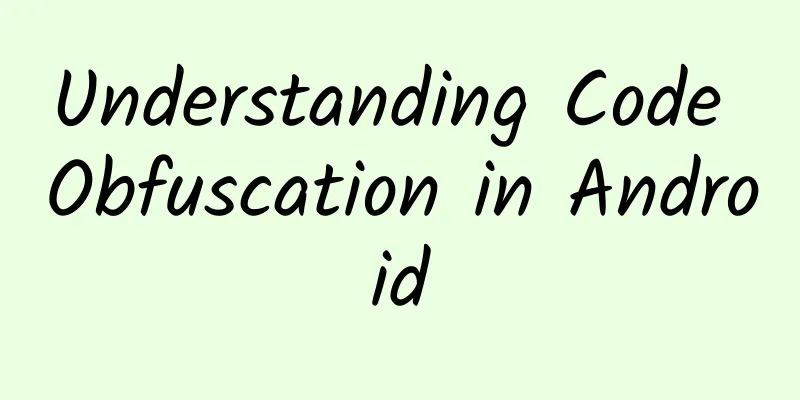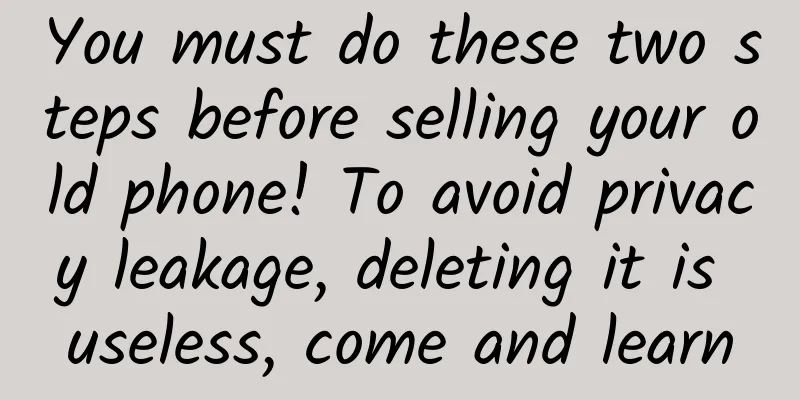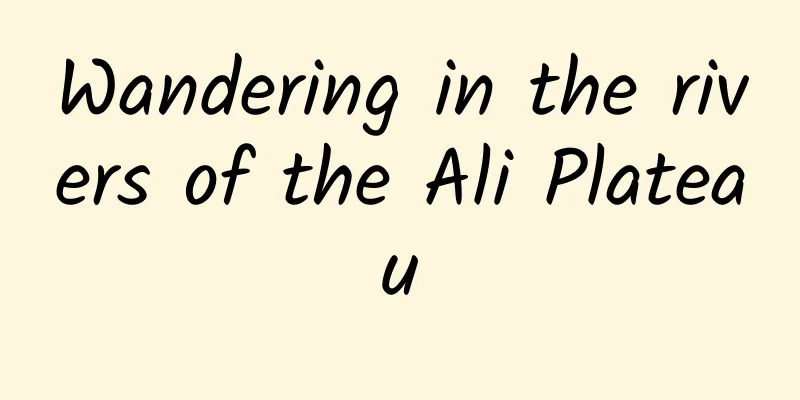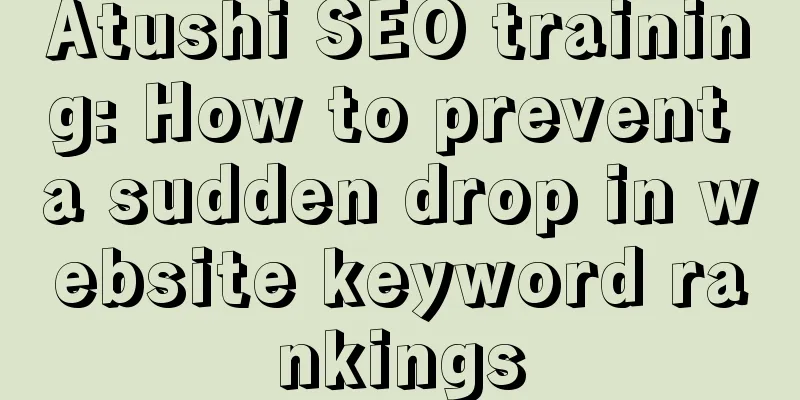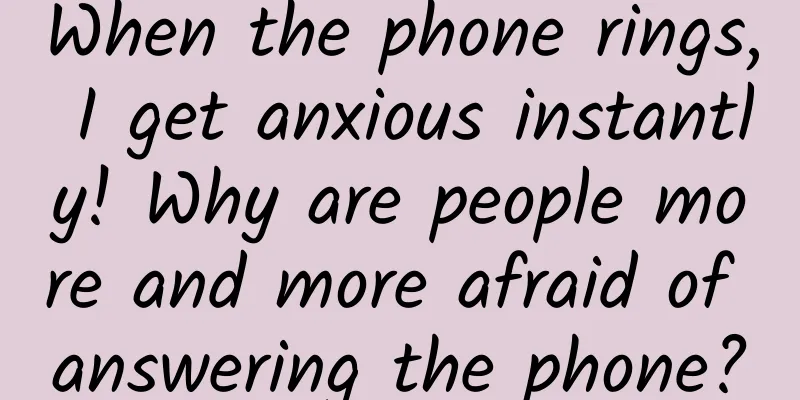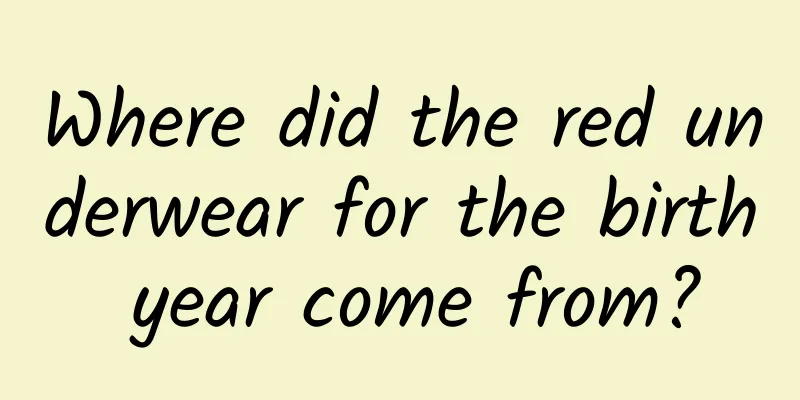Everything you need to know about the Android image Bitmap class

Bitmap IntroductionBitmap is an image file format that consists of an array of pixels, each pixel has its own color information. In computer graphics, a Bitmap image can be described as a two-dimensional matrix, where each element represents the color value of a pixel. The Bitmap in Android is a class used to represent images. It can be used to load, display, and process images. You can create an image object through the Bitmap class and then display it on the screen or process it further. The following is an example of an ImageView displaying a Bitmap object: In addition to loading and displaying images, Bitmap also provides some methods to operate on images, such as scaling, cropping, rotating, etc. At the same time, Bitmap can also be used to process the pixel data of the image and perform pixel-level operations. It should be noted that the Bitmap object occupies a large space in memory, so you need to pay attention to memory management during use to avoid memory overflow. Bitmap color channelsIn Android, the color channels of a Bitmap are usually stored in the order of ARGB (Alpha, Red, Green, Blue). Each channel usually occupies 8 bits, or one byte, with a value range of 0-255. This storage method is called 32-bit color depth (each pixel occupies 32 bits). Specifically, ARGB is stored as follows:
In memory, Bitmap pixels are usually stored in rows, and each pixel occupies 4 bytes, corresponding to the four ARGB channels, that is, each pixel occupies 32 bits. Calculation of memory size occupied by BitmapIn Android, the memory size occupied by a Bitmap can be calculated by the following formula: [Size (bytes) = width × height × bytes per pixel] The number of bytes each pixel occupies depends on the Bitmap configuration. Common configurations include:
Therefore, if you have a Bitmap in ARGB_8888 format with a width of w and a height of h, the memory size it occupies is: [ w \times h \times 4 ] If it is a Bitmap in RGB_565 format, the memory size occupied is: [ w \times h \times 2 ] It should be noted that this is only the memory size occupied by the Bitmap itself. In fact, in Android, Bitmap will also occupy a certain amount of additional memory, such as Bitmap configuration information, pixel data, etc. Bitmap usageIn Android, you can use the Bitmap class to process images. The Bitmap class can be used to load, display, save, and process images. You can use the following methods to load a Bitmap:
Here are some common Bitmap usage methods:
SummarizeIn Android development, Bitmap is a commonly used class used to represent image data. The following is a summary of Android Bitmap:
Bitmap plays an important role in Android development. Developers need to understand Bitmap creation, memory management, operation, and display in order to effectively process image data. |
<<: Eight open source free web screenshot/recording tools
>>: Things about Android application hardening
Recommend
What is the use of adding sugar when frying chestnuts?
Purple rotten pear and red wrinkled jujube, but t...
Zhao Dongxuan's "50 Strategies to Make Traffic King"
Course Catalog├──1 . How to detonate customer traf...
WP ≠ Lumia
Since Microsoft officially released WP7, the WP c...
7 days after the mini program was launched, Luo Pang ran away with 10 million users...
Before January 9, Zhang Xiaolong’s several rounds...
Tesla lays off half of global recruiting team to cut costs
March 13 news, according to Electrek, in recent w...
The 5th China (Shenyang) International Mobile Phone Expo is in full swing
The 2014 China (Shenyang) International Mobile Ph...
The latest progress of Tencent and Alibaba's "interconnection": Taobao is testing WeChat payment and supports screenshot jump
"Interconnection and interoperability" ...
How to promote videos on Station B? How to promote videos on Station B
I believe many people know about Bilibili, especi...
Do you have any of these bad cooking habits?
Compared to eating out, do you think cooking at h...
Make intelligence simpler and teach you how to use Xiaomi TV 2 Elderly Mode
At present, many technological products are insep...
Electric Technology Car News: Are cheap MPVs bad products? The Lifan Xuanlang, which starts at RMB 70,000, makes it harder for joint venture cars to sell.
Today's domestic MPV market can be said to ha...
Potatoes can cause poisoning if kept in the refrigerator...Do vegetables really need to be kept in the refrigerator?
Source: A Brief History This article has been aut...
A must-read for product managers: Zhang Xiaolong’s book list, the father of WeChat!
There is a strange man in the Guangzhou R&D de...
Integrate map support in Android applications based on MapBox
one, Introduction MapBox is an open source vector...
The national version of the weight loss guide is here! Authoritative recipes, detailed by region, full of useful information →
"Abnormal weight can easily lead to high blo...