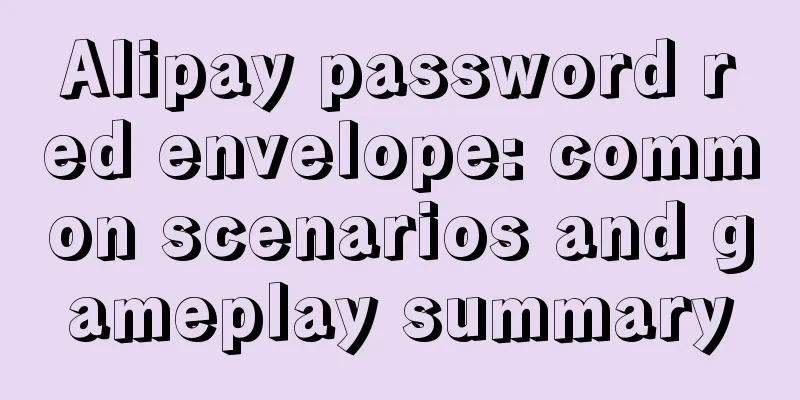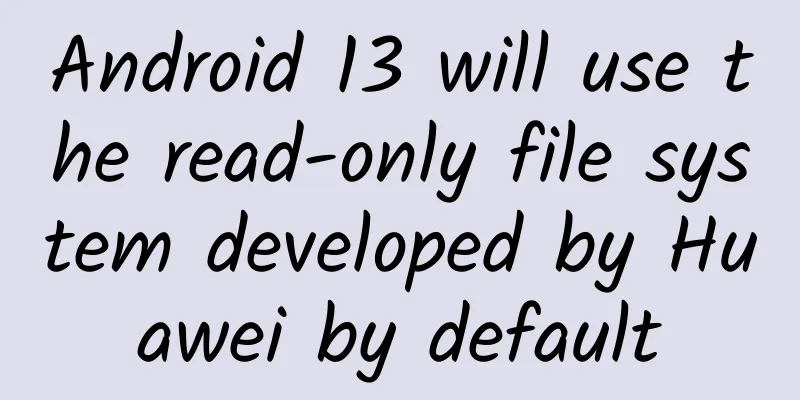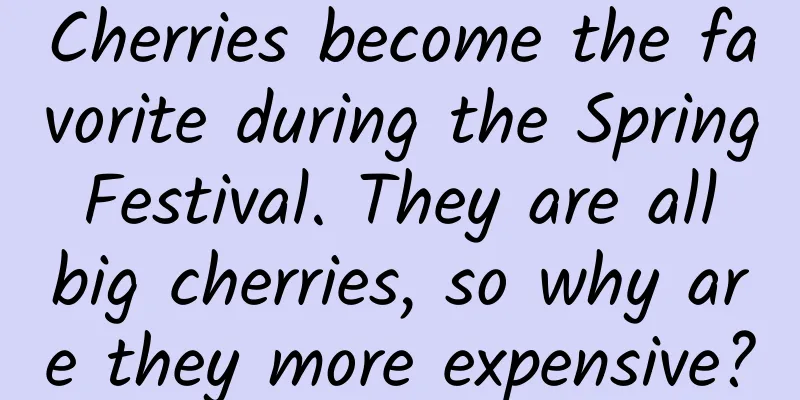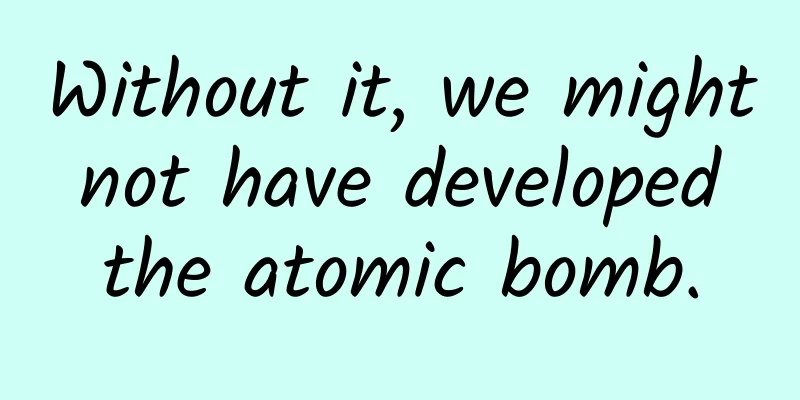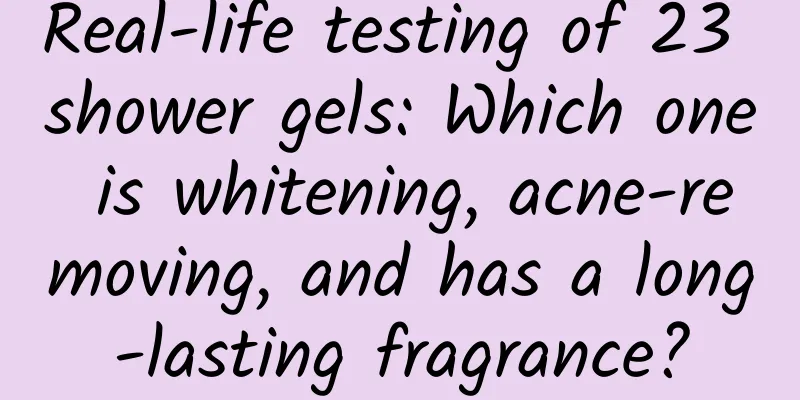Using NFC in Android application development
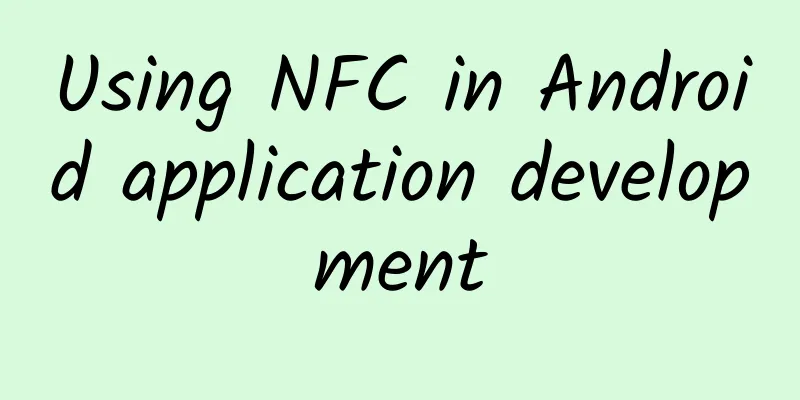
Introduction to NFCNFC stands for Near Field Communication, which is a short-range wireless communication technology that allows devices to communicate without contact or at a very short distance. NFC is commonly used in mobile payments, access control systems, smart tags and other IoT applications. The Android system provides extensive support for NFC. Through NFC technology, Android devices can communicate with other NFC devices, read information on NFC tags, and perform NFC payment and other operations. To use the NFC function in an Android application, you need to declare the corresponding permissions and features in the AndroidManifest.xml file and use NFC-related APIs in the application code. At the same time, you also need to ensure that the device supports the NFC function and the user has turned on the NFC function. In actual applications, you can use NFC-related Intent filters to respond to operations such as reading and writing NFC tags, or you can use NFC-related APIs for more flexible operations. The Android system provides good support for NFC, and developers can make full use of this feature to add more interactivity and convenience to their applications. NFC UsageHow to use NFC to read card information on Android. First, make sure your device supports NFC. (1) Add the necessary permissions to the AndroidManifest.xml file: (2) Register NFC-related intent filters in your Activity: (3) Create an NFC reading callback function and initialize the NFC adapter in the onCreate method: (4) Process the NFC tag read event and read information from the tag: (5) Create a nfc_tech_filter.xml file in the AndroidManifest.xml file to specify the NFC tag type you want to process: With the above steps, you can use NFC to read card information in your Android application. Example of using the NFC writer class to write text information to an NFC card: SummarizeNFC (Near Field Communication) is a wireless technology used for data transmission and communication within a short distance. On Android devices, NFC can be used to implement a variety of functions, such as payment, data transmission, access control cards, etc. (1) Hardware support: Make sure that the device supports NFC and the user has enabled the NFC function. (2) Permission declaration: Declare NFC permissions in the AndroidManifest.xml file. (3) Detect NFC function: Detect in the application whether the device supports the NFC function and whether it has been turned on. (4) Create NFC interaction: Create NFC interaction related operations, such as reading NFC tags, writing NFC tags, and processing NFC data. (5) Handle NFC intent: Register NFC intent filters so that the application can respond with appropriate actions when an NFC tag is detected. (6) Processing NFC data: When the application receives an NFC intent, it processes the data in the NFC tag and performs corresponding operations. NFC development involves hardware support, permission declaration, NFC function detection, NFC interaction creation, NFC intent processing, etc. Through reasonable processing, rich NFC functions can be realized to provide users with a more convenient experience. |
<<: Things about Android application hardening
>>: How much do you know about mobile biometric authentication?
Recommend
Revealing the fission tactics of Alibaba, JD.com and other Double Eleven activities!
At this moment, are you browsing your phone while...
Avoid lightning! This is the seat where you feel the most turbulence in an airplane
Review expert: Zhao Liangyu, Associate Professor,...
Apple iOS 15 will be officially released next month. What should iOS 14 users do? Here are some opinions
Every year on the eve of Apple's new product ...
BYD released the Honor Edition Han Tang, and taught Xiaomi how to build cars. The industry officially entered the knockout round
Just after the Spring Festival, BYD dropped a bom...
Operations experts tell you: the mentality, skills, and thinking patterns required for operations!
I have indeed come into contact with many young p...
Keeping with the Milky Way
Author | Ignasi Ribas (Spain) Translation | Jiang...
Is Zotye, which claims to be original, really not plagiarizing? The new T700 still has many tricks
Zotye is a very magical brand, as many people lov...
The third AIDS patient was "cured"! Can humans finally conquer AIDS?
On February 15, American researchers reported the...
How to use Tik Tok app? What is the delivery method?
When opening a store on Douyin, merchants also ne...
Uncle Lei's "Data-based Operations in Action"
In the data age, whether it is product, operation...
Why are buildings made into "potato chips"? Not to tempt you, but because they are strong...
01 Potato Chips. What shape are you? In fact, the...
Share 4 websites that make you rich quietly, and see different Taobao customers
Let me share with you 4 websites that can help you...
Stocking up on antipyretics and buying oxygen concentrators? Here's a guide to updating your home medicine cabinet
Guiding expert: Li Dongzeng, chief physician of t...
A small capsule that can sense your heartbeat at all times!
Author: Shi Xiangqi and Li Chuanfu With the rapid...
Consumer demand still exists, home appliance companies focus on the third and fourth tier markets
With the influence of national policies, the spee...