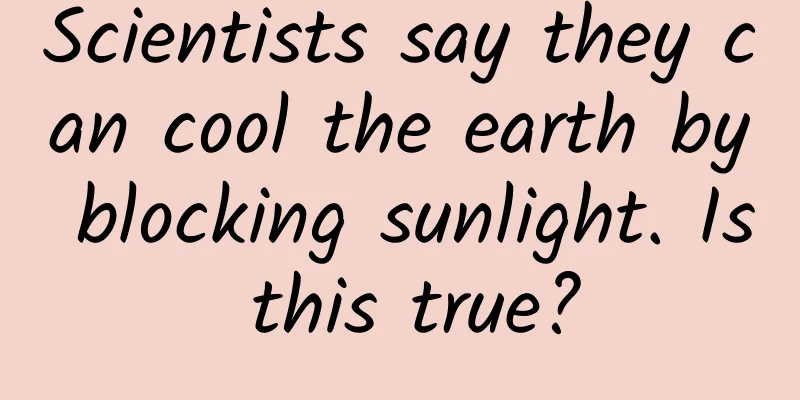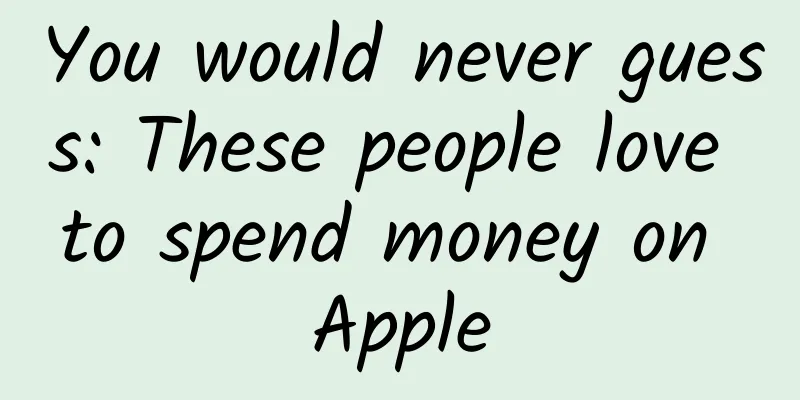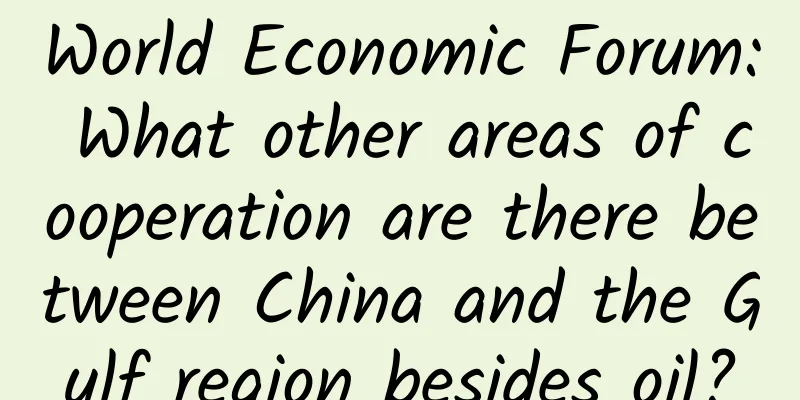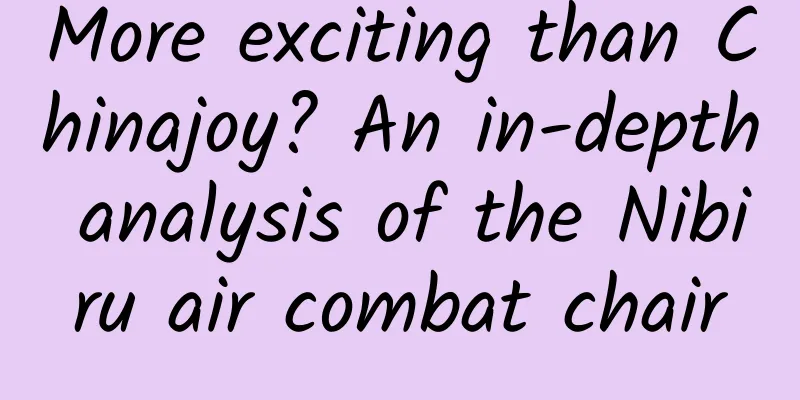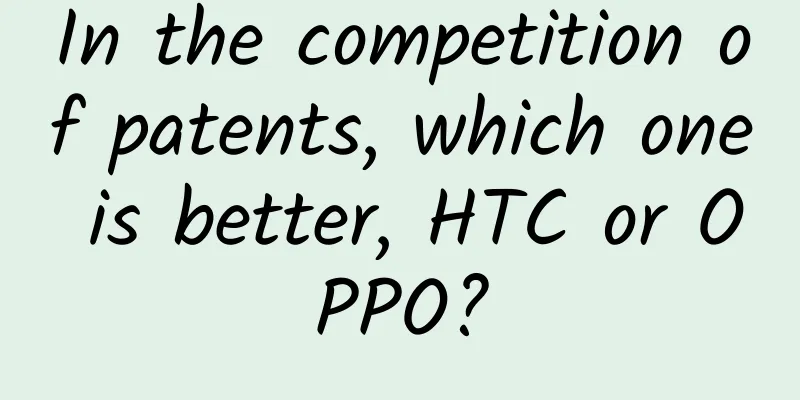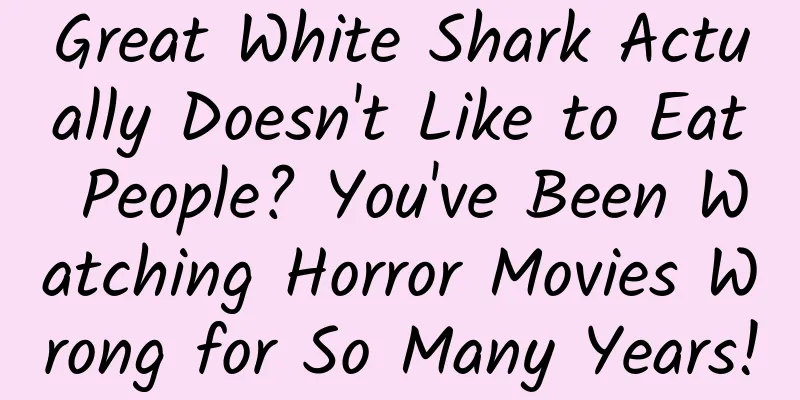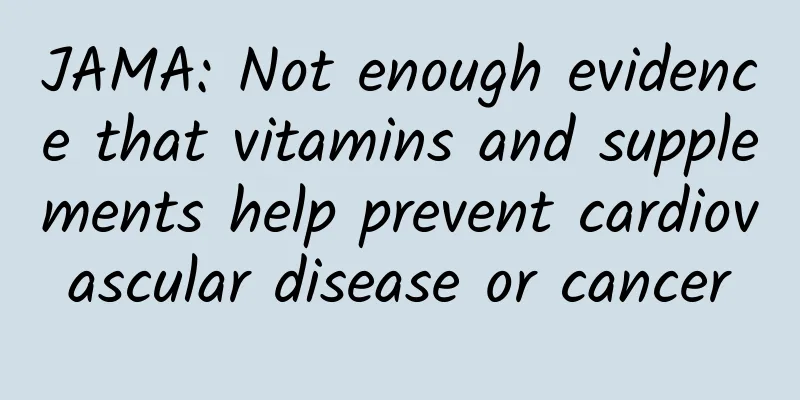Understand Android device unique identifiers and how to use them securely in development
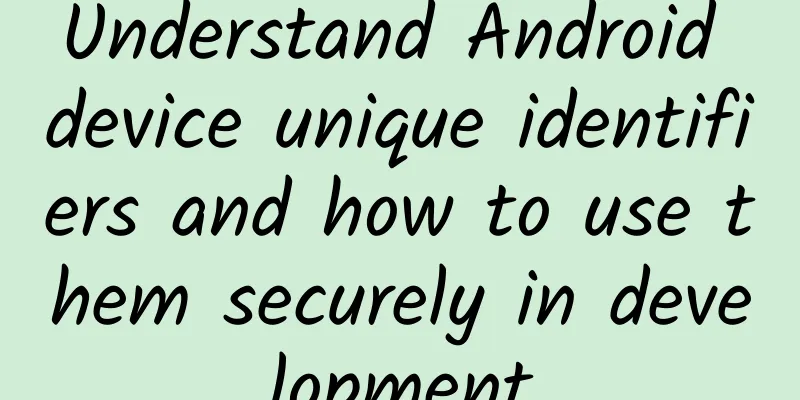
|
The unique identifier of an Android device is often used in development to identify the device, analyze user behavior, and implement personalized push notifications. For privacy and security reasons, the acquisition and use of some identifiers (such as IMEI and MAC address) may be subject to certain restrictions. During the development process, it is necessary to comply with relevant privacy policies and regulations to ensure the security and compliance of user data. The unique identifiers of Android devices mainly include the following:
IMEIIMEI (International Mobile Equipment Identity) is an important device identifier that uniquely identifies each mobile phone. The IMEI code consists of 15 digits and is unique to each mobile phone. The identification code can help operators and manufacturers track the source and status of the device, as well as remotely control it when necessary. Get IMEI in Android app:
Note:
MEIDMEID is a form of mobile device identification code, mainly used for CDMA mobile phones or communication tablets. Similar to the "identity card number" of each CDMA device, the network can track and supervise the device through this identification code. In the mobile communication network, MEID is an important basis for identifying mobile devices, which helps to ensure the legitimacy of the device and its normal use in the network. MEID can also be used for equipment tracking, warranty verification and other purposes. Get MEID in Android app:
MAC AddressMAC address refers to the physical address of a device, also known as the hardware address. MAC address is the unique identifier of a network device on the network. It consists of a string of English and numbers and is globally unique. Every network device, including mobile phones, computers, routers, etc., has a unique MAC address. This address does not change with changes in the network or location, so it can accurately identify a specific device. On Android devices, you can view the MAC address through a specific path. Generally, you can find the "About phone" or "About device" option in the "Settings" menu, and select the "Status message" or "Network status" submenu to find the "WLAN MAC address" or similar options. The Android MAC address is a unique identifier for a device on the network. It plays a key role in device communication and network management, but you should also be aware of its potential security risks. There are multiple ways to get the MAC address on an Android device. Here are two common methods: Method 1: Obtain through WifiManager
Method 2: Obtain through NetworkInterface
Starting from Android 6.0 (API level 23), after the introduction of runtime permissions, you need to request permission to access the network status at runtime. Android_idANDROID_ID is a unique ID provided by the Android system to identify a device. It is a 64-bit hexadecimal string consisting of 16 characters. It is a device-specific identifier that can be used to uniquely identify an Android device. On Android 8.0 (API level 26) and higher platforms, a 64-bit number (represented as a hexadecimal string) that is unique for each combination of application signing key, user, and device. The value of ANDROID_ID is scoped by signing key and user. This value might change if a factory reset is performed on the device or if the APK signing key changes. On platform versions lower than Android 8.0 (API level 26), this is a randomly generated 64-bit number (expressed as a hexadecimal string) when a user first sets up their device, and should remain constant for the lifetime of the user's device. On devices with multiple users, each user appears as a completely separate device, so ANDROID_ID values are unique to each user. The generation of ANDROID_ID is based on the device's hardware information and the version number of the operating system. It is fixed on the same device, but different on different devices. ANDROID_ID is generated when the device is first started. It is stored in the secure table in the device's /data/data/com.android.providers.settings/databases/settings.db database. When the device is first started, the system checks whether there is an entry named android_id in the secure table. If it does not exist, a unique ANDROID_ID is generated and inserted into the secure table. If the device is restored to factory settings, a new ANDROID_ID is regenerated. Although ANDROID_ID is unique, it is not 100% reliable because it can be modified or tampered with by certain applications. If you reset the device, ANDROID_ID will also be reset. If you flash the device or change the ROM, ANDROID_ID will also be reset. UUIDUUID (Universally Unique Identifier) is a software construction standard and is also part of the Open Software Foundation (OSF) organization in the Distributed Computing Environment (DCE) field. UUID is a 128-bit string, usually represented by 32 hexadecimal digits, divided into five segments in the format of 8-4-4-4-12 36 characters, for example: 550e8400-e29b-41d4-a716-446655440000. The main purpose of UUID is to provide uniqueness, reduce the possibility of conflicts, and not rely on a central registration authority to assign identifiers. Because the UUID generation algorithm uses some random elements (such as the current timestamp and machine identifier), it can generate identifiers that are almost non-repeating in different systems and applications. OAIDOAID (Open Anonymous Device Identifier) is a device identifier launched by the mobile advertising industry to comply with user privacy protection policies. Its main purpose is to provide advertisers and developers with a way to replace traditional device identifiers such as IMEI and Android ID while protecting user privacy, so as to facilitate operations such as ad tracking, effect measurement and personalized push. OAID has the following characteristics:
On Android devices, OAID is usually provided by advertising service providers or device manufacturers. Developers need to integrate the corresponding SDK (Software Development Kit) to obtain OAID. Developers can use it for purposes such as ad tracking and push notifications. For specific usage, please refer to the instruction manuals of each manufacturer: Considering privacy and security issues, if the application does not need IMEI and MEID for key functions, it is best to avoid collecting and using them. You can consider using other methods to identify devices or users, such as using ANDROID_ID, OAID, or generating a UUID to identify the device in the application. |
<<: iOS 17.5 released, sideloading is finally here!
Recommend
Are you afraid of picking bones when eating fish? Eating "boneless fish" may soon become a reality
Are you still worried about fish bones stuck in y...
2020 Tmall Double 11 Carnival Night, where will the 2020 Tmall Double 11 Carnival Night be held?
Every year’s 11.11 has become a year-round consum...
How to create a title with 10w+ views!
British writer Malcolm Gladwell mentioned an idea...
[Talking about experience] About preventing iOS from being removed from the shelves and relisting!
Here we will discuss being demoted from the list ...
Dark matter halo: New discovery? It may help humans understand the evolution of the universe!
"Follow this arduous journey to reach the st...
El Niño is coming, are you ready?
According to the latest monitoring by the Nationa...
Yang Jingyi's 14 body charm training classes teach you to bloom your unique oriental beauty
Yang Jingyi's 14 body charm training courses ...
Top 10 hidden features of Android M that you may not know about
In the keynote speech of this year's I/O conf...
If Android 'can't stay free', what can Google do?
[[237614]] The European Commission pointed out th...
With 20 billion views in 3 years, how does Ergeng impress users with its content?
As a content carrier that is suitable for use in ...
This year, these world records were set by China!
Recently, the world's largest container ship ...
Talking about Tint in Android Material Design
What is Tint When I first came across the word Ti...
Who is the strongest marine creature? A review of the strongest marine creatures in history. The overlord of the ocean needs to have both offensive and defensive capabilities.
The ocean is the cradle of life. Life is born in ...