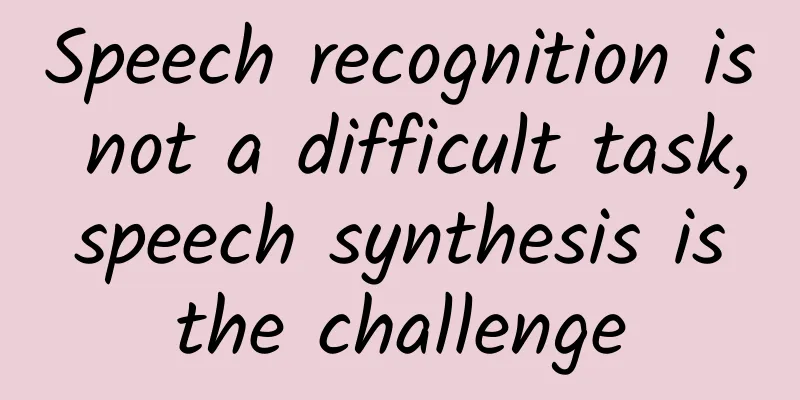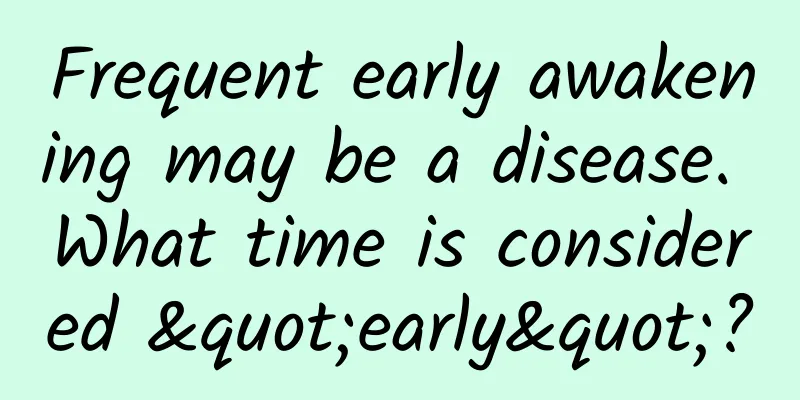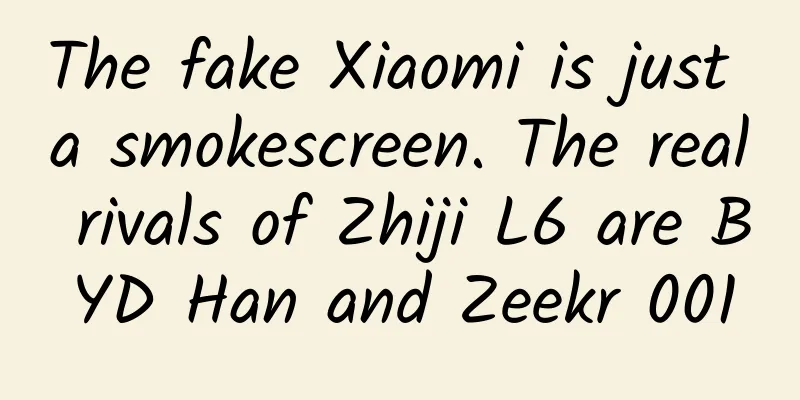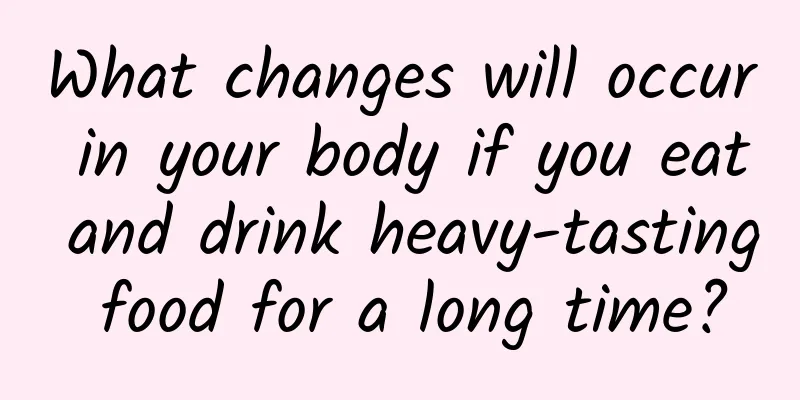RESTful API Design and .NET Core Implementation
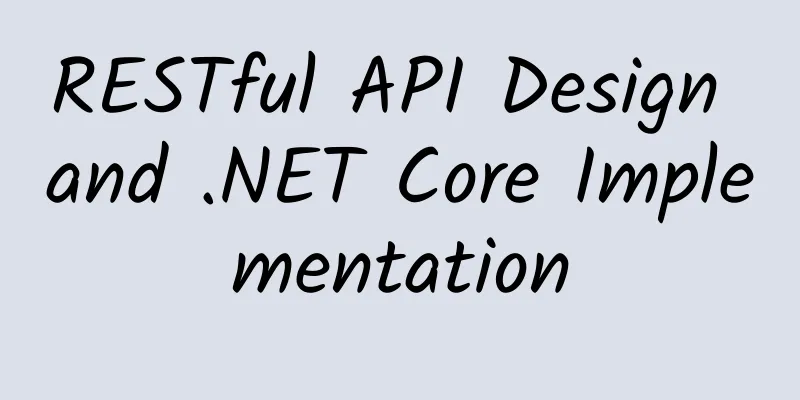
|
With the rapid development of network technology, RESTful API has become the mainstream interface design method in Web service and mobile application development. Its concise and intuitive design principles not only improve the scalability and maintainability of the system, but also make the interaction between the client and the server more efficient and standardized. This article will explore the design principles of RESTful API in depth, and combine the .NET Core framework to show how to build an API interface that conforms to the RESTful style through C# sample code. 1. RESTful API Design PrinciplesThe design of RESTful API is based on the following core principles:
2. Building RESTful API using .NET Core.NET Core is a cross-platform open source framework that is very suitable for building high-performance, scalable web applications and APIs. Below we will use a simple example to show how to use .NET Core and C# to build an API that complies with RESTful principles. 1. Project SetupFirst, we need to create a new ASP.NET Core Web API project. In Visual Studio, select Create New Project -> ASP.NET Core Web Application -> API, then name the project and set the location. 2. Define resource modelIn a RESTful API, resources usually correspond to data models. For example, we can define a simple User class to represent a user resource: 3. ControllerIn ASP.NET Core, the controller is responsible for processing HTTP requests and returning responses. We can create a UsersController to control access to user resources: In this controller, we define five methods corresponding to HTTP GET, POST, PUT, and DELETE methods to implement the addition, deletion, modification, and query operations on user resources. Note that the data storage here is a static list in memory, which is only used for demonstration. In actual applications, you may use a database to persist data. 4. Test the APIAfter building and running the project, you can use tools such as Postman or curl to test the API. For example, sending a GET request to http://localhost:5000/users will return a list of all users. ConclusionThrough the above examples, we have shown how to build a simple RESTful API using .NET Core and C#. An API designed following RESTful principles is not only easy to understand and use, but also has good scalability and maintainability. In actual development, you may also need to consider authentication, authorization, exception handling, logging and more. I hope this article can provide you with a starting point and reference for building a RESTful API. |
<<: Principle Analysis | Principle and Use of HandlerThread in Android
>>: Key event distribution logic, Android key event generation and processing analysis
Recommend
The third phase of Naige's visual all-round class
The market's requirements for visual designers...
The collapse accident happened again. Should the single-column pier bridge be abandoned?
Key Points ★ Single-column pier bridges are indee...
Warcraft Movie: The Sunset of a Legendary IP
(Original title: Warcraft Movie: The Sunset of a ...
China Mobile APP Advertising Fraud Analysis Report
PC is disappearing from our daily life scenes at ...
Brand Spring Festival Marketing War
There are less than 3 weeks left until the 2022 S...
20 common brand marketing and promotion psychology effects
Today I want to talk to you about the application...
Will the issue of borderless mobile phones have an answer on May 6th?
Perhaps domestic mobile phone brands really feel ...
15 practical courses to quickly master AI from scratch
Introduction to 15 practical compulsory courses f...
Lin Yu's Thinking Course quickly captures the blue ocean of paid knowledge topics and creates courses to seize the initiative
Lin Yu Little Bookboy Thinking Course, quickly cap...
Summary of new media marketing hot spots and wonderful cases in May
Brand promotion can greatly increase exposure by ...
User fission strategy: 10 methods of “using old customers to bring in new customers”!
Advertising traffic is too expensive? SEM prices ...
Typhoon Tali is about to land! How should we defend and respond?
At present, this year's No. 4 typhoon "T...
How to eat during Chinese New Year?
01 Improve immunity Prevent infection and promote...
If you just keep eating and eating, maybe you can "save the world"?
Before getting into the main topic, I would like ...
A guide to private domain live streaming for education and training companies
2020 can be said to be the year of the live strea...