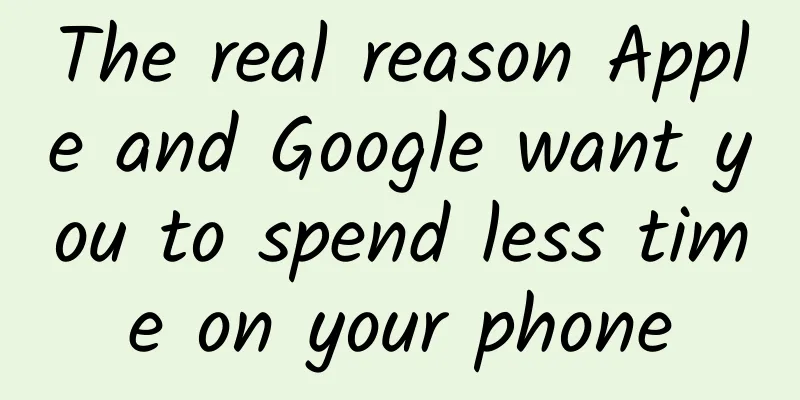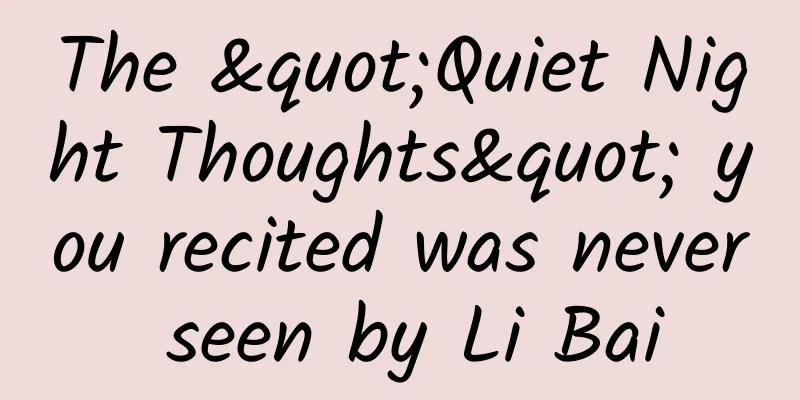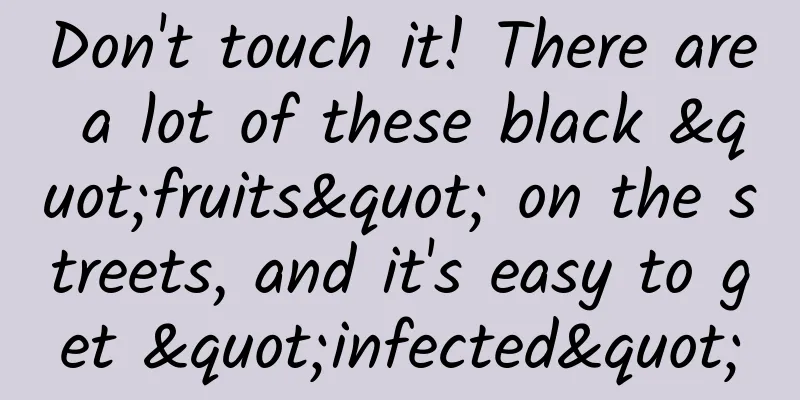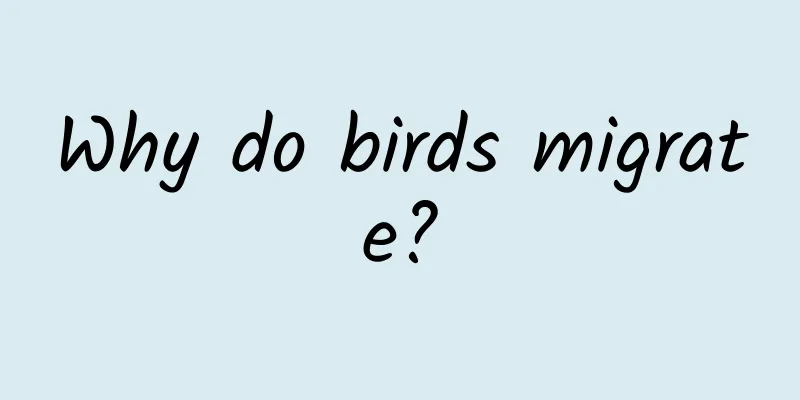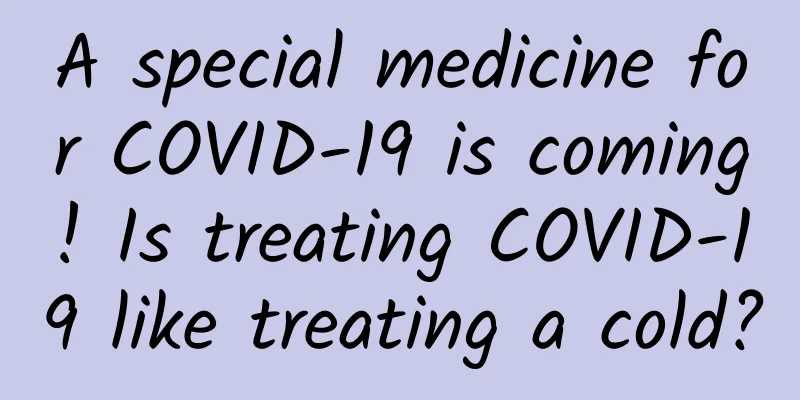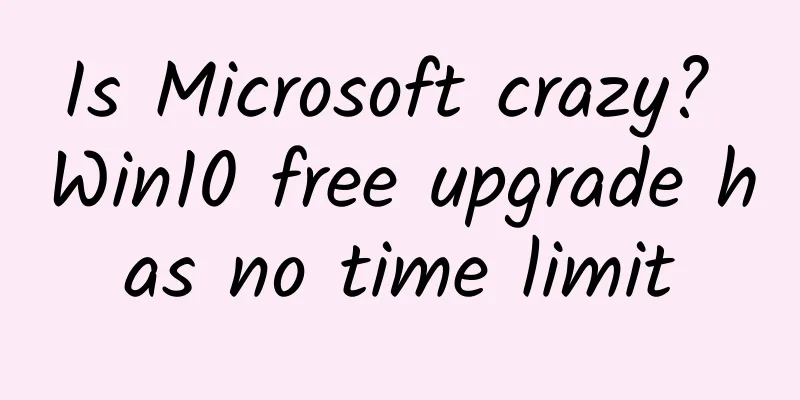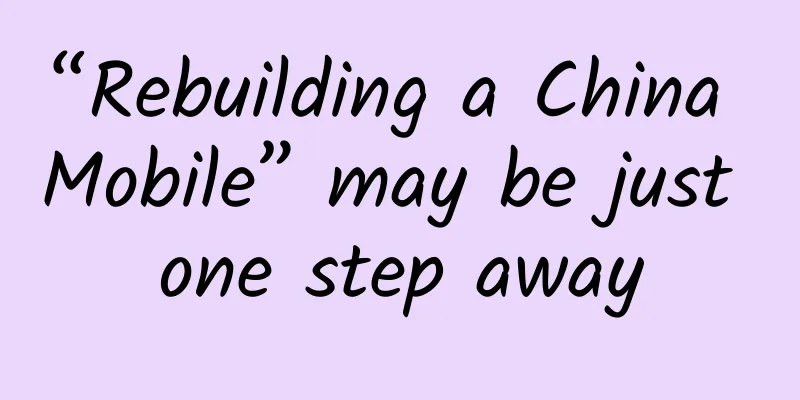This article will show you all the security mechanisms of the Android system
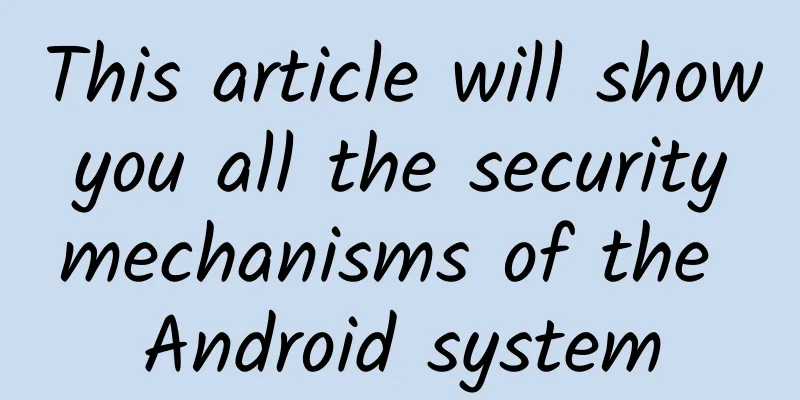
|
With the development of mobile Internet, Android devices have become an important part of users' daily lives. However, as an open source system, Android also faces many security challenges, such as malware, permission abuse, data leakage, etc. Therefore, Google has introduced a variety of security mechanisms in the Android system to ensure the integrity of the system and the security of user data. This article will explore Android's system security mechanisms in depth, including SELinux, permission management, data encryption, and Verified Boot, and analyze common security risks and countermeasures. Android System Security OverviewAndroid's security architecture mainly consists of the following key parts:
Analysis of key safety mechanisms1. SELinux mandatory access controlSELinux (Security-Enhanced Linux) is a mandatory access control (MAC) mechanism introduced in Android 4.3. It is used to limit the permissions of processes and prevent malicious programs from obtaining core system resources. SELinux operating modes
SELinux in Action Example When a malicious application tries to access the data of the system_server process, if the SELinux rules do not allow it, the access request will be denied and recorded in the log: 2. Permission ManagementAndroid uses a permission mechanism to control applications' access to system resources, which can be divided into the following categories:
Runtime permissions Starting from Android 6.0 (API 23), dangerous permissions need to be requested at runtime: 3. Data encryptionAndroid uses multiple encryption mechanisms to ensure data security. File-Based Encryption (FBE) Android 7.0 introduced FBE, which encrypts data based on user identity. Data of different users is encrypted with different keys to prevent cross-user access. Keystore Keystore provides secure storage for API keys and encryption keys to prevent keys from being stolen by malware. For example, use Keystore to generate an AES encryption key: 4. Verified BootVerified Boot verifies system integrity through chained trust, preventing attackers from tampering with system files. How it works
AVB (Android Verified Boot) Android 8.0 introduces the AVB mechanism to further enhance trusted boot. It ensures that the device has not been tampered with at all stages from boot to system operation, and that the running code is trustworthy. The core goal of AVB is to prevent malware from tampering with system partitions, protect user data, and improve the overall security of the device. picture Common security risksAlthough Android has adopted many security mechanisms, there are still security risks: 1. Root BypassRoot tools may use system vulnerabilities to bypass SELinux and permission management. For example, some exploits can modify the system_server process permissions by escalating privileges to obtain root permissions. 2. Privilege Escalation VulnerabilityAn attacker can escalate privileges through kernel vulnerabilities or userspace vulnerabilities, such as CVE-2019-2215 (Use-After-Free vulnerability). SummarizeAndroid's system security mechanism covers multiple levels, from SELinux mandatory access control, permission management to data encryption and Verified Boot, building a relatively complete security system. However, the security mechanism is not omnipotent, and attackers can still break through security protection through means such as vulnerability exploitation and social engineering. Therefore, developers and security researchers need to continue to pay attention to Android's security updates to enhance the system's protection capabilities. In actual applications, developers can take the following measures to improve security:
Through these measures, we can effectively improve the security of the Android system, reduce the attack surface, and ensure the security of user data. This article is reprinted from the WeChat public account "Happy Programmer". You can follow it through the QR code below. To reprint this article, please contact the Happy Programmer public account. |
<<: Don’t wait until something goes wrong! Android 15 API changes and best practices guide!
>>: Still confused about Android Binder? This article will help you understand it in seconds!
Recommend
The basics of through train promotion, a must-read for newbies!
Today I’m going to share with you some basic thro...
Why is Xiaomi still valued at 100 billion US dollars after suffering a loss of 43.9 billion?
It is reported that Xiaomi has officially submitt...
iPhone 6 Plus is out of stock: Second-hand iPhones are selling for more than the original price
Generally speaking, for a technology product, &qu...
How to improve conversion rate? High conversion rate tips!
"Why has the conversion rate decreased? I ca...
How to correctly implement line spacing and line height in iOS
Recently, I am going to add a lineHeight attribut...
Is our universe a drop of water in the "cosmic ocean"? The "multiverse" makes science fiction shine into reality →
Author: Duan Yuechu and Huang Xianghong On August...
Android Studio 3 supports Java 8, but do you dare to use it?
Recently, Google released AS 3.0 and a series of ...
How to play community fission activities
Although the epidemic has had some impact, it wil...
Moto X 3rd generation high-end version review: balanced and cost-effective flagship
Motorola Mobility, a subsidiary of Lenovo, today ...
How to use WeChat like browsing a browser! You can chat without leaving the article interface
I was reading an article with 100,000+ views in m...
How to attract new users and increase growth?
Because there is no growth, growth is imminent! A...
Octopus has parasites?! Octopus: That's my partner's penis...
In 1829, Georges Cuvier, a leading figure in the ...
Meizu Flyme exposed a large-scale security incident: hackers locked the phone and blackmailed users
Recently, a large number of Meizu mobile phone us...
The embarrassment of Apple and Xiaomi’s “softening”: Internet service revenue has been slow to rise
Can the Internet business be the savior of mobile...
How much does it cost to customize the Bijie learning mini program? Bijie learning applet customization price inquiry
There is no fixed price for the customization of ...