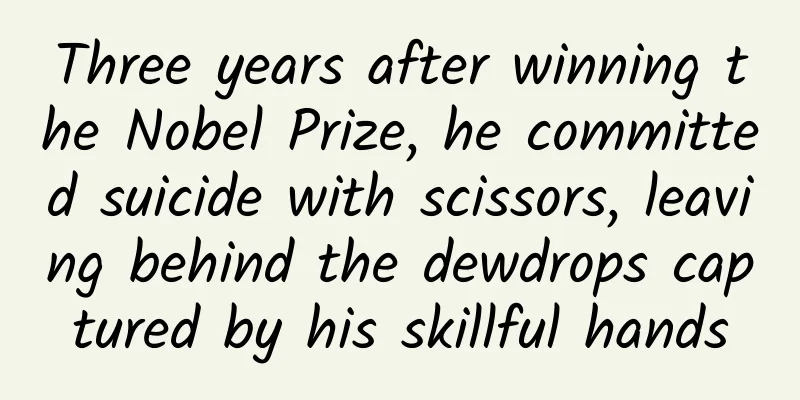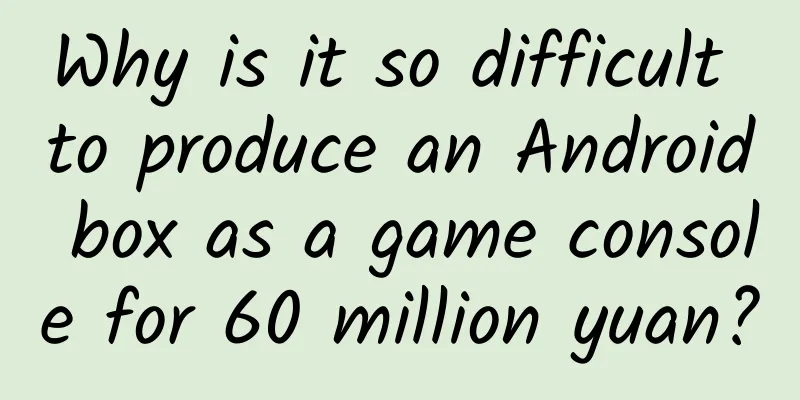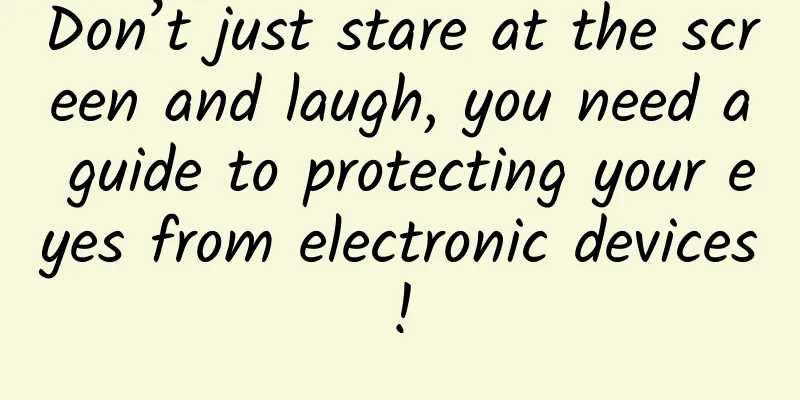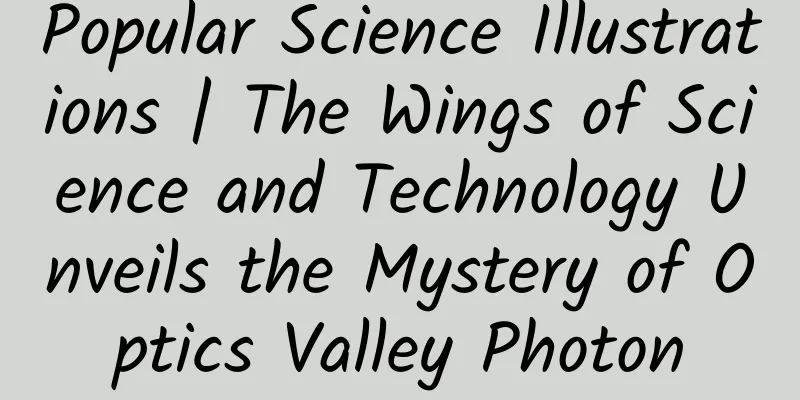How to use WeChat like browsing a browser! You can chat without leaving the article interface
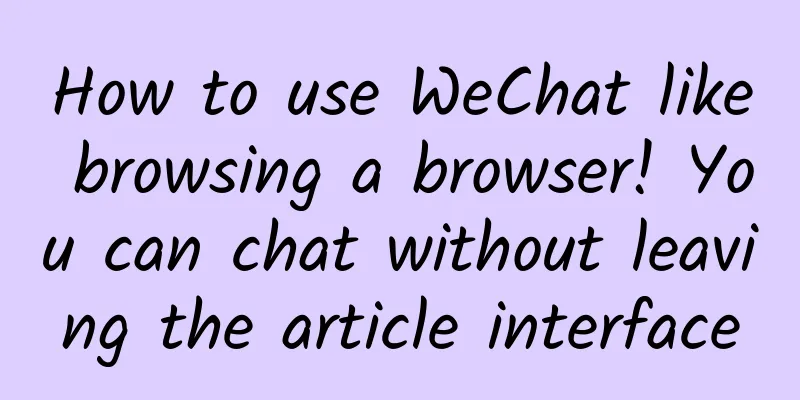
|
I was reading an article with 100,000+ views in my Moments when a WeChat message came in. Should I interrupt my reading? Or should I reply to the message later and risk breaking up the friendship? Image from Giphy When reading an article in the WeChat public account interface, if you want to switch to the chat interface to reply to other people's messages, you can only exit the article interface and then enter the chat window. The two cannot be opened at the same time. After replying to a message, you have to go through multiple operations to return to the article reading interface. Isn't this an unpleasant experience? However, it is rumored online that the Android version of WeChat can separate the interface for reading WeChat tweets and the chat interface by simply entering a series of commands, so that they do not interfere with each other. How to do it specifically? AppSo (WeChat public account AppSo) will teach you how to turn the Android version of WeChat into a multi-window, allowing you to have WeChat's "clone technique". Lazy Directory
First, let’s take a look at how that method works: in any WeChat chat, enter “//multiwebview” and send it, and WeChat will become a multi-window, separating the main functions such as chatting from the built-in browser for browsing WeChat tweets, without interfering with each other. Some people are confused, I clearly did it, why is there no effect? AppSo (WeChat public account AppSo) is here to tell you why. Invalid because your WeChat version is wrong In fact, this method only works in WeChat for Android version 6.3.x. When the version meets the requirements, enter "//multiwebview" in any WeChat chat and send it, and it will be successful. The above picture shows the effect after the multi-window is successfully activated. At this time, open any web page or WeChat public account tweet in WeChat, call out the mobile phone multitasking interface, and you can see two WeChat processes. When you want to reply to a message while reading an article on WeChat, you no longer have to exit the article. However, is it true that we can never upgrade WeChat for this feature? Of course not. After the multi-window function is activated, you can still use it even if you upgrade the WeChat version. As shown in the picture above, if you update WeChat back to the latest version, the multi-window function will not be disabled. The memory value in the figure is the total, not each page 428 It is worth mentioning that WeChat multi-window can open multiple links or tweets at the same time, so you can even read several articles at the same time. Of course, each additional page will take up more memory, but judging from the numbers, the memory occupied by each page is not too much. How to downgrade WeChat? We usually update WeChat to the latest version in order to use the latest features. So the question is: how to downgrade WeChat? In fact, it is very simple. As long as we go to a website that can download .apk installation packages (such as Apkpure), we can find the historical version .apk package of WeChat and find a package that meets the requirements and install it. You can back up your WeChat chat history before downloading to avoid losing important information. I am an iOS user, can I use this method? No. For iOS users, the above instructions will not work. So, is there any way to achieve a similar effect on WeChat on iOS? Not yet. If you want to reply to messages while reading articles, you can only log in on multiple devices or use third-party applications. Log in to WeChat on multiple devices at the same time, and you can read articles and reply to messages at the same time. Currently, WeChat supports simultaneous login on computers and mobile phones, and simultaneous login on mobile phones and iPads. The way to log in at the same time is to scan the QR code. In addition, there are third-party applications. Some third-party applications can allow WeChat to be opened twice on the same device. However, AppSo (WeChat official account AppSo) does not recommend you to do this. iOS system requirements are strict, and these third-party applications usually require jailbreaking, which has certain risks. Therefore, iOS is not always superior to Android in some aspects. |
<<: From the perspective of Android development, let’s talk about Airbnb’s Lottie!!!
>>: Chrome 64 beta released: goodbye pop-ups and illegal redirects
Recommend
To B Operation Growth Methodology
In recent years, for PMs who have been engaged in...
Douyin operation: New ways to play Douyin cover that you don’t know!
In fact, the Tik Tok cover is very helpful in inc...
Comprehensive interpretation of the growth path of community group buying in 2021
Community group buying is in full swing. This art...
Can you buy expensive skin care products for a small price? Are the "substitutes" of big brands really reliable?
Are the big-name skincare products that cost tens...
Microsoft: 7 reasons why you will love Win10
Although some major companies are missing from th...
Modular TV: Honey or Bullet?
Split TV and modular TV were originally an explor...
Can metal phones save Samsung?
Editor’s Note: I think Samsung is forced to launc...
How to build a 2B user operation system!
Taking Ouyeel Cloud Commerce’s B2B growth practic...
Let's talk about how to achieve high performance with CQRS architecture
Introduction to CQRS Architecture You should all ...
Easily master the basic programming algorithms (Part 2)
[[121970]] Before writing this article, I want to...
2021 618 e-commerce marketing report insights
This year's 618 promotion can be called the &...
Tech Neo Technology Salon - Issue 14 - IT Operation and Maintenance Practice and Exploration Based on Algorithms
【51CTO.com original article】 [51CTO original arti...
Can the rising power of AI in the television industry open up new imagination space?
After experiencing a golden period of rapid devel...
Writing copy is not to attract attention, but to occupy your time!
The purpose of writing copy is to gain as much us...
Is it really good for diabetics to drink camel milk?
Compiled by: Gong Zixin We know that people with ...