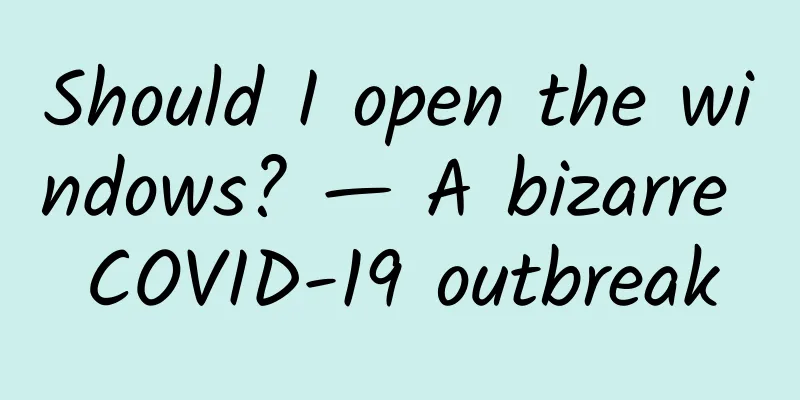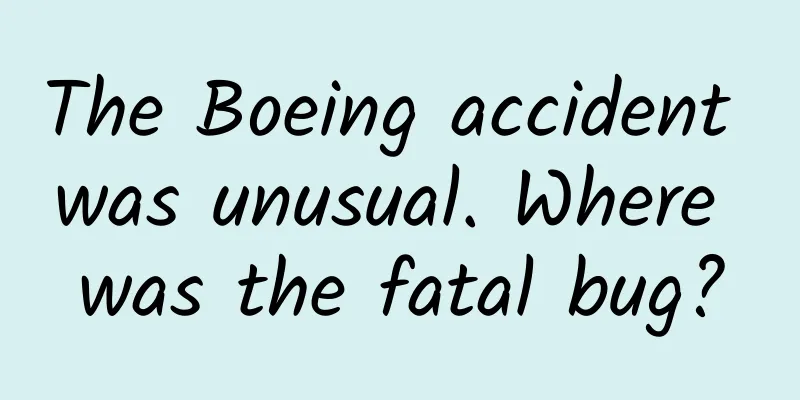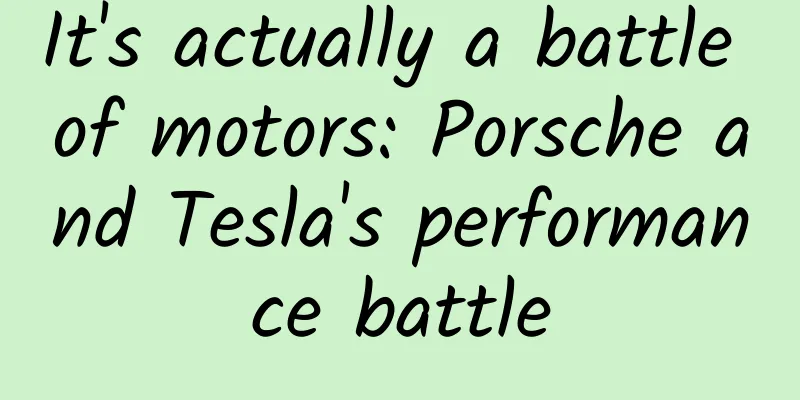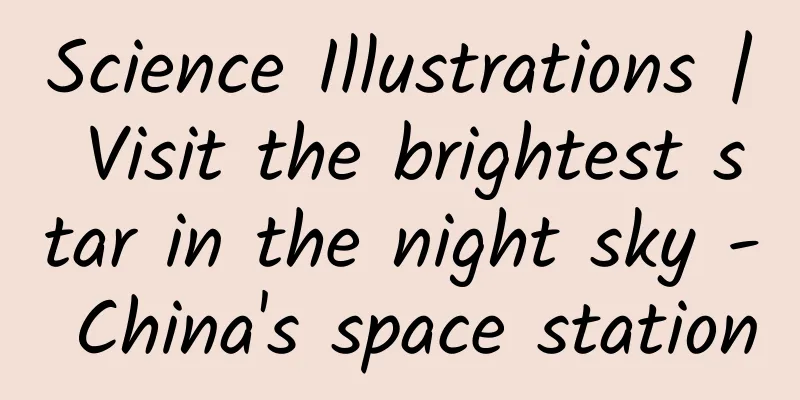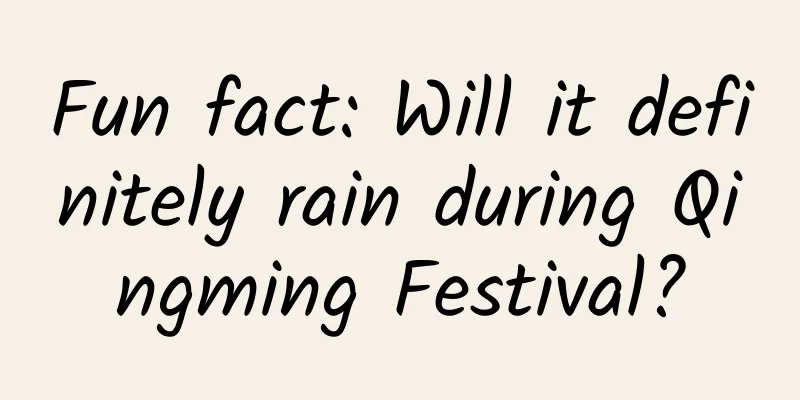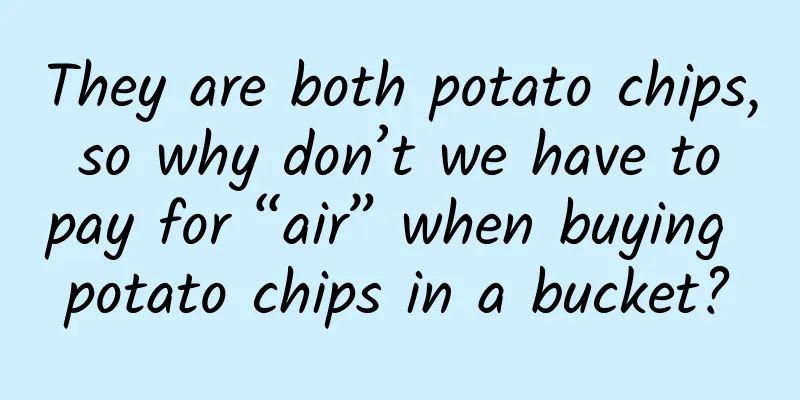How to install and set up the wordpress pageview plugin (wp-postview)?
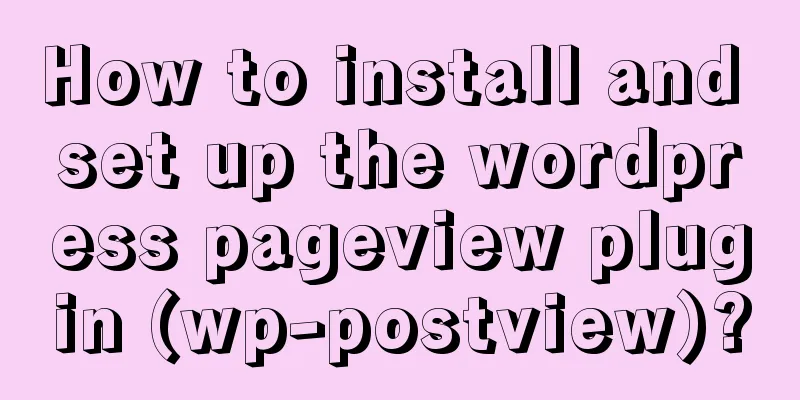
|
As a webmaster, what I care most about is how many readers my articles are and which articles are popular among visitors. However, as a newbie, how to set this up is a headache. The editor also went through this step by step, and today I will share with you how to set up and install the browsing number plug-in. 1. Installation of wp-postview WP-Postviews is very easy to install. Just search for: WP-Postviews in the WP backend plug-in column and you can install it directly. After installation, enable it and you can start collecting statistics. 2. Calling WP-Postviews If you want your website to display the number of page views on the page, you need to modify your current theme and insert the following code where you need to call the number of page views in the page source code: <?php if(function_exists('the_views')) { the_views(); } ?> Click settings (right click) and wp-postview will appear. Open it, find the Views Template column, delete VIEWS in %VIEW_COUNT% VIEWS or change it to Chinese characters, then save it. If you need information from the editor, you can add the editor's QQ: 1413889027 |
<<: How to set up the breadcrumb navigation in WordPress? How to create a breadcrumb navigation?
Recommend
[Energy History 01] A ghost in the water and a flower ended the two thousand years of atomic debate
Atoms: Fantasy or Reality? Nuclear energy, also k...
Real estate companies donated more than 1.1 billion yuan, and 64 real estate companies rushed to Wuhan to fight the epidemic!
In the face of the novel coronavirus pneumonia ep...
2021 Shantiandao latest Tianxing Feng Shui home environment aesthetic design video 67 episodes Baidu Cloud
2021 Shantiandao latest Tianxing Feng Shui home e...
The latest cocktail party guide for ChinaJoy 2016 is here! (102 events updated at any time)
The annual ChinaJoy will be held in Shanghai from...
No idea for event operation? Maybe you should read this article...
As an employee of the company, it is more accurat...
How should novel websites conduct SEO optimization? Novel website SEO video tutorial
Different types of websites have different SEO op...
"Who says only those standing in the light are heroes?" Approaching the "underground dragon" - China's giant shield aircraft
When it comes to major national weapons What can ...
Testin releases free internal testing tool Pre.im to create a Chinese version of TestFlight
TestFlight, a mobile app beta testing tool favore...
Top 50 Private Domain Tricks of Brands
If 2020 is the first year of private domain, 2021...
Congratulations! Achieved many firsts
The Shenzhou 15 astronaut crew recently used the ...
Enhancing content and usability is the key to the Internetization of color TV enterprises
Internet companies want to seize new entrances by...
The mysophobia and glutton among birds, he loves to take a bath every day and eats so much that he can't fly!
In the hot summer, taking a shower is one of the ...
There are few new 8K TVs at CES 2023, sales are declining, and is ultra-high definition a false demand?
As the most famous industry event in the global c...
Exploring the dark corners of the Milky Way: What exactly is the mysterious king of globular clusters?
Author | Wang Siliang Review | Zheng Chengzhuo Ed...
Ctrip Air Ticket iOS Widget Practice
Author | Derek Yang, senior R&D manager at Ct...