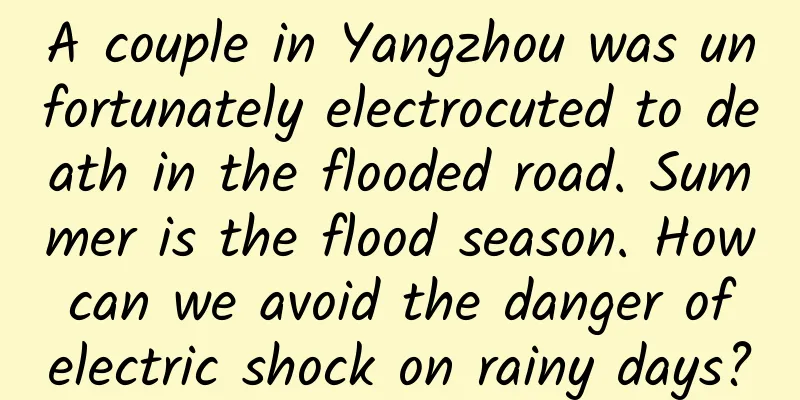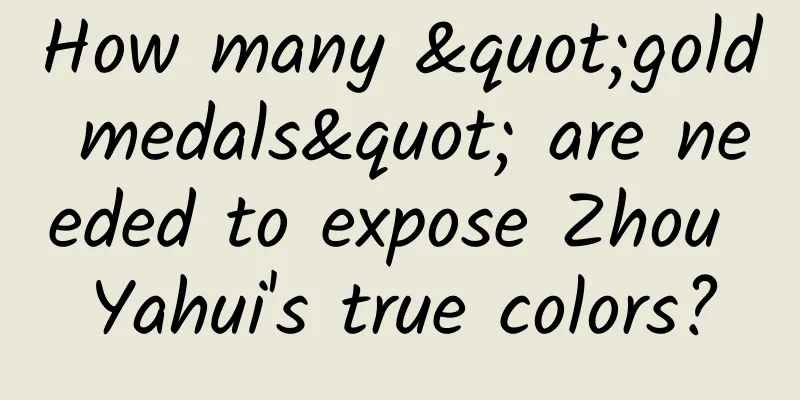How do I view server logs? How to view website logs?

|
For a website optimization SEO personnel, it is very necessary to understand data analysis. Just as the editor Dongguan SEO talked about how to quickly improve the website ranking last time, if you want to improve your website, you must first have spiders to crawl it. If your website does not have spiders to crawl it, how can you talk about ranking? So how do we check whether spiders are crawling our website? This is the topic that I am going to share with you today: How to view server logs? How to view website logs? How do I view server logs? How to view website logs? 1. First, we have to download the logs from the server. Since the editor uses HiChina's virtual host, the logs are downloaded in the background FTP. The general virtual host is wwwlogs, and some are different. You can ask your service provider. 2. There are many tools for analyzing website logs, such as: Light Year Log Analysis, Lager, PHP software, etc., but I don’t think they are very good. Today I will introduce you to a software I mentioned earlier: cygwin.
2. Rename the downloaded log and put it into the Adminstrator file 3. Separate the data you want to analyze 3. How to separate data? Here are some commands, just copy them directly. Open cgywin software
Input: cat 1.log|grep 'baiduspider'>>baidu.txt Input: cat baidu.txt|awk '{print $9}'|sort|uniq -c (Note: 1.log is the website log server file named by the editor myself); Entering this command can separate Baidu spider from your website log server, which is very convenient. You can check the status of spider crawling the website; the number "9" is the line where you write the link corresponding to your website log. 2. Determine the 404 crawling situation: Input: cat baidu.txt|grep '404' >> baidu404.txt Input: cat baidu404.txt|awk '{print $7}'>>404.txt Note: The number of times a link is crawled repeatedly (add nofollow to links that are crawled more times); note that nofollow is not added randomly. cat baidu.txt|awk '{print $7(write the line corresponding to your website log)}'|sort|uniq -c If you want to analyze other content, you can use the same method. In addition, you can also use this to analyze and view the overall reasons why the website is not included and see the frequency of spider crawling. Isn’t it simple and practical? |
<<: How to make robots? How to write robots?
>>: What is a dead link? What does a dead link mean?
Recommend
Diao Ye: Solve this O2O equation and you will know who will die
Business has basic laws, so there is an equation ...
They are the ones who understand God the most.
Everyone is the protagonist of life and the prota...
Android advanced View event distribution mechanism and source code detailed explanation
[[418059]] This article is reprinted from the WeC...
Is the moon actually black?
Lunar soil refers to the soil unique to the moon....
A Preliminary Look at iOS 8 Size Classes
iOS8's new feature, Size Classes, is a new ab...
How to create Huizhou WeChat Mall mini program? How to operate a mini program mall?
After developing e-commerce mini programs, many b...
CEIDCO: 2024 Global Electricity Development Index Research Report
Electricity is the core and key link in building ...
Japan successfully tested microwave wireless power transmission: developing space solar power generation
The Japan Aerospace Exploration Agency (JAXA) suc...
Taking WeChat Reading as an example: 3 steps to effectively implement user growth strategy!
Nowadays, the work of product and operation is be...
How to improve user retention? These 3 methods are indispensable!
In this article, we will analyze how to keep acqu...
How to do integrated marketing?
When companies are doing brand marketing, it is d...
Watsons crosses borders to attract fans, teach you how to play fan marketing
In brand marketing , fans are not only high-quali...
Mid-Autumn Festival brand marketing planning program!
For ordinary people, Mid-Autumn Festival is a goo...
What kind of meat is used in the 2 yuan grilled sausage? Test 9 types to tell you the answer!
As a meat food that is "popular in the stree...
A meteorite will burn when it hits the Earth. What about a piece of paper? Will it burn or land safely?
According to scientists' estimates, the Earth...
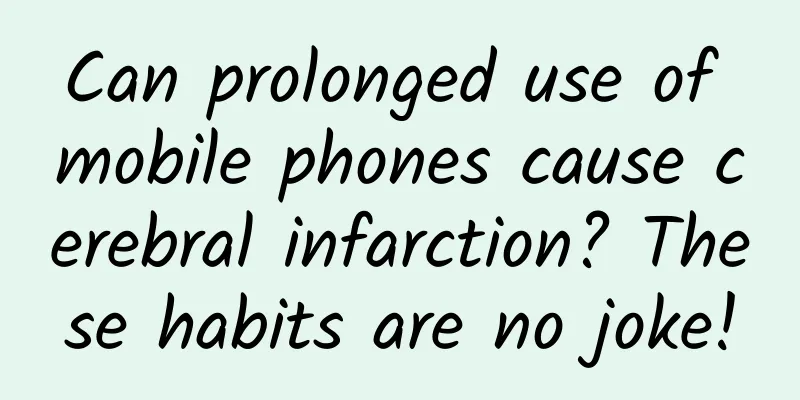


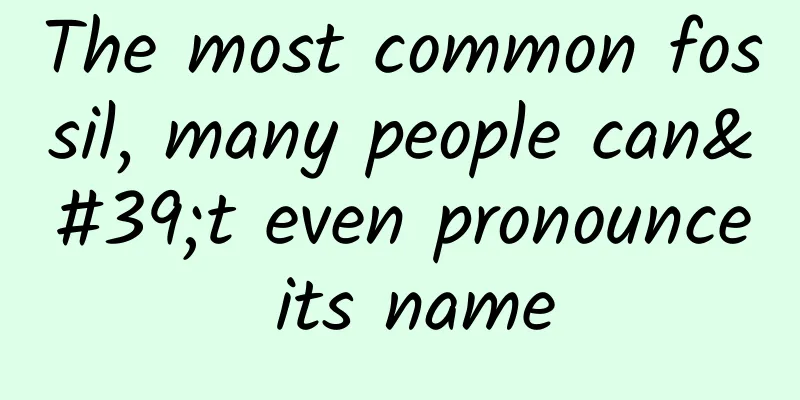
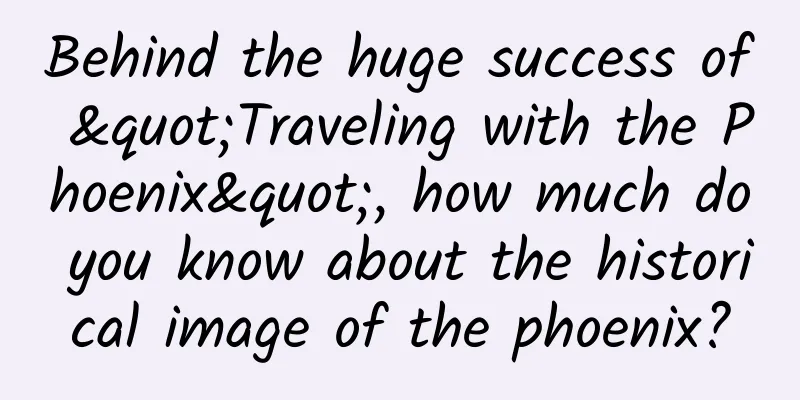


![[Smart Farmers] Why did this plant make ancient poets feel mixed emotions? Uncover the secrets behind the "darling of poetry"](/upload/images/67f21367ea7c7.webp)