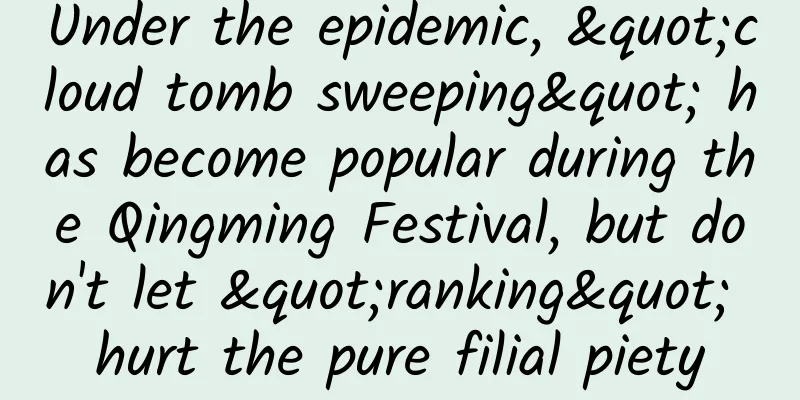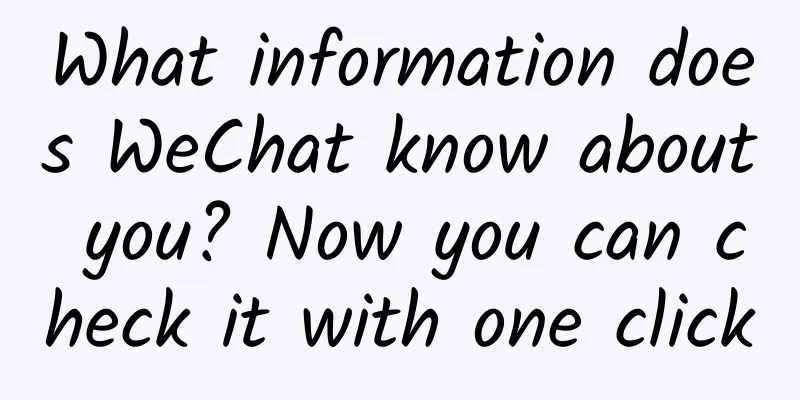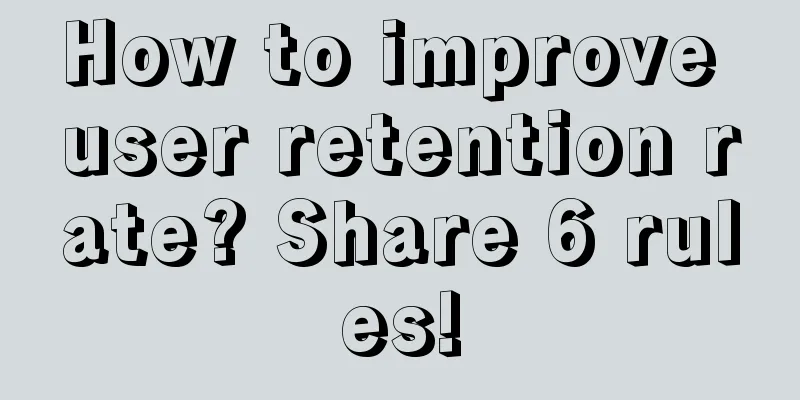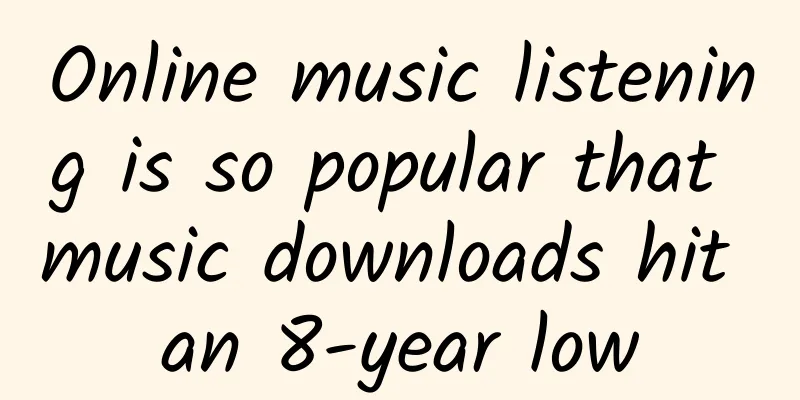Do you know these three ways to post on Toutiao?

|
I saw many readers asking me how to publish articles on Toutiao before, so I specially summarized the three ways to publish articles on Toutiao, hoping to provide a guide for readers who want to publish articles on Toutiao; start learning now! There are three ways to post on Toutiao : The first way: There is a headline function on the homepage of the Toutiao client on mobile phones. Click it to publish an article. As shown in the following figure: It looks like this when you click in, and then you can go in and create. The second way: There are several option buttons at the bottom of the homepage of Toutiao client, one of which is "My". Click it to enter a new page. At the bottom of the new page, there is an option "I want to expose something". Click it. As shown in the following example: After clicking "I want to expose", what does the page look like? As shown in the following figure: Before making a disclosure, you must understand the rules, otherwise the article may not pass the review. The third way: This way is an important way to publish articles on Toutiao. It is also the main way. Therefore, if you choose to publish articles on Toutiao for a long time, this way is the best way. Let's start with how to operate it: First of all, you need to have a Toutiao account . You can apply for this account on the official website of Toutiao. After applying, you need to verify your real-name information, choose the type of self-media operation , and then submit it to the Toutiao administrator for review. If the information provided is confirmed to be true and meets the requirements, it will be reviewed and approved quickly. After the review is passed, log in to Toutiao's official website and click on the Toutiao account in the upper right corner of the official website to log in, as shown in the following example: To log in, you can also choose a third-party application to log in to Toutiao account, which depends on your own habits. 3. Start writing articles. After logging in and entering the main page, there is a "Publish" option button at the upper right side of the page, and there is also a "Publish" option button next to it. In fact, the functions of these two option buttons are the same, both of which enter the article editing page, as shown in the figure below: Entering the article editing page, I have subdivided the article publishing function module into five modules, which can enhance the novice's understanding of the article function editing page. Let's take a look at these five parts. The first part: This part is the page of posting standards. In order to improve the quality of articles, Toutiao platform has issued a series of posting standards. These standards must be followed, otherwise the article may not pass the review. The second part: This part is the type of post. You can choose different topics based on your own creative inspiration. The third part: This part is the header of the article editor, which can be used to layout text, add pictures, videos and other functions. The fourth part: This part is before the article is published. You can pre-set the display format of the article cover, and set a scheduled publication to publish at the time you think is most appropriate; finally, select the category of your published article to facilitate accurate push and article classification. The fifth part: After all the content of the article has been edited, you can preview it on the client to see how the layout looks. After the layout is completed, you can choose to publish it directly or save the draft for later publication. In fact, this editor of Toutiao is very user-friendly. When you are writing online, the editor will save it in the draft at any time to prevent the loss of article information due to mistakes. Thumbs up for this feature! The last step is to check the articles we published. Click into my homepage, find the "Article Management" directory on the right, click the "Manual Update" option button below, and you will enter the article list page. The articles just published will be reviewed by the administrator. If the review is passed, they will be displayed normally. If the review fails, the system will notify the reason for the failure. Mobile application product promotion service: APP promotion service Qinggua Media advertising The author of this article @is compiled and published by (Qinggua Media). Please indicate the author information and source when reprinting! Site Map |
>>: Xingping SEO Training: What are the techniques for quickly indexing web pages in Baidu?
Recommend
What are the recommended tea tasting places with the best cost performance in Changsha? What are the high-end takeaway tea places?
What are the recommended tea tasting places with t...
Why is it that you have read 888 articles but still feel nothing like 66666?
I don't speak for any company and I don't...
2400 points start to be fearful of highs but will not reduce positions
Sold 37,817 shares of Yili at 12.72-12.80 yuan, t...
How to operate B-end products?
When the platform expands B-side users, are there...
Thoughts on retention, new customer acquisition and product of Bullet Messenger
Bullet Messenger has been very popular recently. ...
First step in iOS reverse engineering: Modifying WeChat without jailbreaking (Appearance)
In 1946, American scholar Edgar Dale proposed the...
The unspoken rules of Baidu’s bidding promotion ranking!
Traffic is the blood that keeps online marketing ...
Can sitting on a hot stone block cure menstrual cramps? According to the doctor...
recently A stone pillar from Xi'an became an ...
Why did dinosaurs get so big? Is there an upper limit?
Editor’s Note: "Why were dinosaurs so big?&q...
The 3rd Changan Automobile Technology Ecosystem Conference opens a new era of "Digital New Automobile"
On September 4, Changan Automobile held the "...
As the universe continues to expand, will there be a critical point? What will be the final destination?
This article is based on answering netizens' ...
If I make the Scissor Hand gesture towards the camera or the screen, is there a risk of my fingerprints being leaked?
In modern society, there are many occasions where...
[The True Scripture of the Main Rising Leader] Identification of the Main Rising Wave Detonation Point Before the Daily Limit + Pre-market Thoughts from May 23rd to May 27th + Exclusive Market Changes
[The True Scripture of the Main Rising Leader] Id...
iOS UI Automation Testing Principles and Application Practices at Trip.com
[[429539]] Preface It has been a year since I joi...
After “Yang Kang”, you need to pay attention to these things!
How to use medicine scientifically after infectio...