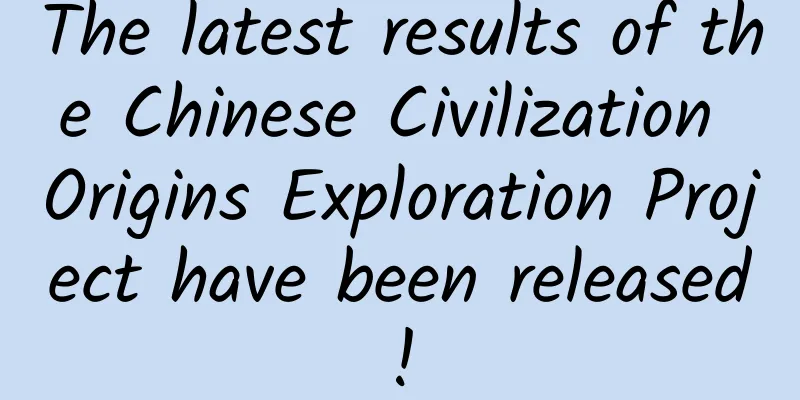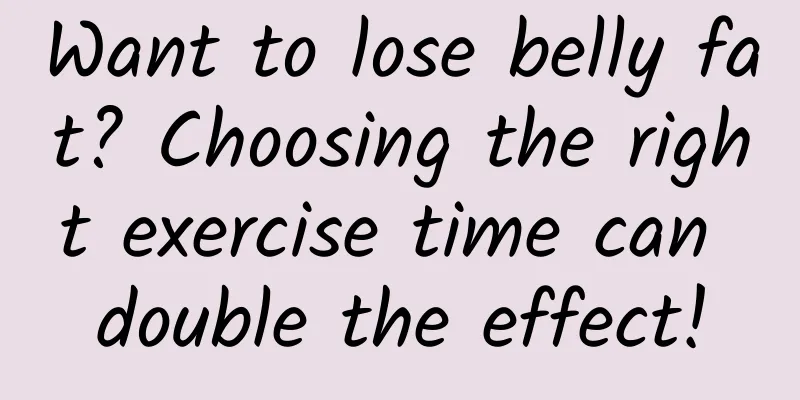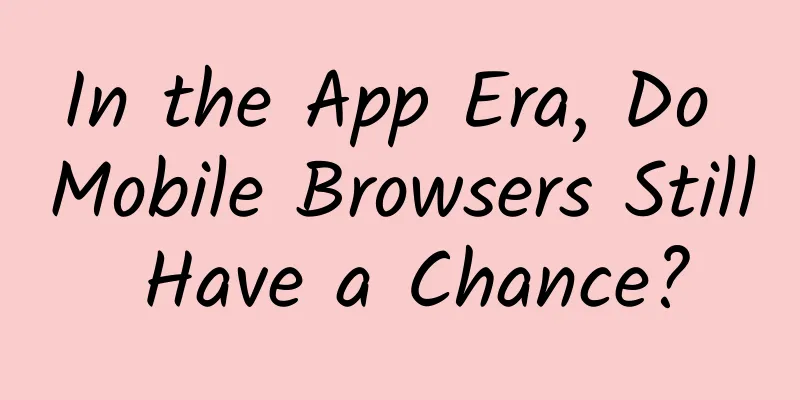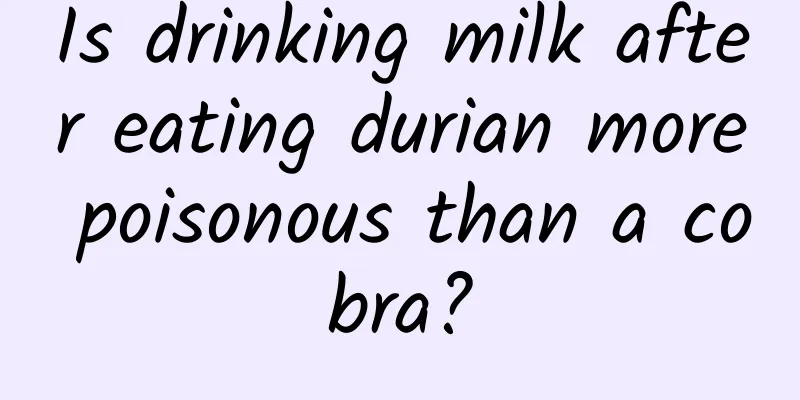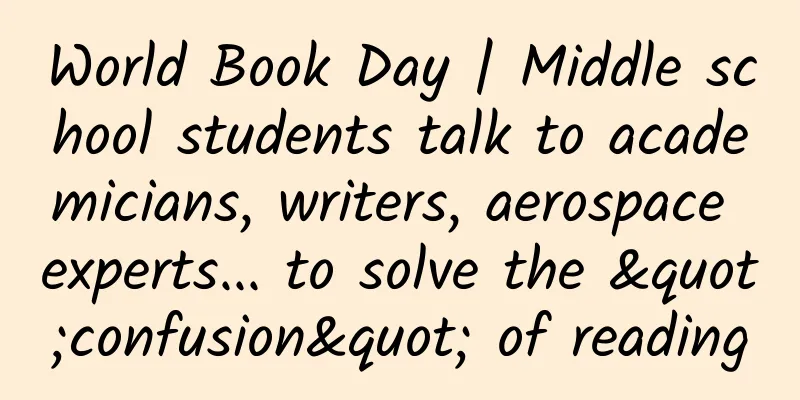First step in iOS reverse engineering: Modifying WeChat without jailbreaking (Appearance)
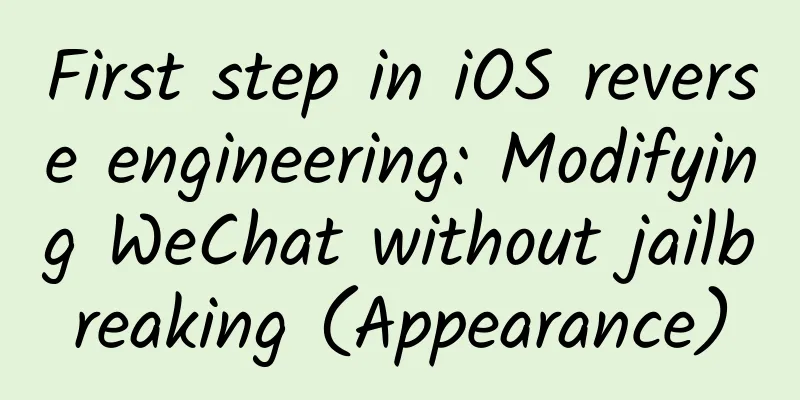
|
In 1946, American scholar Edgar Dale proposed the theory of "Cone of Learning". He mentioned that more than 50% of the learning effect is active learning, including discussion, practice and teaching. I hope to consolidate the knowledge I have learned by taking notes and share this knowledge with other people who are interested in it. Preface WeChat has been around for more than seven years, and the main interface has not changed. It is as simple and pure as when it was first launched. But after looking at this single theme for a long time, I always get a little tired of it. I happened to see a beautified version of WeChat on the Internet. These "clone versions" and "beautified versions" of WeChat clients have reserved a large number of high-risk interfaces. If you are not careful, your phone will be attacked. So I had the idea of tinkering with it myself. At the beginning, I didn't know anything and did a lot of useless work. I wrote it down to prevent more people from making the same mistakes. iMazing import (failed)
PP/Aisi Assistant import (failed)
IPAPatch Import (Successful) This method involves wonderful iOS reverse engineering. Thanks to Naituw for opening the door to a new world for me. What is IPAPatch? GitHub user Naituw said that the previous open source method of turning off HTTPS certificate verification for Facebook for iOS was too cumbersome. In order to further simplify debugging and verification operations, IPAPatch was developed, which can provide a simple way to patch iOS applications without jailbreaking. What can IPAPatch do? Similar to "HackingFacebook", "IPAPatch" mainly allows you to "add" your own code to third-party IPA files, but the process is very different: Great God Github: https://github.com/Naituw/ Open 1. Final effect display
2. Tools and equipment required
3. Specific implementation steps 1. Download the open source project IPAPatch, download address: Baidu network disk password: wu1m; 2. Open Reveal, click Help → Show Reveal Library in Finder → iOS Library in the menu bar, get the integrated file RevealServer.framework in iOS Library, and move this integrated file to the IPAPatch/Assets/Frameworks folder; 3. Prepare a decrypted WeChat .ipa file. You can crack the shell by yourself. Since I don’t have a jailbroken phone, I downloaded the jailbroken version from PP Assistant. Put the cracked 6.6.6 version: Baidu Netdisk https://pan.baidu.com/share/init?surl=zP4MlvUfLkVXwgFGqcRZtA Password: ipyj; 4. Modify the file and save; 5. Rename WeChat.ipa to app.ipa and replace the template file app.ipa in the folder IPAPatch/Assets; 6. Open the IPAPatch.xcodeproj file, click the triangle exclamation mark in the upper left corner of the project bar to move the interface to Show the Issue navigator, then click to enter the IPAPatch-DummyApp label on the left, and configure the Bundle Identifier and developer certificate in the detailed information on the right. The Display Name will be added as a prefix to the changed App after it is changed; 7. Connect your iPhone, and while the computer is not paying attention, quickly click the run button in the upper left corner, and wait for a moment, the App will be automatically installed on your phone;
Repeat step 7. A brief introduction to some replacement files, which need further exploration
4. Several problems encountered and precautions
Summarize This article only records how to modify the appearance of the App. Other functional modules such as anti-withdrawal, automatic red envelope grabbing, and hiding the red dot involve more Objective-C knowledge. I have just come into contact with OC and have not yet understood its profound syntax. In the coming days, I will continue to explore in depth. |
<<: Commonly used tool classes in Android development
>>: WeChat Mini Program "Decompile" Practice (I): Unpacking
Recommend
New media operation: How to create a "million-dollar" self-media matrix?
Many students would say: It’s 2020, can self-medi...
Practical tips for beginners to learn Tik Tok feed flow, recommended to save!
The dramatic changes in the second-tier e-commerc...
What happened to Tesla's production director leaving? Who is Tesla's Director of Manufacturing?
What happened to Tesla's production director ...
Fan Jian Taobao Tmall Courses - Business Advisor Data Analysis Courses (Advanced) to help you run your store easily
Fan Jian Taobao Tmall Courses - Business Advisor ...
Is the Xiaomi Note top version on sale today worth buying?
At 9:30 am on May 12, the top-end version of Xiao...
5 steps to prepare for a successful microservices journey
[Editor's Note] This article introduces 5 pre...
One cup a day to lower blood pressure? Celery juice says: It's a tough job!
The saying "Medicine is three-part poison&qu...
iOS 14.7.1 is released urgently, all users are recommended to update
[[413443]] Repair Watch Unlock On the day when th...
Full of contrasts! The post-90s "blonde doctoral supervisor" who became popular with fashion won a million-dollar award!
What is your impression of a doctoral supervisor?...
6 long-hidden WeChat mini-programs, each with high-tech features, making your phone more useful
1. Vgo micro poster A practical app for making po...
Is the hypertension vaccine good news for people with hypertension? Why are cardiologists not optimistic?
Many people consulted me and asked when the hyper...
7 trends in private domain operations in 2022
At a recent dinner, someone asked me: How long do...
What is the "Disease X" that the WHO has repeatedly warned about? | BoLan Daily
Your best "insider" in the scientific c...
In these sleepless years, what technological IQ taxes have we paid?
I don't know if you have noticed that the pre...
[Exclusive Interview with Min Weijie] With 3.4 million new strokes occurring in my country each year, how dangerous is stroke?
Introduction: Stroke is a very common disease in ...