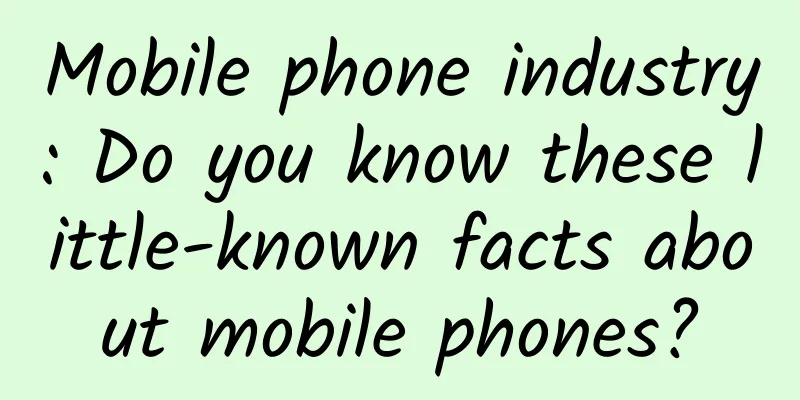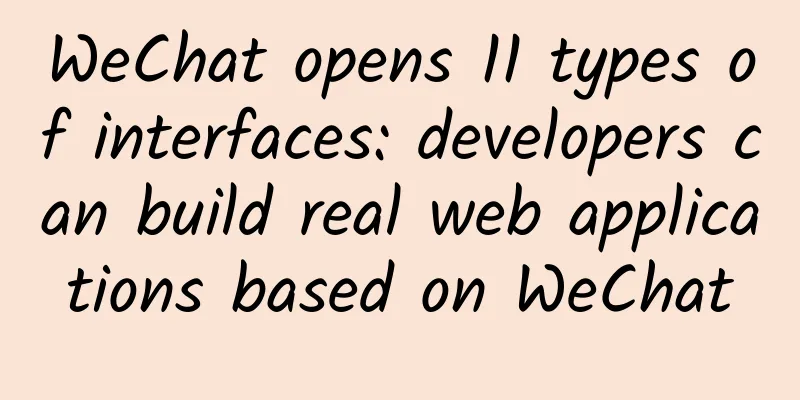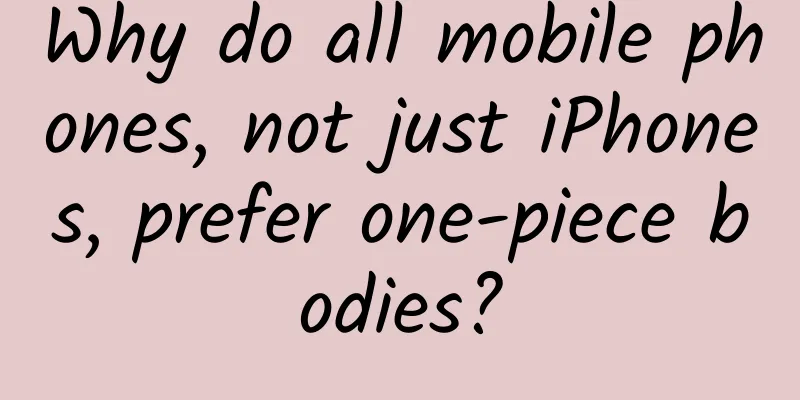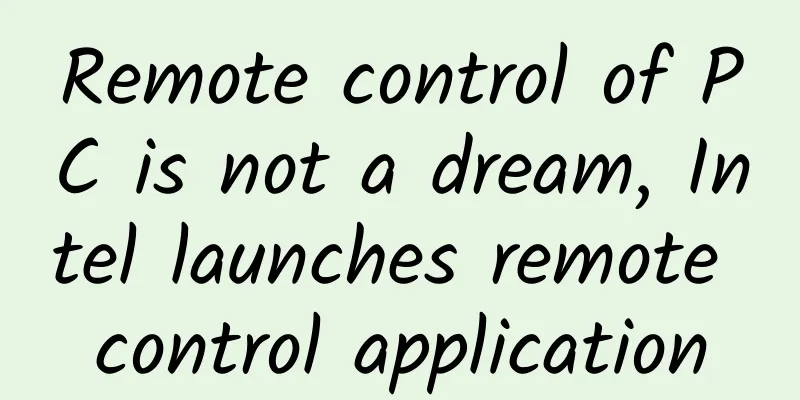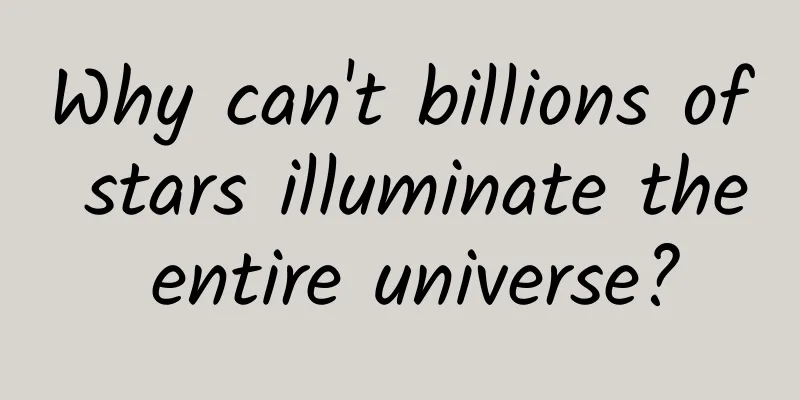App Store launches a new [Video Special] recommendation entrance! Teach you how to make it and get the editor’s recommendation!
![App Store launches a new [Video Special] recommendation entrance! Teach you how to make it and get the editor’s recommendation!](/upload/images/67cc3dde93225.webp)
| After the App Store developer website was updated, the [Video Special] recommendation function was launched on the App Store homepage. With the emergence of the new generation of tvOS and AppleTV, applications on the AppleTV platform have more room to develop. Apple recently updated the App Store on Apple TV, allowing developers to upload videos of how their apps are used, thereby providing users with a better reference before downloading them, along with screenshots. At the same time, this feature has been added to the iPhone's App Store. The day before yesterday, before and after the new developer platform was launched on the App Store, it was unable to be opened due to server problems. This situation lasted for a long time. Many developers reported that the new data in their backend had dropped sharply. In addition, the new version of the App could not be successfully launched due to Apple server problems. Today, App Store access has basically returned to normal, and a new video feature recommendation column has been launched on the homepage [Featured Recommendation Column]. The first feature is [Fun Selfie], which collects the following selfie apps: Video topics are undoubtedly another hot topic sought after by developers. Taking advantage of this feature can not only make your product introduction clearer, but also may get recommendations from App Store editors . For developers, everyone carries the burden of additional downloads of their own products, so if you can make good use of this feature, it is possible to be recommended by the editor. Introduction to the AppStore short video function: App Preview demonstrates the features, functions and UI interface of the application in the form of short videos, and can be watched directly on the App Store. Each preview video is 15-30 seconds long and serves as the first image of the app on the App Store product page, followed by app screenshots. How to make it: You can use iOS 8 and OS X Yosemite to capture real-time footage of your app running on your iOS device. You simply connect your mobile device to your Mac using the Lightning connector, and it automatically starts working like a video camera. By using QuickTime Player, you can capture any action you make on your device's screen to your Mac. Edit the video in your favorite video editing app and upload it to iTunes Connect for review, where it will be updated along with your app. Submit App Previews Your submitted App Previews will be displayed in the App Store in all countries where your app is available. However, you can upload App Previews in just one language, for iPhone, iPod touch, and iPad. Like app screenshots, each App Preview is device-specific and requires submission for three versions: the 4-inch Retina screen iPhone, iPad, and iPod touch. For technical details and detailed instructions for submitting App Previews, read the iTunes Connect Developer Guide. Tip: App Previews are only 15-30 seconds long, so make full use of this time to help users better understand the content and features of your app. The following tips will help you create an excellent app preview that will pique the interest of potential users and increase downloads. |
<<: Fan support: a way to commercialize entertainment products
Recommend
13 ways to market on Children's Day
How to do topic marketing on Children's Day? ...
Google Now update: Can be used without network
As Google continues to strengthen Google Now, Goog...
Marketing Positioning Manual
The brand positioning is B2B and the self-positio...
See the big picture from the small details and make science within reach: Science Popularization China Lite is here!
On January 16, 2024, at the "2023 Science Po...
Sina Fans Promotion Strategy, a must-learn for App operation and promotion personnel!
Someone told me that Sina Weibo’s scale is not up...
Build a training camp SOP from 0-1!
Training camp is one of the projects I have manag...
Feng Qingyang Stock Market Practice Course 2
Resource introduction of Feng Qingyang's 2nd p...
You can't sleep with your feet facing west and your head facing east? Is there really a rule for sleeping directions?
People have to sleep every day, but have you ever...
A new "door" to functional materials! Femtosecond laser printing of artificial micro-vessels
Author: Duan Yuechu Li Jiawen, an associate profe...
Can eating dark chocolate help you lose weight? Why not do these 4 things!
Author: Xue Qingxin, registered dietitian Reviewe...
Don’t take this kind of voice lightly! Some people are tortured every day…
Compiled by: Gong Zixin Do you live near the airp...
"Fake" is also very powerful, aerospace simulation products are very useful
Recently, the Indian Space Research Organization ...
Is it possible to change the business license of Douyin Store? How to do it?
Now the number of users using Tik Tok short video...
Breaking news! The 6.2-magnitude earthquake in Gansu has killed 111 people! How to avoid danger and save yourself scientifically when encountering an earthquake?
At 23:59 Beijing time on December 18, a magnitude...