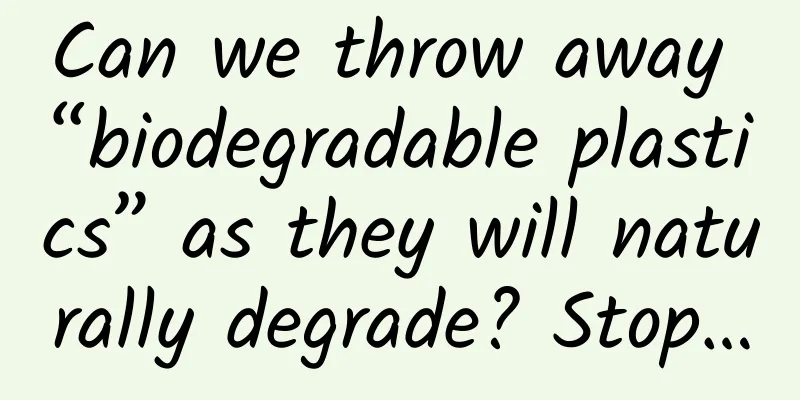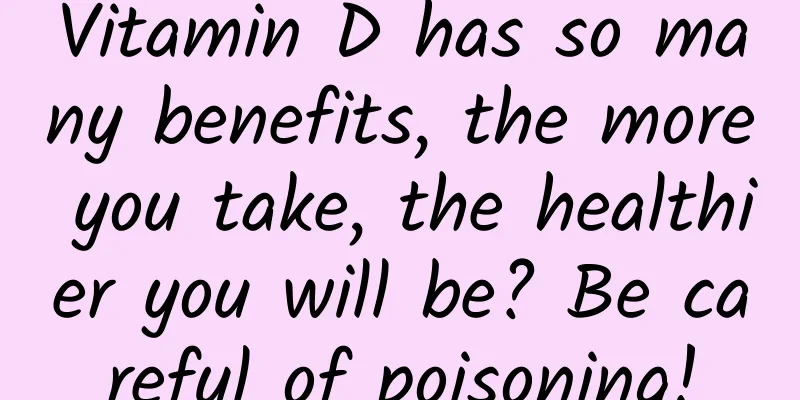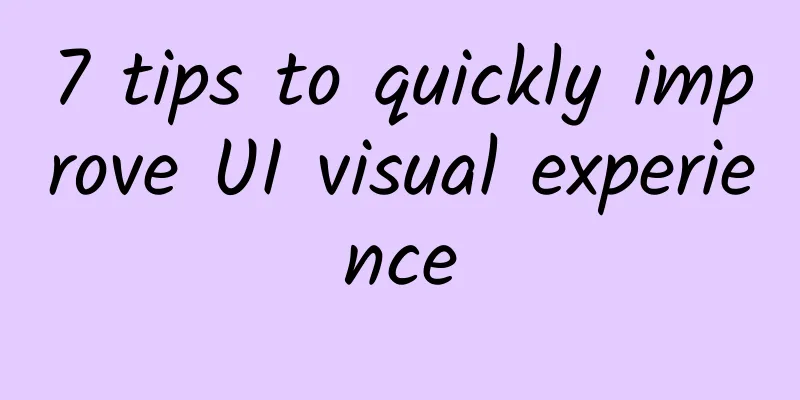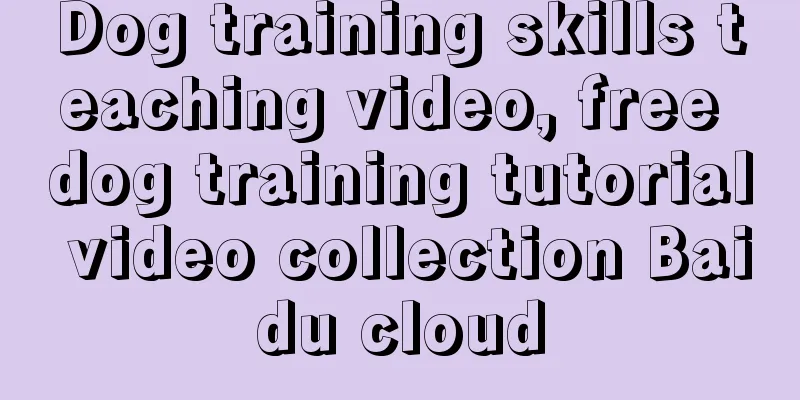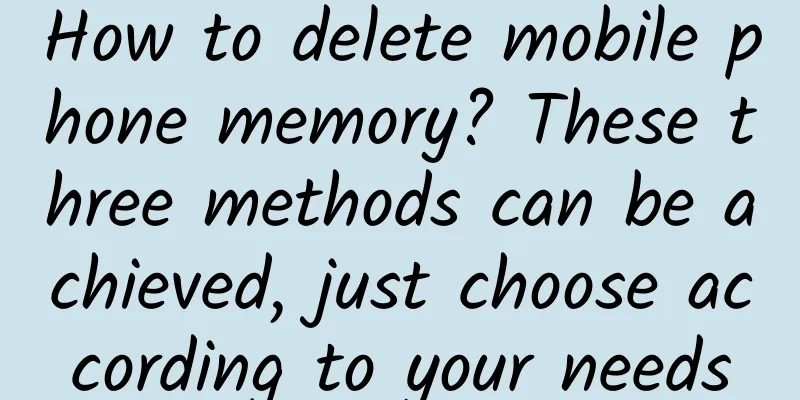Win2K Server FAQ?

|
1. Question: My machine has multiple IP addresses, each corresponding to its own domain name. How can I create multiple WWW sites pointing to different directories? Answer: You need to point the "IP address" in the "Web site" option of each Web site to a different IP, and then select a different directory in the "Main directory" path. 2. Question: My computer has multiple IP addresses, which correspond to their own domain names. How can I create a WWW site pointing to the same directory? Answer: You can create multiple Web sites, select different IP addresses, and then point the path in the "main directory" to the same directory; you can also use corresponding statements in other programs (such as ASP) to achieve this. 3. Question: My computer has only one IP address, and I have pointed multiple domain names to it in DNS. How can I create a WWW site pointing to the same directory? A: Just create a Web site and select this IP address. A: IIS 5.0 can well support one IP address corresponding to multiple independent domain names. This can be achieved in two ways: ⑵ Set different host header names: You need to fill in different domain names in the "Host Header Name" item in "Web Site → Advanced → Edit" of each Web site (as shown below), and then select different directories in the path in the "Main Directory". The calling format is such as "http://www.bbc.com". 5. Q: How to limit the maximum number of connections to each Web site? 7. Question: When the called page does not exist or has other errors, how can I display the prompt content I want? 8. Q: How can I allow only authorized users to access my site? 9. Question: When I log in to FTP with users other than anonymous and administrator, I always fail. Why? A: Possible reasons are: ⑵ When creating a user account, you selected "User must change password the next time they log in". You need to remove this option and then select "Password is permanently valid". ⑶ If the user does not have permission to log on locally, he/she needs to be added to one of the following three groups: "Administrator", "Power Users" and "Backup Operators"; or run "gpedit.msc", select "Computer Configuration → Windows Settings → Security Settings → Local Policies → User Rights and Assignments", then double-click "Log on locally" in the right panel to "add" the user name. ⑷The password is incorrect and needs to be corrected. Answer: Select "Security Account" of the FTP site and remove the small check mark in front of "Allow anonymous connections" |
<<: How to control costs while improving conversion effects through advertising?
>>: 5 Growth Hackers Behind Explosive App Marketing
Recommend
Why does Taobao require us to play games?
After ten years of exploration, the growth of Tma...
Is pomegranate rich in nutrients and can it beautify and fight cancer? Nutrition experts: It is really not recommended for this type of people to eat too much
gossip There are so many seasonal fruits in autum...
How could a cat fall in love with tuna when it lives inland?
The impression that "kittens love to eat fis...
How should self-media content marketing accept advertising?
Let’s talk about content marketing today. In simp...
A 1-year-old baby accidentally swallowed something and his parents sent him to the ICU! This lesson must be remembered
Laundry detergent beads, cleaning agents, disinfe...
Collection of May 4th Youth Day poster copywriting!
Just finished May Day After finishing the activit...
Summary of my experience at Baidu and Meituan: How to build an operations team from scratch!
From entrepreneurship to Baidu, and then to Meitu...
Hao Yan: What are the reasons that lead to over-optimization of websites?
In search engine optimization, the last thing man...
Facebook low-cost traffic generation skills!
Marketers often look for ways to get more Faceboo...
Guangyuan Mini Program Development Company, how much does it cost to make a logistics mini program?
How much does it cost to use Guangyuan’s logistic...
Analysis of competitive products of community group buying products
As social e-commerce has developed to the present...
Comments on 10 of the most popular domestic open source projects on Github
[[126688]] The quality of an open source product ...
Baidu bidding promotion strategy formulation method
Whether it is SEO or SEM bidding paid advertising...
Scientists have discovered that the Komodo dragon's teeth have built-in iron armor that is incredibly hard!
Produced by: Science Popularization China Author:...
Microsoft invests $100 million in Uber, Google's interests threatened
Recently, Uber, the world's largest mobile tr...