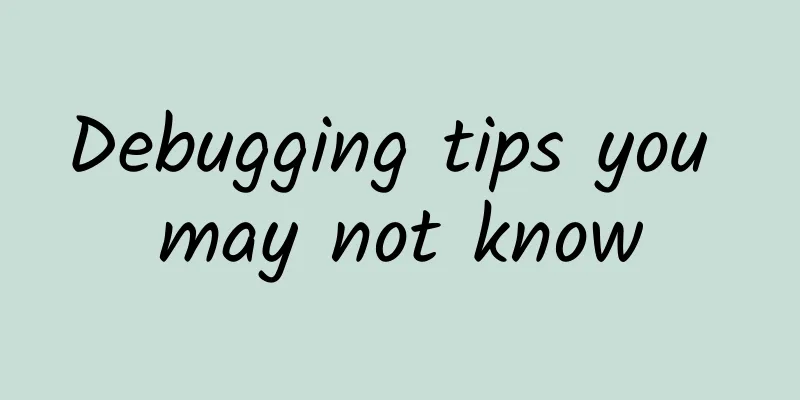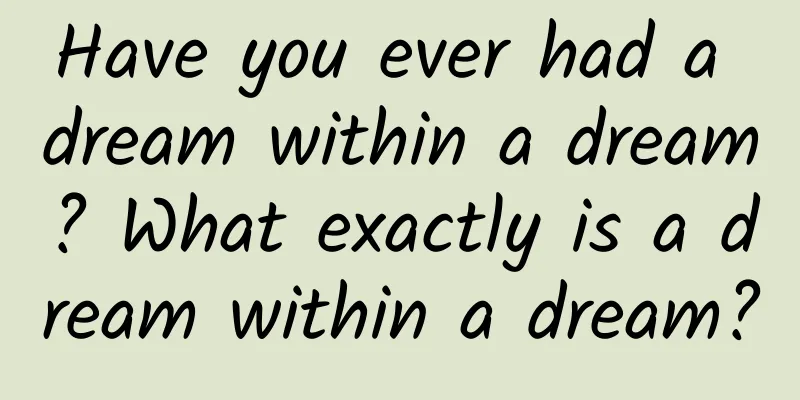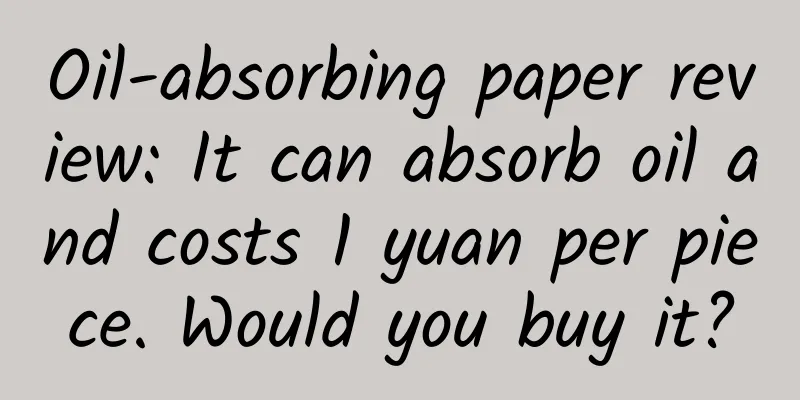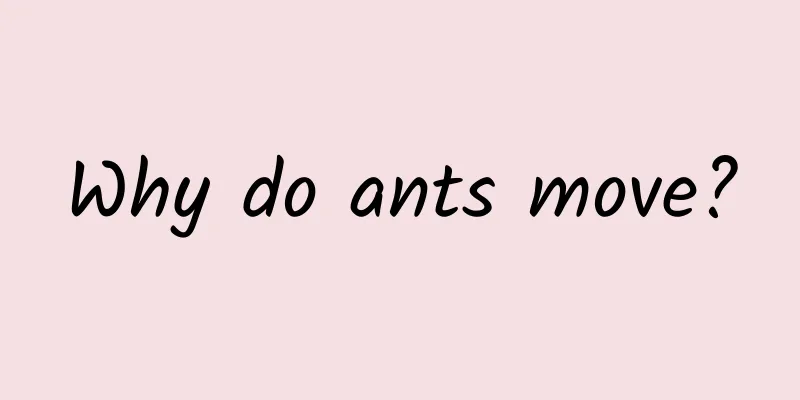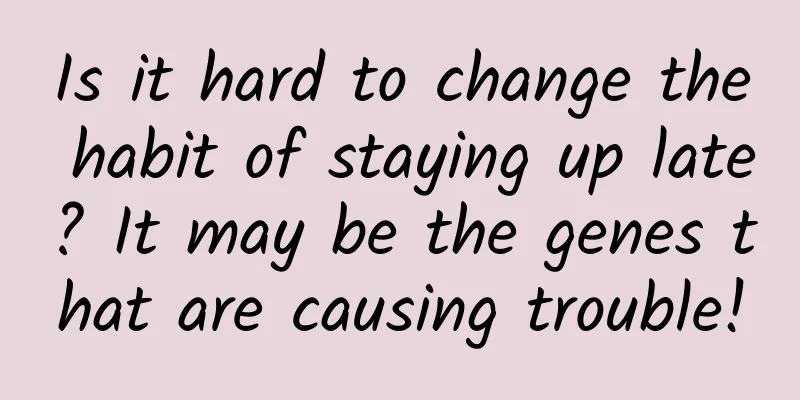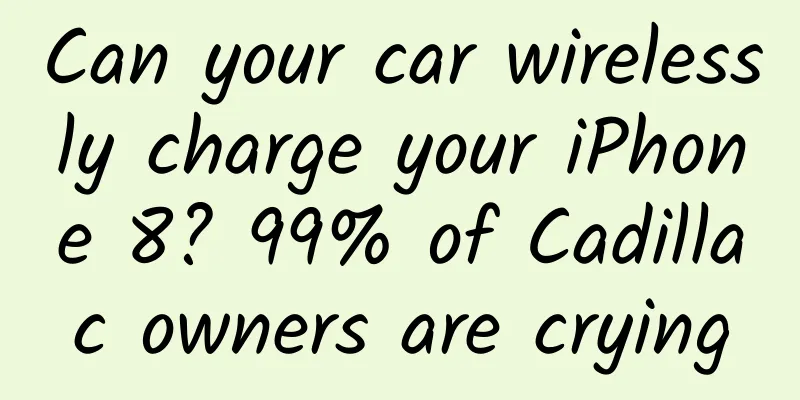How to delete mobile phone memory? These three methods can be achieved, just choose according to your needs
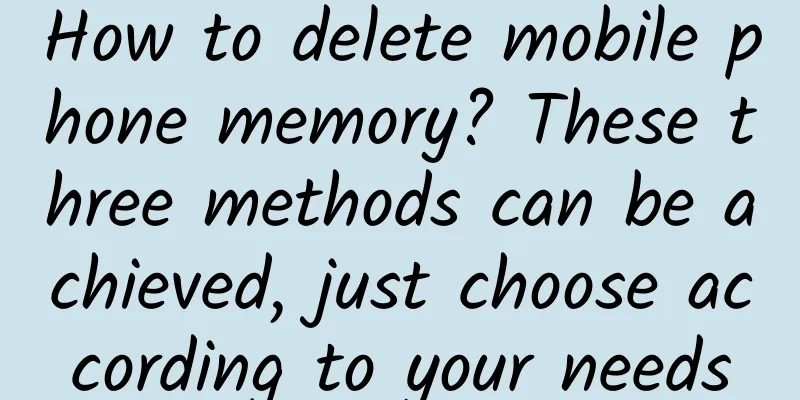
|
Many friends find that their mobile phone memory is full when using it. They want to delete them but don’t know how to do it. This article will talk about several ways to delete mobile phone memory data. Before talking about the method, let's talk about what data is stored in the phone. The data stored in the phone can be roughly divided into two types, namely software data and phone data; software data includes client data, cache data, and user data; phone data includes text, voice, video, pictures, music, etc. stored in the phone. If you want to clean up the phone's memory space, you must clean up these data. 1. Delete via softwareDirectly find a certain software in the phone, and in its "Storage" details you can see the phone memory space occupied by the software. As shown below: Then click the "Clear Data" option above to delete part of the phone memory occupied by the software. As shown below: Then use this method to clean up all the software in the phone to achieve the purpose of "deleting phone memory". 2. Deletion through third-party toolsSome mobile phone protection software has the function of cleaning data and mobile phone system garbage. You can directly use this function to search the data stored in the mobile phone memory. As shown below: After the search is completed, the junk data that can be deleted will be directly marked, and then click "Clean up junk" below. As shown below: You can clear out some of the garbage and achieve the purpose of "deleting mobile phone memory". 3. Restore factory settingsIf there are no important pictures and data in the phone, you can also use the "Delete All" method to clean up the memory. As shown below: Directly find the "Restore Factory Settings" option in the phone system, which can help users clear all data on the phone. Once clicked, it is equivalent to restoring the phone to the system state when it was newly purchased, and the data in the phone's memory will also be deleted. |
<<: How to use data from wearable devices for health monitoring
>>: Central Bank: Digital RMB will coexist with Alipay and WeChat Pay
Recommend
I suddenly felt dizzy, but it was gone in a few seconds. What happened? Huaxi doctor: The reason may be the ear...
Have you ever experienced I got up from the bed a...
Because of their strange appearance, Nepenthes are being picked crazily! | Nature Trumpet
Welcome to the 9th issue of the Nature Trumpet co...
Xiaohongshu Promotion丨How to quickly create popular notes!
I have a strong interest in customer acquisition,...
Some people say that octopuses are alien intelligent life. Is this true?
Some time ago, the incident of a netizen encounte...
What kind of content on Douyin can be easily monetized? What kind of content on TikTok is easy to monetize?
Douyin is not just a self-media platform for leis...
An article that explains the underlying logic of advertising communication breaking the circle
Although the fragmentation of media has resulted ...
China Passenger Car Association: China's new energy vehicle sales are expected to exceed 15.65 million units in 2025, a year-on-year increase of 28%
According to recent news, Cui Dongshu, secretary g...
Use product thinking to operate the community, all the methods are here!
Communities can be divided into three categories:...
Comic strip | The famous "China Beidou" is actually related to my "Double Eleven" shopping spree?
...
How to successfully implement mobile device management
Thanks to increased operating system capabilities...
How much does it cost to attract investment in Huangshan Machinery Equipment Mini Program?
Is it easy to attract investment for Huangshan Me...
Golden Apple Snail: Double "Killer" of Rice Fields and Health
Recently, many netizens posted on social media th...
List of key epidemic areas in Shanghai in 2022: Which specific communities are under closed management? Attached is the latest list!
In order to end this round of local epidemic as s...
This is the secret of astronauts losing weight丨Tutu Science Fiction
Vocabulary weight scale rocket Gravitational acce...
A well-known writer died suddenly of a myocardial infarction. For myocardial infarction treatment, remember 120!
According to a message posted on Xinjiang Weibo, ...