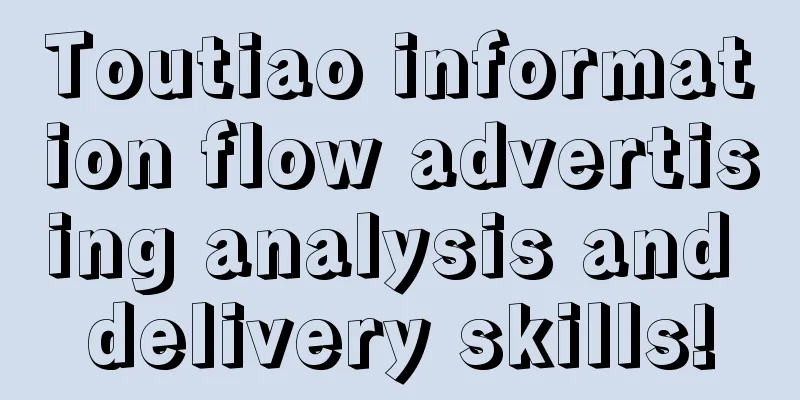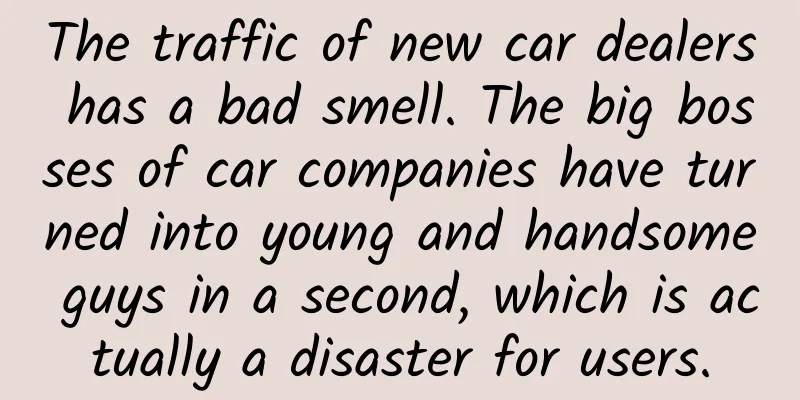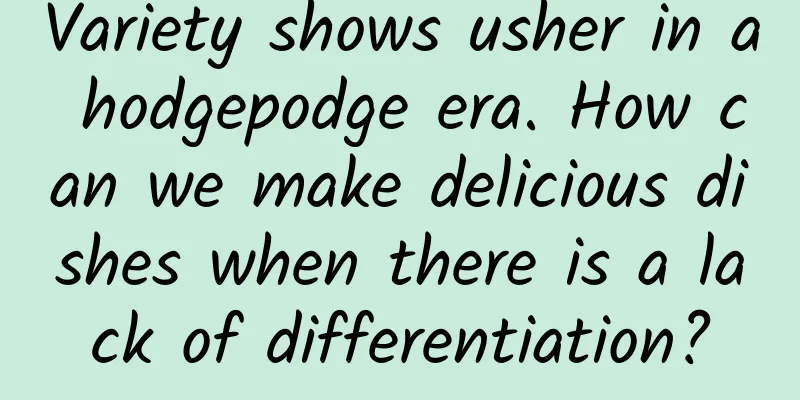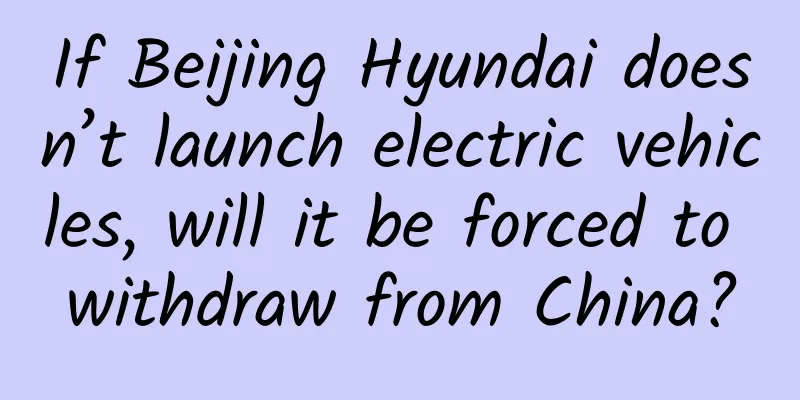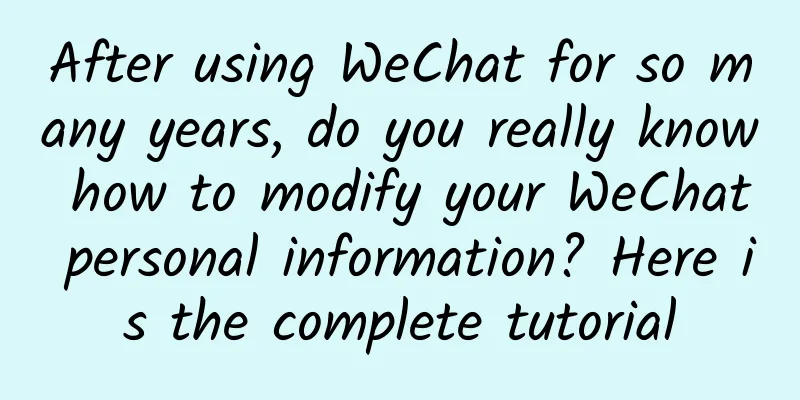The latest and most complete tutorial for entering Douyin Store

|
Douyin's ability to sell products is obvious to all, and many influencers have made a fortune by selling products through Douyin. In addition to the Douyin window sales mentioned in the previous article, Douyin has another way to sell products: selling products through Douyin stores. In this article, Feng Chao from Dongguan summarizes the basic operating guidelines for Douyin stores. It is recommended to save it and read it carefully. 1. Overview of the store Xiaodian is a platform that provides e-commerce services to merchants, helping them expand their monetization channels and increase the value of traffic. After opening a small store, merchants can perform basic operations such as product creation and management, order query, delivery, after-sales, settlement, etc. in the PC version of the merchant management background. You can also choose a variety of monetization methods according to your actual needs: 1. Through the channel function of the store, bind the media accounts of your own APPs (for example: Douyin, Toutiao, Douyin version of Volcano), add the products of your own store to the product showcase on your personal homepage, and display and expose the products through videos, live broadcasts, etc. 2. If you meet the platform requirements and pass the on-site warehouse inspection by a designated third-party testing agency, you can apply to join the Selected Alliance (i.e., a CPS platform for products and influencers, where merchants can set commissions for products and influencers select products for promotion) 3. Place advertisements to efficiently achieve marketing promotion goals II. Conditions and preparations for settlement You can open a store if you meet any of the following conditions: 1. Complete qualifications, and a store on Taobao, Tmall or JD.com third-party e-commerce platform. Taobao store: The store has been open for more than half a year, the store level is above one diamond, and the store rating (DSR) is higher than 4.7 points Tmall store: The store has been open for more than half a year, and the store rating (DSR) is higher than 4.7 points JD Store: The store must be open for more than half a year, the store star rating must be 3 stars or above, and the store weather vane must be greater than or equal to 9.1 points 2. Complete qualifications, and the number of followers of the Douyin account is greater than or equal to 300,000. There is no requirement for the number of followers when opening a Douyin store, but after successful opening, the products you put in the showcase will not be visible to users. You also need to bind a main account with more than 300,000 followers in the backend channel management. Only after the binding is successful can your product showcase be displayed normally. Note: Currently you don’t need 300,000 fans to open a store. The promotion lasts until April 30th, so please open it as soon as possible if you need to. Complete qualifications include: business license for individual business or enterprise, legal person ID card, trademark registration certificate and authorization letter, brand authorization letter, etc. Personal entry preparation materials 1. Photos of the operator’s ID card with the portrait side and the national emblem side, and a photo of the operator holding the ID card 2. Photos of the original and duplicate of the business license or a photocopy with the official seal 3. Store name, store logo photo and business scope in the business license 4. Trademark registration certificate (in ordinary stores, if you choose fresh food, books, digital audio and video, education and training, and educational audio and video, you do not need to provide a brand, but other categories require a brand; when acting as an agent for a brand, you need to provide a trademark registration certificate and brand authorization letter) 5. Industry license under the corresponding category 6. Store manager information 7. After-sales information Preparation materials for enterprise entry 1. Photos of the legal representative’s ID card with the portrait side and the national emblem side, and a photo of the legal representative holding the ID card (if the legal representative is acting as an agent, a photo of the agent holding the ID card is required) 2. Photos of the original and duplicate of the business license or a photocopy with the official seal 3. Store name, store logo photo and business scope in the business license 4. Trademark registration certificate (in ordinary stores, if you choose fresh food, books, digital audio and video, education and training, and educational audio and video, you do not need to provide a brand, but other categories require a brand; when acting as an agent for a brand, you need to provide a trademark registration certificate and brand authorization letter) 5. Industry license under the corresponding category 6. Store manager information 7. After-sales information 3. Douyin Store Settlement Process Search the URL in the URL bar: https://fxg.jinritemai.com/, and select your TikTok account to log in. ps: Which Douyin account do you want to enter the Douyin store, just use that Douyin account to log in We recommend using Google Chrome Choose individual or corporate settlement according to actual situation. Personal settlement Douyin Store Personal Settlement Process 1. Choose a regular store: Ordinary stores: Except for the five categories of fresh food, books, education and training, educational audio-visual, and digital content, other categories must provide trademarks. The store name cannot use words such as franchise store, specialty store, and flagship store. It can be named "xxx Clothing Store" or "xxx's Store". ps: 2. Fill in the subject information ①. Operator information: A photo of the operator holding the portrait side of his/her ID card; photos of the portrait side and the national emblem side of the operator's ID card ②.Business certificate information: Business license picture: The business license picture must be clear, complete and have a background. Business license type: New business license (three certificates in one) ③. The following information will be automatically filled in, just check and verify: Company name: Must be exactly the same as the name on the business license Unified social credit code: must be consistent with the number on the business license photo, and there must be no abnormality in the inquiry at the Industry and Commerce Bureau (hint: 18-digit code) Business license business period: must be exactly the same as the information on the business license (if there is no business period, select long-term) Business scope of business license: must include the main categories of store operations 3. Fill in the store information ①.Basic information: Store name: Ordinary store names cannot use words such as franchise store, specialty store, flagship store, etc. They can be named "xxx Clothing Store" or "xxx's Store". Shop logo: Upload a 1:1 store logo picture as required. The image should be clearly identifiable and unauthorized brand logos should not be used. The text logo must match the store name The logo must not contain advertising slogans, QR codes, URLs or any contact information The logo of Toutiao or third-party platforms shall not appear First-level categories: Submit the categories that small shops need to operate according to the business scope of the business license ②. Industry qualification information: If you choose a special main category, you must submit relevant qualifications in other information. The qualification subject here needs to be consistent with the time of settlement, and the business scope must include the selected main category. Click on the red arrow to read the specific rules ③Brand qualification: Individual business owners can only open ordinary stores ④. Store manager information and after-sales information The store manager information is mainly used for: merchant withdrawal operation verification, platform announcements and notifications, and other communications between the platform and merchants. You need to provide the name, mobile phone number and email address of the store manager (it is recommended to use the name of the business license operator) After-sales information is mainly used for: the platform to remind merchants of after-sales services (shipping and returns) and other uses by the platform to contact merchants. ⑥Contractual Agreement Review the contract agreement and click Confirm. 4. Platform review information After submission is completed, click to enter the store and confirm to enter the information review. After the review is passed, the payment verification is carried out: ①. Payment verification: Merchants fill in the account and fill in the account information according to the rules of corporate merchants or individual ICBC merchants. This account is only used for verification and not for settlement. Please add the settlement information in the store-payment method settings after opening. ②. Fill in the payment verification form; verification passed 5. Pay a security deposit After signing the contract, please pay the deposit according to the category. ps: The store's deposit is paid according to the main category selected by the store. If multiple first-level categories are selected, the deposit is paid according to the highest deposit corresponding to the selected category process: (1) Click Recharge to enter the store deposit recharge page, fill in the amount to be paid, and enter the recharge page. (2) Support recharging the deposit by scanning the Alipay code or logging in to the Alipay account to recharge the deposit. The deposit recipient is [Beijing Space Transformation Technology Co., Ltd.] (3) Log in to your Alipay account to recharge. You can log in to corporate Alipay or personal Alipay to complete the recharge. (4) After logging in to Alipay, there are 2 payment methods a. Simply enter your Alipay password and confirm payment to complete the recharge. b. Use corporate online banking to pay and complete the recharge Corporate online banking payment method: Click [Add Quick/Online Banking Payment] - [Select by Card Type] - Select [Savings Card], and click Next, select the bank corresponding to the corporate online banking account, select [Corporate Online Banking (Online Banking must be activated)] in the payment method, click Next, click [Log in to Online Banking to Pay], insert the U-Shield required for the corporate online banking, and on the pop-up page, follow the bank's prompts to complete the payment. After completing these steps, your personal store will be successfully opened. Enterprise settlement Douyin Store Enterprise Settlement Process: 1. Select the store type ps: If there is no trademark, choose a regular store: Ordinary store: Brand information of the five categories of fresh food, books, education and training, educational audio-visual, and digital content is optional. The store name cannot use words such as franchise store, specialty store, and flagship store. It can be named "xxx clothing store" or "xxx's store". If there is a trademark, select the corresponding store according to the following requirements: Ordinary stores: Except for the five categories of fresh food, books, education and training, educational audio-visual, and digital content, other categories must provide a trademark certificate of possession or authorization. The store name cannot use words such as franchise store, specialty store, and flagship store. It can be named "xxx Clothing Store" or "xxx's Store". Specialty store: refers to a store that operates two or more brands. Specialty store: refers to a store that operates a brand. Flagship store: refers to a store opened on the platform with its own brand or a brand with exclusive authorization from the trademark owner. 2. Fill in the subject information You can choose between legal representative certification (the legal representative handles the settlement procedures on behalf of the company) and agent certification (the agent is authorized by the company to handle the settlement procedures on behalf of the company) Legal representative certification: You need to provide a photo of the legal representative holding his/her ID card and a photo of the legal representative holding his/her ID card with both the ID card and the national emblem. Agent certification: You need to provide a photo of the agent holding his ID card and a photo of the ID card with the portrait side and the national emblem side, and a photo of the legal representative with the portrait side and the national emblem side. ①. Select the authentication method Select “Legal Representative Certification” ID card photo of the legal representative: It is necessary to provide photos of the legal representative’s ID card’s portrait side and national emblem side, and a photo of the legal representative holding the ID card’s portrait side. Legal representative's name: same as the name of the legal representative on the business license Legal representative ID number: same as the ID number of the legal representative Select "Agent Certification" ID card photo of the legal representative: It is necessary to provide photos of the legal representative’s ID card’s portrait side and national emblem side, and a photo of the legal representative holding the ID card’s portrait side. Legal representative's name: same as the name of the legal representative on the business license Legal representative ID number: same as the ID number of the legal representative Agent's name: the same as the name on the agent's ID card; Agent ID number: the same as the ID number shown on the agent’s ID card ②.Business license information Business license picture: The business license picture must be clear, complete and have a background. Business license type: New business license (three certificates in one) The following information is automatically filled in, just check and verify Company name: Must be exactly the same as the name on the business license Unified social credit code: must be consistent with the number on the business license photo, and there must be no abnormality in the inquiry at the Industry and Commerce Bureau (hint: 18-digit code) Business license business period: must be exactly the same as the information on the business license (if there is no business period, select long-term) Business scope of business license: must include the main categories of store operations 3. Fill in the store information ①. Basic information of the store Store Name: Shop name naming rules: Copy link to view http://opendoc.jinritemai.com/rules/2599/29373/ Shop logo: Please upload a 1:1 store logo picture as required. The image should be clearly identifiable and unauthorized brand logos should not be used. The text logo must match the store name The logo must not contain advertising slogans, QR codes, URLs or any contact information The logo of Toutiao or third-party platforms shall not appear First-level categories: Submit the categories that small shops need to operate according to the business scope of the business license ②. Industry qualification information If you choose a special main category, you must submit relevant qualifications in other information. The qualification subject here needs to be consistent with the time of settlement, and the business scope must include the selected main category. ③. Brand qualifications ④. Store manager information and after-sales information The store manager information is mainly used for: merchant withdrawal operation verification, platform announcements and notifications, and other communications between the platform and merchants. You need to provide the name, mobile phone number and email address of the store manager (it is recommended to use the name of the legal representative of the business license) After-sales information is mainly used for: the platform to remind merchants of after-sales services (shipping and returns) and other uses by the platform to contact merchants. ⑤.Contract agreement Review the contract agreement and click Agree 4. Platform review information After submission is completed, click to enter the store and confirm to enter the information review. ①. Payment verification Merchants fill in the account and fill in the account information according to the rules of corporate merchants or individual ICBC merchants. This account is only used for verification and not for settlement. Please add the settlement information in the store-payment method settings after opening. ②. Fill in the payment verification form Verification passed 5. Pay a security deposit After signing the contract, please pay the deposit according to the category. ps: The store's deposit is paid according to the main category selected by the store. If multiple first-level categories are selected, the deposit will be paid according to the highest deposit corresponding to the selected category. process: (1) Click Recharge to enter the store deposit recharge page, fill in the amount to be paid, and enter the recharge page (2) Support recharging the deposit by scanning the Alipay code or logging in to the Alipay account to recharge the deposit. The deposit recipient is [Beijing Space Transformation Technology Co., Ltd.] (3) Log in to your Alipay account to recharge. You can log in to corporate Alipay or personal Alipay to complete the recharge. (4) After logging in to Alipay, there are 2 payment methods a. Simply enter your Alipay password and confirm payment to complete the recharge. b. Use corporate online banking to complete the recharge Corporate online banking payment method: Click [Add Quick/Online Banking Payment] - [Select by Card Type] - Select [Savings Card], and click Next, select the bank corresponding to the corporate online banking account, select [Corporate Online Banking (Online Banking must be activated)] in the payment method, click Next, click [Log in to Online Banking to Pay], insert the U-Shield required for the corporate online banking, and on the pop-up page, follow the bank's prompts to complete the payment. After completing these steps, your business store will be successfully opened. Operation Guide After the store is successfully opened, copy the link to view the official store operation guide Link: Sub-account management Sub-account management operation guide: http://opendoc.jinritemai.com/notice/4365/14817/ Product creation guide: http://opendoc.jinritemai.com/notice/4365/22132/ http://opendoc.jinritemai.com/notice/4365/22136/ http://opendoc.jinritemai.com/notice/4365/32138/http://opendoc.jinritemai.com/notice/4365/32138/ Sales channel opening Douyin/Huoshan Opening Rules-Channel Management Operation Guide: http://opendoc.jinritemai.com/notice/4365/13629/ Product display function - Douyin & Huoshan: http://opendoc.jinritemai.com/notice/4365/13619/ Add store products to the channel (app) window: http://opendoc.jinritemai.com/notice/4365/36950/ Order Processing and Logistics Order Management: http://opendoc.jinritemai.com/notice/4365/13622/ Bulk shipment: http://opendoc.jinritemai.com/notice/4365/14948/ Instructions for using the shipping template: http://opendoc.jinritemai.com/notice/4365/14860/ Interface authorization (ERP docking) operation guide: http://opendoc.jinritemai.com/notice/4365/22137/ Tutorial on how to use electronic waybill: http://opendoc.jinritemai.com/notice/4365/22684/ Electronic waybill FAQ manual: http://opendoc.jinritemai.com/notice/4365/22860/ Merchant overtime delivery management rules: http://opendoc.jinritemai.com/notice/4365/32139/ False shipment management rules: http://opendoc.jinritemai.com/notice/4365/32140/ Pre-sales and after-sales services Feige IM usage instructions: http://opendoc.jinritemai.com/notice/4365/23986/ After-sales operation guide: http://opendoc.jinritemai.com/notice/4365/22145/ After-sales details page operation: http://opendoc.jinritemai.com/notice/4365/23779/ A summary of common penalties for merchants after sales: http://opendoc.jinritemai.com/notice/4365/36675/ Store data monitoring Data module user manual: http://opendoc.jinritemai.com/notice/4365/15328/ Selling warning: http://opendoc.jinritemai.com/notice/4365/22138/ Store rating management rules: http://opendoc.jinritemai.com/notice/4365/32141/ Merchant rating rules: http://opendoc.jinritemai.com/notice/4365/32143/ Settlement assets: http://opendoc.jinritemai.com/notice/4365/balance/ Payment method settings: http://opendoc.jinritemai.com/notice/4365/paytype/ 2020 Technical Service Fee Standards: http://opendoc.jinritemai.com/notice/4365/32144/ |
<<: How can tool-type products achieve long-term user growth and retention?
>>: Why does the effect of the same copy differ so much when it is delivered in different cities?
Recommend
Putting aside vanity metrics, how do you plan a successful new customer acquisition campaign?
Attracting new customers has always been the goal...
Urban survival tool, WI-1000XM2 or QuietControl 30 noise reduction is better?
Noise-cancelling headphones have become a standar...
Why do wolves howl at the moon? Why not at the sun?
Friends who have watched the animated film "...
How to make data statistical tables for SEM? SEM data reports and problem analysis ideas!
Account data statistical analysis is the most imp...
What is the specific situation of the 78 new confirmed cases in 31 provinces, autonomous regions and municipalities? Which region has the most new cases? Detailed data attached!
After five consecutive days of zero reports, Hube...
Can Xiaomi avoid the death spiral after the sharp drop in shipments?
Lei Jun said at a press conference a few days ago...
Introduction and tips for iQiyi splash screen ads and information flow ads!
Often, advertisers will ask, iQiyi has so many ad...
How to create a high-click title and double the number of readers in 10 minutes?
In today's world of information explosion and...
International Museum Day | Is visiting a museum tiring? Here are some tips for you!
Today is International Museum Day. Have you visit...
75% of patients are already in the middle or late stages when they are first diagnosed. Early screening for this cancer is very important!
Lung cancer, the world's leading cancer kille...
How to plan KOL marketing?
Currently, KOL marketing has become one of the ma...
How much does it cost to install a 400 phone? How much does it cost to install a 400 phone number?
After understanding how to apply for the 400 hotl...
PS4 Pro, which was delayed for half a year, finally passed the review. Can Sony, which took the lead in the layout, continue its unbeaten myth?
Sony has once again made Chinese players excited....
What are the functions of the dry cleaners’ WeChat ordering mini program? How much does it usually cost to develop a laundry app?
As people's quality of life continues to impro...
Kuaishou’s tips on how to create hits!
As a social method for the younger generation, &q...