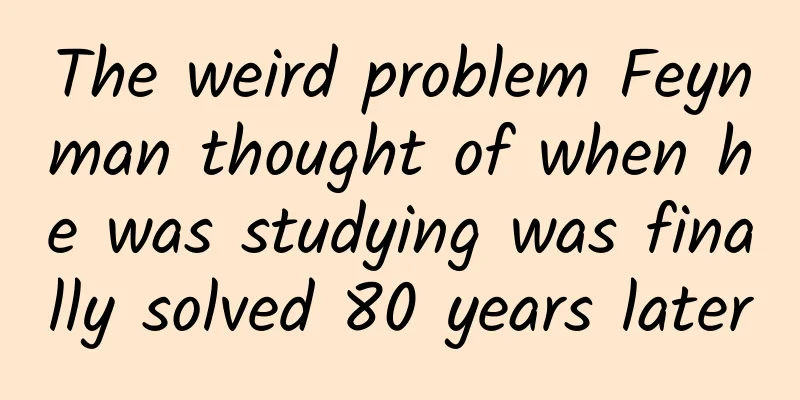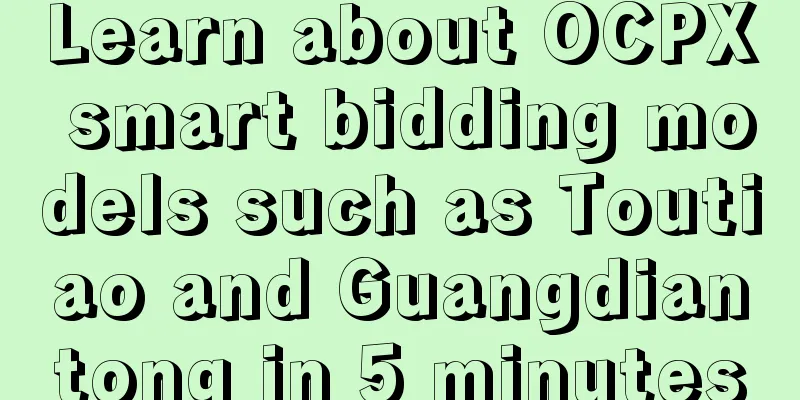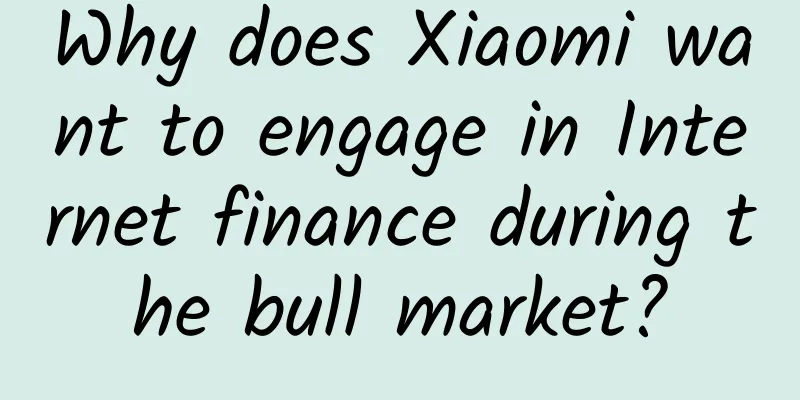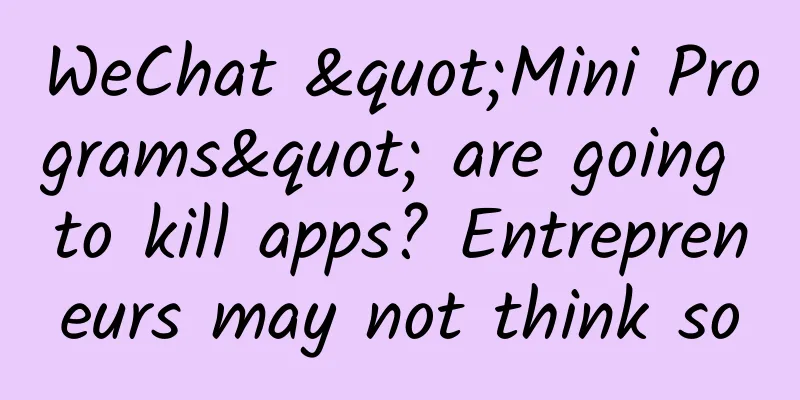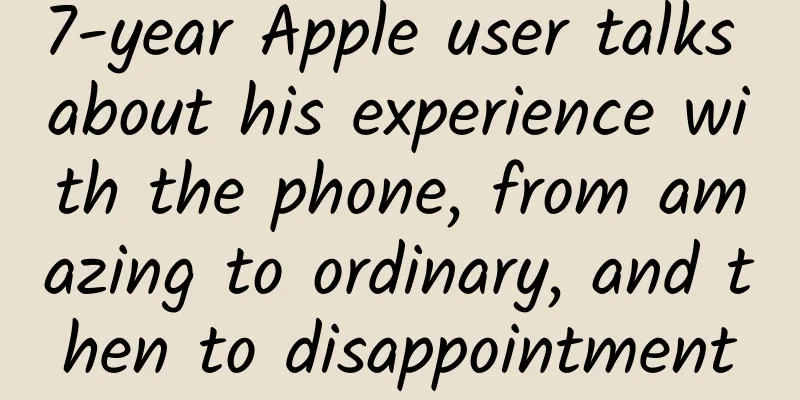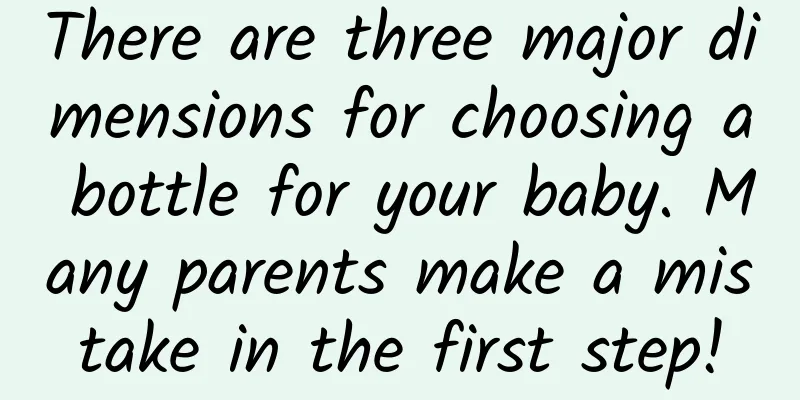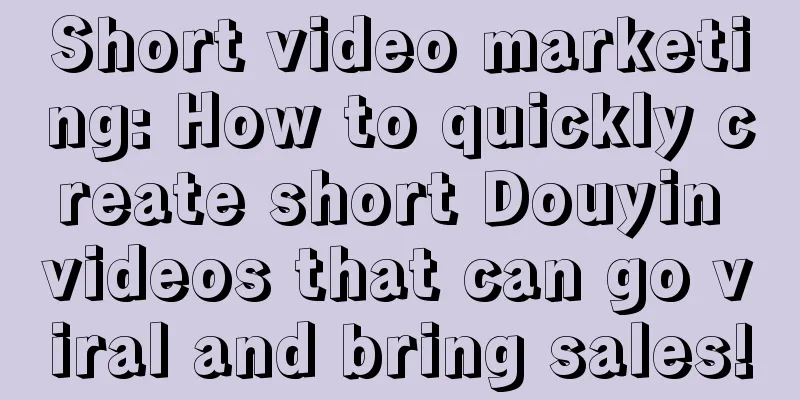The most comprehensive | Guide to registering developer accounts for the 9 major Android app stores, you deserve to collect a copy!

|
To this end, the editor compared the developer account processes of nine common Android app stores and sorted out the processes and required materials for everyone (the nine Android app stores are: App Store , 360 Mobile Assistant , Baidu Mobile Assistant , Huawei, Xiaomi, OPPO, vivo , Wandoujia , and Samsung ). The registration process of these platform accounts is generally as follows: Register an account - Select the developer account type - Fill in the required information - Submit the certification (activation email) - After the review is passed, the registration is completed - Create an application Below, taking App Store (Tencent Open Platform) as an example, the developer account registration process is described in detail, and the similarities and differences between registration on various platforms are explained in the corresponding sections. 1. Register an accountAttached are the account registration channels for each platform
2. Choose the developer type3. Fill in the qualifications4. Email Verification5. ApprovalWhat specific things are needed to upload an application, and what special attention should be paid? We will compile a detailed application listing process for you later... 6. Samsung App StoreIn addition, since the Samsung App Store is slightly different, I will single out the special features for you to explain: 1. Select account type After successfully registering an account, when choosing the account type, you also need to select [Service Type] and [Country] . Service types are divided into: global developers, theme developers, and Chinese developers. The platform explains the meaning of the three as follows: Service Type Explanation In addition, in addition to the basic content required by other platforms, enterprise developer accounts also need a tax registration certificate, a photo of a 24-hour emergency contact holding their ID card, etc., which is relatively strict. There are many Android app stores. In this article, we compared nine common platforms and came up with this guide. I hope it can help you~ The author of this article is @Qimai Research Institute and it is compiled and published by (Qinggua Media). Please indicate the author information and source when reprinting! Product promotion services: APP promotion services, advertising platform, Longyou Games |
>>: What are the functions and advantages of developing Dongcheng’s self-service ordering app?
Recommend
Scientists have discovered the smallest dinosaur to date. How was it discovered? How big is it? What is the significance of this discovery?
When talking about dinosaurs, many people think o...
China's "proud" mobile payment: collectively rejected by developed countries! Why?
In the early 1990s, the Internet began to be offi...
B-side decision-making product design guide: task interruption backtracking design
In the B-end product line, especially in decision...
A complete information flow advertising delivery process
With the vigorous development of mobile Internet,...
Nature: This century-old problem was perfectly solved by "it" in 48 hours
In 1907, Belgian-American chemist Leo Baekeland i...
Is winter here? Is winter coming earlier and earlier? | Data Weather Station
After suffering from rounds of cold waves, the te...
What! The shelf life on the bottled water label is not equal to the shelf life of the water itself?
The shelf life of bottled water is not the shelf ...
Ten years later, China's mobile phone bull market is on the rise
When " Jack Ma " stands at the crossroa...
5 steps for integrated marketing promotion across the entire network, this is the normal posture
Today we are going to talk about integrated marke...
How to find user growth points? Build a Mini Program User Growth Model
1. If a business is not growing, it is dying I ha...
Alipay Android package size is extremely compressed
Preface In this chapter, we will start a new seri...
40 years of polar expeditions | China's Arctic scientific expedition "base camp" at 79 degrees north latitude - the 20th anniversary of the establishment of the Arctic Yellow River Station
Ny-Ålesund in June Even at midnight The sun is st...
[Stable Hang-up] World of Warcraft fully automatic hang-up brick-moving project, earn 50+ per day with a single number [fully automatic script]
[Stable Hang-up] World of Warcraft fully automati...
Which copywriter is the best at leveraging the Labor Day campaign?
It’s not Labor Day yet. The chat mode of " w...
A must-learn typography tutorial for new media beginners: 3 functions and 10 tips
Now is an era where everyone has a public account...