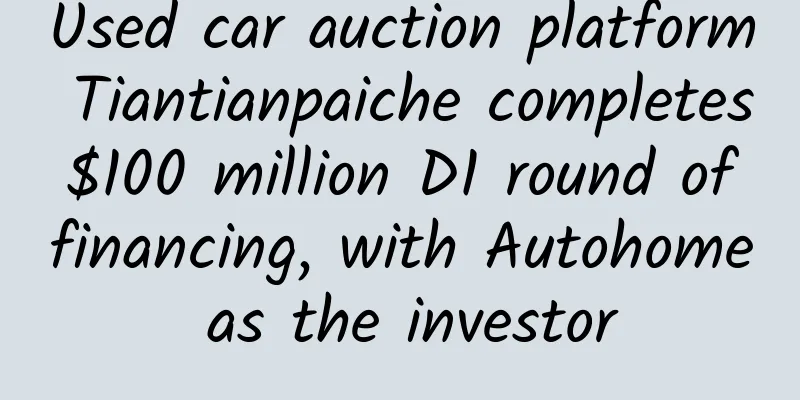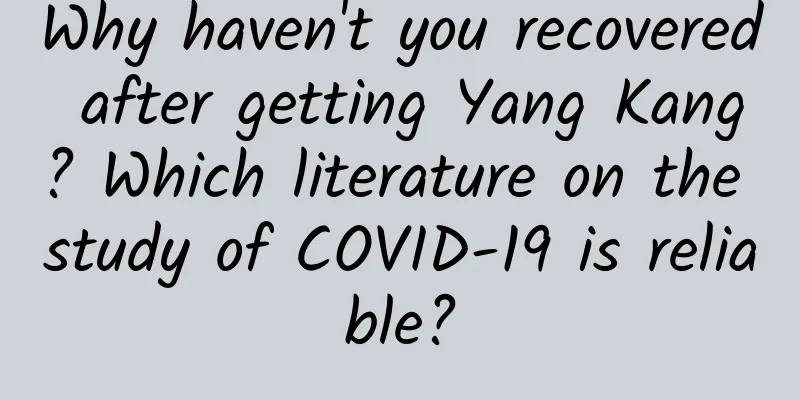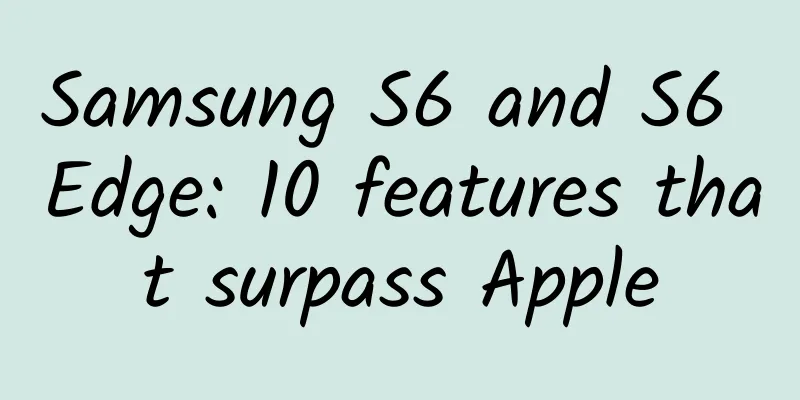B-side decision-making product design guide: task interruption backtracking design
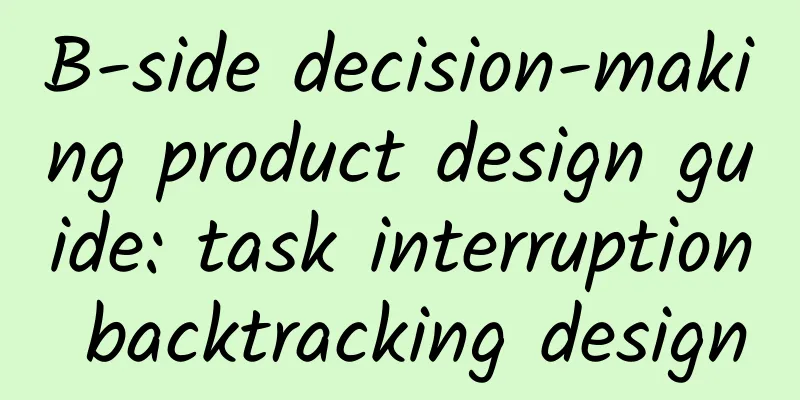
|
In the B-end product line, especially in decision-making products, design methods are used for scenarios where tasks are interrupted and backtracked over a long period of time. In the B-end product line, especially in decision-making products, tasks (active or passive) are often interrupted due to the large amount of information that needs to be decided and the long task processing cycle, and users repeatedly enter the task processing process. For the scenario of task interruption and backtracking over a long period of time, the "status label" is designed to quickly locate the progress of the task based on user psychology and business scenarios. "Label category filtering" is provided in the task list query area, and "synchronization of status labels and key information" is provided on the task processing details page to maintain visual coherence and logical mapping, thereby enhancing the user's positioning ability, eliminating burdens and improving decision-making efficiency. B-side decision-making product flow chartHere, let's briefly summarize the overall process of decision-making products. Users complete the decision-making of all tasks by processing the tasks to be decided one by one or in batches. In this process, tasks may be interrupted actively or passively. If users want to return to the task list to find unfinished or in-process tasks, they will need to spend time and energy to search, which will inevitably reduce work efficiency. Through the design method of task interruption backtracking, users can quickly locate and accurately search, which improves work efficiency and brings a smoother user experience. Take the B-end marketing tag insight product as an exampleProject background: Integrate labels from other source channels and provide services to attach labels to products on the site. Users can query marketing labels that meet the conditions through various dimensions, and can modify the labels and review and adopt them. User pain points: The business side needs to review dozens or even hundreds of marketing tags in about a week. The task processing cycle is long, and there will be active or passive interruptions of tasks. When the task processing process is reopened, it is necessary to find out the unreviewed or unadopted tasks from hundreds of tasks and then make decisions. Design goal: To solve the problem of audit interruption and backtracking over a long period of time, so that users can quickly locate unreviewed tags every time they enter the module. A「Status label」: Add a tag category field in the tag table. The tag categories are "Collected", "Not Collected", "Adopted", "Not Adopted", and "New Tag". At the same time, three colors of tags are designed to carry the three tag categories respectively, using the visual means of "icon+field" to present them differently according to the status, and the tag is placed in the front of the table to assist the business side to identify the different categories of tag information in the table at the first time based on the user's browsing trajectory. B「Tag Category Filter」: The page query area provides a filter function for tag categories. After the interruption, you can quickly query the marketing tags to be reviewed by filtering "Not adopted" and "Not collected". C "Synchronize status tags and key information to other scenes": Synchronize the "status tag" and "key information" of each marketing tag to the details page. When the user clicks the "tag interpretation" button in the table, the tag details page is opened on a new page, that is, the user can open multiple details pages at the same time. The number of tags processed in a certain period of time can be infinitely expanded to a certain extent. At the same time, the "status tag" of the tag and the key field information of the item in the table are displayed at the header of the details page; the two decision buttons of "Collect" and "Adopt" are displayed at the bottom of the details page to improve the user's review efficiency. The above is all about "Task Backtracking Design"~ |
<<: From three aspects, summarize the interactive details of Figma that are worth learning from!
>>: Is iOS's power saving mode actually a gaming mode? An in-depth analysis gives you the answer
Recommend
Special collection of 5G smart campus solution providers!
In the 5G era, 5G application scenarios are gradu...
Practical experience sharing on Xiaohongshu operation and promotion
As of January this year, Xiaohongshu has more tha...
WWDC celebrates its 30th anniversary. Will iOS and macOS finally be connected?
This article is reproduced from Leiphone.com. If ...
How to welcome the New Year safely? Please take these health tips
New Year's Day is coming, how do you plan to ...
Japanese and Korean batteries return to China, domestic supply chain companies may usher in a new round of opportunities
Japanese and Korean power battery giants have beg...
Not only from north to south, but also from east to west, in a circle... "Where do birds go?"
As the northern hemisphere enters winter, a spect...
Garmin wristband first test
When I first got the Garmin Vivofit, whether it wa...
Private Domain Traffic in 2021 is in Crisis
As we all know, traffic can be divided into publi...
Tao Xiaotu Alliance "Short Video Shooting and Editing Skills"
Course Contents: 1. Introduction.mp4 2. How to ope...
Targeting Model Y? Volkswagen ID.4 CROZZ is on the market: 550km range, priced from RMB 199,900
New energy vehicles developed rapidly in 2020. Am...
I've heard of conjoined twins, but why do conjoined animals always seem uncommon?
Humans have conjoined twins, but it seems that we...
Xpeng Motors updates its prospectus with a valuation of approximately US$8.6 billion
As new energy vehicles become increasingly popula...