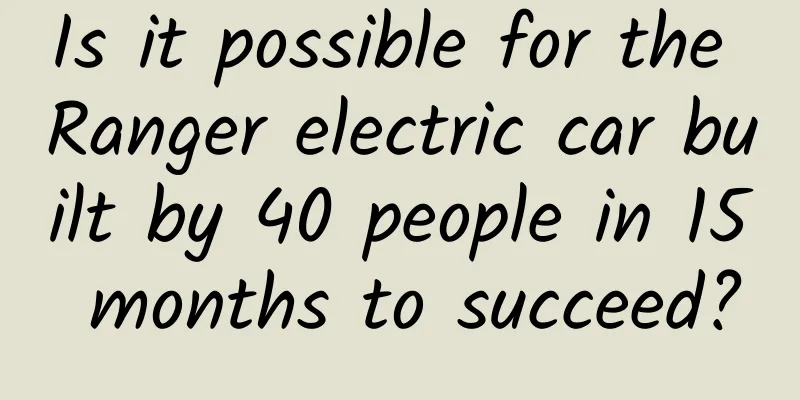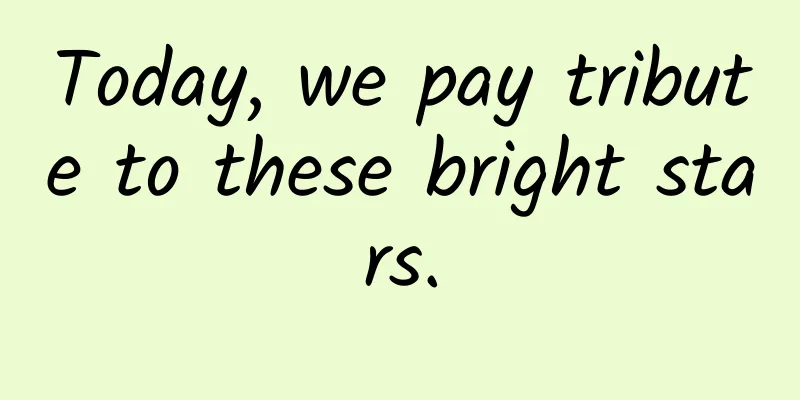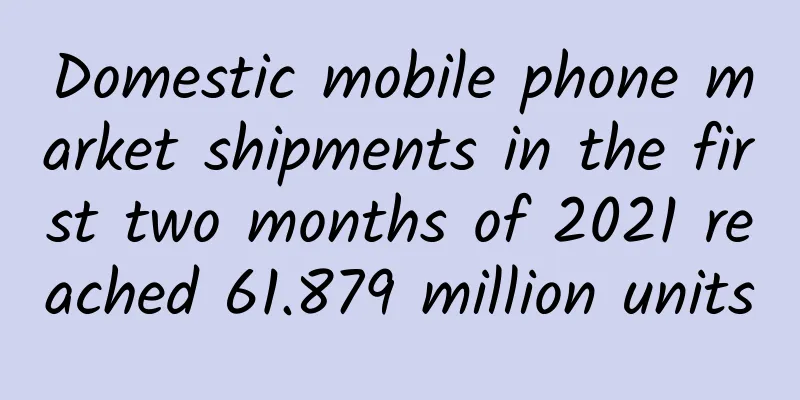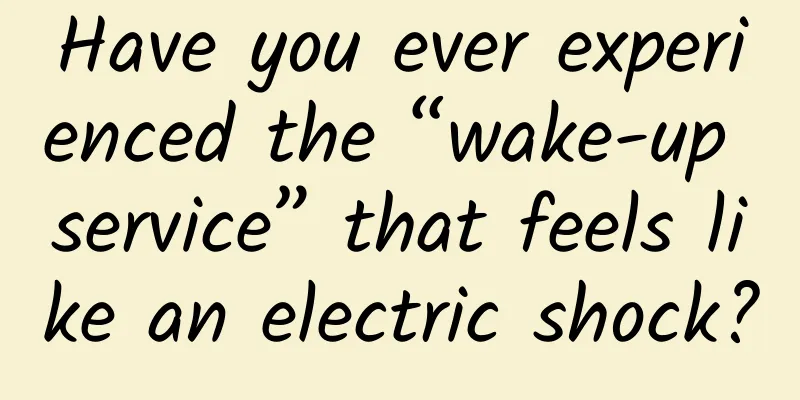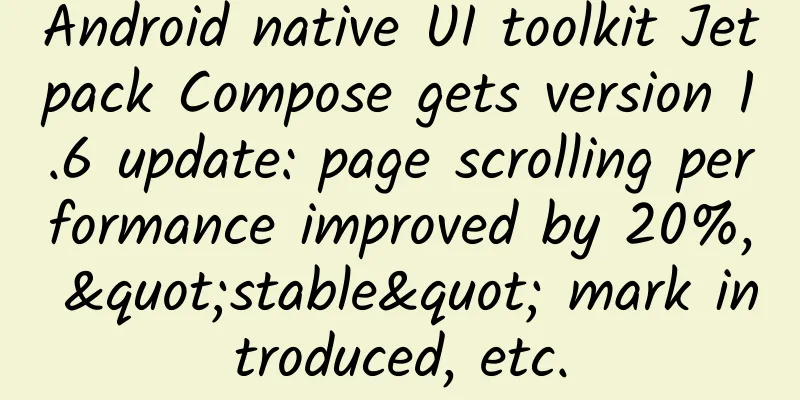How to migrate the Dreamweaver CMS database to EasyCMS, data lossless migration service

|
Can DeDecms (Dreamweaver) CMS content data be transferred to Yiyou CMS? The announcement of Dreamweaver CMS caused a great sensation. The authorization fee of 5,800 yuan is indeed a bit expensive, which is difficult for many individual webmasters and small enterprise sites to accept. Now everyone has begun to think of various ways to deal with it, looking for new website building systems, and worried that their previous data cannot be transferred over. Now Dongguan Feng Chao will introduce to you the steps for migrating Dreamweaver CMS content to EasyCMS. 1. Basic knowledge 1. After downloading the plug-in installation package, put it in the root directory of the website and unzip it as shown in the picture and text. 2. Log in to the backend of the Yiyou website, find the plug-in installation in the plug-in application, and then follow the instructions in the user guide. 2. Precautions It must be a new website of EasyCMS. Supports utf-8 encoded Dreamweaver CMS website. Please avoid EasyCMS websites that already have valid content. The new website must be installed in the same virtual space (server) as the Dreamweaver website, share the same database name, and the database table prefix cannot be the same as that of the Dreamweaver website. 3. Tutorial Documentation If the database name of your DedeCMS website is: dedecmsV57, let's start data conversion. Step 1: Open the database configuration file data/common.inc.php of Dreamweaver CMS in advance Step 2: Create a folder eyou in the root directory of the Dreamweaver website Step 3. Download a set of Eyou CMS website source code, unzip it to the eyou folder, and visit http://your Dreamweaver website domain name/eyou/index.php in the browser to install it in the secondary directory. Step 4. After installing EasyCMS, log in to the backend of the new website and upgrade to the latest version. Step 5. Search for this plug-in in the cloud plug-in library in the website backend and install it online. Step 6. Enter the plug-in, start configuration, and verify whether the database connection is successful. Step 7. Follow the conversion steps step by step, or convert or delete with one click. Step 8. After the conversion is completed, find the image folder of the original Dreamweaver website (usually the default is uploads, based on the actual situation of the website), and copy a copy of the folder to the root directory of the Yiyou new website, so that the front-end page can display the image normally. If the paste process prompts that the file already exists, just overwrite it completely. |
<<: How to create a viral effect to increase conversion rate?
>>: E-commerce operation plan: entry-level e-commerce operation plan from 0 to 1!
Recommend
Foreign trade Google optimization, how to optimize foreign trade websites for Google SEO?
Foreign trade Google optimization, how to conduct...
Weather forecast: It’s going to rain soon, scientist: Got it, caller ID!
Produced by: Science Popularization China Author:...
Apple applies for new patent: Future iPhone/Mac may be covered with titanium alloy
Isn't the aluminum body of the iPhone beautifu...
Writing information flow copy like this will increase the click rate by 12.8 times
When you are selling a summer camp course for an ...
0 cost blog promotion to attract fans, the latest micro-business promotion method strategy
How to use Sina Blog to accurately attract traffi...
The most comprehensive disclosure of the monetization methods of self-media platforms (recommended for collection)
Please read this article carefully! Then you will...
Fifty-three years of dream fulfilled: Mr. Qian Xuesen and the earliest Chinese space station concept
Produced by: Science Popularization China Produce...
LeTV is calling you to watch the Show Girl live show. If you miss it, you will have to wait another year.
If you missed Papi Jiang’s live debut a few days ...
Kobe Bryant endorses Ele.me, and it only takes five steps to pass the level!
These days, Kris Wu is the spokesperson for Honor...
Pinduoduo's activity operation routine gameplay!
The most "showy" one in this Double Ele...
How much does it cost to develop a Leshan fresh food mini program? Leshan fresh food mini program development price inquiry
The main factors affecting the price of mini prog...
Experts discuss: The future development path of Chinese brands
Innovation drives the rise of independent brands ...
How do WeChat fans, APP users, and transaction customers convert into each other?
Many vertical industry businesses are not as easy...
Beware! Bacteria "Killers" in the Refrigerator
In the long history of biological evolution We hu...
Winter vacation homework is put on the warm bed, and the handwriting mysteriously disappears? Don't worry, put it in the refrigerator and it will be saved!
Tragedy! Just because a child used an erasable pe...