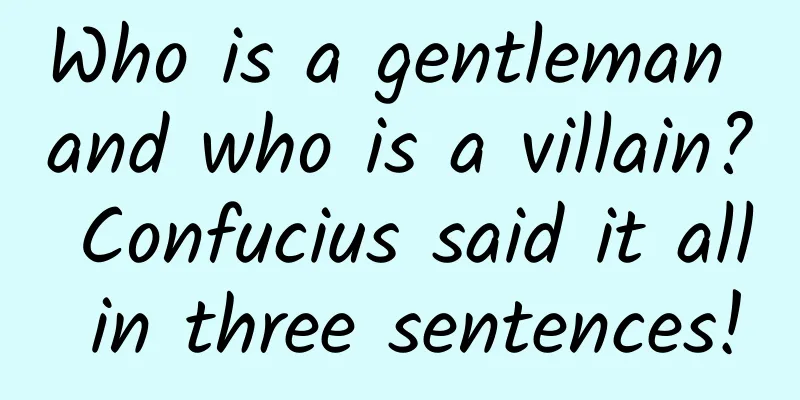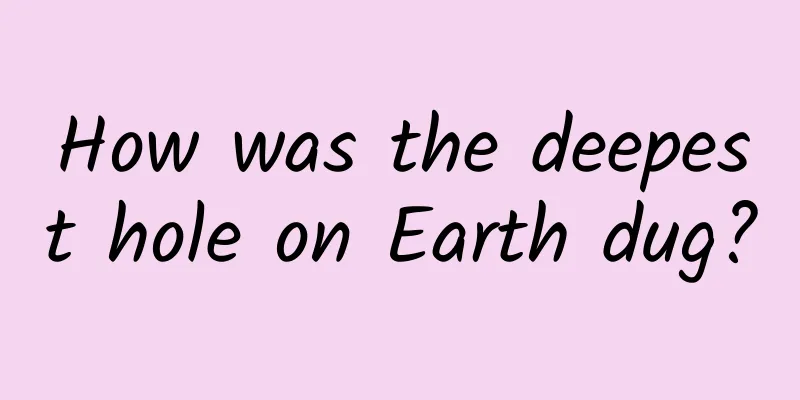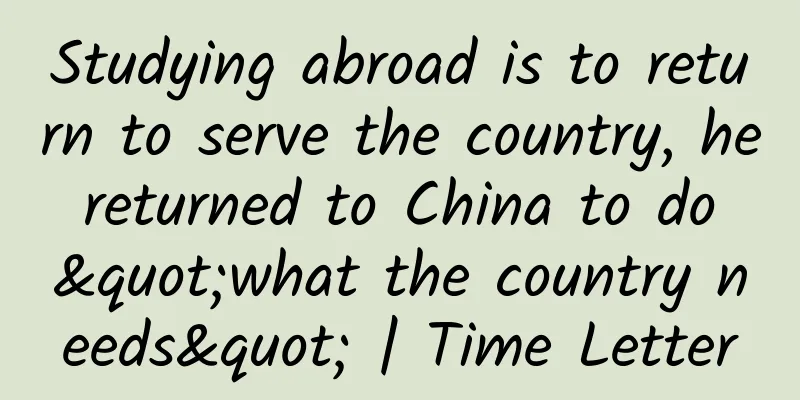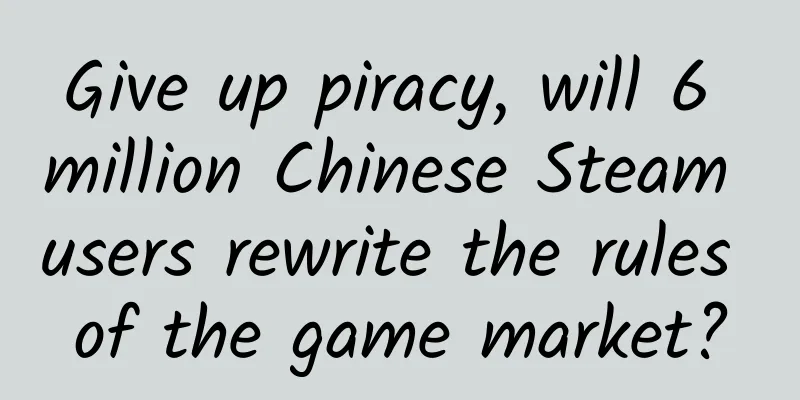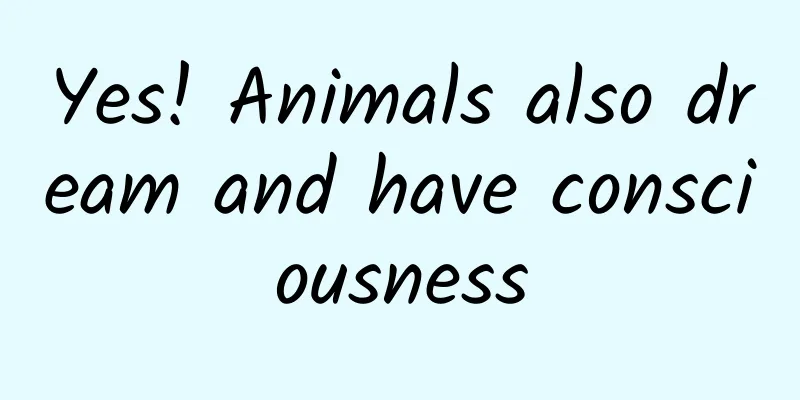Huawei AppGallery Initial Launch Application Operation Guide

Initial Public Offering Application Operation Guide1. Update the application and apply for the first release
After submitting for review, please pay attention to the status of the first-launch application on the first-launch application page of the application. The first-launch review results will be available here. If you have any questions, please contact online customer service. 2. New application application for initial release
Tips: 1. The first release application of a new application must submit an "evaluation APK package" for the first release evaluation. 2. Submit the first release according to the application release and upgrade process. Related reading: 1. HUAWEI AppGallery Initial Launch Application Operation Guide 2. Introduction to Huawei AppGallery's first release resources 3. Introduction to Huawei AppGallery’s first release rules! 4. Common questions and precautions for the first launch of Huawei AppGallery! 5. Introduction to Huawei App Market paid promotion process and resource positions! 6. Huawei App Market search keyword promotion operation process! 7. Huawei AppGallery Paid Promotion Audience Targeting Function Operation Guide 8. Huawei AppGallery Brand Resource Bidding Promotion Service Rules 9. Huawei App Market Brand Resource Bidding Promotion Process 10. Frequently asked questions about paid promotion in Huawei App Market! 11. Introduction to Huawei AppGallery Paid Display Service 12. Huawei App Market paid display and delivery process! 13. Huawei AppGallery Paid Promotion Operation Guide |
>>: New Media Operations丨Operator Cases, Essential Collection Tools
Recommend
As 2023 is coming to an end, let’s review ten major environmental events!
2023 is coming to an end and the new year is abou...
Toutiao download ads optimization strategy
1. Market network service customer types Practica...
Deloitte: Outlook for automotive suppliers in 2025
Automotive players are facing disruptive times. I...
How come birds are also playing the "fourth love"?
Spring is here, and it is a great time to observe...
A hot pot meal almost killed you! The "culprit" turned out to be this common seasoning... Elderly and children should be especially careful!
Anyone who has tasted Sichuan peppercorns will ne...
Detoxification will not only fail to cure the intestines but also cause black intestines, be careful with these things!
Chinese people are keen on "detoxification&q...
This is the first time I have seen such a comprehensive information flow optimization case!
After reading this article, you will be able to i...
B-side product operation skills!
The C-end is for all users and can be used by any...
Daguang's "KaKaKa Crazy Cashing Course" Five Douyin tracks for making money quietly
Training course content: The five major Douyin tr...
An offline event planning and execution form to help you sort out your thoughts!
I have been collecting cases and organizing mater...
What is Taobao Alliance? How to promote Taobao Alliance?
Taobao merchants are no longer unfamiliar with Ta...
Can the "super-Earth" outside the solar system become our new home?
Produced by: Science Popularization China Author:...
HuafangzixMuduojia|Art Community Issue 6
HuafangzixMuduojia|Art Community Sixth Issue Reso...
BlackBerry launches classic model again
"If you don't do it, you won't die&q...
Dealing with two common problems in iOS development
[[134199]] (I) “Unknown class XXViewController in...