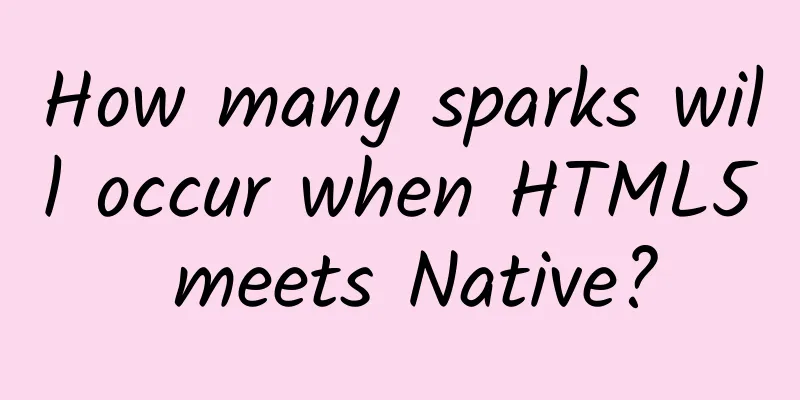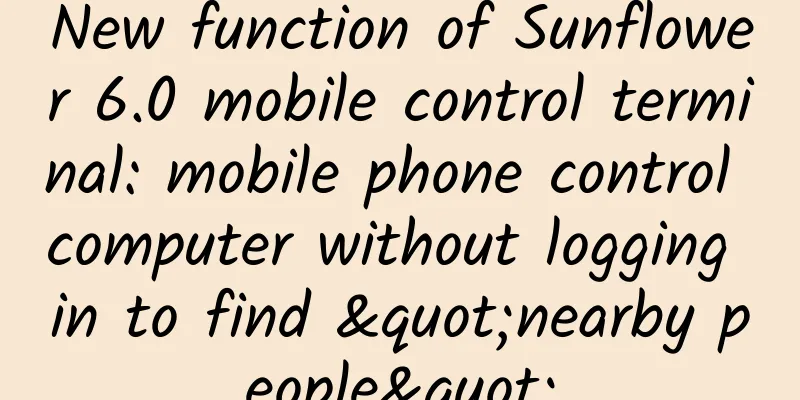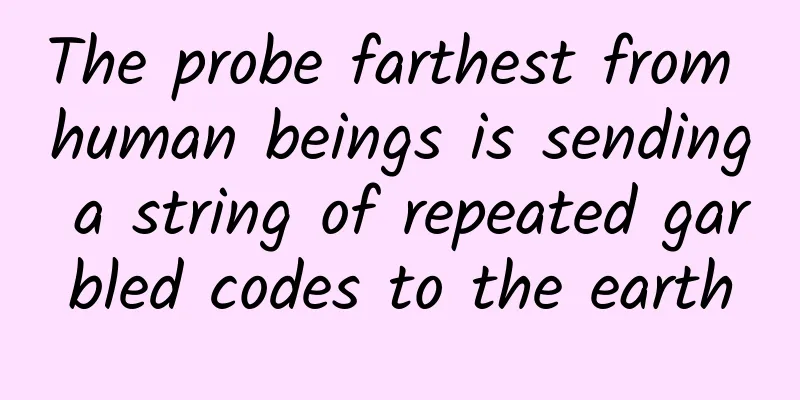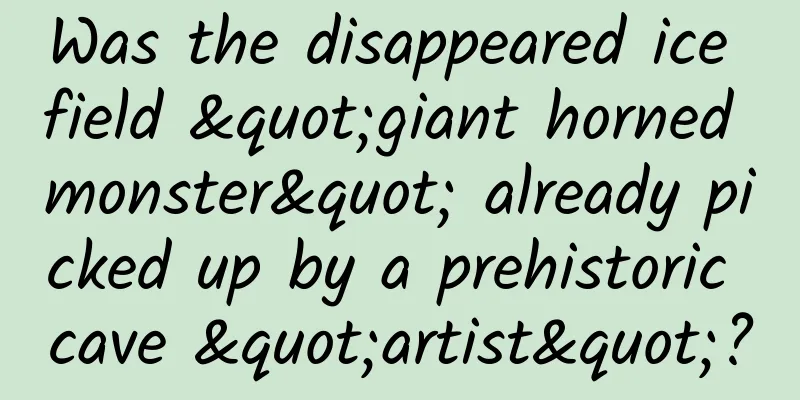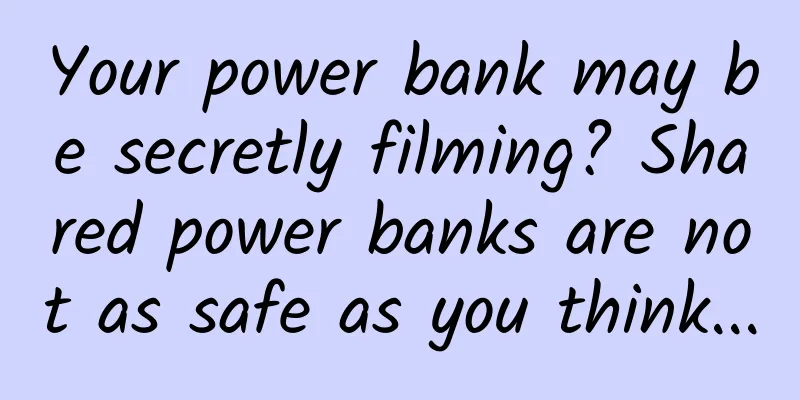OPPO App Store search advertising delivery process

1. Delivery Process1. Create a new promotion Path: Promotion - Search Promotion - Create New Promotion 1.1 Promotion Name: The name of the promotion plan, used to identify the promotion plan, and can be modified on the promotion management page. 1.2 Applications: You can add other applications through "Find Resources". Some applications cannot participate in the promotion due to platform policy restrictions. For specific rules, please refer to the usage guidelines. 1.3 Keyword Base Price: The base price set for non-premium keywords. Downloads of apps promoted under non-premium keywords are charged based on this unit price. The keyword base price can be modified in the promotion plan management interface. 1.4 Word selection and bidding: The system recommends premium keywords based on the relevance of the promotion plan. Advertisers can select keywords from them and set premium bids (premium bid > base price). Downloads generated under the premium keywords will be charged according to the bid, and the remaining unselected keywords will be automatically promoted at the base price. Premium keyword bids can be modified in the promotion plan management interface. 1.5 Daily limit: Setting of daily promotion quota. After the limit is set, if the consumption of the promotion plan exceeds the limit on that day, the promotion plan will be automatically suspended. The daily limit can be modified in the promotion plan management interface. When the promotion plan is suspended due to insufficient limit, the promotion plan can be reopened by increasing the daily limit. 2. Management interface Path: Promotion - Search Promotion 2.1 Enter the promotion plan management interface. You can start/pause the promotion plan at any time through the "Operation" button, and modify the promotion name, daily limit, basic bid, and premium keyword bid. The modification will take effect immediately. 2.2 If the resource status changes, the promotion plan will be suspended due to the resource status (for example, the resource is removed due to the low version, etc.), so please do not change the resource status at will. 3. View the report Path: Report – Search Promotion 3.1 The report module can view/download the data of the current day, the past 7 days, and the past 30 days from the account dimension, keyword dimension, and single promotion plan dimension respectively. 3.1.1 Overall data report: You can view the total exposure, total downloads, CTR and other indicator data of all promotion plans of this account under the search channel. It reflects the overall conversion efficiency of the account in the search channel. 3.1.2 Keyword data report: You can view the exposure, downloads, CTR and other indicator data of the promotion plan under the keyword. It reflects the conversion efficiency of the promotion plan under different keywords. 3.1.3 Promotion plan data report: You can view the exposure, download, CTR and other indicator data of a single promotion plan under the search channel. It reflects the conversion efficiency of a single promotion plan in the search channel. 3.2 Data Indicator Definition Impressions: The number of impressions received by the search ads on that day Downloads: The number of downloads obtained through search ads on that day CTR: ad downloads/ad impressions Amount consumed: The amount consumed by search ads on that day Download price: consumption amount/download quantity ECPM: Consumption amount/Exposure amount*1000 2. Bidding Display RulesThe ranking of the bidding display = advertising bid * quality The system displays ads in the order of their ranking under a certain keyword. For example: Under keyword A, the first-ranked ad is displayed in the first position of the store search/browser search ad position, and the second-ranked ad is displayed in the second position of the ad position. 3. Bidding Fee RulesCharge calculation: Consumption cost = single download bid * effective download application Only downloads that appear in the ad space through CPD promotion will be charged, and there is no charge for natural downloads. Organic downloads refer to downloads generated by users searching for keywords in non-advertising locations. Related reading: 1. Introduction to the bidding and display charging standards for OPPO market advertising process 2. OPPO App Market Information Flow Optimization Methods and Techniques 3. OPPO App Store search advertising delivery process 4. OPPO App Store non-standard advertising process 5. OPPO App Store CPD Account Recharge Guide 6. OPPO App Store CPD Invoice Application Guide 7. OPPO App Store Information Stream Ad Review Specifications 8. OPPO App Store Information Stream Ad Design Specifications 9. Introduction to CPD advertising in OPPO App Store 10. Introduction to OPPO App Store Information Stream Ads 11. Introduction to OPPO App Store Search Ads 12. Introduction to non-standard advertisements in OPPO App Store |
<<: Analysis of the underlying logic of the user incentive system!
>>: Sports Nutrition Collection (10 episodes)
Recommend
Douyin unmanned live square dance, missed the cloud disco, must catch up with the cloud square dance [software + tutorial + material]
Douyin unmanned live square dance, missed the clo...
How much does it cost to customize the Linyi wine and beverage mini program? Linyi wine and beverage applet customized price inquiry
There are two types of customization of Linyi Liq...
Why is it not recommended to buy a mobile phone with 128G memory now?
Recently, Apple phones have once again sparked he...
Wu Xiaobo: In the era of We-Media 2.0, what is more important than the number of users and 100,000+?
The development of self-media today, like the cur...
What should we do to retain users?
How can we avoid loss of users that we have worke...
Dingxiang Doctor APP product analysis!
How is an excellent product designed, what princi...
Thrilling and exciting! Looking back at the first human journey to the moon | Human Lunar Day
54 years ago today, Armstrong left clear footprin...
The road is slippery on snowy days. Here is a biomechanical guide to help you fall properly.
Heavy snow has fallen across the northern part of...
Ten years after the iPhone, I started watching Apple conferences again
On January 9, 2007, Steve Jobs launched the groun...
WeChat application numbers are here, what should you do with your own APP?
Many people know that WeChat is developing a prod...
Did you have a boring dream last night? Don’t worry, there may be a way to share your dreams
© Armada International Leviathan Press: Sharing a...
"Nine satellites in five days, three rockets", what does China's recent consecutive successful launches mean?
At 6:53 on August 9, my country successfully laun...
"Togetherness" is passed down, there is a mystery behind the Beijing Winter Olympics medals!
The Beijing Winter Olympics are getting closer! T...
Are you sure this isn't Dynasty Warriors? A review of the Chinese version of Toukiden Kiwami on PS4
When opening the PlayStation Store of the Chinese...
How to Say Goodbye to the Yellow Screen on iPhone 6s and iPhone 7?
In the past one or two years, the color temperatu...