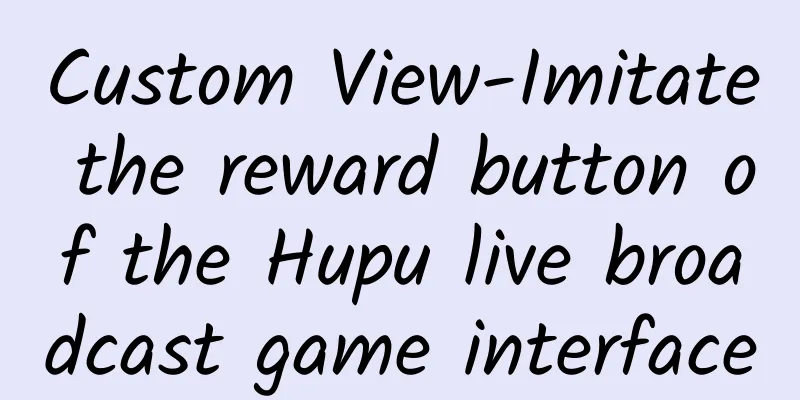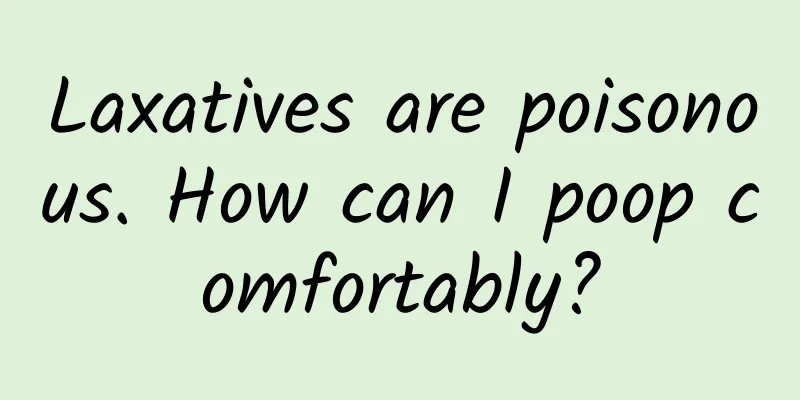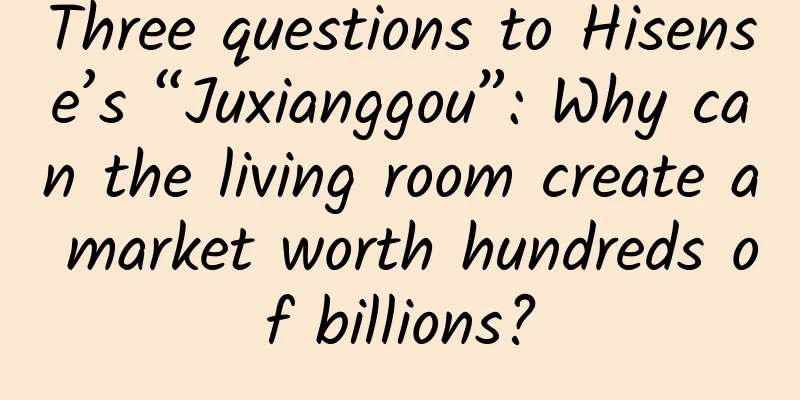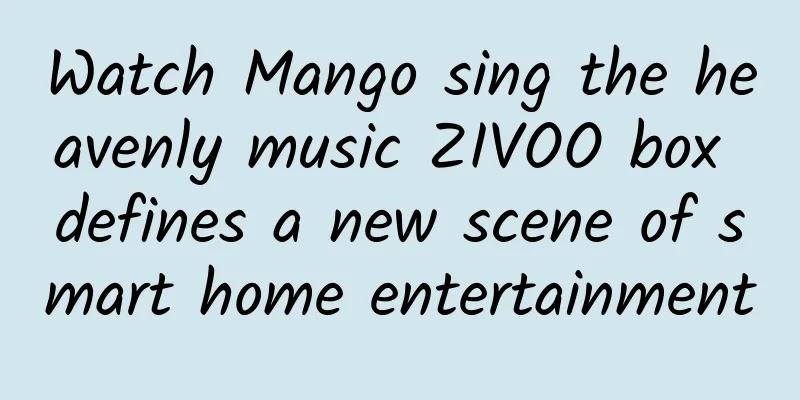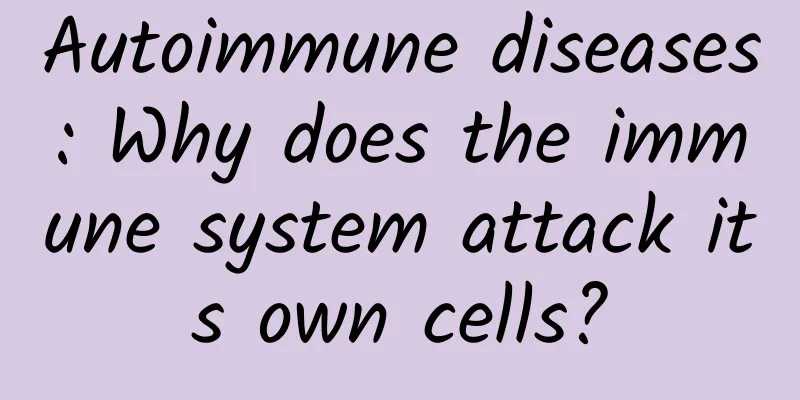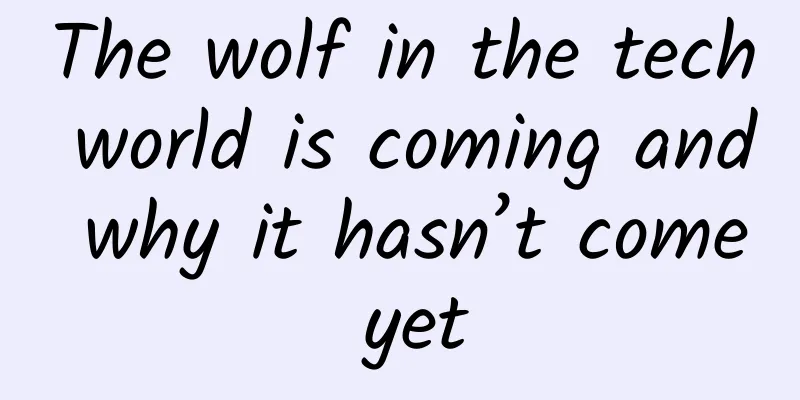How to Say Goodbye to the Yellow Screen on iPhone 6s and iPhone 7?
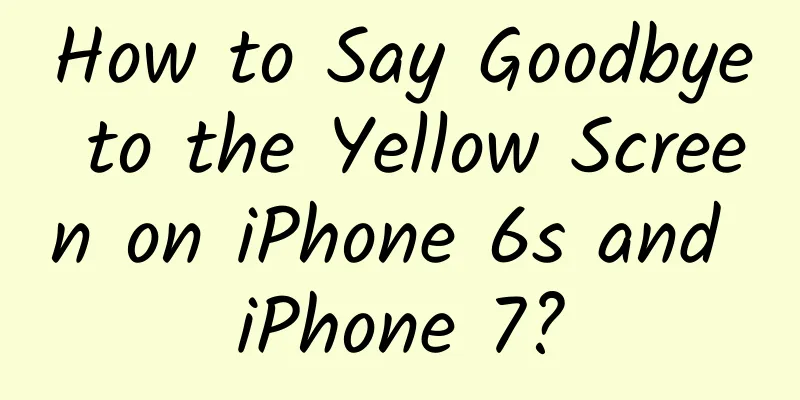
|
In the past one or two years, the color temperature of the iPhone screens produced by Apple has been adjusted to be warmer, generally tending to be 6000~6500K, which is a warm color tone that is more suitable for Asian eyes. However, some domestic netizens compared this warm color temperature screen with the cold color temperature screen and felt that it was too yellow, thinking that this was not good or that the screen was color-biased, and even returned or exchanged the screens within the warranty period. As soon as you look at the picture above, you should understand what the iPhone shit yellow screen is. If you have a newly bought iPhone7, it may be that the glue between the screen and the panel glass has not completely dried. You can also pay attention to whether it will be less yellow after using it for 4-5 days (the glue has dried). Or at night, the iPhone automatically turns on the Night Shift screen blue light protection function. But if it is not due to the above two reasons, and the screen is still yellowish, you need to read the following to distinguish whether your iPhone screen is really yellowish, or the color accuracy is correct, but this yellow (low color temperature) is not pleasing to your eyes. Say goodbye to the shit yellow screen of iPhone6s and iPhone7 in one move <br /> After adjusting according to the above picture, fine-tune the "hue" value. Non-professionals should not adjust the RGB three primary colors separately. Now, open the color filter, then select "hue", adjust the first "intensity" to the lowest, and then adjust the following hue to the approximate position shown in the figure , and then adjust a color temperature value closest to white according to personal preferences (each person's eye perception of color is also different) and their respective positions and light (pay attention to the color accuracy card above when adjusting). When adjusting, the force of your fingers must be light. First adjust left and right, from the screen to the reddish to the greenish, find a critical threshold, and you're done! Since this adjustment may cause color cast on the iPhone display, it is recommended that users who are not very sensitive to the yellowing of the screen or have certain professional color identification skills should not make changes easily. We POPPUR only want to tell you through this article that after iPhone7 or iOS10, all iPhones have this acquired color temperature and color accuracy adjustment method, so you don't have to go to Apple to change your phone. What is color temperature? What does it have to do with the iPhone's yellow screen? To understand why some iPhone screens are yellow or yellowish, we need to first understand a problem called color temperature. Color temperature literally means the temperature of color. It is said that when a foreigner named Kelvin saw workers melting iron in a steel factory, the originally black iron began to melt, and the different colors presented from the beginning to the highest temperature were recorded in data units, and later generations calculated this unit in K. It can be seen that the lower the temperature, the lower the color temperature number; the higher the temperature, the higher the color temperature number. (So, as an aside, if you see a red flame, it means it is not too hot. If you see a white or blue flame, the temperature must be much higher than red and yellow.) What is color temperature? For example, the color temperature of a cloudless blue sky is 10000K, about 7000~9000K on a cloudy day, about 6000K under direct sunlight on a sunny day, about 2000K at sunrise or sunset, and about 1000K for a candle flame. Have you noticed a pattern? The lower the color temperature, the redder the color, and the higher the color temperature, the bluer the color. That is to say, if you see that the screen of an iPhone appears bluer and colder than another screen, it means that the color temperature of this iPhone screen is higher, and if the screen of an iPhone appears yellower and redder than another, it means that the color temperature of this iPhone screen is lower. Colors represented by different color temperatures However, the human eye is easily deceived. For example, when you just enter a dark room from the sunny outdoors, with only a tungsten lamp, you will feel that the light of the tungsten lamp is very yellow, and even when you look at a pure white paper in this dark room, the paper will feel red (the same paper is taken outside immediately and is pure white). However, after you stay in this room for 2-30 minutes, you will feel that the paper is white and the light is not as yellow as before. Therefore, another problem brought by color temperature is color accuracy, which is what some photography enthusiasts often call white balance. Let a piece of white paper be as close to "white" as possible in any ambient light, and theoretically the most realistic color of the object can be restored. Therefore, the iPhone shit yellow screen can be divided into two situations : 1. The color temperature of the iPhone screen is higher, but the white balance of your iPhone is accurate . If you adjust your so-called yellowish (actually accurate) iPhone screen towards the wrong reference object with a bluish color temperature, you will destroy the color accuracy on this iPhone, causing all the colors you see on this screen to deviate from the original design, that is, there will be a greater color difference. 2. The color temperature of the iPhone screen used as a comparison is higher, and the white balance of your iPhone screen is not accurate, only the reference one is accurate . At this time, if you adjust your shit-yellow screen towards the color temperature of the reference iPhone with a bluish color temperature, you can get the correct white balance, so that all the pictures you see on your iPhone are closer to the original colors of the picture designer, and the color difference becomes smaller. Professional Spider Colorimeter on Computer So you will definitely ask us POPPUR, how do I know whether my iPhone white balance is accurate or the white balance of the comparison iPhone is more accurate? It is difficult. Without professional equipment, if you rely solely on subjective judgment by naked eyes, you will basically make mistakes. So if you think your iPhone screen is yellowish and needs to be adjusted, it is basically adjusted according to your "taste", and don't take it for granted that it is adjusted to a more accurate color. You will say, is there no color calibration during the production of iPhone? Yes, but the accuracy is not high, and electronic products, especially LCD screens, unless used as models for professional graphics, otherwise the factory accuracy requirements for color accuracy are not too high (because there are too many factors that affect color accuracy, such as the operating temperature of the display, the boot time, the different areas of the display, the ambient light, etc. will affect the screen color accuracy. Once this requirement is high, the cost will rise geometrically, just like Dell's 34-inch ultra-wide screen monitor is only sold for about 8,000, but an EIZO 24-inch professional graphics monitor will sell for more than 17,000-18,000). There is no professional color adjustment solution on the iPhone like on computers, such as color spider. Therefore, the problem of color cast and inaccurate white balance on the iPhone screen can only be solved by exchanging the product or relying on the buyer's luck. As a winner of Toutiao's Qingyun Plan and Baijiahao's Bai+ Plan, the 2019 Baidu Digital Author of the Year, the Baijiahao's Most Popular Author in the Technology Field, the 2019 Sogou Technology and Culture Author, and the 2021 Baijiahao Quarterly Influential Creator, he has won many awards, including the 2013 Sohu Best Industry Media Person, the 2015 China New Media Entrepreneurship Competition Beijing Third Place, the 2015 Guangmang Experience Award, the 2015 China New Media Entrepreneurship Competition Finals Third Place, and the 2018 Baidu Dynamic Annual Powerful Celebrity. |
<<: LeTV Game Hall previews perfect cross-screen experience to create a complete TV game
>>: If the iPhone 7 uses a ceramic back cover, will it break if it falls?
Recommend
Beware! Smart bracelets have become "digital handcuffs", and many people are forced to do this...
Health apps don’t make us healthier, they may eve...
How about Baidu AiPurchasing?
1. Baidu AiPurchasing Customer Service In order t...
The battle to protect smart homes begins with Google's acquisition of Dropcam
The smart home industry was a little restless in ...
Summary of essential tools for new media operations and promotion! (superior)
If you want to do your work well, you must first ...
10 major trends in digital marketing promotion in 2019!
Trend 1: Authenticity becomes a more native brand...
There are so many advertising channels, how do you choose?
Faced with the intensified competition of product...
WeChat Enterprise Account Registration Process
Step 1: Email activation; Go to the official WeCh...
Alien Rubik's Cube Tutorial
Alien Rubik's Cube Tutorial Resource Introduc...
These 3 things are most likely to cause cardiac arrest! Huaxi doctors: Many people do them every day
How tiring is it to be a human heart? Not only do...
How to turn demand into practical product solutions!
Here we assume that the company already has a cer...
A collection of the latest mainstream Android market resources in 2019!
7 major channels to help your APP recommend itsel...
Multiple cases of hemorrhagic fever have occurred in Xi'an, reminding you: Be vigilant if you have fever and headache!
Since the beginning of winter this year, major ho...
How can cash loan products effectively improve conversion rates under high traffic costs?
To improve conversion rate is to improve user exp...
"Xiaoyao Town" and "Tongguan Roujiamo" have no right to charge franchise fees! Officially clarified
In the early morning of November 26, the State In...
Passenger plane crashed due to bird strike, experts explain: Could it have been avoided?
On the 25th local time, an Azerbaijan Airlines pa...