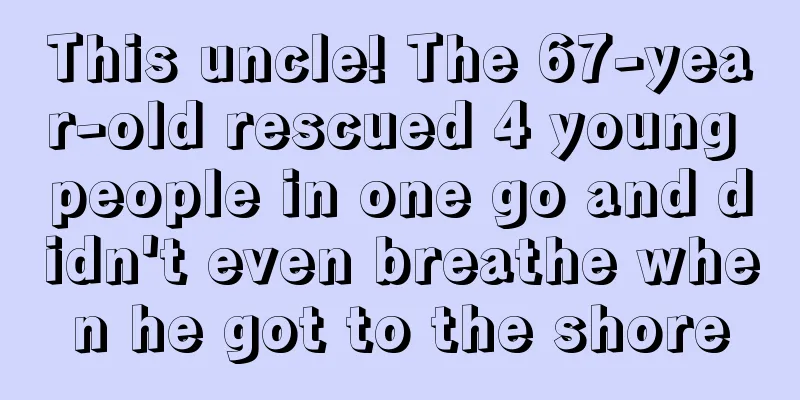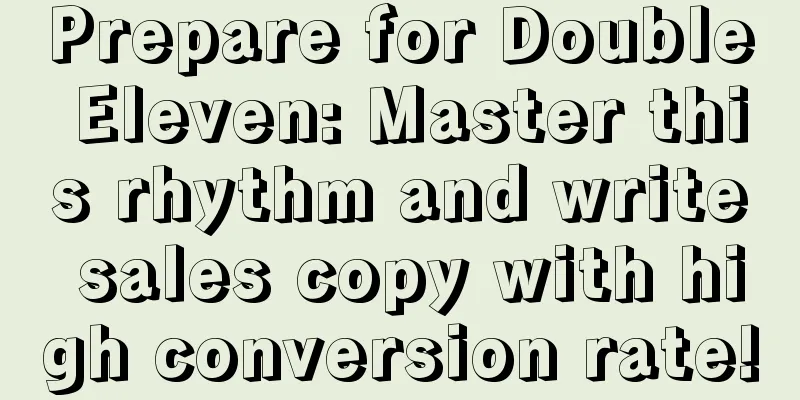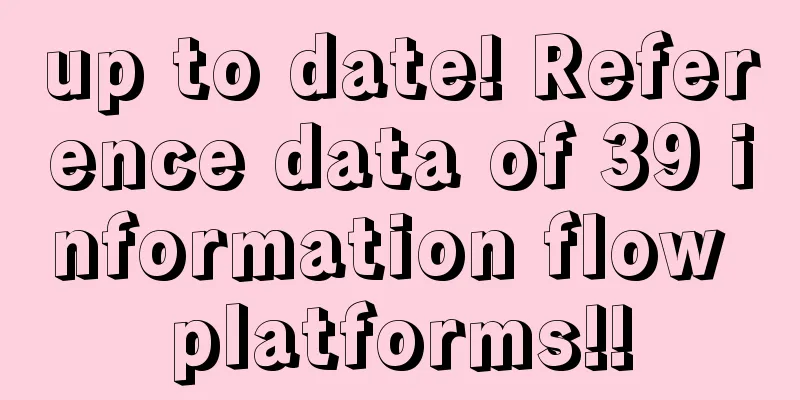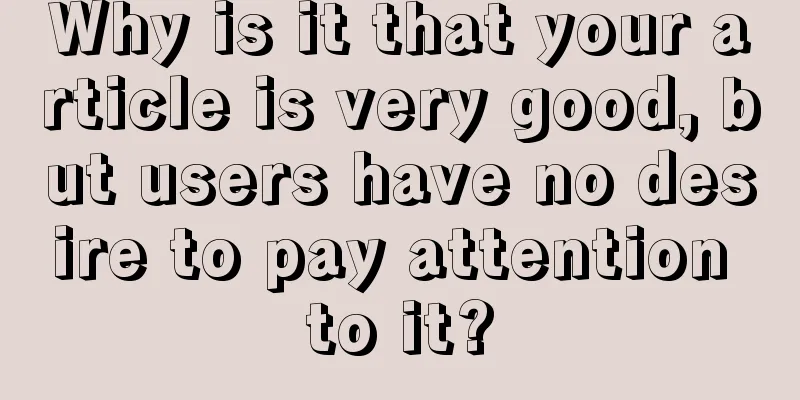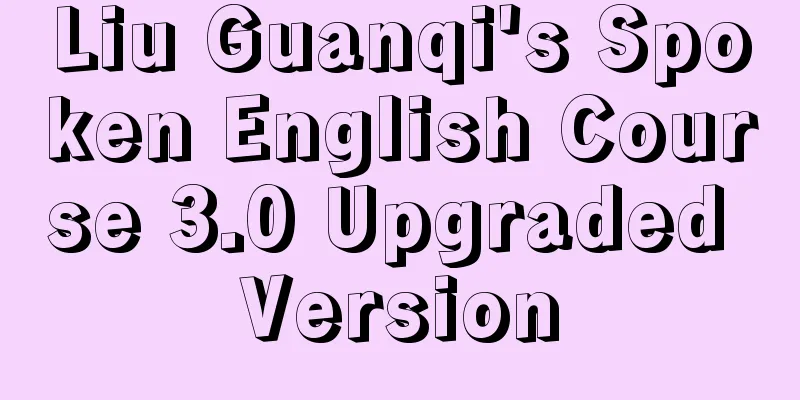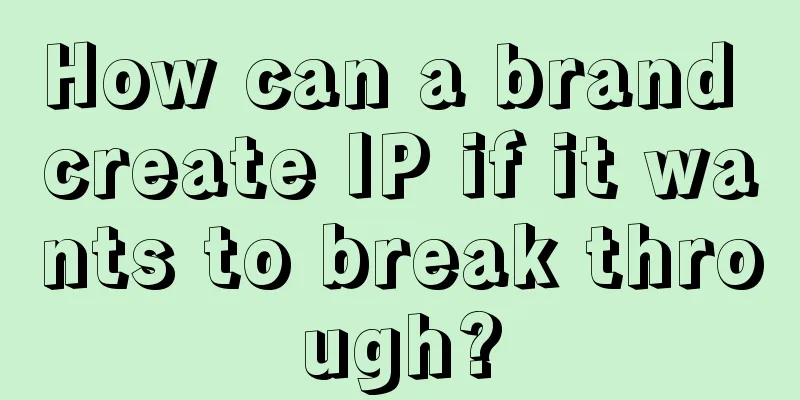Android Studio Development Skills Collection 1
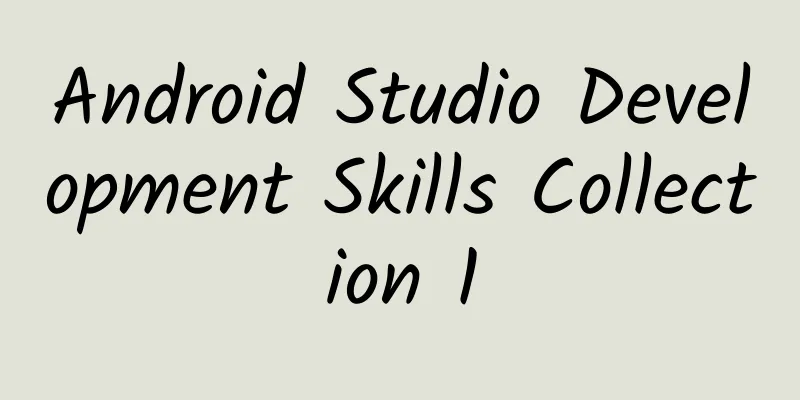
About Android Studio's key mappingAndroid Studio provides different keymaps (i.e. the mapping between shortcut keys and their corresponding operations). You can view the currently used keymap in the " Settings->Keymap " menu. Highlight all identical variables OS X: Command + Shift + F7 This shortcut will highlight all occurrences of the selected characters in the current file. Of course, this shortcut is not just some simple pattern matching, it also understands the scope of the current variable and only highlights the relevant characters. After highlighting, you can use the shortcuts defined at " Edit → Find → Find Next/Previous " to select the highlighted characters you want to operate on. Related Tips:
Jumping between methods and inner classesOS X: Ctrl + ↑ / ↓Windows Or Linux: Alt + ↑ / ↓ This shortcut allows you to easily jump to the method or class in the current file. If you are currently in a method, this shortcut (up) will allow your cursor to jump to the method name. This is very helpful when you are refactoring code or finding where this code is used. Class file structure pop-up windowOS X: Command + F12Windows or Linux: Ctrl + F12 This shortcut key can help you display the method structure of the current class file. You can use this shortcut key to pop up a pop-up window and search for the method name you want. Related Tips:
Method call level pop-up windowOS X: Ctrl + Alt + HWindows Or Linux: Ctrl + Alt + H This shortcut helps you show how the method is called. Defining Quick FindsOS X: Alt + SpaceWindows Or Linux: Ctrl + Shift + i If you want to immediately know the source of a class or method without losing your current coding environment, you can try this shortcut. Collapse or expand code blocksOS X : Alt + + / -Windows Or Linux: Ctrl + Shift + + / - See the picture on the right for the specific effect. Related Tips:
Bookmark to save your code siteDefault TagsOS X: F3Windows Or Linux: F11 Press this shortcut key to label the line where your cursor is currently located. Labels with letters or numbersOS X: Alt + F3Windows Or Linux: Ctrl + F11 Press this shortcut key to label the line where your cursor is currently located, and provide a letter or number label. If you choose a number label, you can jump directly to the corresponding position by pressing ctrl+the corresponding number. Display TagsOS X: Command + F3Windows Or Linux : Shift + F11 Find Android Studio's menu optionsOS X: Command + Shift + AWindows Or Linux: Ctrl + Shift + A You can search for any menu option by typing the menu name, which is useful for operations that are rarely used. Related Tips:
Line-of-code movementOS X: Alt + Shift + ↑ / ↓Windows Or Linux: Alt + Shift + ↑ / ↓ Use this shortcut key to move the code in a row, either up or down. The effect is as shown below. Deleting a rowOS X: Command + BackspaceWindows Or Linux: Ctrl + Y Delete the current line or selected code. |
<<: Mobile email APP Mail Master plays the warmth card to create a warm winter version for users
>>: Get rid of the following bad habits and give your Android phone a new lease of life
Recommend
What can save you? Enterprise information security
In the past year, information security incidents ...
Drinking is harmful to your health. Here are 3 signs that you need to put down your glass and stop "self-harming"
Since the advent of alcohol, human beings have al...
iOS UIWebView URL interception
When the translator was developing an app, becaus...
Lechang SEO Training: What experiences do you have in SEO optimization? What solutions can you use to build a website?
SEO is a highly technical industry, and many of i...
The i7-3960X has become a "foreign garbage": Can it drive the GTX 1080?
Many people think that playing games only require...
Why is there no user after the APP is launched?
What are the reasons why there are no users after...
12 common SaaS product promotion and customer acquisition models
Based on my own experience and some insights into...
If even paying money doesn’t work, how can we wake up users?
If you ask me, is there any way to quickly double...
Judgment on marketing trends in 2021!
The past year has been extremely magical, and I b...
The secret to reducing the cost of information flow video advertising by 50%, proven to be effective!
Short videos are surging, and various platforms h...
For the first time, humans have detected the atmospheric composition of an Earth-like planet outside the solar system. Will it become our new home?
Recently, astronomers used the James Webb Space T...
SNE Research: CATL's installed capacity of power batteries will be 339.3GWh in 2024, ranking first in the world
According to recent news, South Korean battery an...
How many smart home manufacturers are truly on track to reach a scale of hundreds of billions?
As an emerging industry, smart home is rising rap...
I'm not slacking off! I'm just looking for inspiration in the bathroom
When you encounter a problem and your thinking ha...
The destruction and establishment of Xiaohongshu’s brand marketing! Target user pain points in 3 steps
With the replacement of consumer groups and consu...