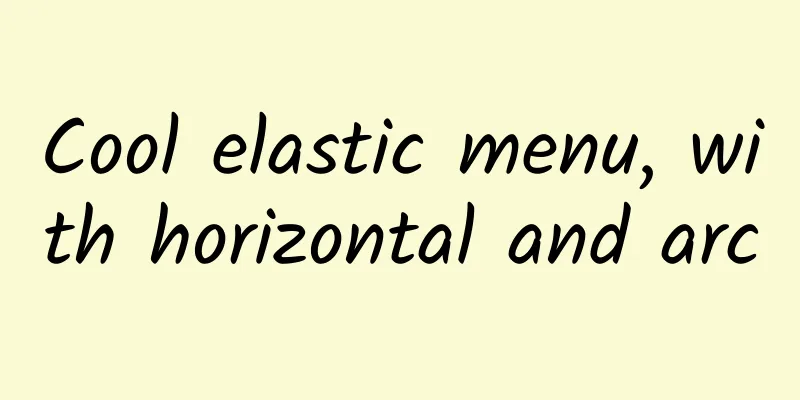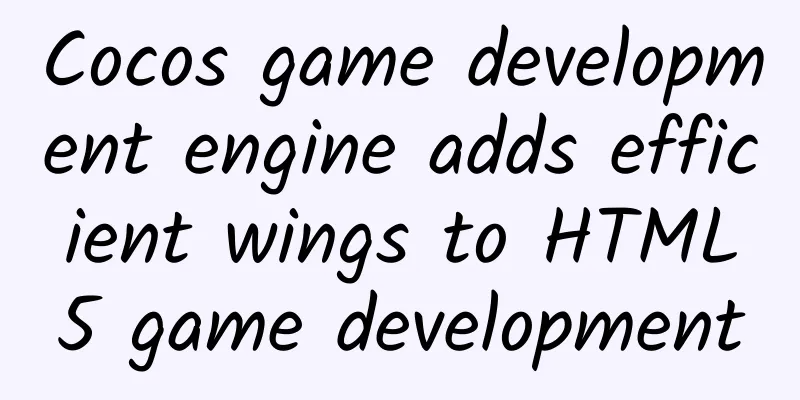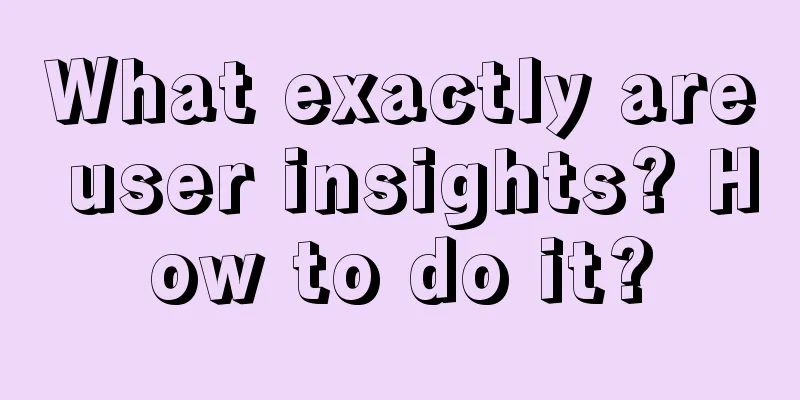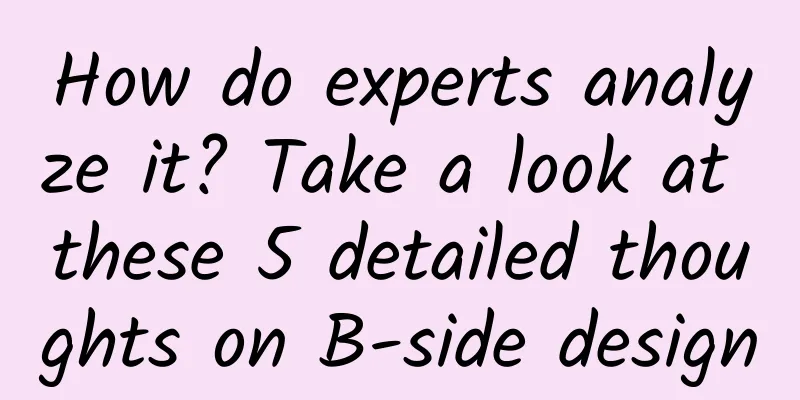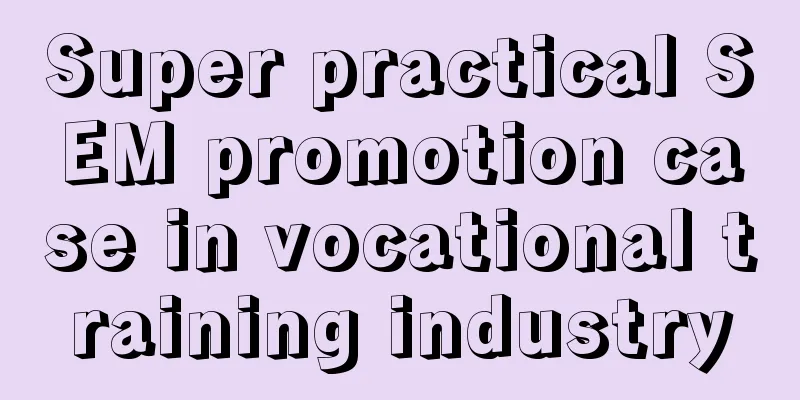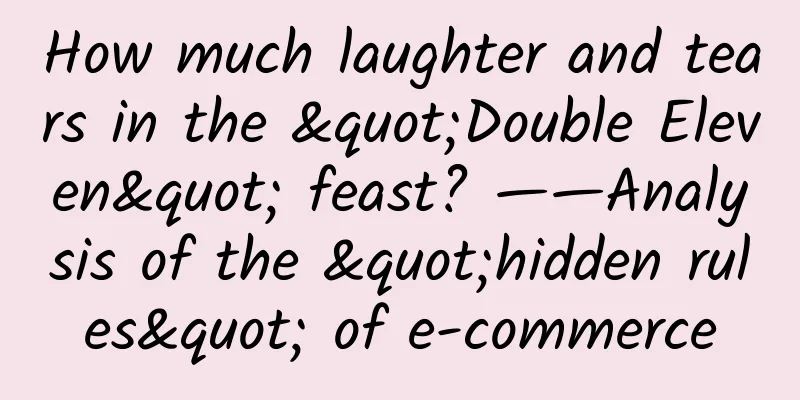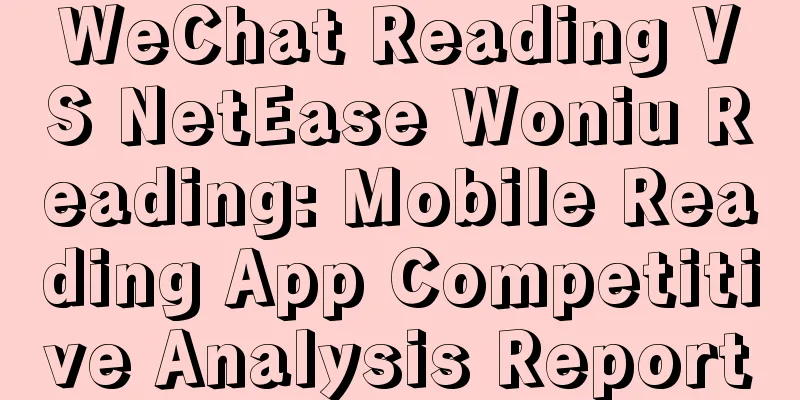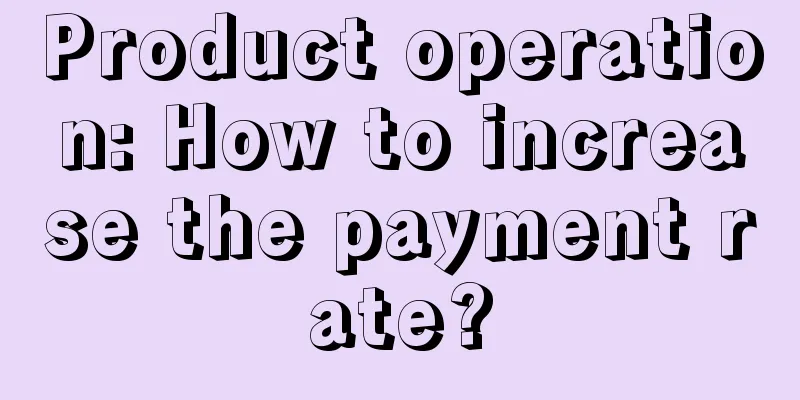|
Source code introduction Cool elastic menu, with horizontal and circular options. Note: Clicking the source code arc menu will cause the program to crash. Source code running screenshot Source code snippet: - package com.spring.menu.activity;
-
- import com.spring.menu.R;
- import com.spring.menu.animation.SpringAnimation;
- import com.spring.menu.animation.EnlargeAnimationOut;
- import com.spring.menu.animation.ShrinkAnimationOut;
- import com.spring.menu.animation.ZoomAnimation;
- import com.spring.menu.utility.DeviceUtility;
-
- import android.app.Activity;
- import android.os.Bundle;
- import android.view.View;
- import android.view.ViewGroup;
- import android.view.View.OnClickListener;
- import android.view.animation.Animation;
- import android.view.animation.AnimationUtils;
- import android.view.animation.AnticipateInterpolator;
- import android.widget.RelativeLayout;
-
-
-
-
-
-
-
-
-
-
-
-
-
-
- public class MainActivity extends Activity {
- private boolean areMenusShowing;
- private ViewGroup menusWrapper;
- private View imageViewPlus;
- private View shrinkRelativeLayout;
- private RelativeLayout layoutMain;
-
- private Animation animRotateClockwise;
-
- private Animation animRotateAntiClockwise;
- private Class<!--?-->[] intentActivity = {
- SecondActivity. class ,ThreeActivity. class ,FourActivity. class ,
- SecondActivity. class ,ThreeActivity. class ,FourActivity. class };
- private int [] mainResources = {
- R.drawable.bg_main_1,R.drawable.bg_main_2,
- R.drawable.bg_main_3,R.drawable.bg_main_4,
- R.drawable.bg_main_1,R.drawable.bg_main_4};
-
-
- @Override
- public void onCreate(Bundle savedInstanceState) {
- super .onCreate(savedInstanceState);
- setContentView(R.layout.main_activity);
-
-
- initViews();
- }
-
-
- private void initViews(){
- imageViewPlus = findViewById(R.id.imageview_plus);
- menusWrapper = (ViewGroup) findViewById(R.id.menus_wrapper);
- shrinkRelativeLayout = findViewById(R.id.relativelayout_shrink);
- layoutMain = (RelativeLayout) findViewById(R.id.layout_content);
-
- animRotateClockwise = AnimationUtils.loadAnimation(
- this ,R.anim.rotate_clockwise);
- animRotateAntiClockwise = AnimationUtils.loadAnimation(
- this ,R.anim.rotate_anticlockwise);
-
- shrinkRelativeLayout.setOnClickListener( new OnClickListener() {
-
- public void onClick(View v) {
-
- showLinearMenus();
- }
- });
-
- for ( int i = 0 ; i < menusWrapper.getChildCount(); i++) {
- menusWrapper.getChildAt(i).setOnClickListener(
- new SpringMenuLauncher( null ,mainResources[i]));
- }
- }
-
-
-
-
- private void showLinearMenus() {
- int [] size = DeviceUtility.getScreenSize( this );
-
- if (!areMenusShowing) {
- SpringAnimation.startAnimations(
- this .menusWrapper, ZoomAnimation.Direction.SHOW, size);
- this .imageViewPlus.startAnimation( this .animRotateClockwise);
- } else {
- SpringAnimation.startAnimations(
- this .menusWrapper, ZoomAnimation.Direction.HIDE, size);
- this .imageViewPlus.startAnimation( this .animRotateAntiClockwise);
- }
-
- areMenusShowing = !areMenusShowing;
- }
-
-
- private class SpringMenuLauncher implements OnClickListener {
- private final Class<!--?-->cls;
- private int resource;
-
- private SpringMenuLauncher(Class<!--?--> c, int resource) {
- this .cls = c;
- this .resource = resource;
- }
-
- public void onClick(View v) {
-
- MainActivity. this .startSpringMenuAnimations(v);
- layoutMain.setBackgroundResource(resource);
-
-
-
-
-
- }
- }
-
-
-
-
-
-
- private void startSpringMenuAnimations(View view) {
- areMenusShowing = true ;
- Animation shrinkOut1 = new ShrinkAnimationOut( 300 );
- Animation growOut = new EnlargeAnimationOut( 300 );
- shrinkOut1.setInterpolator( new AnticipateInterpolator( 2 .0F));
- shrinkOut1.setAnimationListener( new Animation.AnimationListener() {
-
- public void onAnimationEnd(Animation animation) {
-
- MainActivity. this .imageViewPlus.clearAnimation();
- }
-
- public void onAnimationRepeat(Animation animation) {
-
-
- }
-
- public void onAnimationStart(Animation animation) {
-
-
- }
- });
-
- view.startAnimation(growOut);
- }
- }
-
- When you click the red button, the top menu pops up. When you click a menu, the background image above changes. Of course, you can also directly enter a certain Activity. Therefore, two arrays, intentActivity and mainResources, are defined above, representing the switched Activity and the image to be changed respectively. You can set them according to your actual needs. When you click the red button, the plus sign in the middle rotates 225 degrees to the right and becomes a cross sign, through the following animation:
-
- View Row Code
- <!--?xml version= "1.0" encoding= "UTF-8" ?-->
- <rotate xmlns:android= "http://schemas.android.com/apk/res/android" android:interpolator= "@android:anim/linear_interpolator" android:duration= "200" android:fromdegrees= "0.0" android:todegrees= "225.0" android:pivotx= "50.0%" android:pivoty= "50.0%" android:fillafter= "true" android:fillenabled= "true" >
-
- Click again to rotate left and restore, and replace the android:fromDegrees and android:toDegrees above.
-
- Let's take a look at another important animation class, SpringAnimation, which controls the animation effects of each menu. The code is as follows:
-
- View Row Code
- package com.spring.menu.animation;
- import com.spring.menu.control.ImageButtonExtend;
- import android.view.View;
- import android.view.ViewGroup;
- import android.view.ViewGroup.MarginLayoutParams;
- import android.view.animation.AnticipateInterpolator;
- import android.view.animation.AnticipateOvershootInterpolator;
- import android.view.animation.OvershootInterpolator;
- import android.view.animation.TranslateAnimation;
-
-
-
-
-
-
-
-
-
- public class SpringAnimation extends ZoomAnimation {
- private static int [] size;
- private static int xOffset = 210 ;
- private static int yOffset = - 15 ;
- public static final int DURATION = 300 ;
-
-
-
-
-
-
- public SpringAnimation(Direction direction, long duration, View view) {
- super (direction, duration, new View[] { view });
- SpringAnimation.xOffset = SpringAnimation.size[ 0 ] / 2 - 30 ;
- }
-
-
-
-
-
-
- public static void startAnimations(ViewGroup viewgroup,
- ZoomAnimation.Direction direction, int [] size) {
- SpringAnimation.size = size;
- switch (direction) {
- case HIDE:
- startShrinkAnimations(viewgroup);
- break ;
- case SHOW:
- startEnlargeAnimations(viewgroup);
- break ;
- }
- }
-
-
-
-
- private static void startEnlargeAnimations(ViewGroup viewgroup) {
- for ( int i = 0 ; i < viewgroup.getChildCount(); i++) {
- if (viewgroup.getChildAt(i) instanceof ImageButtonExtend) {
- ImageButtonExtend inoutimagebutton = (ImageButtonExtend) viewgroup
- .getChildAt(i);
- SpringAnimation animation = new SpringAnimation(
- ZoomAnimation.Direction.HIDE, DURATION, inoutimagebutton);
- animation.setStartOffset((i * 200 )
- / (- 1 + viewgroup.getChildCount()));
- animation.setInterpolator( new OvershootInterpolator(4F));
- inoutimagebutton.startAnimation(animation);
- }
- }
- }
-
-
-
-
- private static void startShrinkAnimations(ViewGroup viewgroup) {
- for ( int i = 0 ; i < viewgroup.getChildCount(); i++) {
- if (viewgroup.getChildAt(i) instanceof ImageButtonExtend) {
- ImageButtonExtend inoutimagebutton = (ImageButtonExtend) viewgroup
- .getChildAt(i);
- SpringAnimation animation = new SpringAnimation(
- ZoomAnimation.Direction.SHOW, DURATION,
- inoutimagebutton);
- animation.setStartOffset(( 100 * ((- 1 + viewgroup
- .getChildCount()) - i))
- / (- 1 + viewgroup.getChildCount()));
- animation.setInterpolator( new AnticipateOvershootInterpolator(2F));
- inoutimagebutton.startAnimation(animation);
- }
- }
- }
- @Override
- protected void addShrinkAnimation(View[] views) {
-
- MarginLayoutParams mlp = (MarginLayoutParams) views[ 0 ].
- getLayoutParams();
- addAnimation( new TranslateAnimation(
- xOffset + -mlp.leftMargin,
- F,yOffset + mlp.bottomMargin, 0F));
- }
- @Override
- protected void addEnlargeAnimation(View[] views) {
-
- MarginLayoutParams mlp = (MarginLayoutParams) views[ 0 ].
- getLayoutParams();
- addAnimation( new TranslateAnimation(
- F, xOffset + -mlp.leftMargin,
- F,yOffset + mlp.bottomMargin));
- }
- }</rotate>
Source code link: http://download..com/data/1968733 [Editor: chenqingxiang TEL: (010) 68476606] |