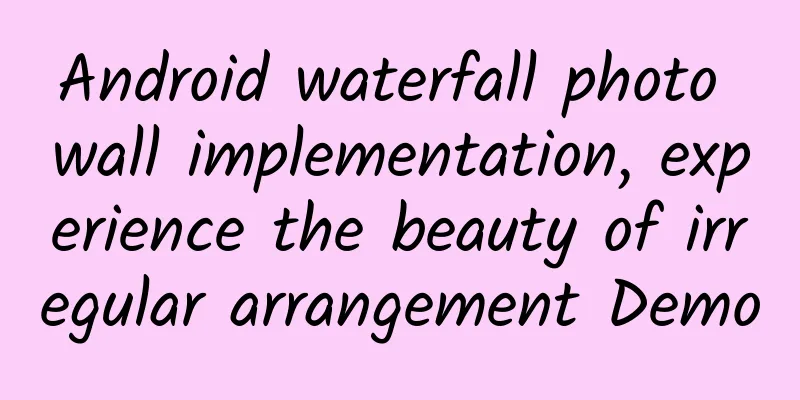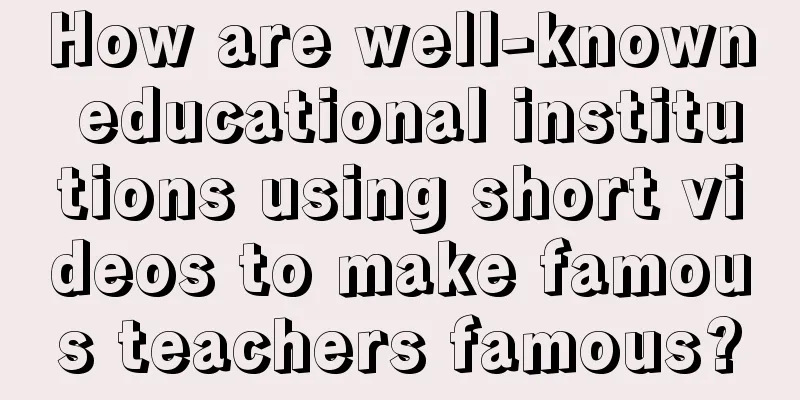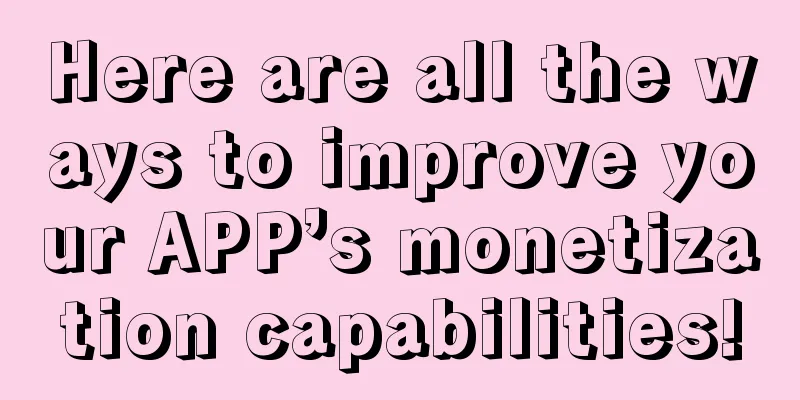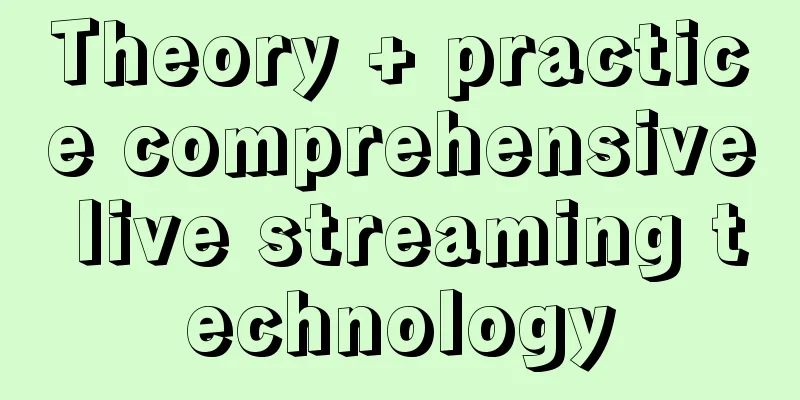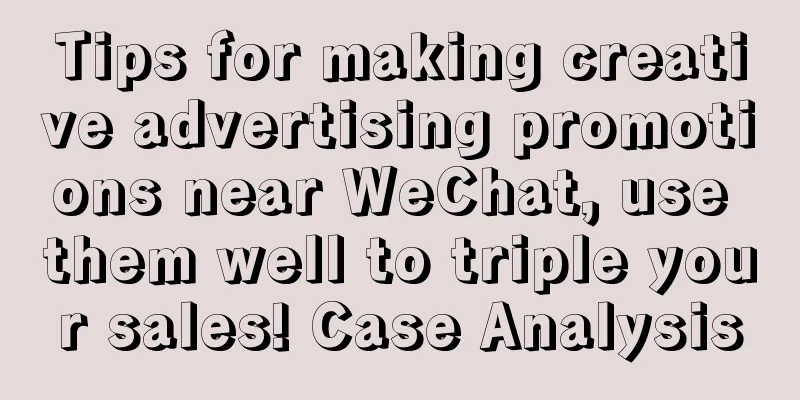|
Source code introduction Android waterfall photo wall implementation, experience the beauty of irregular arrangement Demo.
Source code running screenshot Source code snippet -
-
-
-
-
- public class MyScrollView extends ScrollView implements OnTouchListener {
-
-
-
-
- public static final int PAGE_SIZE = 15 ;
-
-
-
-
- private int page;
-
-
-
-
- private int columnWidth;
-
-
-
-
- private int firstColumnHeight;
-
-
-
-
- private int secondColumnHeight;
-
-
-
-
- private int thirdColumnHeight;
-
-
-
-
- private boolean loadOnce;
-
-
-
-
- private ImageLoader imageLoader;
-
-
-
-
- private LinearLayout firstColumn;
-
-
-
-
- private LinearLayout secondColumn;
-
-
-
-
- private LinearLayout thirdColumn;
-
-
-
-
- private static Set<loadimagetask> taskCollection;
-
-
-
-
- private static View scrollLayout;
-
-
-
-
- private static int scrollViewHeight;
-
-
-
-
- private static int lastScrollY = - 1 ;
-
-
-
-
- private List<imageview> imageViewList = new ArrayList<imageview>();
-
-
-
-
- private static Handler handler = new Handler() {
-
- public void handleMessage(android.os.Message msg) {
- MyScrollView myScrollView = (MyScrollView) msg.obj;
- int scrollY = myScrollView.getScrollY();
-
- if (scrollY == lastScrollY) {
-
- if (scrollViewHeight + scrollY >= scrollLayout.getHeight()
- && taskCollection.isEmpty()) {
- myScrollView.loadMoreImages();
- }
- myScrollView.checkVisibility();
- } else {
- lastScrollY = scrollY;
- Message message = new Message();
- message.obj = myScrollView;
-
- handler.sendMessageDelayed(message, 5 );
- }
- };
-
- };
-
-
-
-
-
-
-
- public MyScrollView(Context context, AttributeSet attrs) {
- super (context, attrs);
- imageLoader = ImageLoader.getInstance();
- taskCollection = new HashSet<loadimagetask>();
- setOnTouchListener( this );
- }
-
-
-
-
- @Override
- protected void onLayout( boolean changed, int l, int t, int r, int b) {
- super .onLayout(changed, l, t, r, b);
- if (changed && !loadOnce) {
- scrollViewHeight = getHeight();
- scrollLayout = getChildAt( 0 );
- firstColumn = (LinearLayout) findViewById(R.id.first_column);
- secondColumn = (LinearLayout) findViewById(R.id.second_column);
- thirdColumn = (LinearLayout) findViewById(R.id.third_column);
- columnWidth = firstColumn.getWidth();
- loadOnce = true ;
- loadMoreImages();
- }
- }
-
-
-
-
- @Override
- public boolean onTouch(View v, MotionEvent event) {
- if (event.getAction() == MotionEvent.ACTION_UP) {
- Message message = new Message();
- message.obj = this ;
- handler.sendMessageDelayed(message, 5 );
- }
- return false ;
- }
-
-
-
-
- public void loadMoreImages() {
- if (hasSDCard()) {
- int startIndex = page * PAGE_SIZE;
- int endIndex = page * PAGE_SIZE + PAGE_SIZE;
- if (startIndex < Images.imageUrls.length) {
- Toast.makeText(getContext(), "Loading..." , Toast.LENGTH_SHORT)
- .show();
- if (endIndex > Images.imageUrls.length) {
- endIndex = Images.imageUrls.length;
- }
- for ( int i = startIndex; i < endIndex; i++) {
- LoadImageTask task = new LoadImageTask();
- taskCollection.add(task);
- task.execute(Images.imageUrls[i]);
- }
- page++;
- } else {
- Toast.makeText(getContext(), "No more pictures" , Toast.LENGTH_SHORT)
- .show();
- }
- } else {
- Toast.makeText(getContext(), "SD card not found" , Toast.LENGTH_SHORT).show();
- }
- }
-
-
-
-
- public void checkVisibility() {
- for ( int i = 0 ; i < imageViewList.size(); i++) {
- ImageView imageView = imageViewList.get(i);
- int borderTop = (Integer) imageView.getTag(R.string.border_top);
- int borderBottom = (Integer) imageView
- .getTag(R.string.border_bottom);
- if (borderBottom > getScrollY()
- && borderTop < getScrollY() + scrollViewHeight) {
- String imageUrl = (String) imageView.getTag(R.string.image_url);
- Bitmap bitmap = imageLoader.getBitmapFromMemoryCache(imageUrl);
- if (bitmap != null ) {
- imageView.setImageBitmap(bitmap);
- } else {
- LoadImageTask task = new LoadImageTask(imageView);
- task.execute(imageUrl);
- }
- } else {
- imageView.setImageResource(R.drawable.empty_photo);
- }
- }
- }
-
-
-
-
-
-
- private boolean hasSDCard() {
- return Environment.MEDIA_MOUNTED.equals(Environment
- .getExternalStorageState());
- }
-
-
-
-
-
-
- class LoadImageTask extends AsyncTask<string, void ,= "" bitmap= "" > {
-
-
-
-
- private String mImageUrl;
-
-
-
-
- private ImageView mImageView;
-
- public LoadImageTask() {
- }
-
-
-
-
-
-
- public LoadImageTask(ImageView imageView) {
- mImageView = imageView;
- }
-
- @Override
- protected Bitmap doInBackground(String... params) {
- mImageUrl = params[ 0 ];
- Bitmap imageBitmap = imageLoader
- .getBitmapFromMemoryCache(mImageUrl);
- if (imageBitmap == null ) {
- imageBitmap = loadImage(mImageUrl);
- }
- return imageBitmap;
- }
-
- @Override
- protected void onPostExecute(Bitmap bitmap) {
- if (bitmap != null ) {
- double ratio = bitmap.getWidth() / (columnWidth * 1.0 );
- int scaledHeight = ( int ) (bitmap.getHeight() / ratio);
- addImage(bitmap, columnWidth, scaledHeight);
- }
- taskCollection.remove( this );
- }
-
-
-
-
-
-
-
-
- private Bitmap loadImage(String imageUrl) {
- File imageFile = new File(getImagePath(imageUrl));
- if (!imageFile.exists()) {
- downloadImage(imageUrl);
- }
- if (imageUrl != null ) {
- Bitmap bitmap = ImageLoader.decodeSampledBitmapFromResource(
- imageFile.getPath(), columnWidth);
- if (bitmap != null ) {
- imageLoader.addBitmapToMemoryCache(imageUrl, bitmap);
- return bitmap;
- }
- }
- return null ;
- }
-
-
-
-
-
-
-
-
-
-
-
- private void addImage(Bitmap bitmap, int imageWidth, int imageHeight) {
- LinearLayout.LayoutParams params = new LinearLayout.LayoutParams(
- imageWidth, imageHeight);
- if (mImageView != null ) {
- mImageView.setImageBitmap(bitmap);
- } else {
- ImageView imageView = new ImageView(getContext());
- imageView.setLayoutParams(params);
- imageView.setImageBitmap(bitmap);
- imageView.setScaleType(ScaleType.FIT_XY);
- imageView.setPadding( 5 , 5 , 5 , 5 );
- imageView.setTag(R.string.image_url, mImageUrl);
- findColumnToAdd(imageView, imageHeight).addView(imageView);
- imageViewList.add(imageView);
- }
- }
-
-
-
-
-
-
-
-
- private LinearLayout findColumnToAdd(ImageView imageView,
- int imageHeight) {
- if (firstColumnHeight <= secondColumnHeight) {
- if (firstColumnHeight <= thirdColumnHeight) {
- imageView.setTag(R.string.border_top, firstColumnHeight);
- firstColumnHeight += imageHeight;
- imageView.setTag(R.string.border_bottom, firstColumnHeight);
- return firstColumn;
- }
- imageView.setTag(R.string.border_top, thirdColumnHeight);
- thirdColumnHeight += imageHeight;
- imageView.setTag(R.string.border_bottom, thirdColumnHeight);
- return thirdColumn;
- } else {
- if (secondColumnHeight <= thirdColumnHeight) {
- imageView.setTag(R.string.border_top, secondColumnHeight);
- secondColumnHeight += imageHeight;
- imageView
- .setTag(R.string.border_bottom, secondColumnHeight);
- return secondColumn;
- }
- imageView.setTag(R.string.border_top, thirdColumnHeight);
- thirdColumnHeight += imageHeight;
- imageView.setTag(R.string.border_bottom, thirdColumnHeight);
- return thirdColumn;
- }
- }
-
-
-
-
-
-
-
- private void downloadImage(String imageUrl) {
- if (Environment.getExternalStorageState().equals(
- Environment.MEDIA_MOUNTED)) {
- Log.d( "TAG" , "monted sdcard" );
- } else {
- Log.d( "TAG" , "has no sdcard" );
- }
- HttpURLConnection con = null ;
- FileOutputStream fos = null ;
- BufferedOutputStream bos = null ;
- BufferedInputStream bis = null ;
- File imageFile = null ;
- try {
- URL url = new URL(imageUrl);
- con = (HttpURLConnection) url.openConnection();
- con.setConnectTimeout( 5 * 1000 );
- con.setReadTimeout( 15 * 1000 );
- con.setDoInput( true );
- con.setDoOutput( true );
- bis = new BufferedInputStream(con.getInputStream());
- imageFile = new File(getImagePath(imageUrl));
- fos = new FileOutputStream(imageFile);
- bos = new BufferedOutputStream(fos);
- byte [] b = new byte [ 1024 ];
- int length;
- while ((length = bis.read(b)) != - 1 ) {
- bos.write(b, 0 , length);
- bos.flush();
- }
- } catch (Exception e) {
- e.printStackTrace();
- finally
- try {
- if (bis != null ) {
- bis.close();
- }
- if (bos != null ) {
- bos.close();
- }
- if (con != null ) {
- con.disconnect();
- }
- } catch (IOException e) {
- e.printStackTrace();
- }
- }
- if (imageFile != null ) {
- Bitmap bitmap = ImageLoader.decodeSampledBitmapFromResource(
- imageFile.getPath(), columnWidth);
- if (bitmap != null ) {
- imageLoader.addBitmapToMemoryCache(imageUrl, bitmap);
- }
- }
- }
-
-
-
-
-
-
-
-
- private String getImagePath(String imageUrl) {
- int lastSlashIndex = imageUrl.lastIndexOf( "/" );
- String imageName = imageUrl.substring(lastSlashIndex + 1 );
- String imageDir = Environment.getExternalStorageDirectory()
- .getPath() + "/PhotoWallFalls/" ;
- File file = new File(imageDir);
- if (!file.exists()) {
- file.mkdirs();
- }
- String imagePath = imageDir + imageName;
- return imagePath;
- }
- }
-
- }</string,></loadimagetask></imageview></imageview></loadimagetask>
Source code download: http://download..com/data/1980596 |