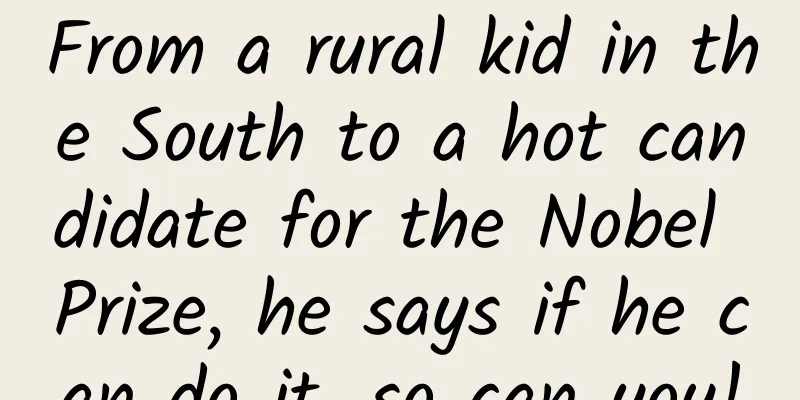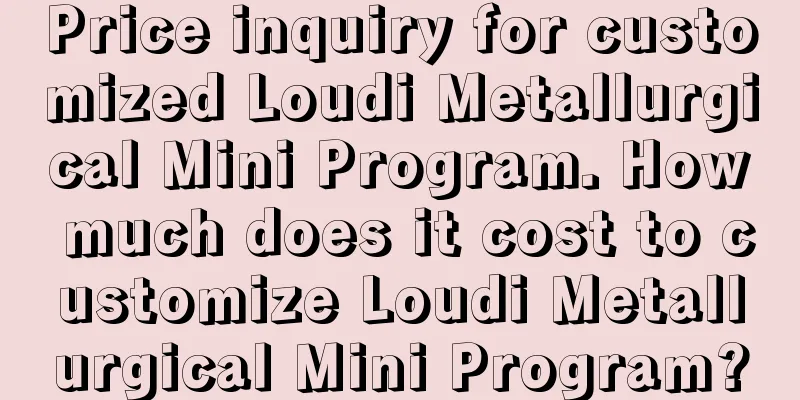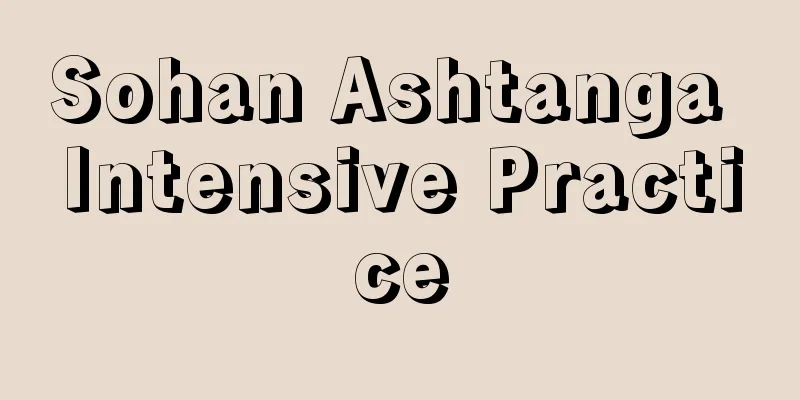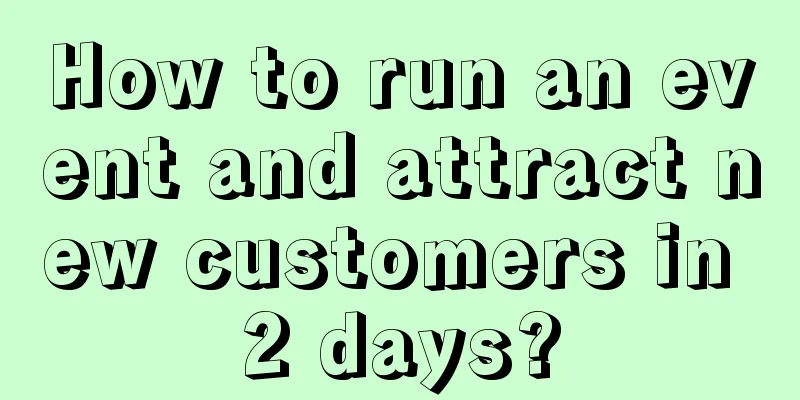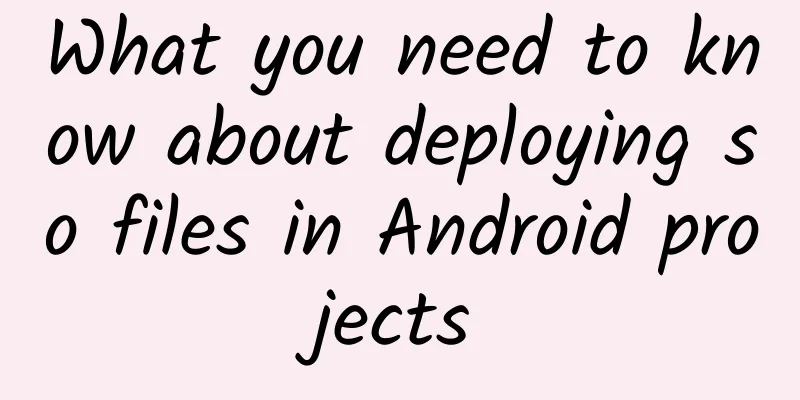Quickly understand Swift's classes and structures based on OC

|
First of all, I found that when writing Swift code, I often encountered problems such as Xcode not being able to prompt, freezing, and directly crashing, especially when mixing Swift and OC. (I don’t know if other developers have had such experiences, but I believe such problems will be solved soon. Then I feel that Swift is not as simple as many friends on the Internet say. There are many details that are worth noting, and even many ideas have subverted traditional development languages! There are also many features that combine the advantages of other programming languages! I personally think Swift is a trend and the most avant-garde development language at present, combining the advantages of many development languages! In Swift, classes and structures are common ways to encapsulate data and methods! First, let's take a look at what they have in common: Can have attributes and methods; All have constructors; Both support subsidiary scripts; Both support extensions; Both support the protocol. Then let's look at their differences: Classes have inheritance; The structure has an automatically generated one-by-one initializer; When performing assignment operations, structures are always copied (Arrays are specially handled); Structures can declare static properties and methods; From the perspective of design patterns, class design focuses more on encapsulation of functions, while structure design focuses more on encapsulation of data. (Use cars and bookshelves to distinguish between classes and structures) 1. Construction process 1. Default Values In OC classes and structures, member properties are implicitly given default values. The default value of an object is nil, and the default value of a basic data type is 0. However, in Swift, properties must be explicitly set to default values. Swift will call the default value constructor before calling the constructor to initialize all properties that have default values set. When a construction process is completed, the storage properties of the constructed class or structure instance will have values, otherwise it will compile incorrectly!
2. Constructor Similar to the -(instance)init method of OC. The difference from OC*** is that OC returns a pointer to the object after initialization, while Swift returns a reference to the object after initialization. According to the actual construction process of the constructor, the constructor can be divided into convenience constructor and designated constructor, but only the designated constructor is the real constructor. The convenience constructor only adds a convenient parameter to the designated constructor, or adds some additional operations. The following points need to be noted during development: Both classes and structures need to initialize all storage properties in the constructor; Before calling the superclass's constructor, the subclass must ensure that all stored properties declared in this class have values. A convenience initializer must directly or indirectly call the designated initializer of the class.
3. Destructor It is very similar to OC's dealloc, so I won't explain it here.
2. Attributes Classes in Objective-C have both properties and instance variables, but in Swift, both instance variables and properties of a class are implemented as properties. 1. Storage properties Simply put, it is a member variable/constant. Swift can add property monitors to storage properties to respond to changes when the property value is set.
2. Computed properties Computed properties do not store any data, they just provide a convenient set/get interface.
3. Delayed storage properties I believe everyone has heard of lazy loading, which is to avoid unnecessary performance overhead and only perform data loading when the data is really needed. Swift can use the lazy keyword to declare lazy storage properties. Lazy storage properties will not be initialized in the default value constructor, but will be initialized before the first use! Although it is not initialized, the compiler will think it has a value. Global constants or variables are all lazily loaded, including static properties of structures.
4. Static properties Structures can use the keyword static to declare static storage properties. (Enumerations can also have static properties.) Swift classes do not support static properties or static temporary variables. This can be used as a way to declare a singleton in Swift:
III. Methods Swift classes and structures can define their own methods! (OC structures do not have methods) 1. Parameters The parameters of a method have local parameter names and external parameter names. If they are the same, just write one! The parameters of Swift methods are very flexible. They can be values, references, closures, tuples... The return value of Swift methods is as flexible as the parameters. Here is a simple addition method to demonstrate the method's parameters:
2. Instance Methods Methods owned by instances of a class or structure!
3. Class Methods The class itself in Swift is also an instance. It has no stored properties, but has calculated properties and methods! Refer to the example in "1. Parameters" 4. Static Methods Structures can use the keyword static to declare static methods.
4. Subsidiary Scripts Swift provides the syntax of auxiliary scripts to simplify query-like behaviors. For example, accessing the nth element of an array, array[n], accessing the value of a dictionary, dictionary["key"], can all be achieved through auxiliary scripts. Here is an example of querying elements in an array through a string index.
5. Inheritance Like OC, Swift classes can inherit from their parent classes to obtain their properties and methods (with limitations). Swift classes have many safety measures in place for inheritance.
6. Extension Extensions are about adding new functionality to an existing class, structure, or enumeration type. This includes the ability to extend a type without access to the original source code (i.e., reverse engineering). Extensions are similar to categories in Objective-C, but there are many subtle differences: Extensions have no name, and once extended they apply to the entire project (module) If you want to override an existing method in an extension, you need to add the override keyword (it is not recommended to modify existing methods) New nested types can be defined Here is an extension for calculating distance in a mathematical project
|
<<: Tips and tricks for using JavaScript in Swift
>>: The competitors that keep Apple awake at night
Recommend
Rain turns to iron, lakes turn to methane, strange landscapes on planets
What will it be like when dust storms appear on M...
Apple releases second beta of iOS 8.3 to developers
Apple released the second beta of iOS 8.3 to deve...
The classic "flash" is reborn in "Glitter Pac-Man" with a new experience
Screen: operate: Sound Effects: Plot: Experience:...
Is it necessary to shut down your phone? It turns out that restarting is very different from shutting down and restarting.
How long has it been since you turned off your ph...
More consumers are pursuing TV quality; Amlogic may be out of favor; Mstar and HiSilicon are expected to dominate the market
The latest does not mean the best, and sometimes ...
How are water droplets formed? The principle behind droplet formation is not simple.
The author or source of this article or its origi...
How QQ and WeChat platforms create aggregators of users’ scattered information!
There is no doubt that WeChat and QQ have become ...
Devil's Social Studies Ruan Qi "Core Confidence Course"
Devil's Social Studies Ruan Qi "Core Con...
How did Meilishuo attract its first 1 million users?
Meilishuo was founded in 2009 and now has nearly 1...
What does PUA man mean? What does PuA mean for a man?
Now, pua boy is a very popular term, which mainly...
In an era of flourishing domestic mid-size SUVs, can Tiggo 8 help Chery gain a firm foothold?
After the success of GAC Trumpchi GS8, more and m...
156 sets of high quality cosmetics wedding dresses chemical dreamweaver source code free download
156 sets of high quality cosmetics wedding dresse...
Love books: "The Man's Way" PDF Baidu Cloud Download
Introduction to the Mystery Method A book of meth...
Cold wave is coming! Take a look at "self-heating underwear": Is it me or the clothes that are heating up?
In the cold weather, warm-keeping products are ho...
New Media Operations Practical Manual Series [Tools] Learning Video Tutorial Training Course
Chapter 0: Introduction to New Media Operation To...