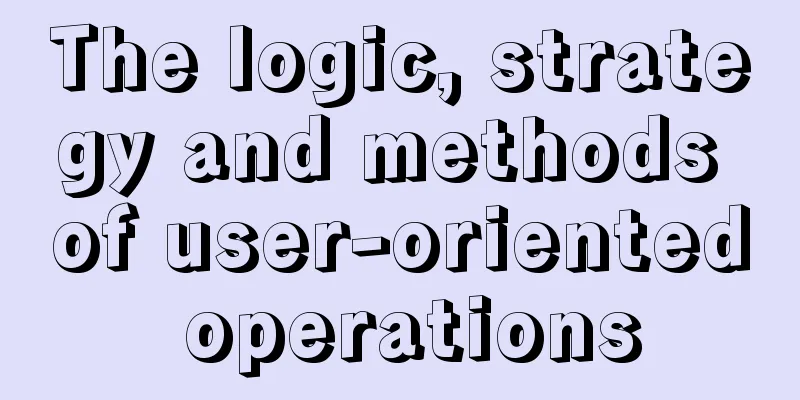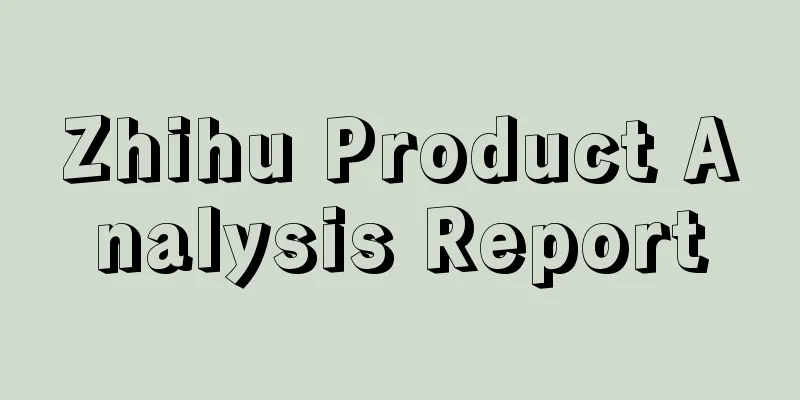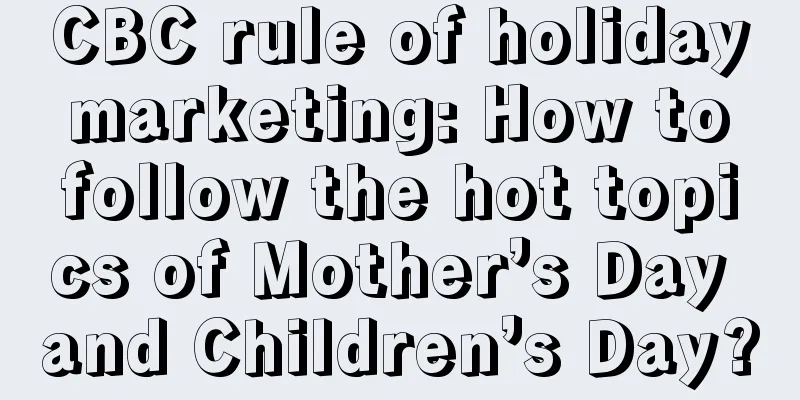Things you need to know about app titles and descriptions

|
App Store Optimization (ASO) is a set of techniques and methods to make your app discoverable and get downloaded. App title, description, and keywords are the three key elements of any ASO approach. ASO is very important. More than 63% of iOS apps (and 58% of Android apps) are discovered by users through the search function of the app store. However, if ASO is not used properly, it may actually make you lose a huge exposure channel. The most common mistakes when implementing an ASO strategy include overusing keywords, stuffing too much content, and not understanding how to use titles and descriptions most effectively. This article will focus on how to better create app titles and descriptions to avoid keyword flooding that makes it difficult for apps to see the light of day. Understanding the Mechanism of ASO What are the components of ASO? Answer: Title, description, keywords, and analysis of downloads, reviews, and app usage history. We all care about app discovery and subsequent downloads. Therefore, our focus should be on: titles, keyword usage, descriptions, and how to avoid being delayed. How to optimize your app title Your title should grab the user's attention and let them know the main content of your app at a glance. In addition, the app store algorithm will rank apps based on the title and the keywords used in the title. Therefore, it is very necessary to put some effort into optimizing the title to attract users and improve the app store ranking. Here are some tips from ASO experts: Remember the 32-character limit - Although the App Store has a 100-character limit for titles, only the first 32 characters of your app title appear in the App Store search results. So keep it concise and use those 32 characters to clearly convey important information. Do include keywords – Include your most important keywords in your title. Don’t cram too much content – use descriptive words so the title flows naturally. Don’t include your company name — the App Store already has a dedicated area for your company name, so there’s no need to include it. Don’t change your title too often – As your app gains some popularity, online commentators will mention it by name, and users will search for it online. Keep the original name consistent over time to continue to expand your user base. If you must change your app’s name, don’t do it every month or every week. Factors that may hinder your app’s visibility Keyword stuffing can also get your app blocked. This means you use repeated or irrelevant keywords. It creates an uncomfortable user experience and hinders your app's discoverability. Similar to SEO, Google and Apple are also committed to creating a more engaging user experience. Therefore, anything that prevents Google from building the largest search engine or the App Store from becoming the world's largest app store will definitely be rejected by Google and Apple. The right way to use keywords in ASO You may have heard someone advise you that keywords are not important for ASO. This is actually a misunderstanding. MobileDevHQ reports that 84% of app titles do not contain keywords, while Apptentive's survey found that keywords in the title can have a 10% impact on app rankings. Keywords influence the ranking algorithm and are also an important element for users to understand your app content and its relevance. Here are some best practices to avoid negative rankings and increase app exposure. Do not leave spaces between words. For example: Suppose your keywords are "1) health 2) exercise 3) heart", then you should: Avoid spaces before and after keywords - Wrong choices include: health, sports, heart (game state note: there is a space after the comma) Avoid using sentence format – for example: healthy sports heart Write correctly - for example: health, sports, heart (no spaces) Use the full 100 characters - Don't waste your opportunity to embellish your title. Use descriptive words, and it would be a waste if you don't use all the characters. Avoid using the word "free" - if your app is free to download, the app store will indicate so. There's no need to waste space on it. Don’t stuff it with unnecessary content – I repeat, don’t break the rules of the app store. This will only get you rejected and blocked. Even if you can get away with it once, it will only have a negative impact in the long run. Who knows if Apple or Google’s app stores will introduce a “trusted developer” badge in the future. Writing an App Description for ASO Your app title and keywords should target and attract your target users, while the app description is used to drive downloads. Optimized titles and keywords can help your app get some traffic, but it is the app description that really drives sales. Here are some ASO description suggestions: Focus on the first three lines, not keywords - Focus on the description and selling the app. When a user clicks on the app, they will see the first few lines (depending on the size of their phone screen, most of the time they will only see the first two or three lines of description). Remember, keywords do not affect search performance, you should focus more on conveying the app experience or benefits. Write good copy – Make your descriptions easy to understand and read. Add a call to action - Call on users to take the next step and remind them of the next steps to take. Use short phrases such as "Download..." or "Click to install..." Again, don’t overload your description with keywords. Forcing irrelevant keywords in just to cater to the app store ranking algorithm will only hinder your app. Summary – Don’t abuse keywords You can cram too many keywords into your title and description, but this won’t fool the app store ranking algorithm and will only cause your app to suffer. Although today's app stores have become more considerate and will not simply and rudely close the accounts of developers who adopt this practice, it is still a loss that makes your efforts in vain. |
<<: 20 Awesome Free Bootstrap Admin and Front-end Templates
>>: Apple iOS 9 may integrate smart home applications
Recommend
How to promote videos on Station B? How to promote videos on Station B
I believe many people know about Bilibili, especi...
18 e-commerce online activities & gameplay collection
In today's environment where there is no e-co...
5 messages to improve user retention
Most articles on how to guide users focus on what...
The United States boycotts Huawei, but the iPhone is selling well in the country. Why can't we reject Apple?
Now we finally have Huawei that can compete with ...
National Ecological Day丨For the sake of environmental protection, is it wrong to turn on the air conditioner? Scientific and reasonable use is the key
There is a saying circulating on the Internet tha...
Does crackling in your joints mean arthritis? The answer may not be what you think
gossip “Crackling joints are arthritis!” In daily...
18-second fast charging is no longer a dream! What is the new aqueous zinc-ion battery?
Produced by: Science Popularization China Author:...
Pepper: a “cultural and military” species
A former luxury spice While preparing dinner, you...
Yixin 3.0: Another desperate battle for operators
Since Tencent launched WeChat Phonebook, "fr...
Which company will be the best at large-scale energy storage technology in the future? The world's largest "power bank"!
Ren Shengquan Recently, the first domestically pr...
The "unicorn" in "Classic of Mountains and Seas" is actually the "indigenous people" of the Arctic Ocean?
The narwhal belongs to the Odontoceti suborder an...
Google may disable fast charging technologies such as Qualcomm and MediaTek in future Android versions
According to a report by Android central, a well-...
Quantum entanglement: What is the "ghostly action at a distance"?
Of all the strange quantum effects, quantum entan...
Today I have hyperthyroidism, tomorrow I have hypothyroidism, why is the thyroid gland so delicate?
Audit expert: Qu Bo Chief Physician of General Su...
Things you need to know about Android push notifications
Some time ago, the "Unified Push Service All...