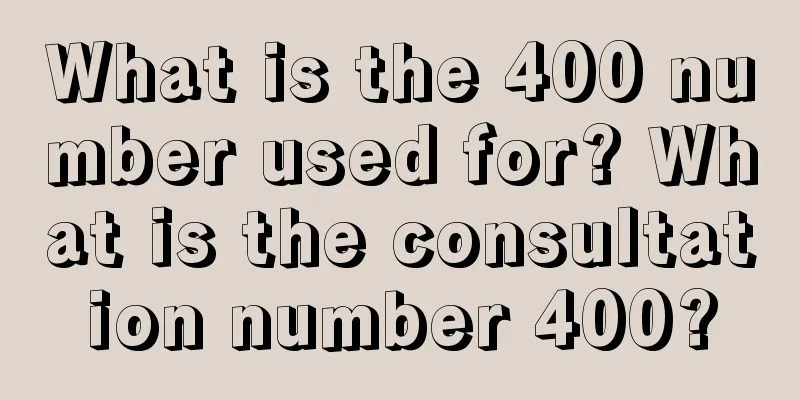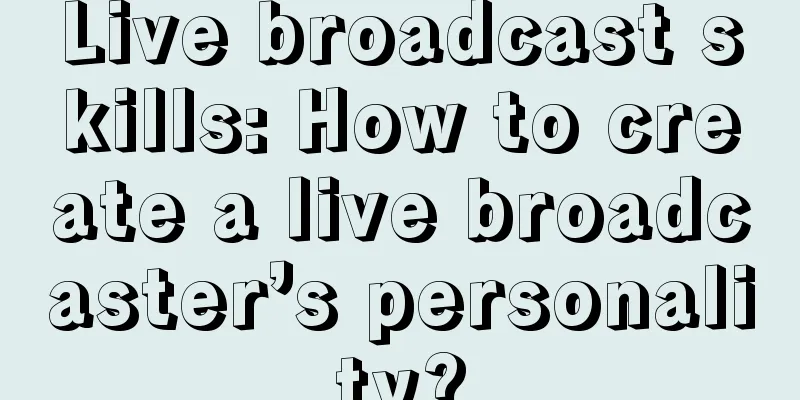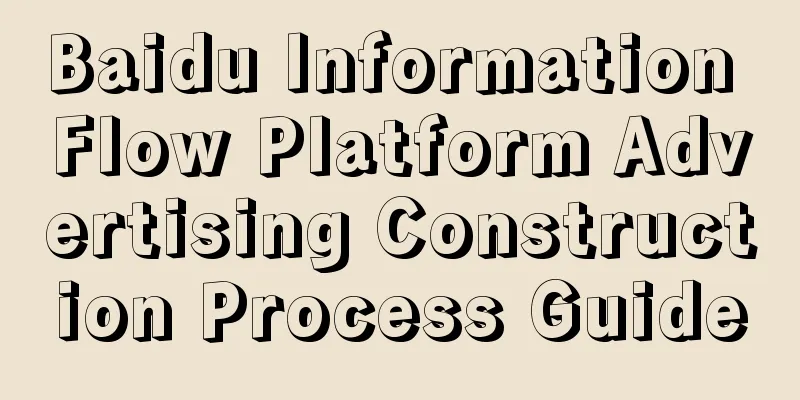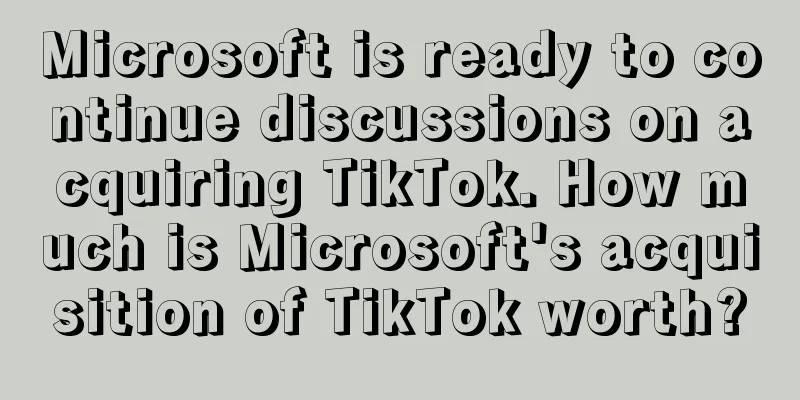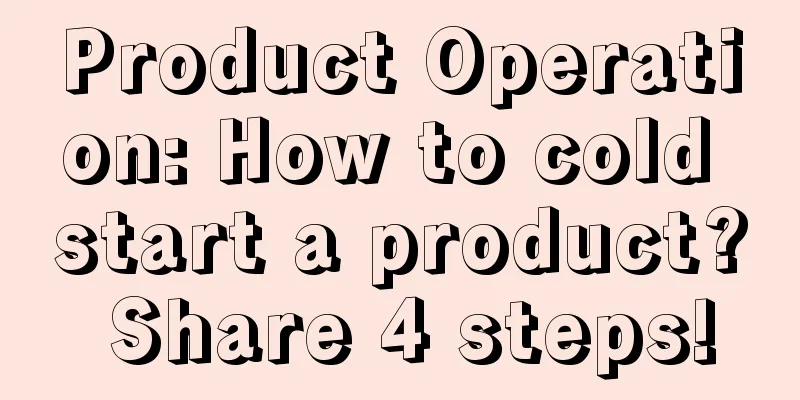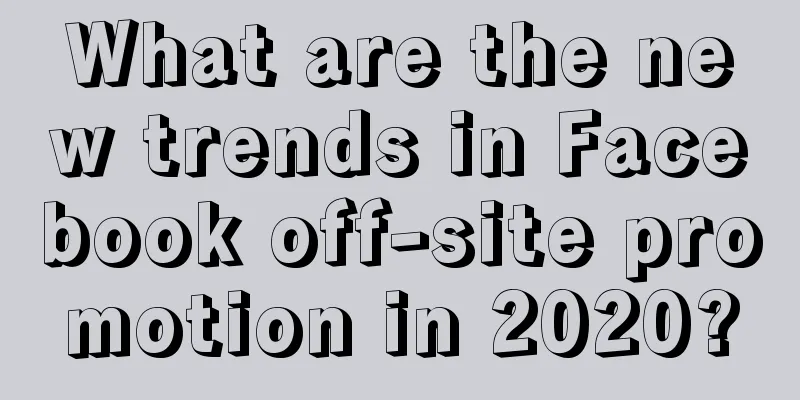Brief analysis, sharing of the process of decompiling Android APK

|
As a technical and product staff member of the company, I am really envious of the excellent Android APK developed by others. During the Android development process, I also want to learn how others create those beautiful animations and layouts, or product logic, so I recently learned how to decompile APK. I only use it for learning and reference to improve product competitiveness, and it will not be used for any illegal intentions. First download the decompilation software apktool, dex2jar, jd-gui to decompile the APK Tool Introduction: apktool: resource file acquisition, can extract image files and layout files for use and viewing, its principle details: (http://my.oschina.net/1590538xiaokai/blog/467830) dex2jar: decompile apk into java source code (convert classes.dex into jar file) jd-gui: View the jar file converted from classes.dex in APK, that is, the source code file Decompilation process: 1. Decompile apk to get the source code, pictures, XML configuration, language resources and other files of the program Download apktool from the above tools, decompress it to get 3 files: aapt.exe, apktool.bat, apktool.jar, put the APK file to be decompiled in the directory, open the command line interface (Run-CMD), locate the apktool folder, and enter the following command: apktool.bat d -f test.apk test (test.apk in the command refers to the full name of the APK file to be decompiled, and test is the name of the directory where the resource files are stored after decompilation, that is: apktool.bat d -f [apk file] [output folder]) It means the acquisition is successful. Then you will find a test file in the folder. Click it to view all the resource files of the application. If you want to repackage the decompiled file into an APK, you can enter apktool.bat b test (the folder you compiled), and the effect is as follows: After that, you can find two more folders under the previous test file: build dist (which stores the packaged APK file) 2. Decompile Apk to get Java source code Download dex2jar and jd-gui from the above tools, unzip the APK to be decompiled, change the suffix to .rar or .zip, and unzip it to get the classes.dex file (it is the java file compiled and packaged by the dx tool), put the obtained classes.dex into the previously unzipped tool dex2jar-0.0.9.15 folder, locate the directory where dex2jar.bat is located in the command line, enter dex2jar.bat classes.dex, the effect is as follows: a classes_dex2jar.jar file will be generated in the changed directory, and then open the jd-gui.exe in the tool jd-gui folder, and then use the tool to open the previously generated classes_dex2jar.jar file to see the source code, the effect is as follows: the obfuscated effect diagram (the class file name and the method name in it will be named in the style of a, b, c...). 3. Graphical decompilation of apk The above steps 1 and 2 describe command line decompilation of apk. Now we provide a graphical decompilation tool: Androidfby. First, download the above decompilation tool package, open the Androidfby directory, double-click the Android decompilation tool.exe, and you can browse and open the apk to be decompiled. Through decompilation, you can find out what third-party library files the application uses, how its code is written, and so on.
Of course, some APKs are obfuscated to avoid being decompiled by others. Because many criminals start pirating an APP by decompilation. So from the perspective of mobile application security, in order to prevent others from understanding the layout and logic of your APK, some decompilation protection measures should be taken, especially to avoid being seen by competitors. If developers do not want to be decompiled by others and improve the security of APK, encryption protection can be used. As an ordinary mobile developer, the purpose of decompilation is just to understand the general idea of other people's applications, which is beneficial rather than harmful to development work. |
<<: A detailed discussion of environmental sensors on mobile phones and related APIs in W3C
>>: How to improve the style of APP interface in details?
Recommend
A lean camel is bigger than a horse. The Weibo marketing of the fallen aristocracy is still powerful.
Weibo marketing refers to a type of online market...
How to get 100,000+ users through traffic promotion activities?
When we think of growth, what’s the first thing t...
Regarding the 10 pain points of ASO, how can an APP make it to the hot search list?
10 questions, 10 answers. Industry experts will u...
Chen Yifeng's "Practical Textbook on Finding Dragon Points" A set of 8 pdf books on Finding Dragon Points can be downloaded from Baidu Cloud!
Chen Yifeng's "Practical Textbook on Fin...
Can 300G defense be destroyed by attacks when the server is rented?
Can 300G defense be destroyed by attacks when the...
How can community operations be converted from 0 to thousands of users?
Why is no one joining my community? Why can't...
WeChat Mini Program Mall Ranking, What Are the Factors Affecting Mini Program Ranking?
Open the APP on your phone, no matter which e-com...
Analyze product operations based on the AARRR model
The pirate model is often used in product operati...
Does iPhone need to clear background activity? This shouldn't be controversial
In 2009, Palm released the first mobile phone equ...
Campus mobile Internet: a tough piece of fat to swallow
In the minds of entrepreneurs in the mobile Inter...
Is it expensive to join the Harbin flash sale mini program? Harbin Seckill Mini Program Franchise Fees and Process
What is the price to join the Harbin flash sale m...
Convolutional neural networks cannot process "graph" structured data? This article tells you the answer
This article introduces a paper about the applica...
Five core points: How to carry out refined operations of mobile games
[[129440]] Mobile game operation can be understoo...
Storage is occupied for no reason! Apple releases the second beta of iOS 15.1: continue to fix bugs
Today, Apple released the second beta version of ...
Night Hunters full version uncut HD Chinese subtitles
Ben Kingsley, Henry Cavill and Alexandra Daddario...