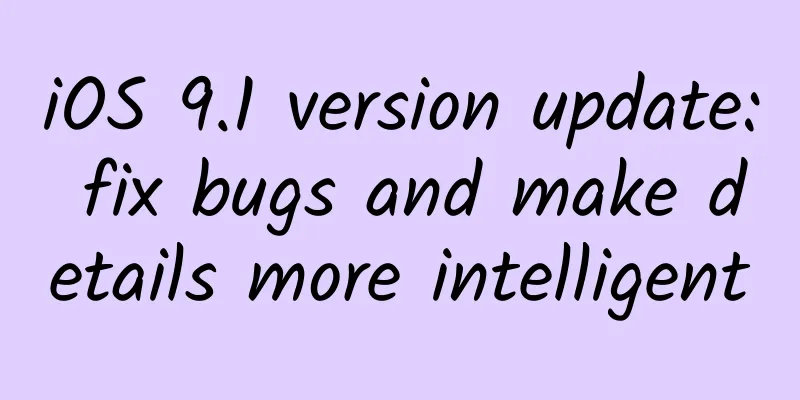Top sliding menu FDSlideBar
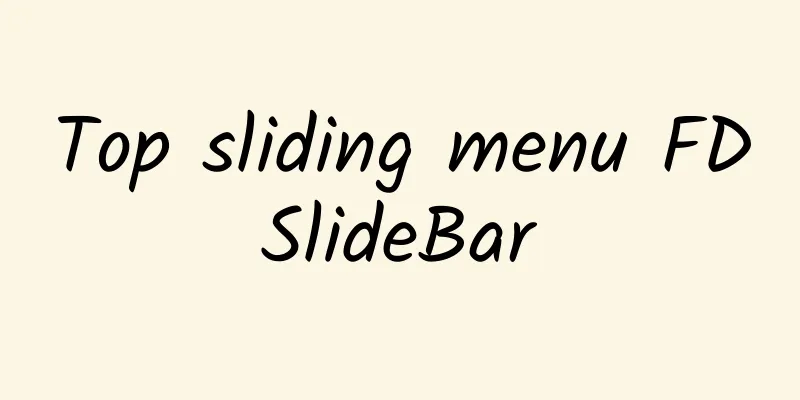
|
Source code introduction: FDSlideBar is a top sliding menu, such as the common styles of NetEase and Tencent News. The control supports multiple styles such as custom colors and fonts. The switching between menus is smooth and has a good experience. After struggling, the content display at the bottom was finally implemented with UITableView, which solved the memory problem of ScrollView well and also obtained a good native sliding effect. Test environment: Xcode 6.2, iOS 6.0 or above Source code screenshot:
Source code snippet:
Download address: http://download..com/data/2068577 |
>>: iOS 9 Learn more every day Day 1: Search API
Recommend
It's time to change your chopsticks!
Chopsticks, as one of the necessary tableware on ...
Why is it harder to grab red envelopes this year? Plugins are the culprit
The red envelopes developed by the WeChat team in...
How to make money through online promotion?
1. We-media It refers to the general term for new...
Volkswagen is focusing on electric vehicles and autonomous driving and announced 30,000 layoffs within five years
According to foreign media and other media reports...
Brand Promotion: PR Calendar for May 2019 (Practical Collection)
The holiday is over Everyone voluntarily returned...
Safety secrets on the return journey during the Spring Festival travel rush: Why don’t high-speed trains require seat belts?
There are seat belts on airplanes and cars, but w...
If you don’t make good use of these 8 tools, you can’t be considered a good student!
01 Reading is the fastest, most effective and mos...
The principle and solution of foam formation
Foam is a common phenomenon. Generally speaking, ...
Don't do strenuous exercise after drinking at a Spring Festival party! Because...
People who love sports will face a problem during...
How to plan and promote an excellent event?
Whether you are doing user operations, new media ...
Analysis of the June new power sales ranking: Ideal remains at the top, while third- and fourth-tier brands are in real danger
Delivery scale has become an important indicator ...
8 sets of information flow advertising ideas + 2 types of combination targeting, Get it! | Gaming Industry
Among Baidu's information flow resources, Bai...
The process and methods of building an activity operation plan!
If you want to obtain more traffic and promote su...
The sun is scorching! What does a "reliable" sun umbrella look like?
The summer is hot, Couples often share an umbrell...
Take stock of the brand marketing methods!
"Brand Brainwashing" mentioned many pop...




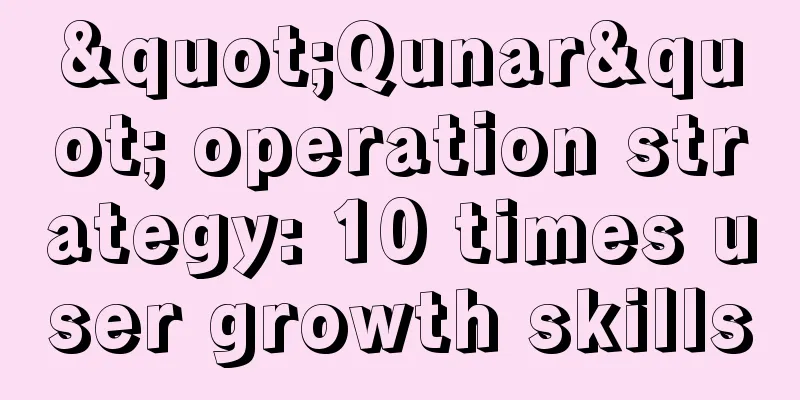
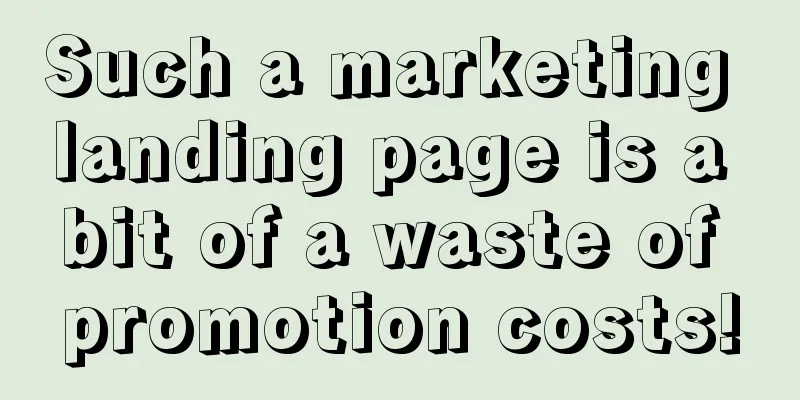


![New media writing from 0 to 1, teach you to easily write 100,000+ popular articles [Video Course]](/upload/images/67cc3391316a6.webp)