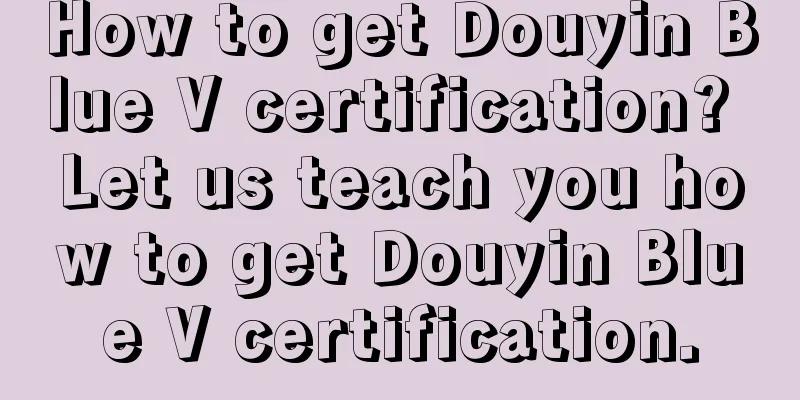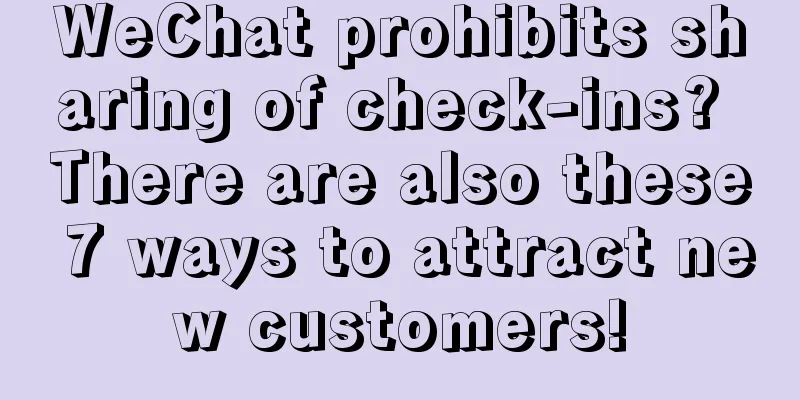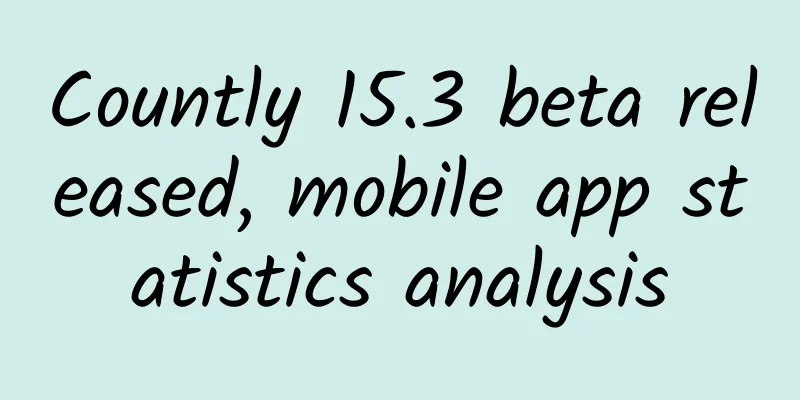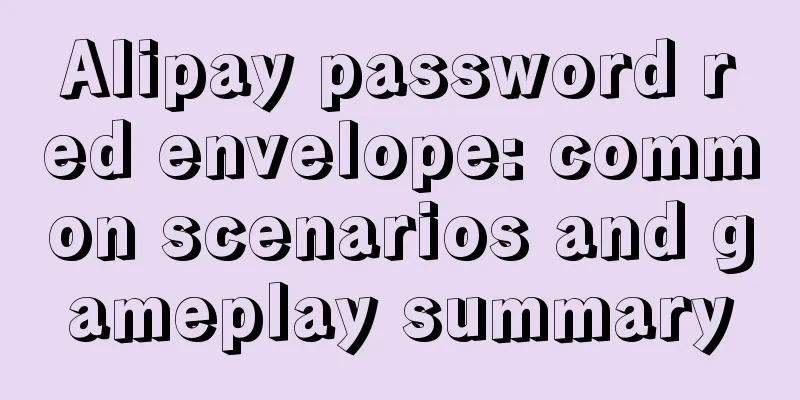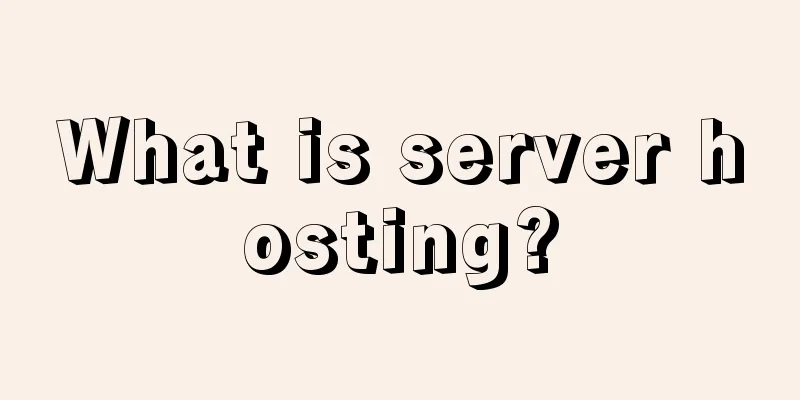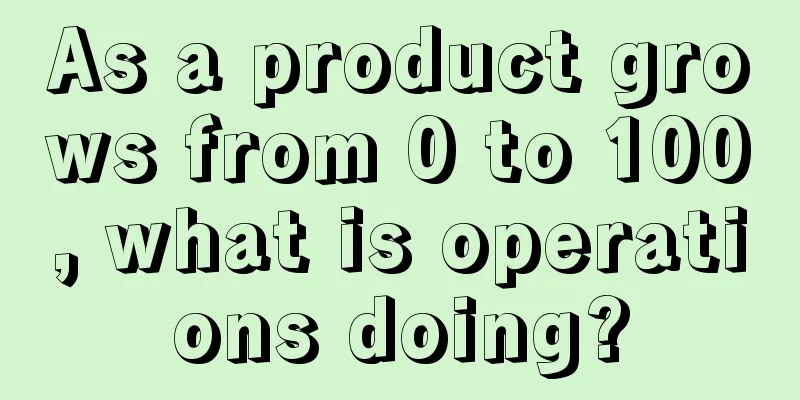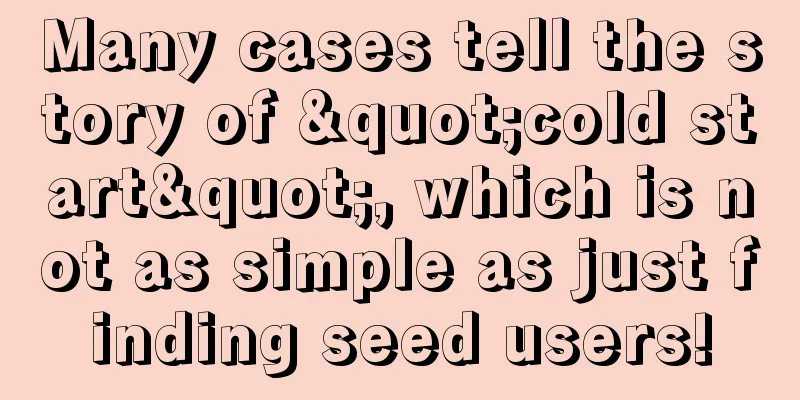How to avoid Null Pointer Exception in Java

|
This is a fairly common problem I see with beginning to intermediate programmers. They don't know or trust the conventions they are using, and are careful about checking for null. Also, when they write code, they often rely on returning NULL to indicate some meaning, and therefore require the caller to check for Null. To put it another way, there are two scenarios where a null pointer check can occur: A reasonable response in terms of the agreement Not a reasonable response The second is very simple, you can use assert or directly allow failure, such as NullPointerException. Assertions are a highly underused feature added since Java 1.4, the syntax is:
or
condition is a boolean expression and object is an object (the output of its toString() method will be included in the error). If condition is false, assert will throw an Error (AssertionError). By default Java will ignore assertions. You can enable assertions by passing a -ea parameter to the JVM. You can enable or disable assertions for a single package or class. This means you can verify your code with assertions during development and testing. Turn it off when shipping to production, although the tests I show below show no performance loss due to assertions. This code snippet can be run without assertions, because it will fail just like it would with assertions. The only difference is With assertions this may happen faster, make more sense, and add some extra information that can help you figure out Reason for failure. The first one is a little tricky. If you don't have control over the code being called, you're stuck. If Null is a reasonable return value, you should check for it. If it's code you control, it's a completely different story. Try to avoid using NULL as a return value. For collections that return Collections, it's easy to return Empty (an empty collection or array) instead of always using null as the return value. For methods that do not return Collections, things get a little more complicated. Consider the following example:
A Parser takes user input as an argument and does something with it (e.g. simulates a command line). Now you might Returns null if no action corresponding to the input is found, which leads to the null pointer check just mentioned. An alternative solution is to never return null, but instead return an empty object.
Compare this code:
and this paragraph:
This is a better design because it is concise and avoids unnecessary judgment. Even so, it might be more appropriate to have the findAction() method throw an exception with some meaningful error message - especially in this case where you rely on user input. It is much better to have the findAction() method throw an exception instead of simply generating a NullPointerException without any explanation.
Or maybe you think the try/catch mechanism is too ugly and your action should provide a feedback to the user instead of doing nothing:
|
<<: In-depth understanding of viewport in mobile front-end development
Recommend
17 psychological phenomena that planners and promoters must know in 2020
Consumer insights , which marketers often talk ab...
How to create a hit product?
A good product can increase the probability of be...
Durant was reported to be infected with the new crown, and the Nets general manager said that we will get through this difficult time
Beijing time, March 18th, according to a report f...
On the highest realm of operation work - emotional operation
I have mentioned this point many times in my prev...
SoYoung User Operation Strategy Analysis Report
As modern people pay more and more attention to t...
Silicon Valley Growth Hacker Practical Manual!
This article is from the Silicon Valley Growth Ha...
Demonized growth, fission and community!
If you are doing marketing or in the Internet ind...
How to set up a bidding promotion landing page? How to formulate a bidding promotion landing page?
How to create an effective landing page Ask someo...
Huang Jie: Market Price + Position: The Final Battle is Over
Huang Jie: Quotes + Positions: The Final Battle R...
Yin Chen's new course "2022 Algorithm Disassembly and Gameplay Analysis" Qianchuan Launches 100 Questions Practical Disassembly
Introduction to the video tutorial lecture of the...
Big news! Kuaishou releases live streaming multi-bitrate adaptive industry standard
Recently, Kuaishou officially released the stream...
Guangzhou lawyer mini program development function, lawyer legal consultation mini program development how much does it cost?
Recently a friend consulted me and wanted to make...
Uncover the secrets of Tik Tok’s traffic mechanism and Tik Tok promotion techniques!
While you are complaining about the poor traffic ...
WeChat Reading: 5 APP fission growth methods based on paid membership
WeChat Reading has made good use of its product t...
What are the detailed costs for developing online activity mini-program functions and interactive activity mini-programs?
Nowadays, various activities emerge in an endless ...