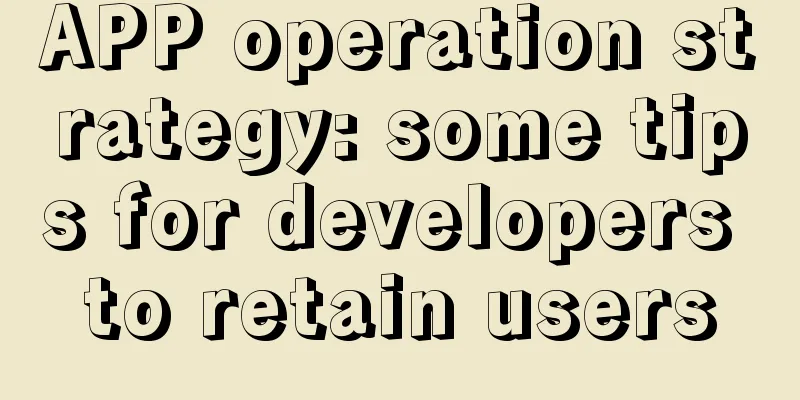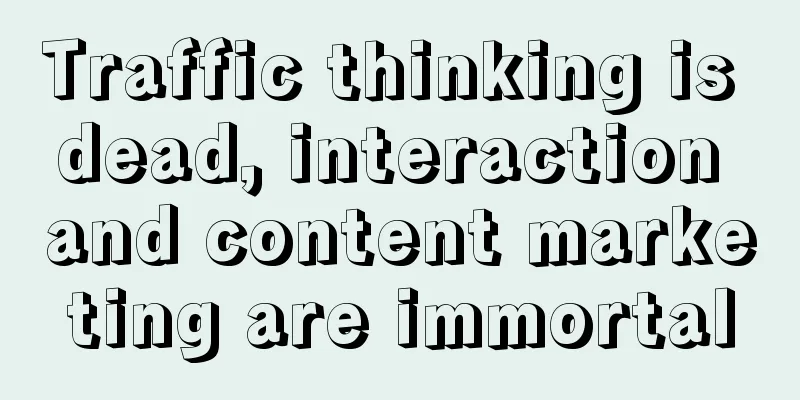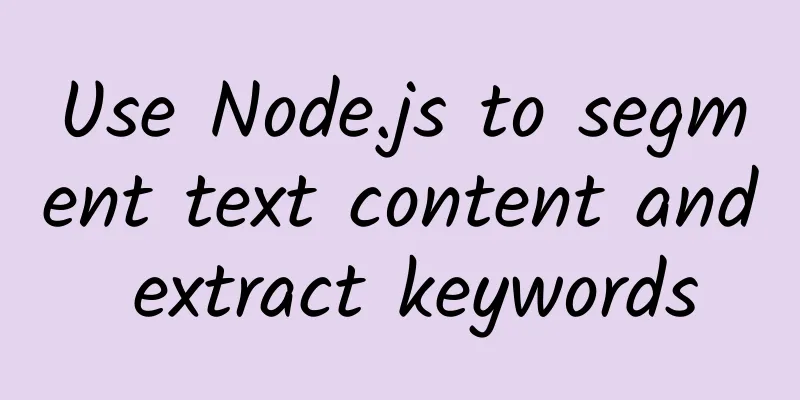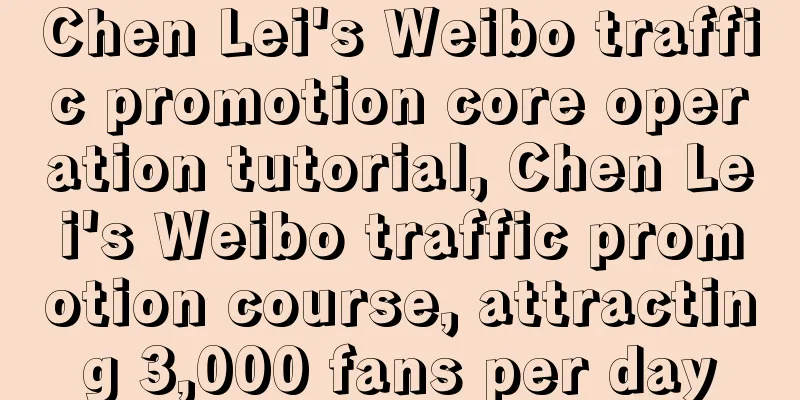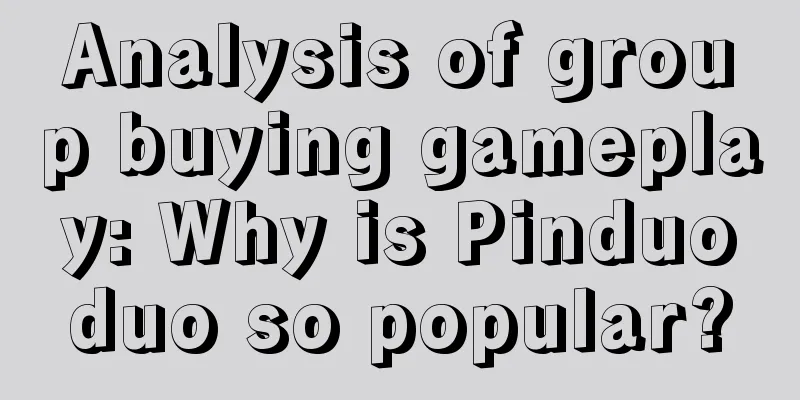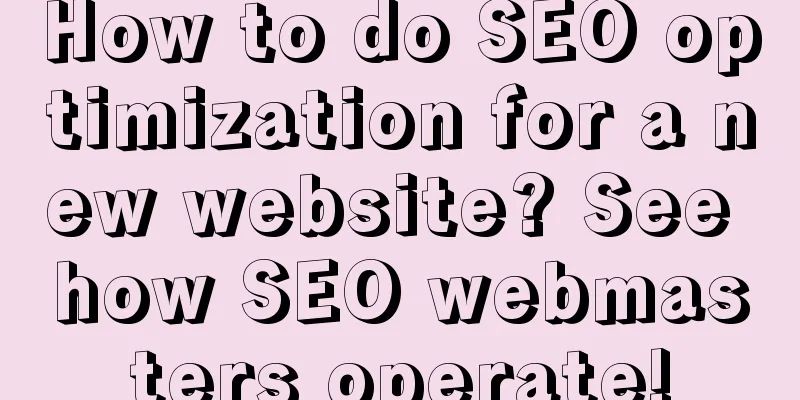Get the LaunchImage of the app

|
The management of LaunchImage is actually quite simple in iOS, especially after Xcode introduced xcassets, it is a completely fool-proof operation. But sometimes we still need to do something with LaunchImage. LaunchImage will disappear immediately after the APP is initialized and the APP interface will be displayed. But sometimes we don’t want it to disappear so quickly (for example, some people want a transition effect, while others want it to disappear after certain settings or data are loaded). This is also very simple. We just need to display LaunchImage again and pin it to the top. For example, However, we have configured so many LaunchImages for different screen resolutions. How do we get the LaunchImage that is suitable for the current screen resolution? The common way is to add all LaunchImage to the project and name them according to the screen resolution, such as (640_960.png 640_1136.png ...) and then use code to splice the corresponding file name in the program and reference it. However, this method is relatively primitive and if Apple releases some devices with other resolutions in the future or the startup image changes, it will need to be manually modified. The project configuration is not good and it will take up more resources (the capacity of the APP will increase again). Cherpak Evgeny on stackflow shared a better way to directly read the settings in NSBundle to get the currently applicable LaunchImage I wrote a demonstration code based on the above picture as an example
This way you can easily get LaunchImage~ |
<<: Who helped Apple come back to life 20 years ago? It was Microsoft!
>>: iOS 9.2 beta arrives with new features that may focus on stylus
Recommend
Sharing Tik Tok live streaming skills!
In the past two months, I and several investors i...
Help! Why are ugly things favored by young people so popular?
It has to be said that the preferences of netizen...
How to operate an event well?
This article is divided into three parts: the val...
Forget the super sports M760Li! The next generation BMW 7 Series may focus on technology
In an era when small hot hatches are popular, lux...
Talk about the hidden rules of App operation
First, let’s deconstruct the position of App Oper...
How science defeats scientists: Darwin believed that men are superior to women, but evolution does not
To prove the inferiority of women, Anti-feminists...
9 cases and 12 specific methods for obtaining seed users (Part 2)
Today I would like to briefly share with you our ...
Domestic violence doesn’t just mean hitting someone! How to protect yourself when you encounter domestic violence?
Mixed Knowledge Specially designed to cure confus...
China Economic Information Service: 2017-2018 China Internet of Things Development Annual Report
The Annual Report analyzed that since 2017, the g...
The United States has quadrupled its tariffs on Chinese electric vehicles, and the boomerang may eventually hit Tesla
On May 14, the shoe dropped and the United States...
Zhang Ce: The Making of a Short Video Director, Short Video Creation Course
It’s simple and easy to understand, and you can t...
2017 Annual Review: Top 15 “Most Talkative” Marketing Events
Another year is coming to an end, and this year&#...
Can viruses be used to treat diseases? Phage therapy - defeating magic with magic!
Author: Zhao Bei In our impression, viruses are o...
What difficulties are there to overcome when going from “cold launch” at sea to “hot launch” at sea?
On the afternoon of December 9, in the Yellow Sea...
The most undesirable bug in Android: No fix in sight
Android 5.1 has been pushed to many Nexus devices...