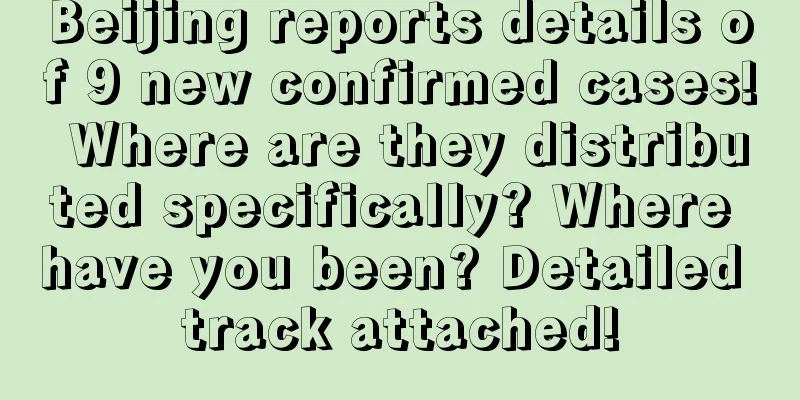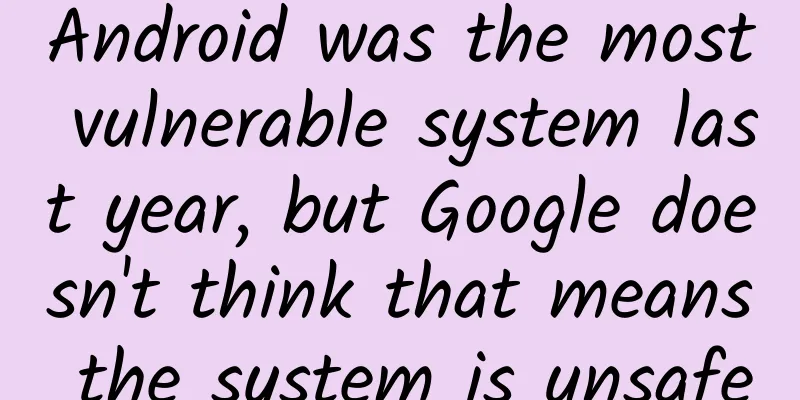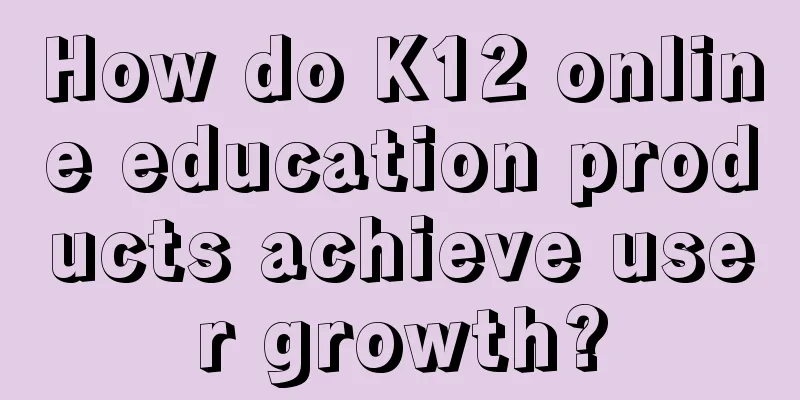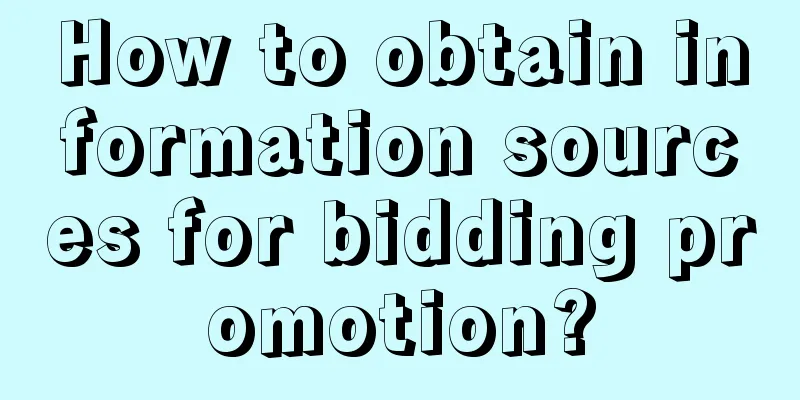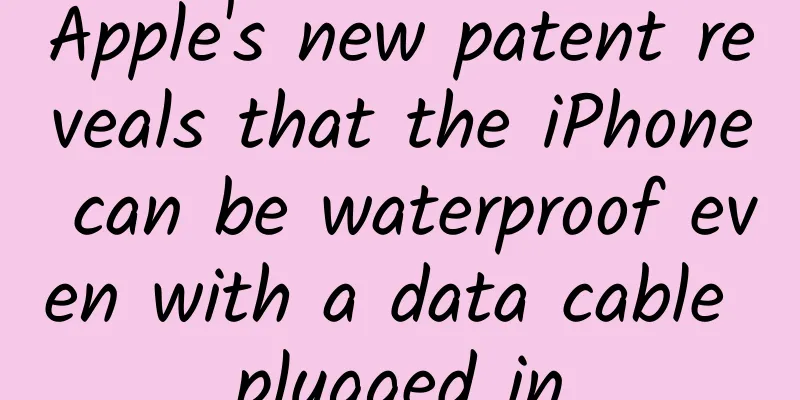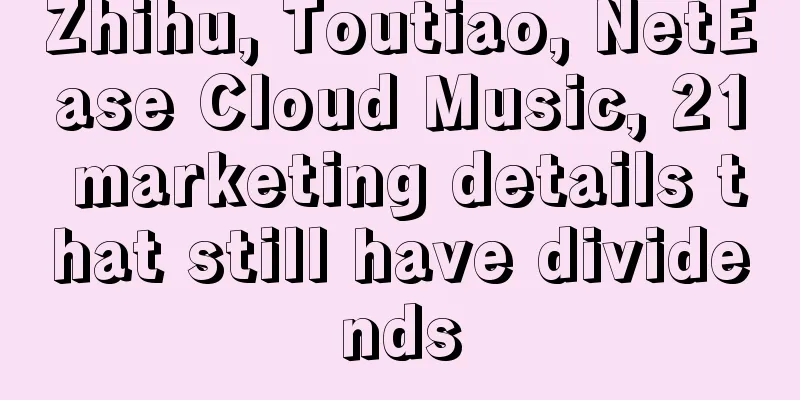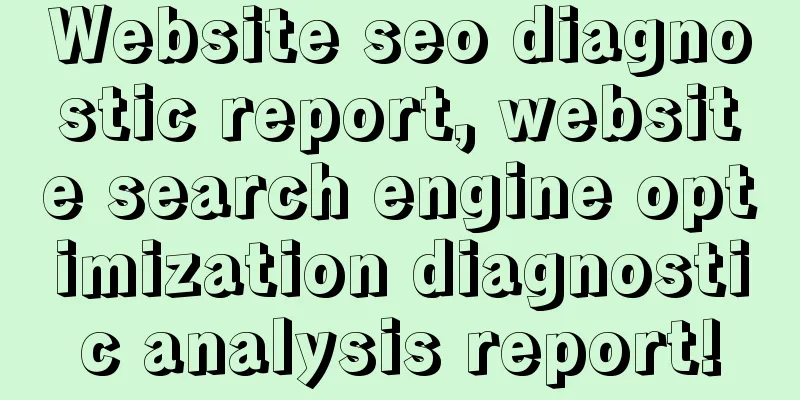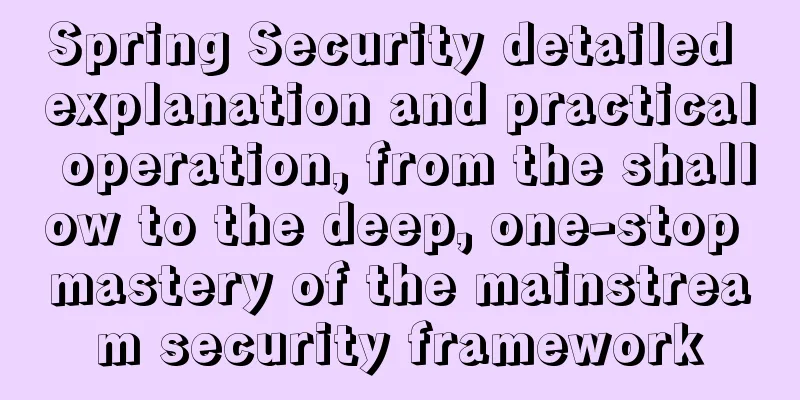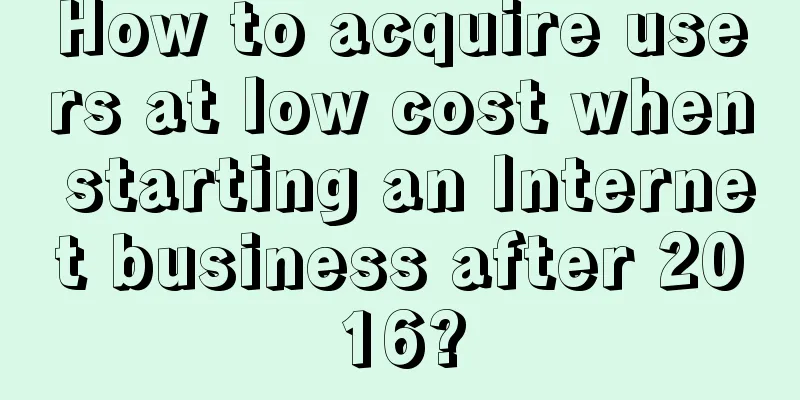Apple Pay is coming, what developers should do
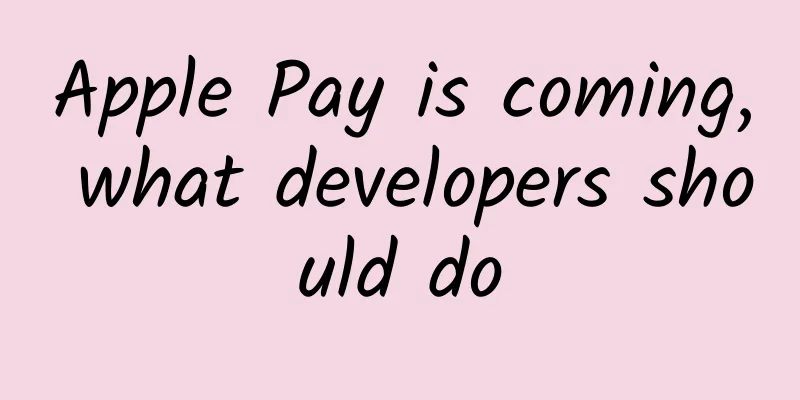
|
"iOS8.1 already has this feature, but it was not as popular as it is now. The current trend is that it will become popular, so many e-commerce platforms B2B, P2P, C2C, and X2X may need this payment function. Let's do a simple study here." The first step is to change the target to iOS 8.1. Of course, to support China, you need 9.2 or above and iPhone 6 or above. Then set Apple Pay to on in the project Capabilities. This will automatically import the required library files, then add a permissions file and set it, and finally modify or create your App ID. As the image above shows, you may notice that there is no valid Merchant ID. We need to create one. Visit the Identifiers > Merchant ID page in the Apple iOS Developer Center. Then follow the instructions to create a Merchant ID and register it. This is similar to other certificates and I won't go into more detail here. The image below is a reference image that has already been created. Download and install, then refresh the interface of the project just now, select the check mark, and you can see the following figure Here is a brief description of the code: In the .h file
.m file
During this process you may encounter the following problems: 1. I don’t know how to check countryCode. I wrote this as China’s countryCode query website. 2. I don’t know how to check currencyCode. So far, I still don’t understand it. There are a lot of prompts in the error message, just pick one at random. 3. I am one of those who don’t have an iPhone 6… For other properties that I think are more important, please see the Demo for details: The above pictures are all simulators |
<<: 【Special Topic】The 5th Global Mobile Game Conference GMGC2016
>>: Media comments on the main function of Apple Pay:
Recommend
Advertising placement, scene-based customization!
The situation in all aspects is not very good thi...
How to choose promotion channels? Look at these 5 principles and 4 dimensions
Under the epidemic, traffic has shifted online an...
90% of brand marketing doesn’t even have common sense
01What ’s Changing and What’s Not Changing in Mar...
50-day Zhihu Pilot Academy fan increase and monetization plan_Dangxing Academy
Tips for increasing followers/selling products/mo...
Forced to choose between two options? Pinduoduo’s road to brand upgrade!
If it weren’t for the limited-time promotion of W...
7 effective speech lessons to improve your speaking ability, 10 minutes a day to quickly improve your eloquence
Improve your speaking ability, 10 minutes a day e...
Is it true that Pinduoduo video can withdraw money? How to play?
Now many e-commerce platforms, including short vi...
C++ grammar and basic algorithms for middle school students' information science Olympiad
Introduction to C++ grammar and basic algorithm r...
We’ve thought of all the copywriting for brands leveraging the Dragon Boat Festival for you!
June is really a month that makes operations copy...
Facing the "uncertainty" of products and operations, my two working methods and judgment logic
When developing products or doing operations , yo...
React Native environment setup and project creation (Mac)
[[169846]] (I) Build the basic environment (neces...
How many megabytes of bandwidth does a short video server require for rental?
Short video platforms are the most popular traffi...
20 trends and thoughtful suggestions for brands in 2021
Since it is the beginning of 2021, today I want t...
Q version illustration comic tutorial sai+ps video tutorial painting hand-painted course training
The course introduces in detail the commonly used...
On Double Eleven, how to deal with the dissatisfaction of old users after paid products are sold at a discount!
Double Eleven is here, and it’s time to shop. How...