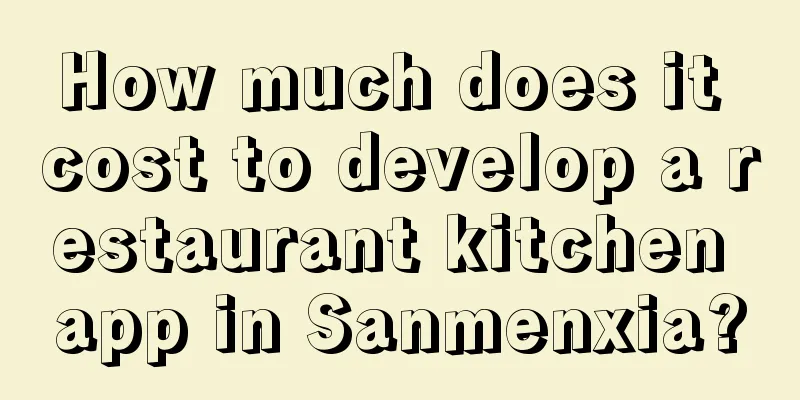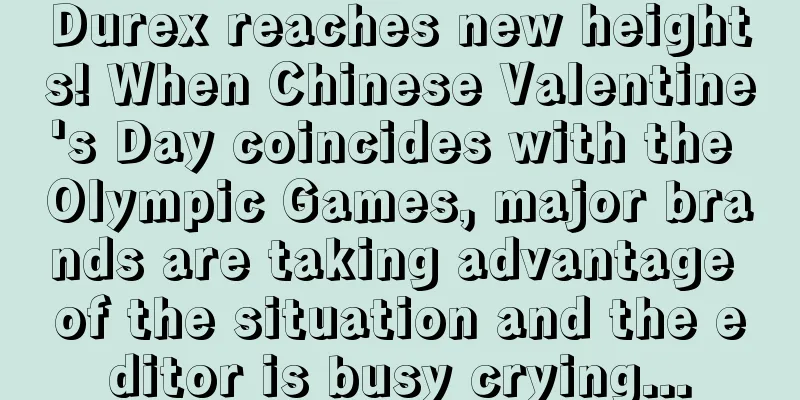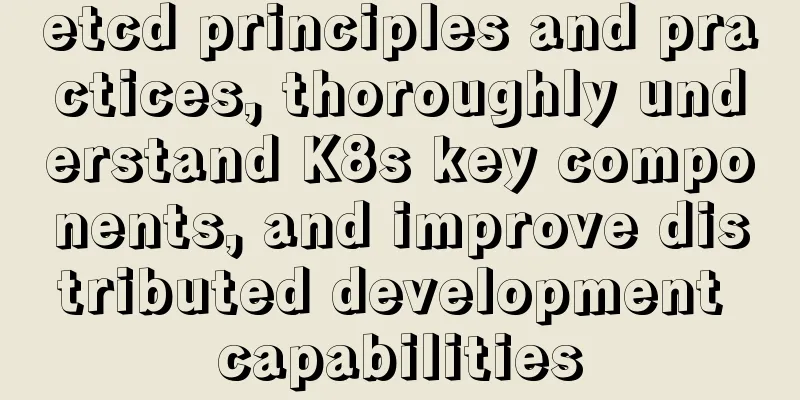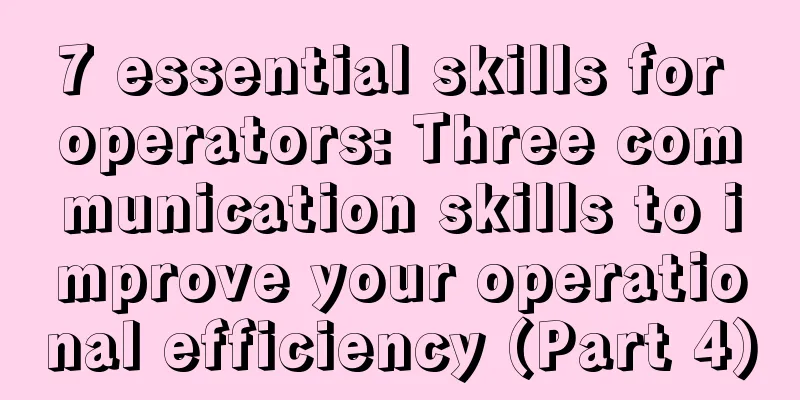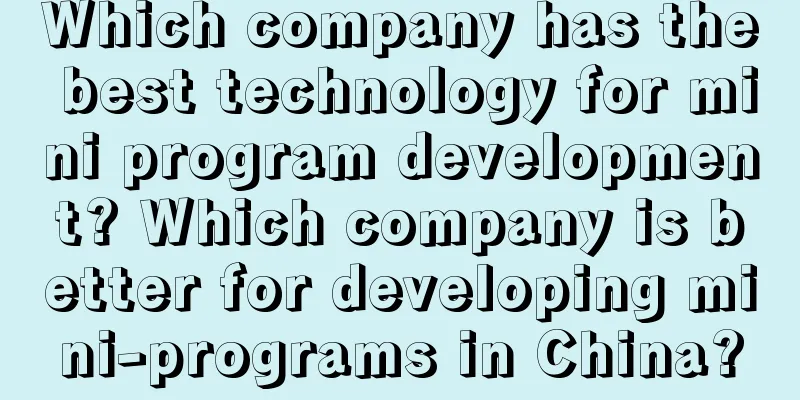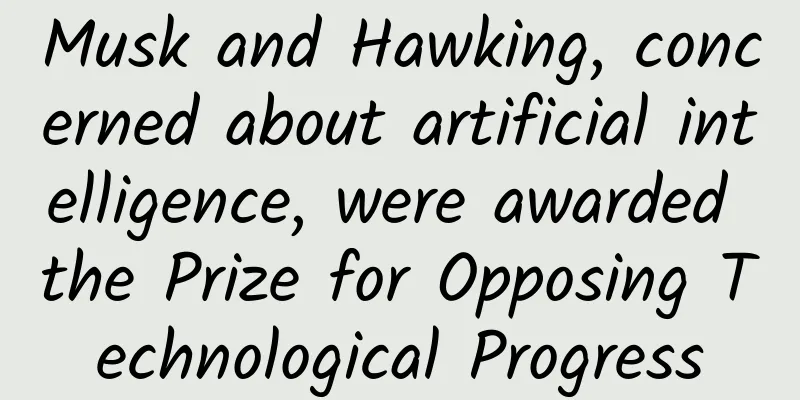Many apps ignore Apple's Human Interface Guidelines details
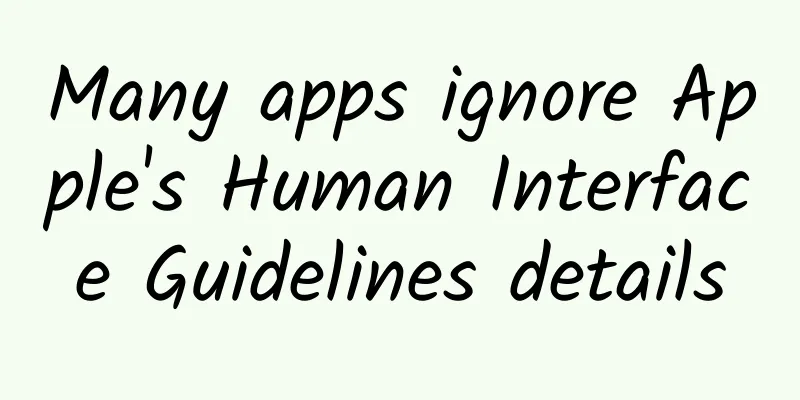
|
Today we want to share some of the discoveries we made while creating FreeTime, a calendar app that we’ll be referring to a lot in the following text. Why Apple doesn’t like your app’s launch image “A launch file or launch image is a simple placeholder image provided to the iOS system when your app is launched. This placeholder image gives users the impression that your app is fast and responsive because it is displayed immediately when the app is opened and is quickly replaced by the application's first screen.” The problem is that quite a few people (myself included) ignore this guideline. If you're curious, take a look at the cover image above, or close and re-launch all the apps running in the background. I bet you'll find that a large number of them don't follow Apple's guidelines. Worse, most app developers probably agree with Apple's advice (after all, who doesn't want to "give users the impression that their app is fast and responsive"), but it's all too easy to overlook this principle in order to please first-time users with a fancy launch image and fun initial animation. Even in my consulting work, the launch image is a great branding opportunity, and our clients love it. Some app developers (myself included) have taken their app’s onboarding experience a step further and used animation and video. Back in 2010, I made this startup animation sequence for the first version of my calendar app FreeTime, and we were pretty proud of it at the time. In this video, you will see a beautiful introduction animation, which many people will be deeply fascinated at the first sight. But what you don’t see is that every time you open the app in the future, it will first show a white cloud floating, and then turn to the main interface of the app - it’s interesting at first, but soon its appeal disappears. Branded splash images and animations just get in the way and waste time. Apple is right and we shouldn't ignore their guidelines because these branded launch images are cute and interesting at first glance, but they get boring after a few glances. At worst, they waste a lot of time for people who use our software. This isn’t just something that apps did in 2010, it’s still happening today in 2015. For example, Food Network did this with their most recent app update (they just got featured on Apple’s Featured Apps a few weeks ago, so it’s fair to be picky about them). This video appears every time I start the app (and is about 5 seconds long). After a few casual uses, I even started to think the app was painfully slow, but I know in my heart that this is a well-made app (made by the great people at Bottle Rocket, in fact), and the App Store rating reflects that (around 4.5 stars last time I checked), but the amount of time wasted using it is just too much. Let's do an interesting thought exercise: Each startup takes 5.5 seconds, about 3 times a week, and there are 1 million active users. In the next year, humans will lose more than 820 million seconds. Food Network's app will kill off 26 years of your life in the next 12 months. Finding a way out for branded startup screens I didn’t pay much attention to Apple’s launch image guidelines over the years, but now I do because I’ve discovered a simple and fun way to achieve a win-win situation. On the one hand, branding can still be done, and on the other hand, Apple can keep their boring launch image (yes, they know it’s boring): “If you think following these guidelines will result in a mundane, boring launch image, you’re right. Remember, a launch image isn’t an opportunity for you to do some artistic flourish. It’s simply there to reinforce the user’s perception that your app launches quickly and is immediately usable.” This is a startup animation we developed. Our goal was quite clear: Obtain the required permissions for the app (calendar access and notifications) Exit (some of the on-stage experiences are dragging) Please first-time users, but still have to give in to the "Apple User Experience" daddy and follow the rules. After many iterations we ended up with this: The flattening trend in UI design makes it easier for apps to use a splash screen for initial branding, even if the app follows the Human Interface Guidelines. In earlier versions of iOS, the massive gradients made this difficult, but now the flat navigation bar can easily expand to double its size, becoming the canvas for the app’s entrance. Using animations, the navigation bar and paging bar can easily expand outward to take up the entire screen, then make way for the actual app usage. Even better, it doesn’t feel awkward or awkward; it just feels completely natural. The following image shows what a user sees when they first start FreeTime, and what they see each subsequent time they start it. So here comes the solution - just follow these four steps: If your app has a top navigation bar or tab bar (the following example uses a top navigation bar), use a single color and create a normal launch image that follows Apple's guidelines. On the first launch, the animation expands the navigation bar and extends it downward into the view to become the "entry canvas". Insert fun branding (fun is key), ask for permission, say a welcome, and then exit immediately. The animation returns the canvas to the navigation bar, fading out your app's main interface. Your users will be happy to see the animation the first time, and then on subsequent launches, they won’t see anything related to the introduction animation, but they may have a subtle perception that your app starts up really fast and is ready to use. Win-win. |
>>: Why are programmers a little weird?
Recommend
"Influence (New Upgraded Edition)" | Speaker: Han Yan
"Influence (New Upgraded Edition)" | Ha...
Amap product analysis report!
Navigation software has become an indispensable t...
Several ways to quickly create popular articles in self-media and public accounts
Several ways to quickly create popular articles i...
Do these 5 things well and the click-through rate of information flow advertising materials will increase by 90%
What does craftsmanship require? Humility, persev...
Practical experience in information flow: detailed analysis of the three core influencing factors of an account!
"I know there is a problem with my account, ...
Android 2.3 is still young after four years
[[125534]] I always thought that at least 99% of ...
After analyzing 100 FansTong delivery cases, I summarized 6 FansTong customer acquisition routines!
It’s time to share with you our nearly 10 years o...
How much does it cost to join the Liuzhou food ordering app? What is the price for joining the Liuzhou food ordering app?
How much does it cost to join a food ordering app...
How much does a mask production equipment cost? Can you make money by producing disposable masks?
The most popular item on the market recently is m...
An in-depth review of Durex’s red envelope fission!
The Business Card Mini Program gave out 200,000 r...
A complete collection of free and paid APP promotion methods, this may be the most comprehensive collection of promotion channels!
Why are your advertising dollars always wasted? W...
High-quality case studies on information flow delivery in the automotive industry
It’s the end of the year and it’s the crazy car b...
Practical examples of new media traffic acquisition methods!
In 2016, the argument for the second half of the ...
[2017 latest edition] A complete list of professional terms in the mobile Internet industry!
Based on the feedback from previous students on Q...
It’s quiet now. Alipay has cracked down on pop-up ads, reducing them by 70%.
[[406905]] As a national-level APP, Alipay has br...