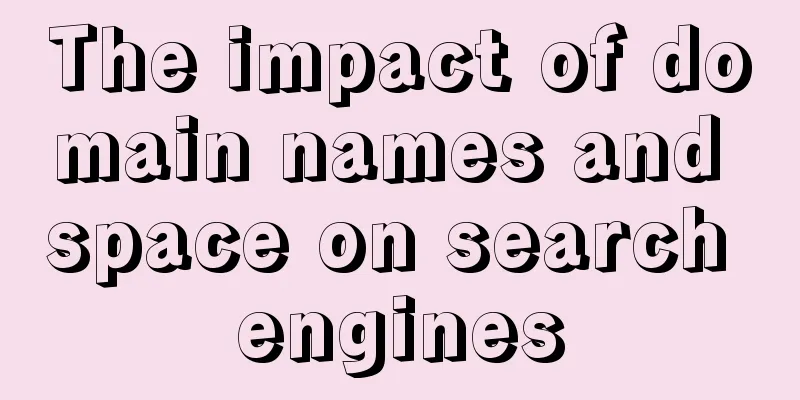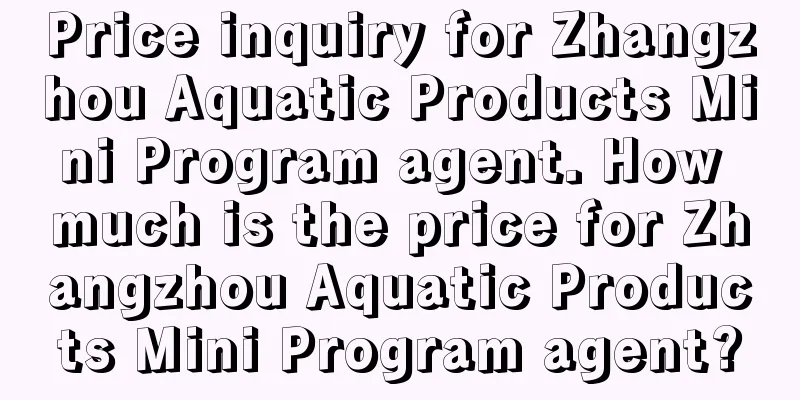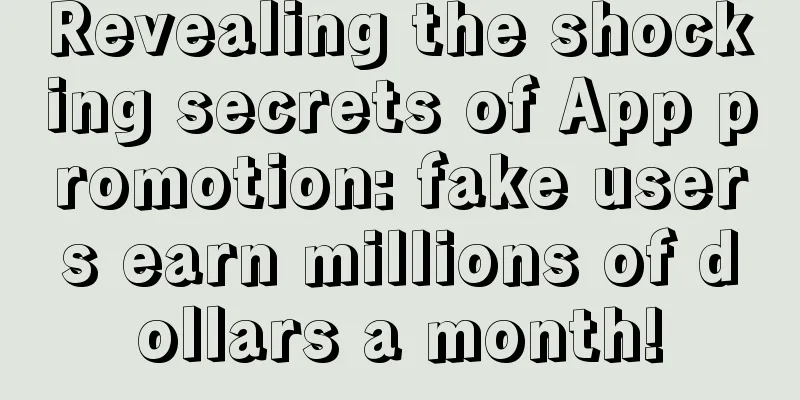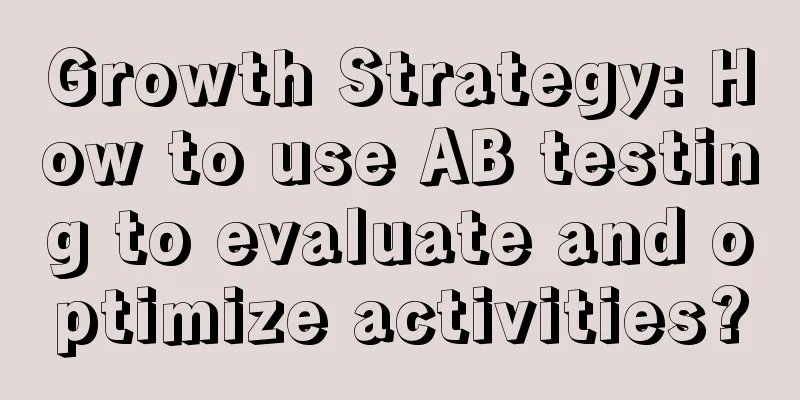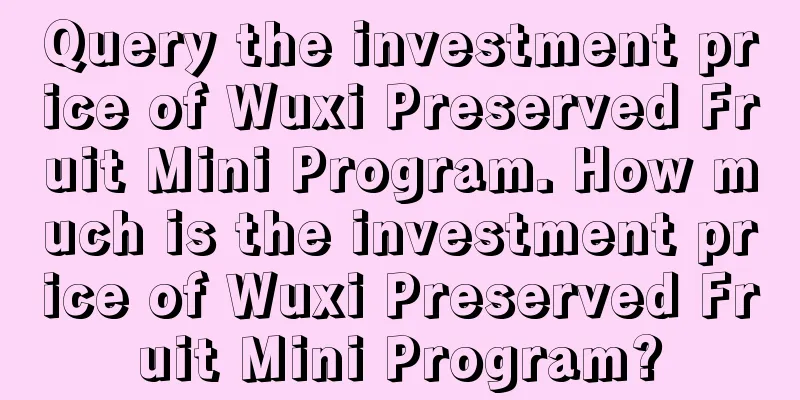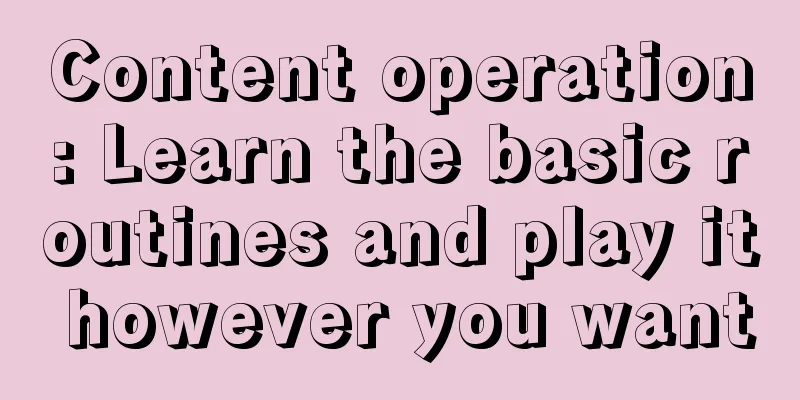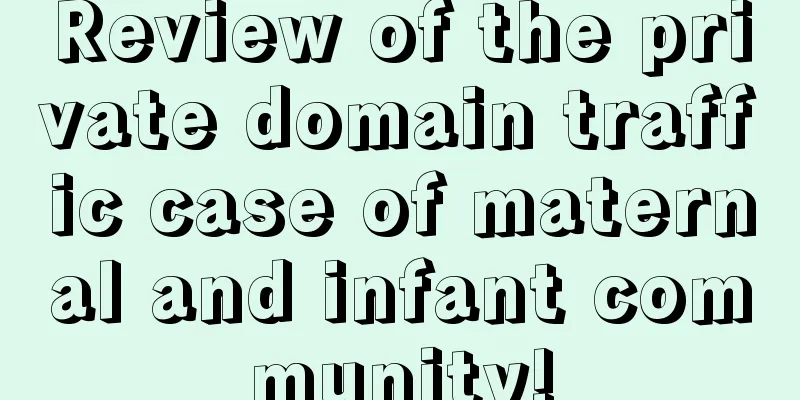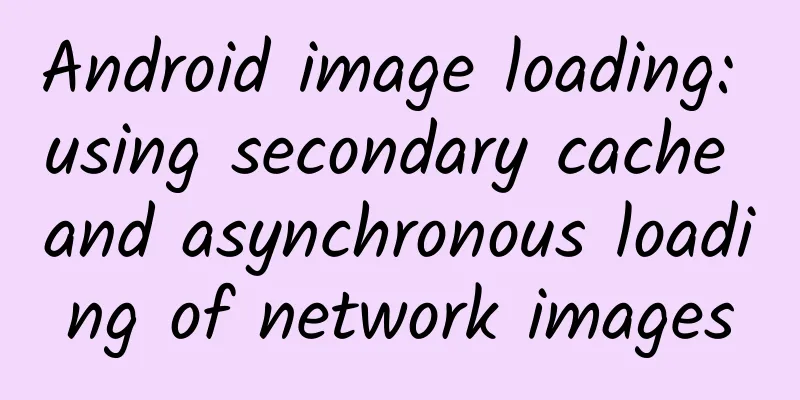See the strong insertion of AspectJ in Android
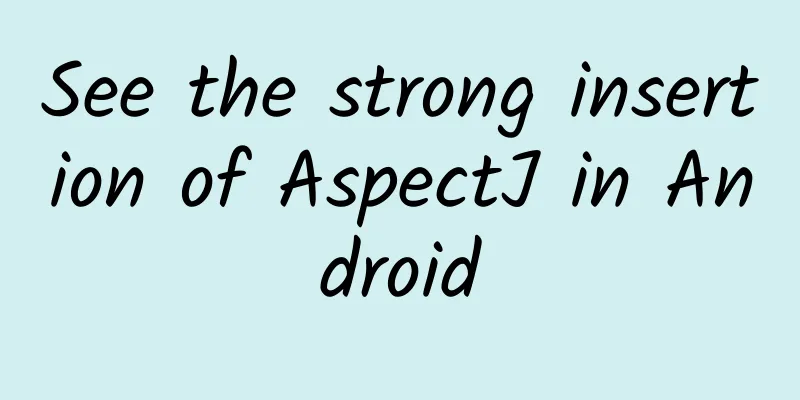
|
What is AOP AOP is the abbreviation of Aspect Oriented Programming. It is a different idea from the OOP we usually come into contact with. OOP, or "object-oriented programming", advocates modularization and objectification of functions, while the idea of AOP is different. It advocates unified processing of the same type of problems. Of course, in the actual programming process, we cannot simply use the ideas of AOP or OOP to program. In many cases, multiple programming ideas may be mixed. There is no need to worry about which idea to use. Taking the best of all schools is the right way. So what is the use of AOP as a programming concept? Generally speaking, it is mainly used in scenarios where you do not want to invade the original code. For example, the SDK needs to insert some code into the host without intrusion to do logging, performance monitoring, dynamic permission control, and even code debugging. AspectJ AspectJ is actually a practice of AOP programming ideas. Of course, in addition to AspectJ, there are many other AOP implementations, such as ASMDex, but the most popular and convenient one is still AspectJ. Using AspectJ in Android Projects AOP is widely used, from Spring to Android, and is used everywhere, especially in the backend. It is very convenient to use in Spring and its functions are very powerful. However, in Android, the implementation of AspectJ is a slightly castrated version, and not all functions are supported. But for general client development, it is completely sufficient. Integrating AspectJ on Android is actually quite complicated. It is not possible to compile it in one sentence. However, our company has solved this problem for you. Now you can use AspectJ in Android Studio very conveniently by using this SDK. The Github address is as follows: https://github.com/HujiangTec… Another successful library that uses AOP is Hugo by Jake: https://github.com/JakeWharto… Access Instructions First, you need to add dependencies to the build.gradle file in the project root directory:
The complete code is as follows:
Then add AspectJ dependency in the build.gradle of the main project or library:
At the same time, add the AspectJX module to build.gradle:
This completes the configuration of the AspectJ environment in the entire Android Studio. If you encounter errors such as "can't determine superclass of missing type xxxxx" during compilation, please refer to the project README for information about the use of excludeJarFilter.
Getting started with AspectJ Let's use a simple code to understand the basic usage and functions. Create a new AspectTest class file with the following code:
At the beginning of the class, we use the @Aspect annotation to define such an AspectJ file. The compiler will automatically parse it during compilation, and there is no need to actively call the code in the AspectJ class. My original code was simple:
After compiling in this way, let's take a look at what the generated code looks like. The principle of AspectJ is actually to parse according to certain rules during compilation, and then insert some code. The code generated by aspectjx will be in the Build directory: Use the decompilation tool to view the generated content: We can find that a line of AspectJ code is inserted at the beginning of onCreate. This is the main function of AspectJ. Putting aside the idea of AOP, what we want to do is actually "add new code without invading the original code." AspectJ Join Points Join Points, or JPoints for short, is one of the core ideas of AspectJ. It is like a knife that cuts the entire execution process of a program into different parts. For example, constructor calls, method calls, method executions, exceptions, etc., are all Join Points. In fact, it is where you want to insert new code in the program, whether it is in the constructor, before a method call, or in a method. This place is the Join Point. Of course, not all places can be inserted for you. Only places that can be inserted are called Join Points. AspectJ Pointcuts The difference between Join Points and Pointcuts is actually difficult to explain, and I dare not say that my understanding is necessarily correct, but these are all conceptual content and do not affect our use. Pointcuts, as I understand it, is actually to select the Join Points we need through certain conditions in Join Points. Therefore, Pointcuts, that is, Join Points with conditions, serve as the code entry points we need. AspectJ Advice Here comes another Advice. Advice is actually the most basic understanding, that is, the specific code we insert and how to insert it. The example we gave at the beginning used the simplest Advice - Before. Similar ones include After and Around. We will talk about their differences later. AspectJ pointcut syntax Let's take a look at the simplest AspectJ syntax with the previous Demo:
This will be divided into several parts, let's look at them one by one:
Here are some matching rules that can be used as examples to explain:
AspectJ Example Before、After These two Advices are probably the most commonly used, so let's take a look at the examples of these two Advices, starting with Before and After.
After the above grammar explanation, it should be easy to understand now. Let's take a look at the compiled class: We can see that based on the original code, the Before and After codes are added, and the Log can be correctly inserted and printed out. Around Before and After are actually quite easy to understand, that is, inserting code before and after Pointcuts. What about Around? From the literal meaning, it means inserting code before and after the method. Yes, it contains all the functions of Before and After. The code is as follows:
Among them, proceedingJoinPoint.proceed() represents the execution of the original method. Various logical processing can be performed before and after this method. Original code:
Let's take a look at the compiled code first: We can find that Around does implement the functions of Before and After, but it should be noted that Around and After cannot act on the same method at the same time, which will cause the problem of repeated entry. Custom Pointcuts Custom Pointcuts allow us to more accurately cut into one or more specified entry points. First, we need to customize an annotation class, for example - DebugTool.java:
Then use this annotation where you need to insert the code:
***, let's create our own entry file.
First define Pointcut and declare the method name to be monitored, then add the entry code in Before or other Advice to complete the entry. The compiled code is as follows: In this way, we can easily monitor the specified Pointcut, thereby increasing the granularity of monitoring. call and execution In the AspectJ pointcut expression, we have used execution before. In fact, there is another type - call. So what is the difference between these two syntaxes? Let's try it out and we will know. The cut code is still very simple:
Let's look at execution first. The code is as follows:
The compiled code is as follows: Let's look at the call again. The code is as follows:
The compiled code is as follows: In fact, it is clear at a glance when you compare them. Execution is in the method being cut into, and call is before or after calling the method being cut into. For Call:
For Execution:
Pointcut filtering and withincode In addition to the call and execution mentioned above, there is also a more commonly used withincode. This syntax is usually used to filter some entry point conditions for more precise entry control. We can refer to the following example:
Both testAOP1() and testAOP2() call the testAOP() method. However, if we want to enter the code only when the testAOP2() method calls the testAOP() method, we need to use a combination of Pointcut and withincode to accurately locate the entry point.
Let's look at the compiled code again: We can see that the code is inserted only in the testAOP2() method, which achieves precise conditional insertion. Exception handling AfterThrowing AfterThrowing is a relatively rare advice, which is used to handle unhandled exceptions in the program. Remember, this is very important, it is an unhandled exception. The specific reason will be known after we look at the decompiled code. Let's write an exception casually, the code is as follows:
Then use AfterThrowing to write AOP code:
This code is very simple. It also uses a similar expression as before, but here we use *.* for wildcarding to handle exceptions. In the exception, we execute a line of log. The compiled code is as follows: We can see that all methods under the com.xys.aspectjxdemo package have been added with try catch. At the same time, the code we cut into has been inserted in the catch. However, it will still throw e, that is, the exception has been thrown and the crash will still occur. At the same time, if your original code has already tried catch, it will also fail to handle. For the specific reason, let's look at a decompiled code: As you can see, in fact, there is another layer of try catch in the catch of the original code, so when e.printStackTrace() is try caught, no more exceptions will occur and it will be impossible to cut in. AspectJX Use Cases At present, many projects of our company have used this AOP solution, such as AOP-based dynamic permission management, AOP-based business data tracking, AOP-based performance monitoring system, etc. Now a part of the source code of dynamic permission management based on AOP has been open sourced, but because of the need to separate the business code, this function code will be further improved later. You can continue to pay attention to it. The github address is as follows: https://github.com/firefly112… Other AOP projects are being open sourced one after another, so you can continue to pay attention~ |
<<: Using RenderScript to achieve Gaussian blur (frosted glass/frosted) effect
>>: Aiti Tribe Stories (7): Meet 51CTO and aim high
Recommend
Product Operations: How to Essentially Explore Product Growth?
Don't panic when you encounter a cold winter....
How can Toutiao quickly gain millions of followers? Here are 10 effective routines
With the rise and prosperity of the mobile Intern...
Yixinli: 60 introductory lessons on psychological counseling for beginners to lead you into the door of psychological counseling
Yixinli: 60 introductory lessons on psychological...
Summary of Common Methods for Custom Controls
[[183466]] In addition to the measurement, layout...
Case Study: 12 Gamification Strategies for User Growth
This article uses a case study to introduce how t...
Reservation time for 2022 Auspicious Culture Gold and Silver Commemorative Coins: When exactly will reservations start? How to make an appointment?
In two days it will be the 520 Festival, and on t...
Photography class by Chen Yu
Introduction to Chen Yu’s photography class resou...
Hprose 2.0.0 for HTML5 released, high-performance cross-language RPC
[[145117]] Hprose 2.0.0 for HTML5 is finally rele...
Full-cycle solution for APP promotion, from product positioning to effect monitoring!
Every time I write something, the two most troubl...
Two marketing warnings during the epidemic
After the outbreak of the new coronavirus pneumon...
Finally, we've got you! WeChat for Android will be updated with dark mode
March 10th news, recently, the dispute between Te...
4 key steps to good event planning
When it comes to event planning , perhaps in many...
Why is it not recommended to buy a mobile phone with 256G storage space? There are three reasons
The size of a mobile phone's storage capacity...
The traffic pool of post-90s generation is getting bigger and bigger. How can advertisers seize the traffic trend?
Recently, Dior announced its brand ambassador for...
Xiaohongshu KOL content operation strategy from 1 to 100
Users' following, comments, unfollowing, etc....