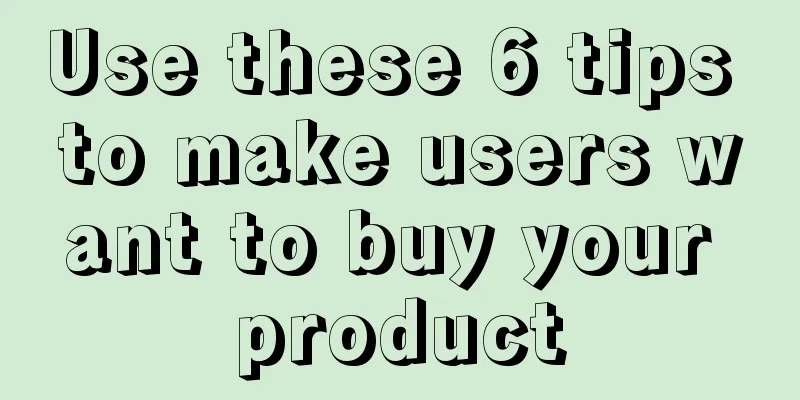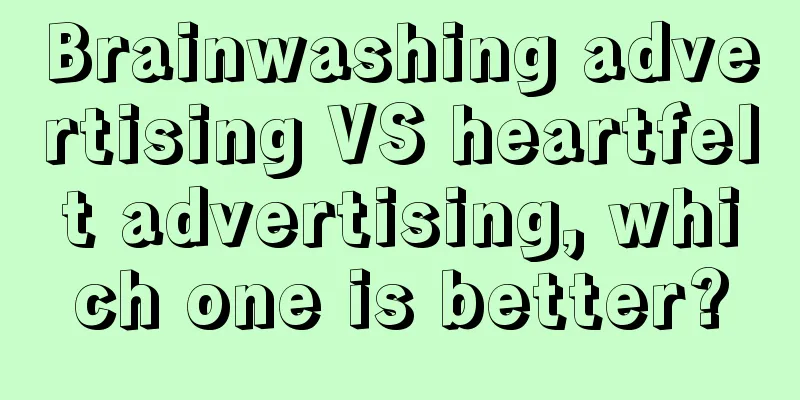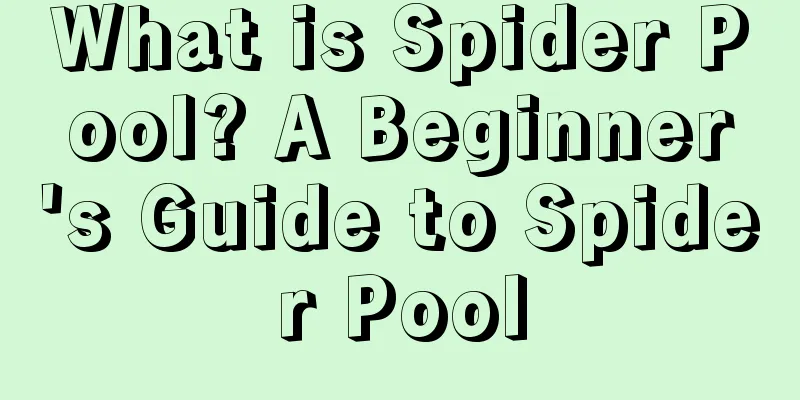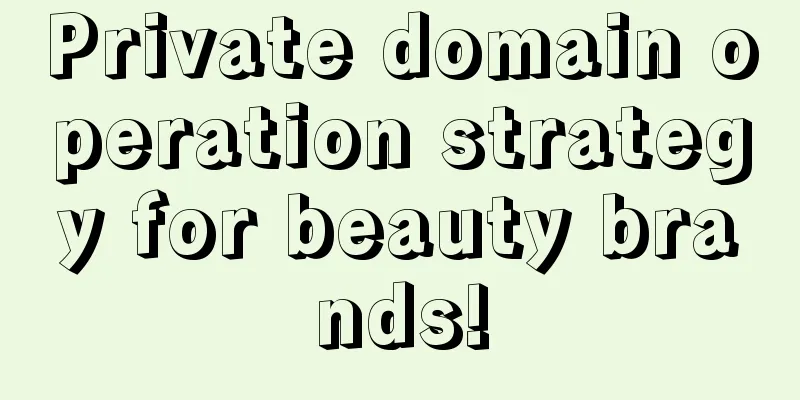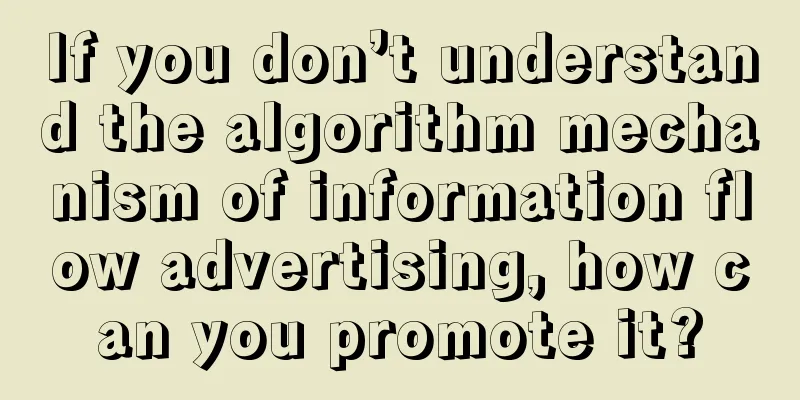Summary of common configurations of Android gradle
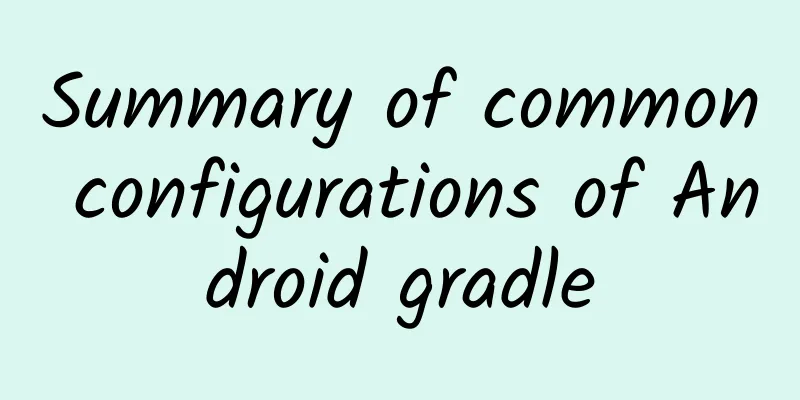
|
This article summarizes the common configurations in the build.gradle file in Android development. Some configurations are used in specific scenarios, and some are added to solve some problems. Therefore, by default, the configuration in the default build.gradle file generated when creating a new project in the Android Studio tool is used. When you encounter problems, add some configurations.
How to use We will continue to update, and with the upgrade of Android's gradle tool, some configurations may change. For example, ndk.abiFilters can only be used in a higher version of the gradle tool. Upgrading the gradle version may also cause compilation failures and other problems, which take a long time to solve, so please be cautious. Regarding the usage of some configurations, one example is given below, and the others are similar. For example, how do you know there is a compileOptions configuration? What settings can be set under this configuration? How do you use these settings? What values can be given?
Start from the official website Click here for the usage documentation of the gradle tool officially defined by android, and click here for the official gradle documentation. There is a DSL in the link. What is this DSL? DSL is the abbreviation of Gradle Build Language. Haha, just kidding, it is the abbreviation of Domain Specific Language, and Domain can be understood as Project. I’m getting off topic, let’s move on. compileOptions Example Open the official documentation page of the Android Gradle tool and you will see the version selection page as shown below: This version corresponds to the gradle version in the build.gradle file in the root directory of the Android Studio project. At the same time, it is found that this version corresponds to the version of Android Studio. As shown in the following figure: Click the link of the current 2.2 version to enter the following interface, as shown in the figure below, find compileOptions on the left and click this link (to get familiar with this official document, you can start from the Home item on the left): Click the link marked with a red box in the above picture, and you will be redirected to the configuration instructions as shown in the following figure. This jump method is a bit similar to the Java API, but you should see the details this time, but you don’t: If you need to view further details, you can only click on the link marked with a red frame in the above picture. After entering, you will find familiar content, as shown in the following figure: Do you have a long-lost feeling that you are finally about to see the truth? There is only one step left. The available options and their meanings in compileOptions have been clearly written above. Clicking sourceCompatibility will jump to the content shown in the following figure: From the above, you can see what values sourceCompatibility can take, and finally found the result. OK, that’s all for the compileOptions example. The same method can be used for other configurations. The official Gradle documentation is similar. The rest is just a matter of familiarity. |
<<: Android Studio debugging tips you don't know
>>: Use Jenkins to build iOS/Android continuous integration packaging platform
Recommend
Su Yinhua's "Thinking Business School·2019 Business Thinking" (140 episodes) video
Su Yinhua's "Thinking Business School · ...
Understand the aircraft carrier battle group in one minute!
Mixed Knowledge Specially designed to cure confus...
When will the Anhui epidemic end in 2022? When will the ban be lifted? Attached the latest news
Recently, many provinces and cities including Huna...
When will wearable devices replace mobile phones?
There is no doubt that mobile phones are the curr...
She protected 242 gorillas and spent her life alone in the forest
In the early morning of December 27, 1985, zoolog...
Shaoshan SEO training: sharing of website analysis and diagnosis solutions
1. Basic Information of the Website 1. Website do...
Eight common misunderstandings among newcomers to TikTok, common questions among newcomers to TikTok!
1. Do I need to maintain an account to use Douyin...
Tips for building a community operation model!
Before writing this article, I searched for some ...
A "tea-making party" that ignites your taste buds may quietly poison you
Your browser does not support the video tag What ...
[Powerful] D3.js visualizes the number of SSH brute force attacks
This blog post is from 51CTO blogger Lao Xu_kevin...
APP promotion and operation planning, a new way of event operation!
Suppose a scenario where people are shopping offl...
Johnson & Johnson stops selling baby powder containing talc. How dangerous is talc?
Recently, Johnson & Johnson announced that it...
Microsoft and Adobe work together to optimize the touch screen experience of PS
At the Adobe Max conference, Microsoft and Adobe ...
New progress in angiosperm research! Chinese scientists discovered the earliest fossil evidence
Produced by: Science Popularization China Author:...
The iPad's biggest enemy is the new iPhone
It is said that the poor sales of iPad are relate...