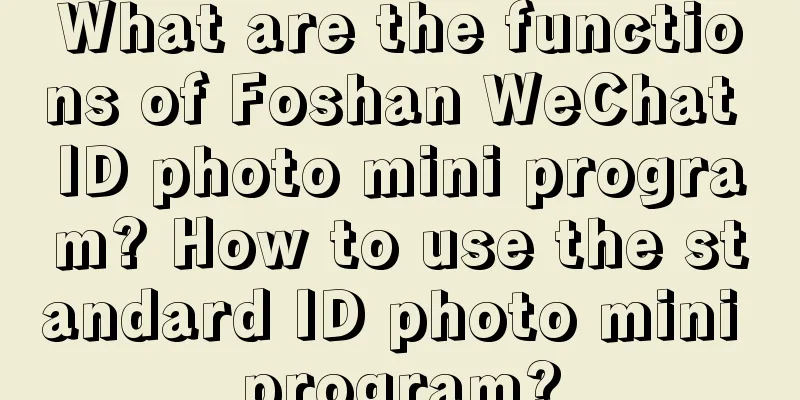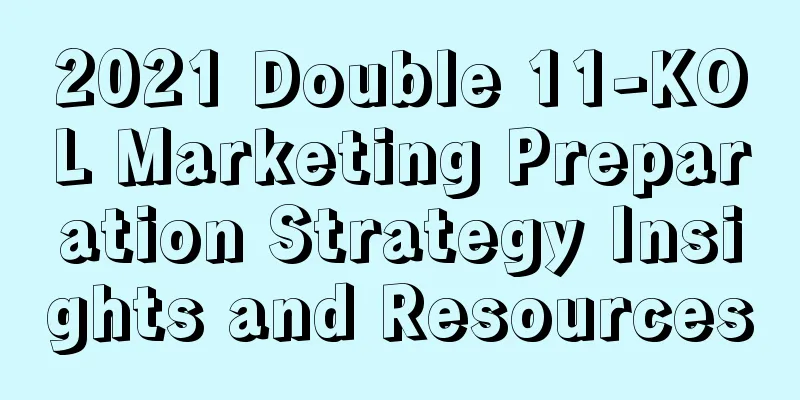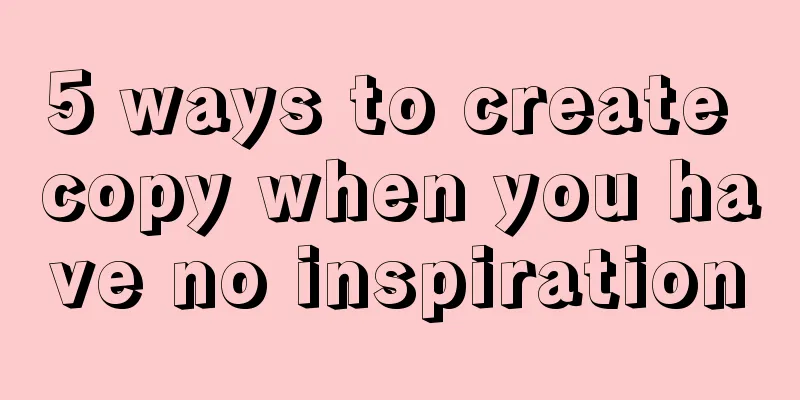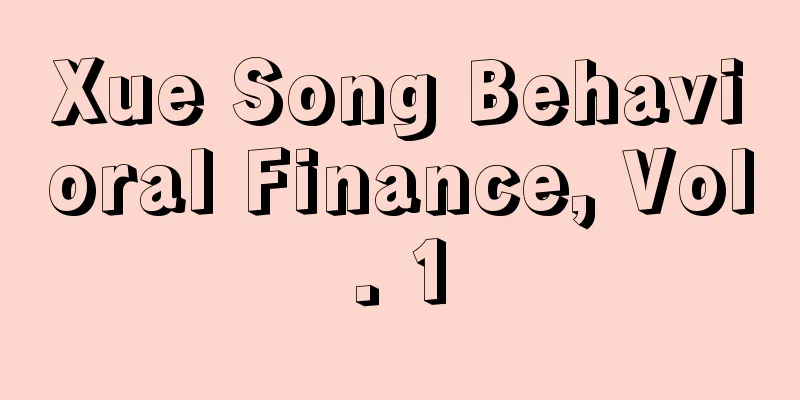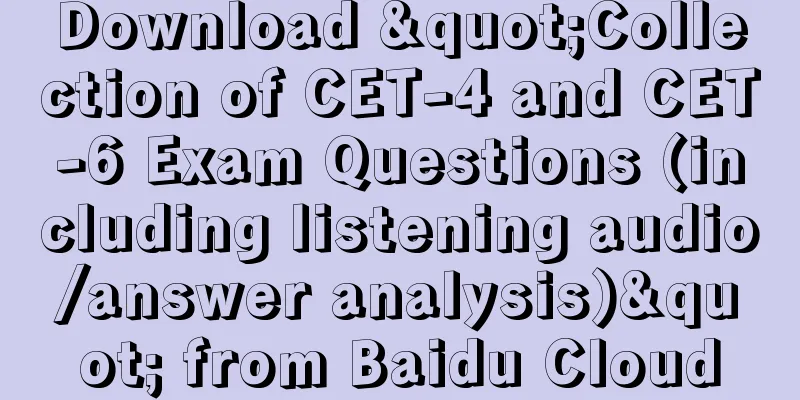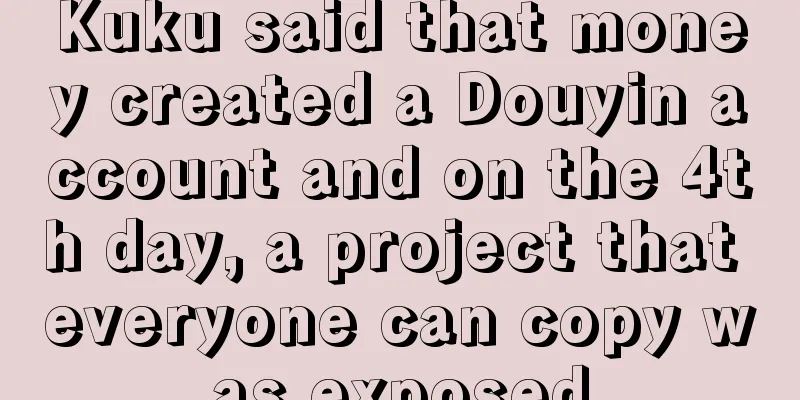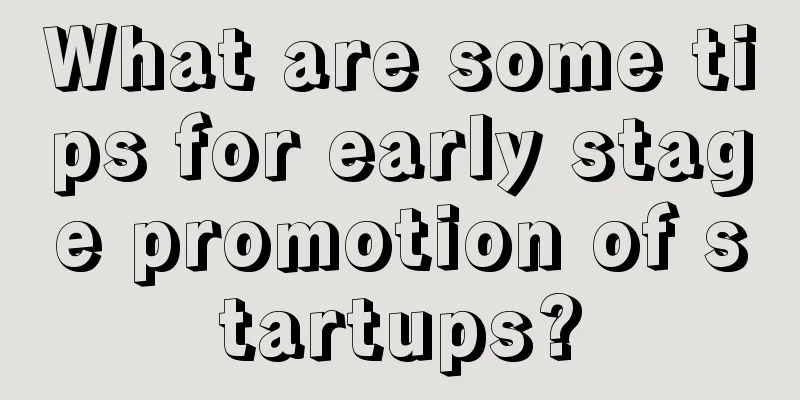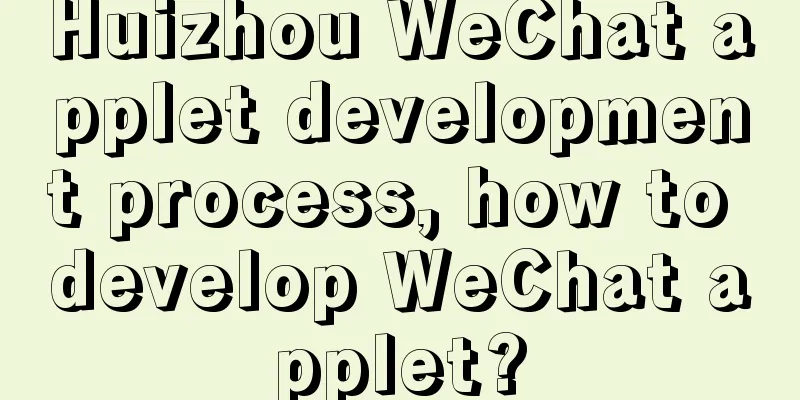[Powerful] D3.js visualizes the number of SSH brute force attacks
![[Powerful] D3.js visualizes the number of SSH brute force attacks](/upload/images/67ebedf0d7aa6.webp)
|
This blog post is from 51CTO blogger Lao Xu_kevin. If you have any questions, please go to the blogger's page for interactive discussion! Blog address: http://laoxu.blog..com/4120547/1618400 A server for mobile app applications is on a cloud. I am curious how many times it will be brute-force hacked every day if the ssh port is not changed. With this question in mind, check the log in /var/log/messages and grep for the number of log records containing "Failed". . . Since the messages log will be logrotated, so:
The number of brute force cracking attempts from the 1st to the 7th of this month are:
Except for the relatively quiet day on the 7th, the average number of hacks was 50,000 to 60,000 per day. It seems that hackers are very busy every day. Although the data is relatively small, it looks rather dull and there is no trend. To visualize the data, let’s use d3.js. Here is the code... The d3 library file can be obtained directly from github. index.html
style.css
data.csv
index.js
The above is the code of a page. Visit the page to see the data visualization effect of d3.js. . . How is the effect? D3 is pretty good, right? There are many cooler effects... Keep trying... |
<<: Is Android about to be taken away?
>>: How to learn Android development? Android information sharing
Recommend
New ideas for attracting new users: active and passive user acquisition
The article mainly explains in depth and in a sim...
Data statistics interface-message analysis data interface
WeChat public platform launched an invitation-bas...
How to find operational guidance to leverage user growth?
As an operator , you always need to keep in mind ...
11 ways to increase product conversion rate!
Improving conversion rate is one of the core task...
How much does it cost to be an agent of a mobile phone accessories mini program in Baishan?
What is the price of Baishan Mobile Phone Accesso...
Detailed explanation of the order design model in the e-commerce platform!
As a business subsystem, the order system is very...
Google's self-driving car may be launched next year, retaining the steering wheel
According to foreign media The Information, a sou...
Toyota adjusts production ratio without worrying about supply and will not lay off employees
Recently, according to foreign media reports, Toy...
How to operate during the product stable period
A reader asked how he could make a breakthrough a...
World Asthma Day丨How can we breathe more comfortably and freely?
Today (May 3) is World Asthma Day. In recent year...
2021 Clothing Short Video and Live Streaming Marketing Report
As one of the earliest categories to enter Douyin...
Iris recognition - the ID card hidden in the eyes
ID card Everyone must be familiar with But do you...
A comprehensive marketing plan for Mid-Autumn Festival and National Day!
September and October are the golden months, and ...
Luoyang! Luoyang!
Luoyang A name that goes deep into the Chinese sp...
How to solve the user retention problem? These 3 dimensions can help you solve it
I heard that your APP has a large number of users...