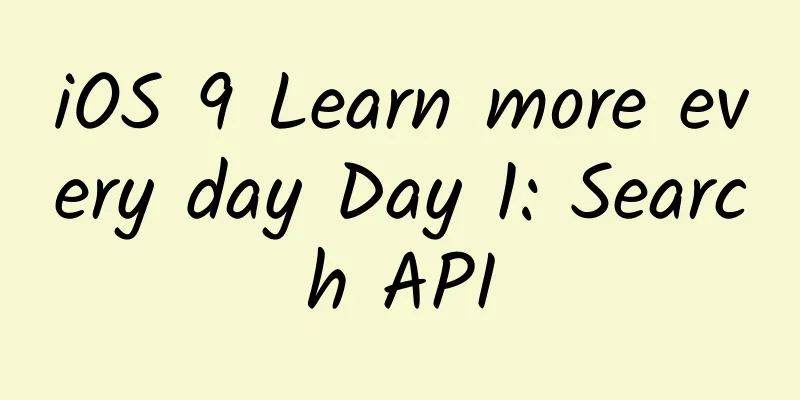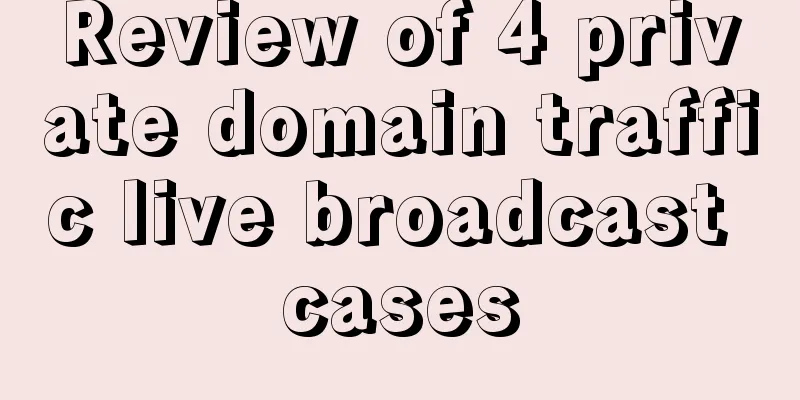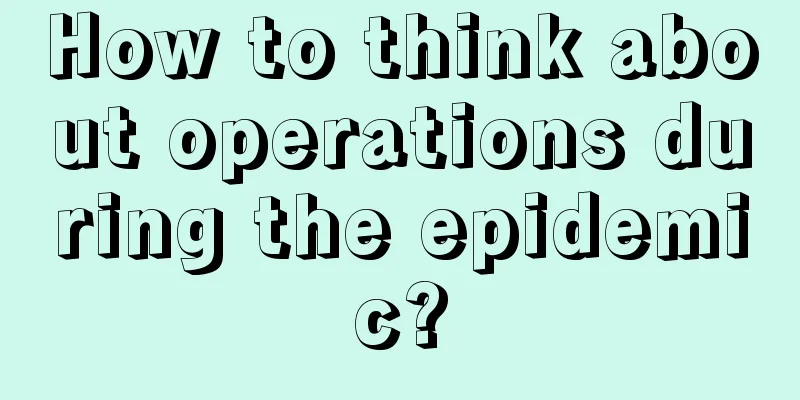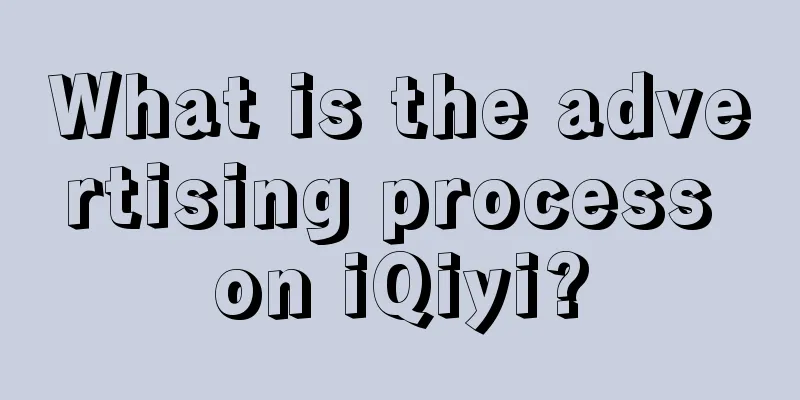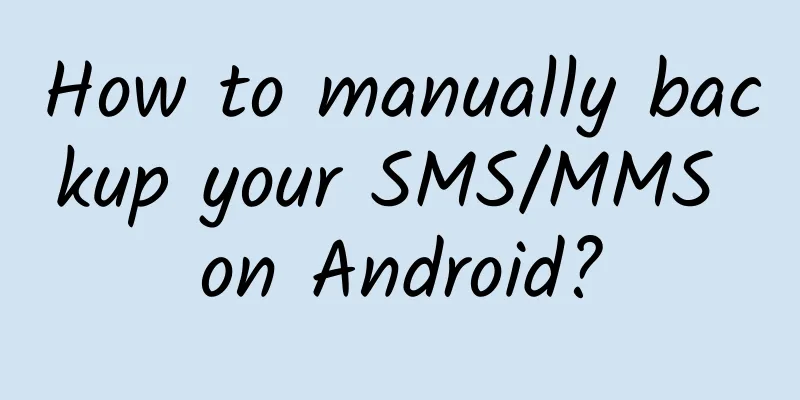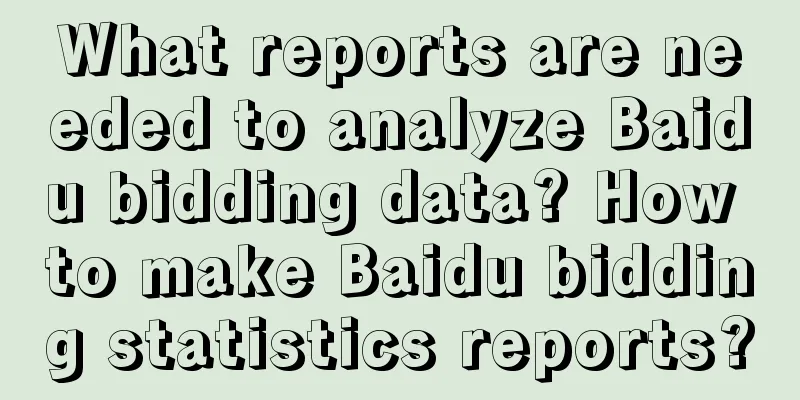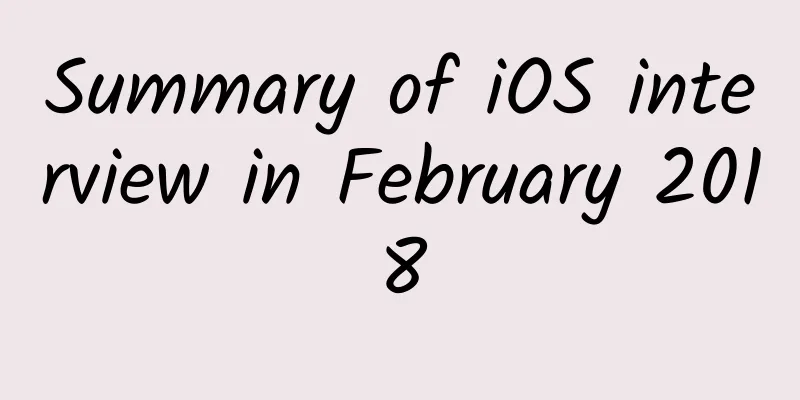Android View related core knowledge questions and answers

|
The author shared his understanding of View-related knowledge. Those who are interested can learn from it. If you have different opinions, please leave a message~ In addition, the author did not provide any cases. If you are interested, you can consider the actual usage scenarios and provide actual cases for the problem, which would be better. 1.View coordinates (1)What are the main coordinate parameters of View? What are the key points to pay attention to? Several main coordinate parameters are: 1) Left, Right, top, Bottom; they do not represent the absolute value from the upper left corner of the screen, but the relative coordinate value of the view and its parent control, and represent the initial coordinates of the View, which will not change after drawing. 2) X and Y represent the coordinate values of the upper left corner of the View relative to the parent control, that is, real-time relative coordinates. 3) The default values of TranslationX and TranslationY are both 0, which means the offset relative to the upper left corner of the parent control. The conversion relationship between them is:
(2)What are some important methods in View? 1)onMeasure(widthMeasureSpec, heightMeasureSpec) The onMeasure process determines the width and height of the View. After the measurement is completed, the measured width and height of the view can be obtained through the getMeasureWidth and getMeasureHeight methods. In almost all cases, they will be equal to the final width and height of the view. The onMeasure() method receives two parameters, widthMeasureSpec and heightMeasureSpec, which are used to determine the specifications and sizes of the width and height of the view, respectively. 2)onLayout(boolean changed, int left, int top, int right, int bottom) The layout process determines the coordinates of the four vertices of the View and the actual width and height of the View. After completion, you can get the positions of the four vertices of the View through getTop, getBottom, getLeft, and getRight, and get the final width and height of the View through getWidth and getHeight 3) onDraw(Canvas canvas) The drawing process determines the display of the View. After the drawing is completed, the view will be displayed on the screen.
protected void onDraw(Canvas canvas) onDraw draws itself, creates a new paint and draws its own graphics on the canvas
dispatchDraw will traverse and call the draw method of all child elements
4)isEnabled() Whether the current view is available. You can call the setEnable() method to change the available state of the view. Pass true to enable it, and false to disable it. The biggest difference between them is that an unavailable view cannot respond to onTouch events. 5)isFocused() Whether the current view has focus There are usually two ways to give a view focus: switching views using the up, down, left, and right keys on the keyboard, and calling the requestFocus() method. Nowadays, almost all Android phones do not have keyboards, so basically you can only use requestFocus() to make the view gain focus. The requestFocus() method does not guarantee that the view will get the focus. It will have a Boolean return value. If it returns true, it means that the view has successfully obtained the focus. If it returns false, it means that the view has failed to obtain the focus. Generally, only when the view is both focusable and focusable in touch mode is established at the same time can it successfully obtain the focus, such as EditText. 6)offsetTopAndBottom(int offset) and offsetLeftAndRight(int offset) offsetTopAndBottom directly changes the top and bottom, which is equivalent to moving the position of the View up and down in the parent; offsetLeftAndRight directly changes the left and right, which is equivalent to translating the position of the View left and right in the parent; The bounds of the View changed directly, and because the relative position of the View and its sub-Views did not change, the bounds of its sub-Views also changed accordingly. (3) What to do when the width and height of the View are 0? If we want to get the position coordinates of a view, we can get it directly after findviewbyid, or in the click event of the view, or in other places. If we get it directly after findviewbyid, sometimes it will fail to get the value 0; There are three possible reasons for this analysis: 1) The width and height of the view are 0; 2) The visibility property of the view is gone; 3) The view has not been drawn yet. Of course, the incomplete drawing can be manifested in different aspects. For example, the interface represented by the activity has not been displayed and has not been added to the DecorView of WindowPhone; the view to be obtained has not been added to the DecorView. We are mainly talking about the third situation. How can it be solved? 1) Get it in the View's event callback; at this time, the view has been displayed and added to DecorView, such as click events, touch events, focus events, etc. 2) Get the width and height when the activity is displayed, i.e. when it is added to DecorView, such as the onWindowFocusChanged() callback method 3) In the onResume method, use post(Runnable) 4) Use getViewTreeObserver().addOnGlobalLayoutListener() when you need to obtain the width and height in methods such as onCreate() or onResume() To add a callback to the view, get the width or height in the callback, and then let the view delete the callback 5)view.measure(int widthMeasureSpec,int heightMeasureSpec) Manually measure the view to get the width and height of the view (this method is special and needs to consider the passed spec) 2.View sliding 1. How many ways are there to make the view slide? What should you pay attention to? What scenarios are they applicable to? 1) Use the scrollTo and scrollBy methods provided by the view itself to slide; however, you can only slide the content of the view, not the view itself. For example, when a textview calls these two methods, the content of the displayed text is slid. http://www.jianshu.com/p/2b48551d53192 2) Use tween animation to translate the view The tween animation translates the view, which is an operation on the image of the view. It cannot actually change the position parameters of the view. 3) Use attribute animation to translate the view
The property animation panning view needs to be compatible with versions below 3.0 4) By changing the view's LayoutParams, the view is rearranged to achieve sliding
(2) Comparison of three sliding modes
(3) What are the consequences of using animation (not property animation) to implement view sliding? Answer: In fact, view animation is the movement of the view's surface UI, which is the visual effect presented to users. The animation itself cannot move the actual position of the view, except for attribute animation. After the animation is finished, the view will eventually return to its original position. Of course, you can set the FillAfter property to make the view appear to stay in the changed position after the animation is finished. So this will bring a serious consequence. For example, if your button is on the left side of the screen, you now use an animation and set the fillafter property to move it to the right side. You will find that clicking the right button does not trigger a click event, but clicking the left button does. The reason is that the right button is just a representation of the view, and the real button is still on the left and has not moved. If you really want to do this, you can put a new button in the position where the right button will move. When the animation is finished, make the right one visible and the left one gone. (4)What are the methods for sliding gradient effects of views? Three types, The first one is Scroller and is also the most used. The second type is animation. I won’t say much about animation as it is not within the scope of this article. The third method we often use is to use a handler to update the view status at intervals. (5)When is it better to use onTouchEvent or GestureDetector? Use the former when there is only a sliding requirement, and use the latter when there is a double-click or other behavior. |
<<: iOS Advanced - iOS Memory Management
>>: Summary of the ten core advantages of HTML 5
Recommend
How much does it cost to customize a hardware app in Anyang?
The main factors affecting the price of mini prog...
Guide to Tourism Advertising during the National Day Golden Week
Since the beginning of this year, the overall dem...
Dingdong Maicai Product Analysis
On June 9, 2021, Dingdong Maicai was officially l...
How to list on Android App Market in 2018
The user activity rate of domestic app stores has...
Experience sharing on project development by leveraging strengths and weaknesses
[[228468]] The operation of a project should be o...
Introduction to frequently used iOS third-party libraries and XCode plug-ins
Preface Third-party libraries are something that ...
Wild Dog Programmer Independence Day Rock Music Festival will be held on April 8
Who says programmers should code in boredom? Who ...
How can APP retain high-value users?
The user life cycle of each product is a process ...
Xiaohongshu keyword optimization and promotion marketing skills!
The rapid development of Xiaohongshu has diversif...
How long does it take to create a WeChat mini program? How long does it take to develop a custom mini program?
How long does it take to make a WeChat mini progr...
What is the meaning of Wenchang Tower? What is the function of Wenchang Tower?
Wenchang Tower can promote academic success. Many...
Focus on the Global Mobile Internet Conference (GMIC) 2015 Conference: "Mobile" Creates Everything
On February 10, the Global Mobile Internet Confer...
An online earning project that you can start operating after reading this article - selling novels in the B station column (purely passive income in the later stage)
Today I will share with you a small online entrep...
In fact, choosing competing products is not that simple!
I don’t know since when the word “competitor” has...
Why don’t you know how to promote your products?
Founders often underestimate the importance of hir...