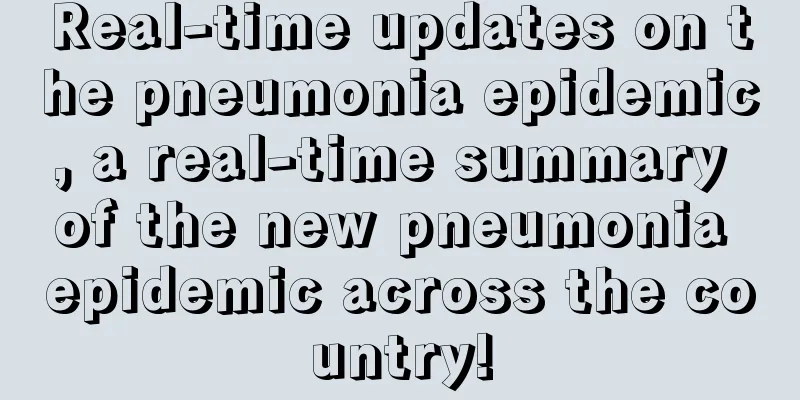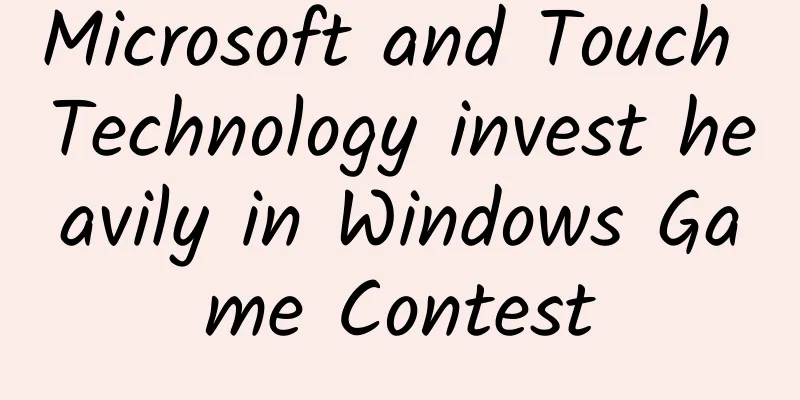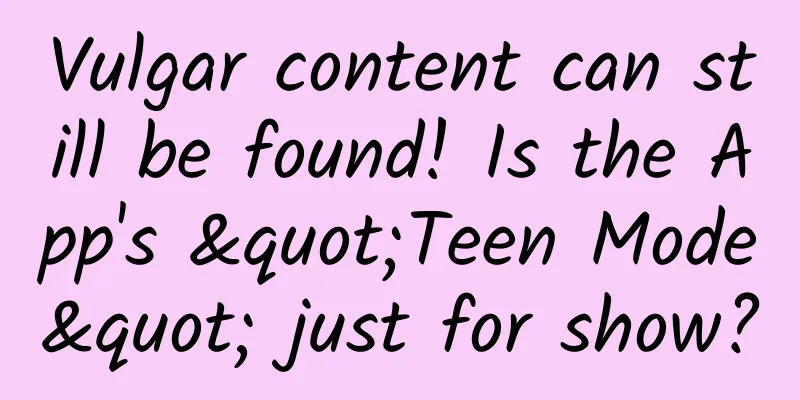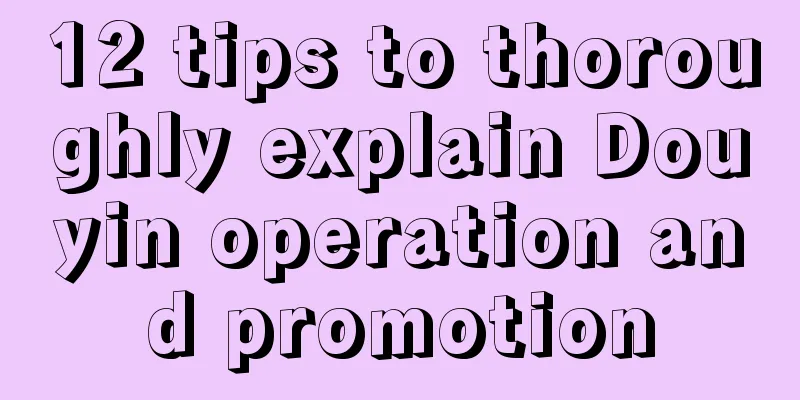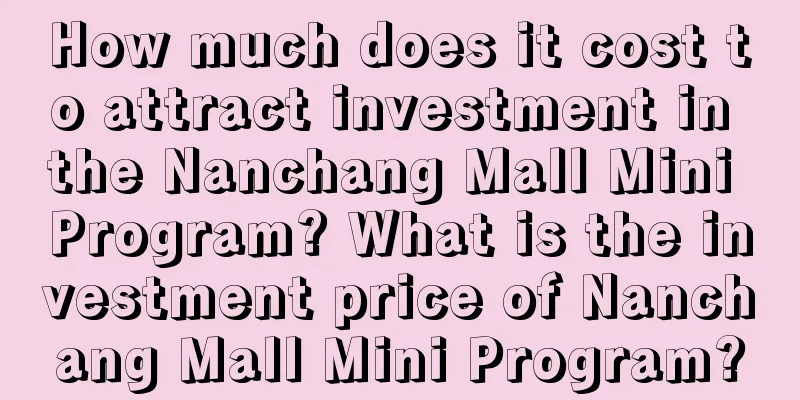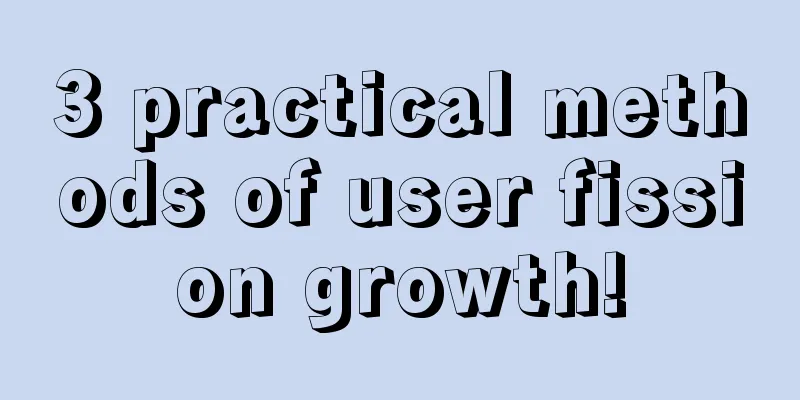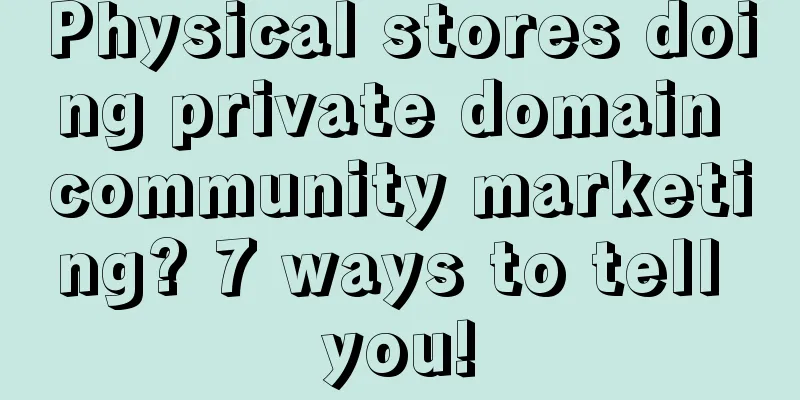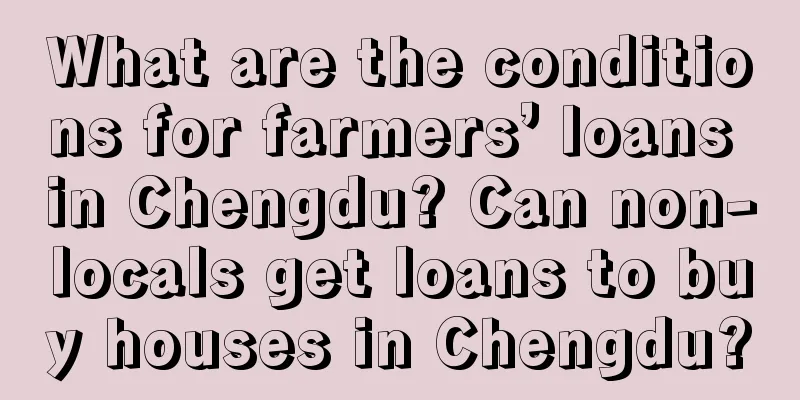Kotlin has become the new darling of Android after waking up [with code]
![Kotlin has become the new darling of Android after waking up [with code]](/upload/images/67ebd9aa1a69b.webp)
|
Preface Did you watch the live broadcast of Google I/O 2017 Developer Conference in the early morning? Although Android has become the most popular operating system for mobile devices, with more than 2 billion activated devices worldwide using the Android operating system, for Google, the need to rely on Java for Android development has always been a headache, because Oracle has been exhausted by the lawsuit between Java and Google over the Android system. Now, Google officially supports Kotlin, making it the officially recognized language for Android development, and starting with Android Studio 3.0, Kotlin will be directly integrated without installing any plug-ins. text Android UI development has always been done using XML files. Although in theory, UI can be implemented using Java, it is not very useful. Not long ago, JetBrains launched Kotlin, a modern language for JVM that can implement Android UI very well. Jetbrains claims that Anko is a faster and easier development style in Android. Kotlin provides the Anko library as a DSL (domain-specific language) to design Android interfaces. A simple example: The following interface consists of an image and a button: Use Anko to implement it as follows:
We define a vertical linear layout as a container to contain pictures and buttons, use lparams to define the layout's position information, and implement the button's click event using Kotlin's inline function. Advantages of using Anko:
Now we use Anko Layout and Kotlin to build a to-do app to list the things we need to do today. You can find the to-do app project on GitHub. Add Anko library to Android Studio: Learn how to add Kotlin to your Android project in streamline-android-java-code-with-kotlin. With Kotlin, we need to add Anko dependencies in app/build.gradle so that we can compile the project smoothly.
You can add this dependency based on the minSdkVersion of your project. The example above shows that 15<=minSdkVersion<19. You can find other Anko dependency libraries you need in Anko's GitHub repository. We are going to use the following dependencies:
Call Anko layout in Activity: We no longer use XML to write layout files, so we don't need XML View, so we don't need findViewById() method. Here we assume that our Anko layout class is MainUI, and then we can start writing our activit content:
Now we create a Kotlin file MainActivity.kt and write the following code:
task_list is the ArrayList that will populate the TodoAdapter of ListView. MainUI(adapter) is our Anko UI file, which takes the TodoAdapter class as the adapter parameter. So, let's create another TodoAdapter class. TodoAdapter adapter for ListView The TodoAdapter class has a list of type ArrayList<String> and inherits BaseAdapter. So we need to override four methods: public int getCount()public Object getItem(int i)public long getItemId(int i)public View getView(int i, View view, ViewGroup viewGroup) In the getView() method we need to use Anko to design the layout of a table element.
Moving on to the next step, we need to define the list operation functions. Therefore, we need to define add(String) and delete(Int) methods in TodoAdapter. add(String) adds the task name as a parameter to the task. delete(Int) takes the task location as a parameter to delete the task. Here is the specific implementation:
So, now that we have designed our list, we can also add and remove items to our list. Next we will complete the code for this adapter class.
Note that you must import org.jetbrains.anko.* when using Anko DSL classes. Design the appearance of your project Anko provides us with the convenience of using UI for Activity in a separate Kotlin class. Therefore, each screen can be considered as a UI-Activity matching pair of Kotlin class. This UI class is implemented by inheriting the functionality of AnkoComponent<T> interface defined in org.jetbrains.anko package. In addition to this interface, JetBrains also provides a free DSL layout preview feature. Here is what the Anko DSL layout preview looks like in Android Studio: The corresponding plugin for Anko Preview can be downloaded from here. Please note that at the time of writing this article, Anko DSL layout preview for Android Studio 2.2 is listed as an open source issue. Back to the topic, let's design the MainUI class to display all the task lists. The MainUI class inherits the AnkoComponent<T> interface, where T refers to the owner of the UI, and the content of the activity will be this UI. In our case, the owner is the MainActivity that we have defined above. Next, during initialization, we must pass the TodAadapter object to this class, because this adapter will be used to populate the list. So, the MainUI declaration becomes:
Now we need to override the createView() method to take the AnkoContext object as a parameter and return a View type:
In the createView() method, we return the UI definition to the owner, the activity, which is MainActivity in this case, so let’s write the createView() method next: Step 1-Design the homepage Initially, the homepage is an empty list. So, we have a textView asking the user to create a Todo List for the day:
centerInParent() is an auxiliary method that defines the layout of the view as vertically and horizontally relative to the center. Because it is a to-do application, its essence is to display a list of tasks. So, we define listView here:
todoAdapter is a member variable we defined in the MainUI class declaration. We initialize the listView's adapter with the value of todoAdapter, which is an object of the TodoAdpater class that will be used to populate the list. To help users add tasks, we provide a Material design style floatingActionButton at the bottom right of the main screen. So we use Anko to program the floatingActionButton as follows:
Due to space limitations, for Step 2 and Step 3, please click "Read original text" in the lower left corner to view the entire article. ***'s idea We did not use any XML layout resources when developing this to-do app, but we were able to design the application in a similar style. Anko removes the burden of presenting data, responding to user interactions, connecting to the database, etc. from the application's activities or fragments. In addition, isolating the UI and Activity classes makes the application closer to the MVP (Model-View-Presenter) architecture. You can learn about Anko's advanced features here. Although it has some disadvantages like slower compilation and larger application size, it packs a lot of punch in terms of code reuse, maintenance, and testing. This is the first time I have translated such a long article. It is purely hand-typed. If there are any mistakes, please point them out and forgive me! I also found this article to translate because of my interest in Kotlin. Friends who are interested can take a look and learn from it. |
<<: 5.20 Programmer: The goddess is waiting for you to hook up
>>: Android Developer: Why I Switched to Kotlin
Recommend
How to build a user data system from 0 to 1?
We have already entered the era of big data. The ...
China's 5G mobile phone sales ranking: Huawei is still the first, Xiaomi is overtaken
Although Xiaomi is not as good as Apple in the do...
How should self-media content marketing accept advertising?
Let’s talk about content marketing today. In simp...
From 47% to 80%, Ctrip Hotel APP Fluency Improvement Practice
Author: Jin, senior R&D manager at Ctrip, foc...
A novice can earn over 10,000 yuan a month by building a navigation website.
When it comes to navigation websites, the one tha...
Why can't iPhones be assembled in the United States? They don't even have all the screws
Even though U.S. President Trump personally warne...
Write your own Bayesian classifier to classify books
[[141939]] Background and Purpose First of all, t...
How is the development cost of WeChat Mini Program calculated?
Nowadays, WeChat mini programs are extremely popu...
Information flow and QQ advertising lead conversion solution!
The competition for traffic is fierce, and last m...
Have you ever thought about running Linux on iOS?
Have you ever thought about running Linux on an i...
How can a product achieve user growth? Share 3 points!
In the current environment of accelerated develop...
20 pieces of Qianchuan investment experience and practice!
Since last year, Douyin e-commerce's delivery...
How to sign up for the global naming contest for China's Mars rover?
China's Mars rover seeks global name Do you r...
Starbucks membership system disassembled!
Starbucks , a controversial brand. At the product...
What are the benefits of bidding promotion? What are the advantages?
SEM promotion is to promote the products and serv...