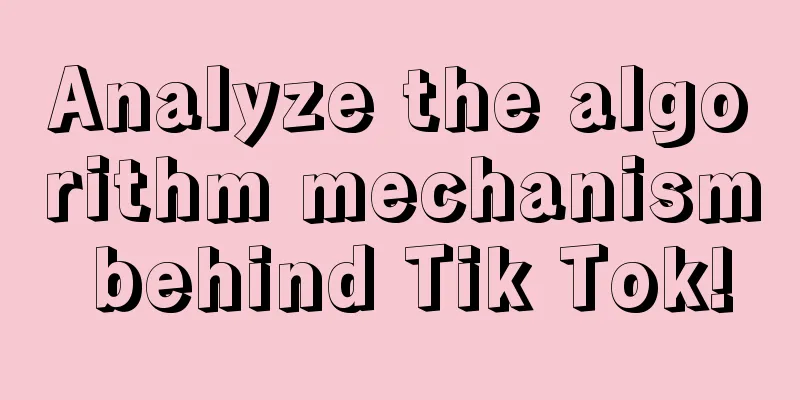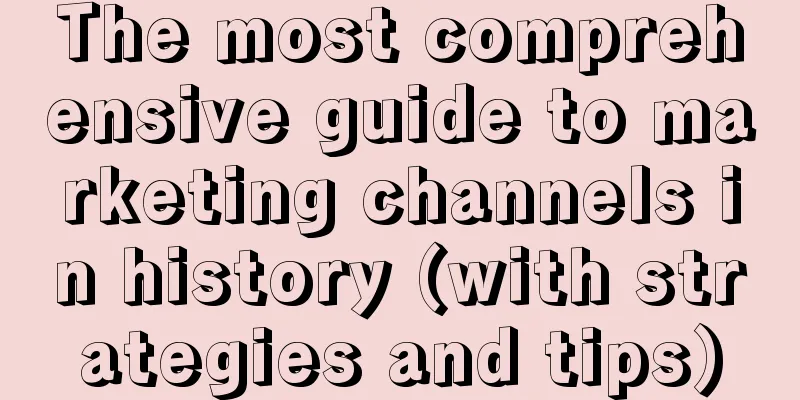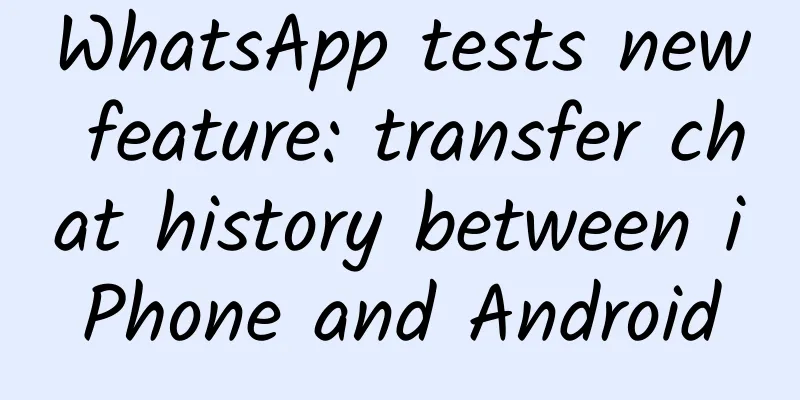Android P status bar changed to only display 4 notification icons: make way for the notch screen
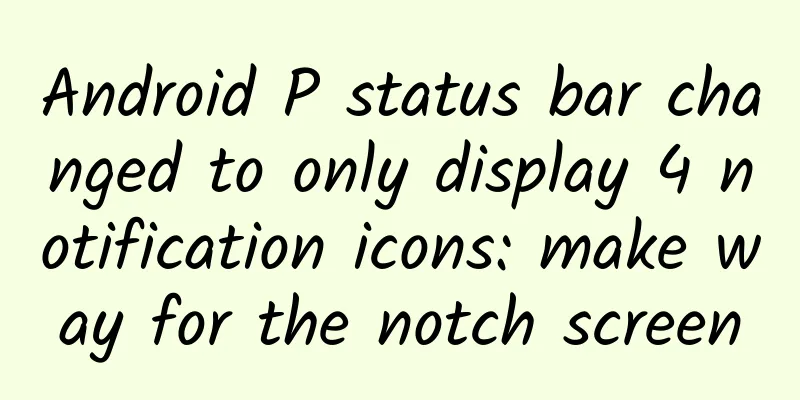
|
As Android P adds support for the notch screen, a problem arises at the same time. The top notch occupies the status bar, so how should the notification icons be arranged? According to Android Police, Android P now only allows up to four notification icons to be displayed, regardless of whether the current device has a notch screen. In Dev Preview1, Google moved the time in the status bar to the left. The notification icon follows closely on the right. From the picture, Google uses a dot count to represent the number of unexpanded notifications, that is, "1 dot" represents a hidden notification, and a maximum of 3 dots are displayed. The logic here is that in the Android Oreo (Android 8.0) era, the status bar can accommodate up to 7 notification icons. Of course, this is the definition method of native Android. In a large number of domestic ROMs, the changes to the notification bar are very "unrecognizable". Perhaps more domestic users need to adapt to the system strategies of brand manufacturers on their own. |
<<: Image processing and performance optimization under iOS
>>: 8 excellent Android PDF reading apps for viewing documents
Recommend
100% Method to Create a Hot Short Video Account
In the era of attention economy, short videos hav...
Is the loved-and-hated Chinese toon fragrant or smelly?
This article was reviewed by Liu Shaowei, food sa...
Google discusses 7 driving forces for TV reform. Large-screen advertising business innovation becomes the focus of the industry
TV Reform: 7 Driving Forces for TV Reform This re...
How much can you earn per month by promoting credit cards? How much can you earn per month by promoting credit cards?
Everyone is familiar with credit cards. Whether i...
Understanding Code Obfuscation in Android
This article is a summary of my practice, introdu...
The iPad's biggest enemy is the new iPhone
It is said that the poor sales of iPad are relate...
How to create a short video with a mobile phone?
How to make a card-point video with a mobile phon...
Basic concepts and implementation of genetic algorithms (with Java implementation examples)
As shown in the figure above (left), when the gen...
"Grain" method = "honey" method? Why do we turn to bees for help in increasing grain production?
“Whether on the plains or on the top of the mount...
Removing the mobile phone interface is divided into several steps: charging, data transmission, external devices
In 2020, when people see a mobile phone with a 3....
Android Custom View
Preface The detailed steps of customizing Android...
How to master oCPC and efficiently complete customer acquisition and conversion?
Mobile Internet access, mobile payment, online sh...
Gao Yuan's 100 Lectures on Practical Personality Psychology: 10 minutes a day, easily see through people's hearts and handle all your interpersonal relationships
Gao Yuan's 100 Lectures on Practical Personal...
Don’t know how to plan advertising? Here is a complete set of templates!
Information flow advertising is now the new favor...
Not wanting to go to work is not really because of laziness! West China Psychological Expert: 5 tips to get back on track!
It’s time to go to work again! How sad, confused,...