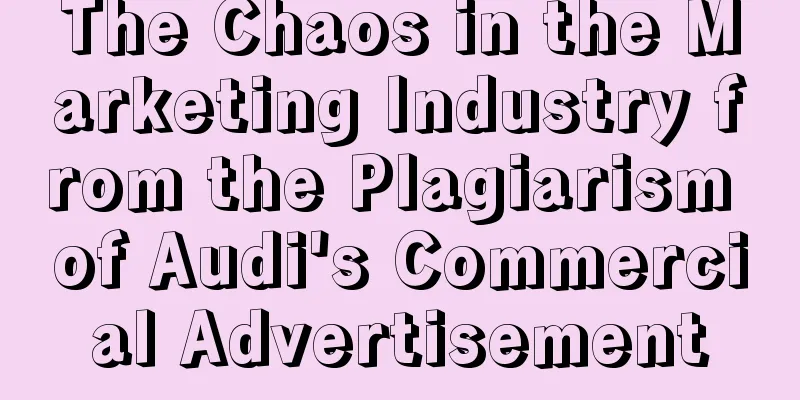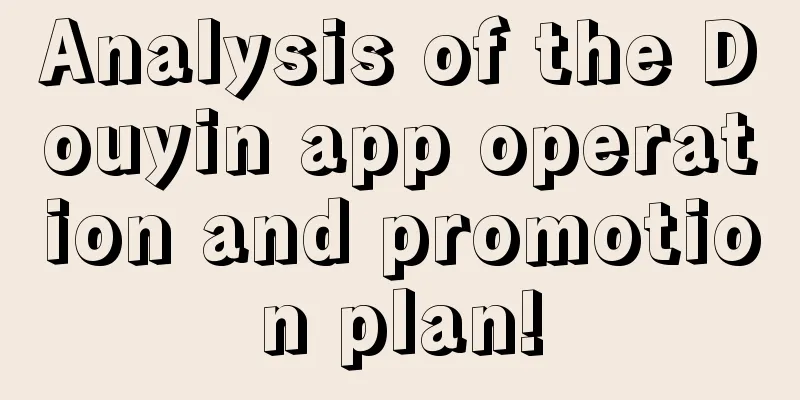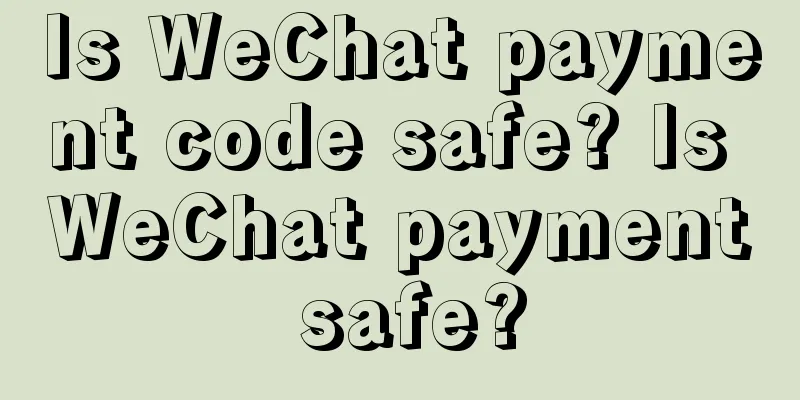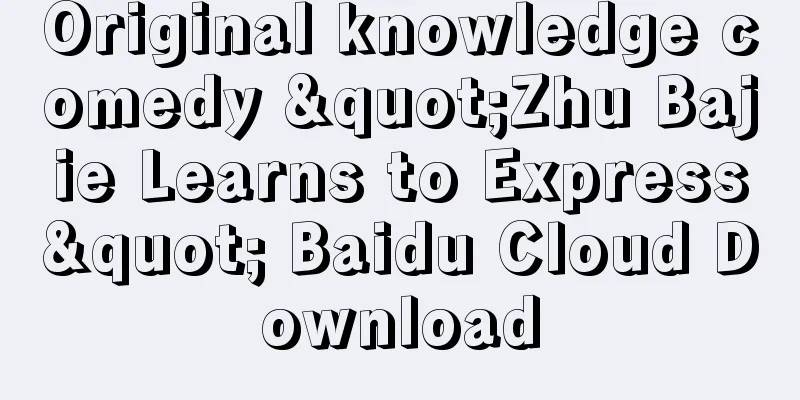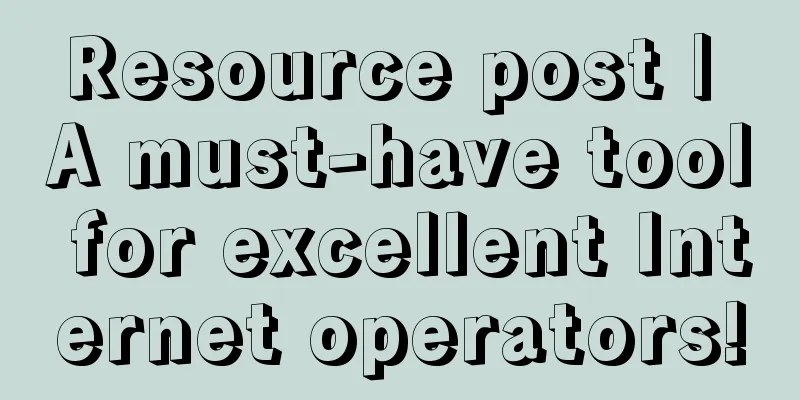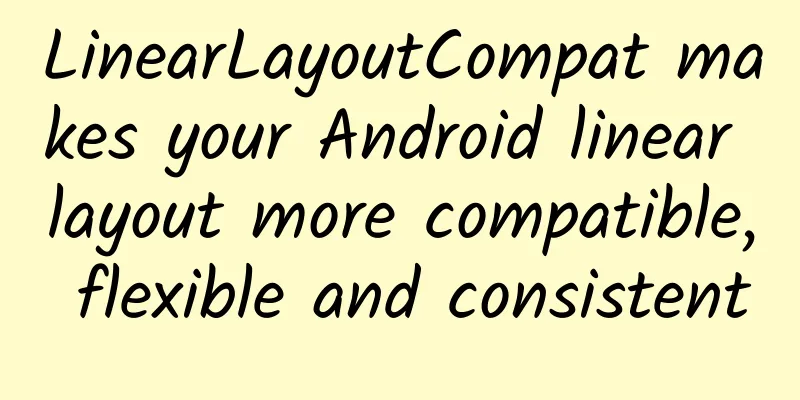What you need to know about Photoshop CC for iPad

|
Adobe has confirmed that it will launch Photoshop CC for the iPad platform in 2019. This is 28 years after Photoshop 1.0 landed on macOS in 1990. Photoshop has truly come to the iPad. Adobe emphasized that this upcoming version is called "real Photoshop" rather than "complete Photoshop". It is not a replica port, nor is it different from the incomplete version previously launched on iOS. Instead, it is an independent mobile version that strives to reproduce the core desktop experience on the touch screen.
During Adobe MAX 2018, the official preliminary demonstration of Photoshop CC for iPad was carried out. The user interface of this software is roughly similar to the desktop version of Photoshop. On the left side of the creation area is the familiar tool menu bar, which has selection boxes, cropping, brushes, erasers, gradient tools, text tools, etc., and on the right side are layer adjustments and blending options, etc. According to Adobe, the user interface of Photoshop CC for iPad has been adjusted for touch screens and the operation process of using tools has been further simplified. For example, in the toolbar menu, press and hold the brush, it will automatically switch to an eraser, and release it to return to the brush. Gestures are also a major foundation, such as pinching with two fingers to open a comprehensive layer view, etc. At the same time, you can't see elements like the drop-down menu on the taskbar above the desktop version of Photoshop on iPad. It is worth noting that the translucent circle that appears in the corner of the working window is a touch knob specially designed by Adobe for the iPad version. It looks very much like the virtual joystick in mobile games. By holding down this button or rotating it in a certain direction, you can perform different auxiliary operations. You can regard this function as the auxiliary function of the "right mouse button" of the desktop version of PS. The Photoshop team is still debugging this virtual touch knob, hoping that it can achieve more functions without affecting the normal work of designers. For example, it can quickly switch between different accounts, and it can work with Apple Pencil. Pressing the button while drawing will turn the pencil into an eraser. Photoshop CC for iPad supports Adobe's own Creative Cloud cloud synchronization function. In addition, cloud storage services such as iCloud, Google Drive, and Dropbox are also supported. With these PSD files stored in the cloud, you can open Photoshop on your iPad for editing anytime and anywhere, and when you return to your desk, you can open the unfinished PSD file on your PC to continue your creation. In terms of functionality, Photoshop CC for iPad already has most of the features of the desktop version, but it is not yet complete. Officials said that it will update and iterate step by step from the core tools, adding more content in a more flexible way, and eventually catch up with the desktop Photoshop in a sense. For example, Photoshop CC for iPad will support external keyboard shortcuts in the future, so that users with external keyboards can use keyboard + Apple Pencil to operate. However, this feature will not appear in the initial version and we need to wait for subsequent version updates and collect user feedback for adjustment and improvement. For designers who are used to keyboard shortcuts, the new touch UI of Photoshop CC for iPad may feel a little uncomfortable at first, but the overall experience is close to our ideal. It is too early to call the iPad version a success or failure until it can be truly mastered by users who need it. In terms of platform migration habits, desktop → mobile is generally better than mobile → desktop. The iPad version, which has been around for decades from PC and Mac, should be able to stand the test. And Apple's iPad is in urgent need of such tools to achieve its own "productivity" and "professional" labels.
|
<<: Regarding the knowledge point of adaptation, this article will help you master it thoroughly!
>>: Path, Google+ and Bullet Messenger: No. 2 in social products is meaningless
Recommend
Kaola.com Product Analysis
Kaola.com (formerly known as NetEase Kaola) is an...
How to choose the right advertising channel?
From the era of traditional stores, traffic was o...
Master the information flow delivery of three major channels: Alibaba, 360, and Kuaishou in one article
“How do I optimize my account?” “How to solve the...
10 Tips for Developing with Storyboards
Rather than going into a comprehensive guide on h...
How to increase the number of likes on Tik Tok? How can I increase the number of likes on Douyin?
There are many popular videos on Douyin with very...
The product benefits conveyed in the copy are not clear, so why should users pay for it?
If the benefits of your product are not clear, th...
Huawei collects 5G patent fees, but is actually being forced into a corner
Ding Jianxin, director of Huawei's Intellectu...
Youzituan's high-yield Baijiahao money-making project, simple operation to achieve a monthly income of 5000+
Youzituan's high-yield Baijiahao money-making...
Without data accumulation and user portraits, this is how I developed Toutiao products...
Toutiao , which had been rowing quietly and attra...
Payment points, express delivery services...Is WeChat's next target Alipay?
Unconsciously, WeChat has become a super platform...
From BAT mini programs to mobile phone manufacturers' quick apps: they look similar, but each has its own pain points
[[237510]] Image source: Visual China According t...
Mr. Fengkou-Wudao Pavilion (Small Circle)
Mr. Fengkou-Wudao Pavilion (small circle) resourc...
Starting operations from scratch: Keep’s 100-day advancement
There is a reason why Keep is so popular. The ope...
Detailed explanation of the new information about Douyin live broadcast permissions
The way to play Douyin is constantly changing, an...
What is a suitable gift for teachers on Teacher's Day?
The annual Teachers' Day is here again. I saw...