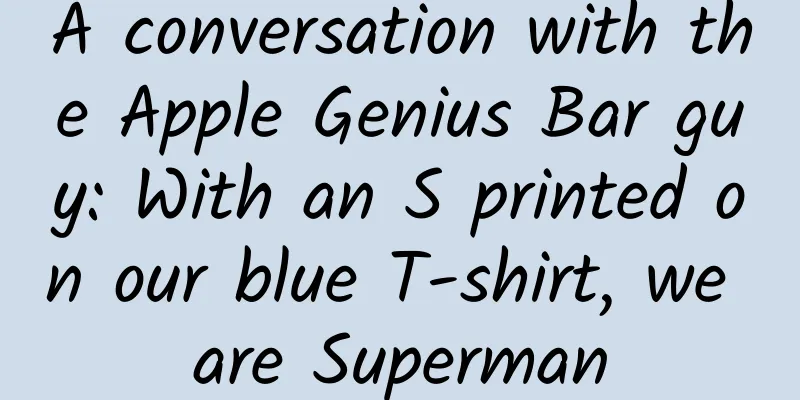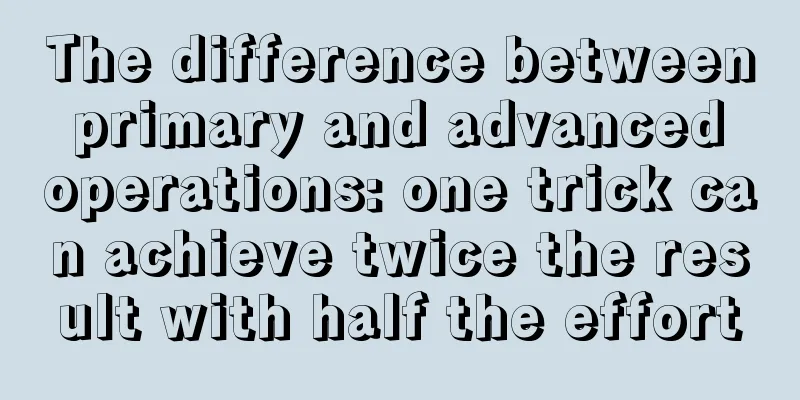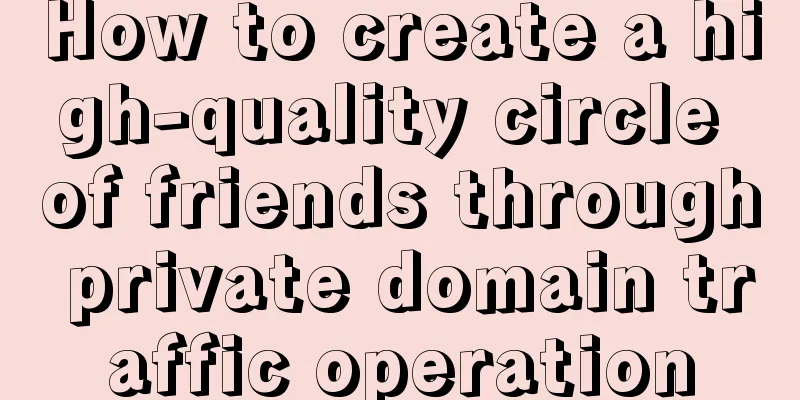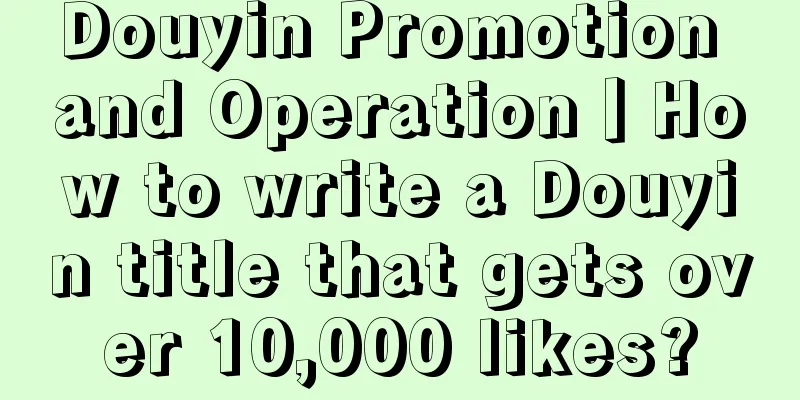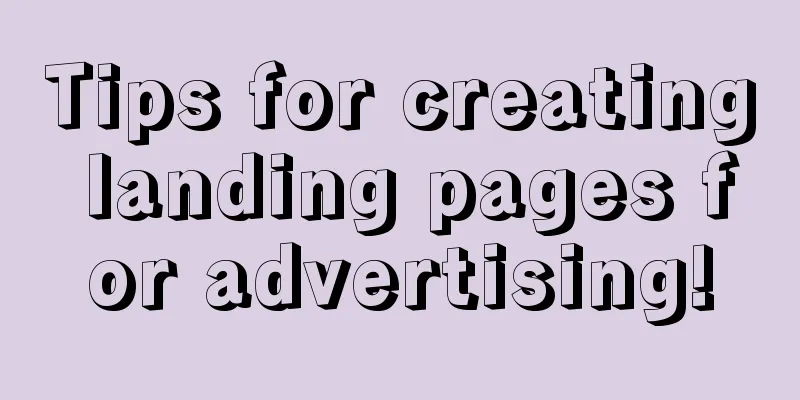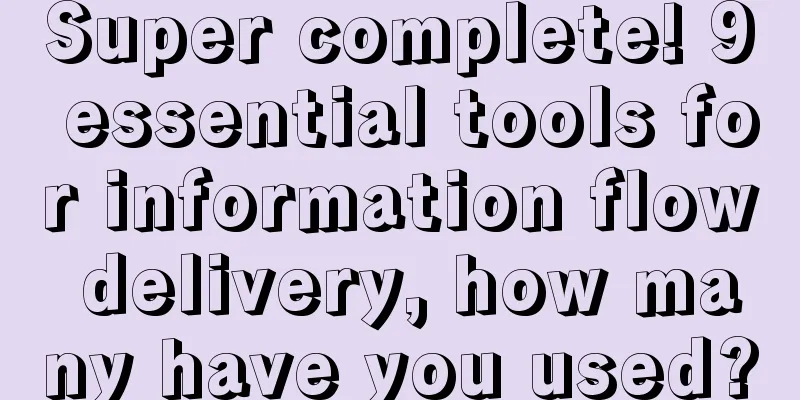iOS 13 Beta 4: 5 new changes worth noting
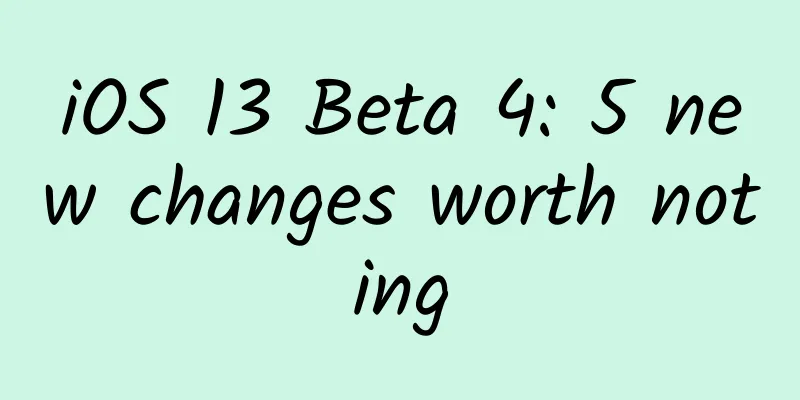
|
Apple has released the fourth iOS 13 developer beta. Like the previous beta, the focus of the fourth beta is still on fixing bugs and fine-tuning the UI, such as redesigning the voice message button, closing the way for unauthorized apps to obtain passwords stored in settings, and adjusting the transparency and color of the share menu. However, the new developer beta still brings some new features, let's take a look at them together. Rearrange appsWe have always needed to long press the App icon to start the state of rearranging the App positions. However, Apple has added the context menus feature that appears after long pressing the App icon in iOS 13. If you long press the App icon and then let go, the context menus will appear. If you long press the App icon and do not let go, it will enter the state of rearranging the App positions. To be honest, many people are easily confused. So in the fourth iOS 13 developer beta, Apple added a new "Rearrange Apps" option in context menus . This way, you can forget about the long-press gesture of the App icon and complete all actions through context menus. However, it should be noted that this feature will not appear when you long-press the App icon on the Dock. Image Hide NumberAt WWDC2019, Apple highlighted the newly upgraded Photos app in iOS 13. In this beta version, a new feature "Show the number of hidden similar pictures" was added. When you switch the album to the year, month, and day view, the lower right corner will show how many similar pictures are hidden. Memoji MashupMemoji has a new way to play in the new beta version, including the ability to mix and match earrings and headphones, which means you can set different earrings or headphones for the character's left and right ears . Be a fashion trendsetter and start by having the coolest emoji. Touch durationThe 3D Touch feature that everyone was worried about Apple canceling has returned in Beta 2, and in Beta 3, Apple has also added a "Touch Duration" option for 3D & Haptic Touch in the touch settings. You can choose "Fast" or "Slow", which directly affects how long you press the screen to trigger 3D Touch. Insufficient data reminderThe Fitness Recording app has added a "Trends" module in iOS 13, and in the new developer beta version, there is an additional "Needs More Data" area under this module, which shows exercise records with insufficient data, indicating that you need to obtain more data in these areas to show "trends." After talking about Beta 4, let's briefly review the updated content of Beta 3. Active Window IndicatorFirst of all, the third developer beta brings a very user-friendly feature for iPad users. In the past, when we used two apps in split screen, we often couldn't figure out which app we were typing text in. You thought you were typing in the memo, but you ended up typing your snack list in Safari. In this developer version, Apple has added different colored indicator bars for split-screen apps. The indicator bar above the app that is typing text is darker, while the indicator bar above the inactive app is lighter. We can simply tell which app is typing text by the depth of the indicator bar color. OpacityThe annotation tool after taking a screenshot has added a function to change the opacity . By dragging the progress bar left and right, we can easily adjust the opacity of the screenshot. FaceTime Gaze Awareness CorrectionIn the past, when we used FaceTime video calls, we often felt that the other person was staring at something that didn't exist. "Who are you looking at?" "I'm looking at you!" This embarrassing situation will no longer happen, because Apple has added a "gaze perception correction" option in the FaceTime settings to help your gaze look more natural. The above is an introduction to the new features of the two recent developer beta updates. If you have discovered more details in iOS 13, please share them with everyone in the comments section. |
>>: Interpretation of APP development postures in 3 major mobile application methods
Recommend
Product Operations: How to use data analysis to drive product user growth?
Some time ago, I saw a post asking: Can data anal...
Change these 7 habits quickly, they may lead to "fatal crisis"! You will know how dangerous it is after reading this...
Reviewer of this article: Yang Shi, Associate Res...
Chinese research team has made breakthroughs in intelligent oxygen production technology on Mars. Human migration to Mars is no longer a dream!
On the 14th, the team of Professors Luo Yi, Jiang...
The core tactics of selling courses with private traffic in 2019
If we talk about the hottest term in 2019, it mus...
The heat in Henan and South China has become a threat to South China. The strongest temperature this year is really coming!
strangeness Just two minutes out of the house Why...
Can't stand staying at home for a few days? See how animals practice social isolation
Wash hands frequently, wear masks, avoid crowds.....
Summary of Android hot fix technology
Pluginization and hotfixing are relatively advanc...
Why is Flammulina enoki called "See you tomorrow"? It turns out that I have always misunderstood it...
Expert of this article: Pa Lize, Chief Physician ...
United Nations Chinese Language Day丨How much do you know about the interesting stories behind the evolution of oracle bone inscriptions?
Today is "United Nations Chinese Language Da...
The world's first OpenAI robot was born, which can interact with people autonomously丨Tech Weekly
Compiled by Zhou Shuyi and Wang Xiang Starship su...
This is the correct way to clean up WeChat storage space. No wonder others can clean up several GB.
A few days ago, a fan left a message saying that ...
Among the mythical beasts in the Classic of Mountains and Seas, which one has the highest martial arts power?
Mixed Knowledge Specially designed to cure confus...
I always feel tired and sleepy. Is this a disease?
Spring is always described with many beautiful wo...
Growth case analysis: How to attract new users?
Internet practitioners must be familiar with invi...
Be careful! Don’t wear headphones like this! The harm is beyond imagination...
This article was reviewed by Tao Ning, PhD, Assoc...