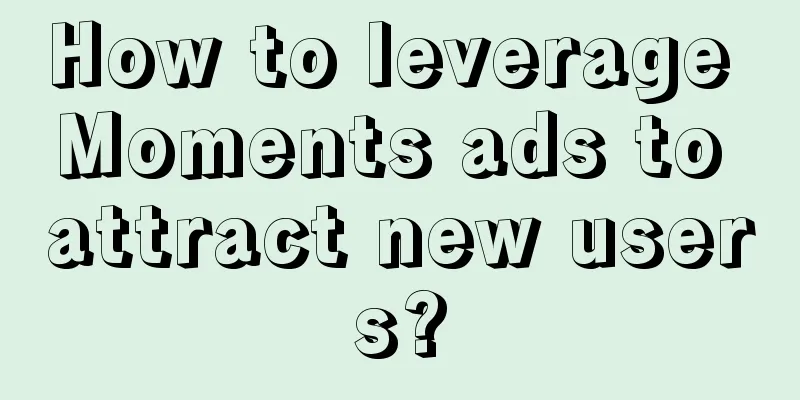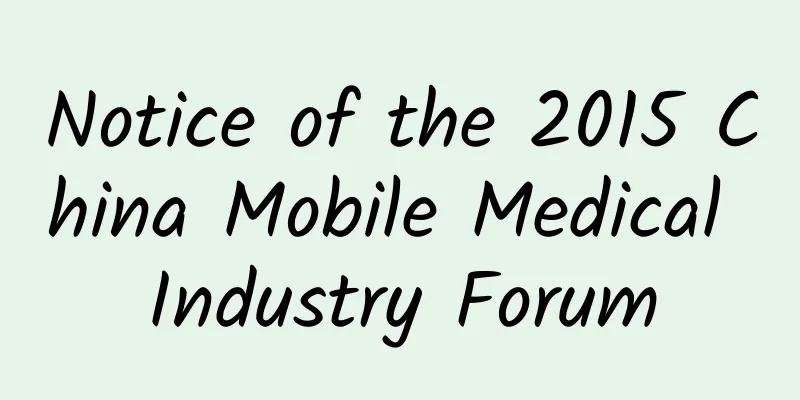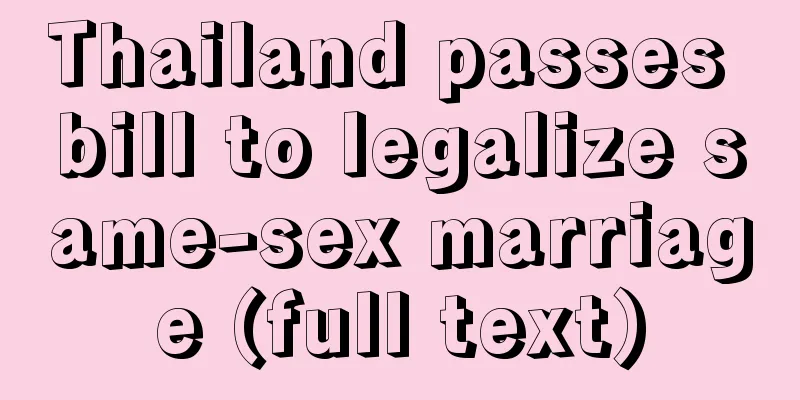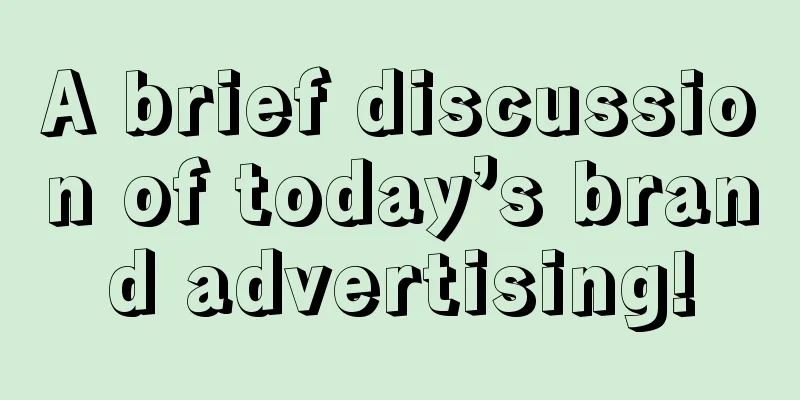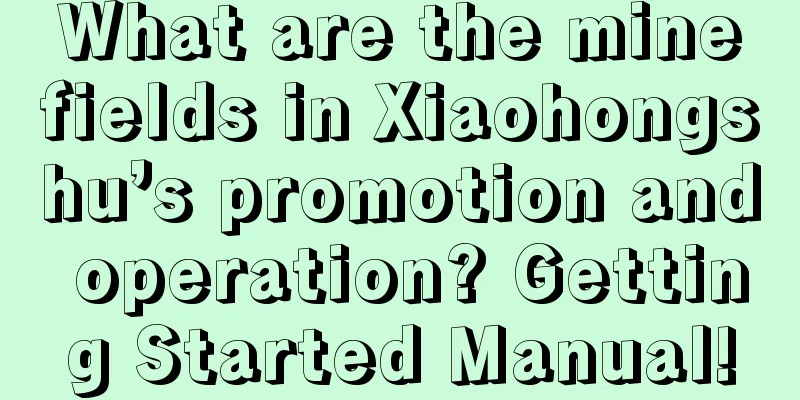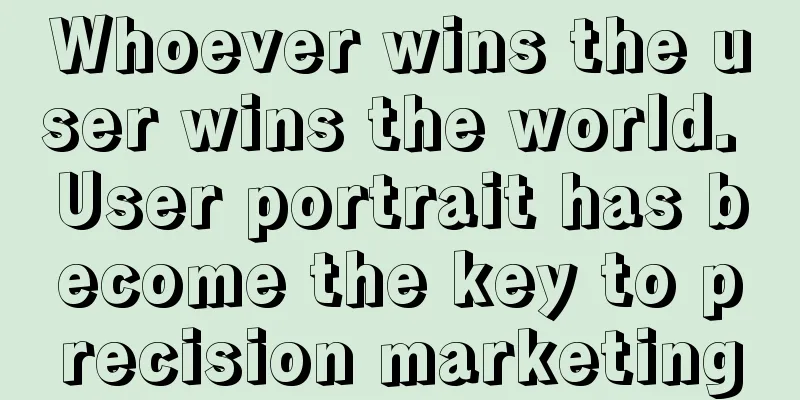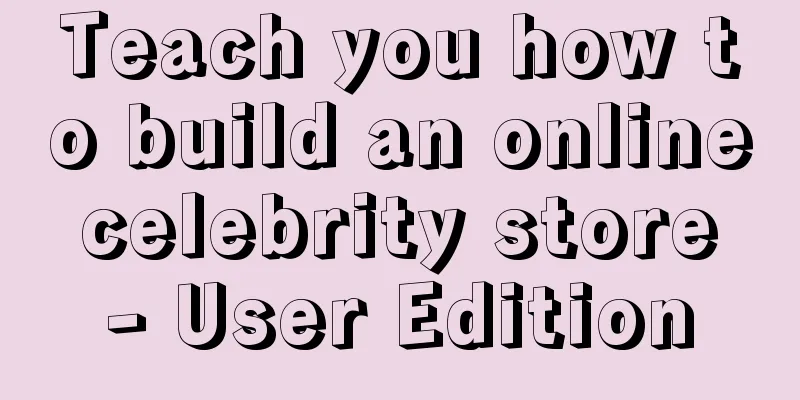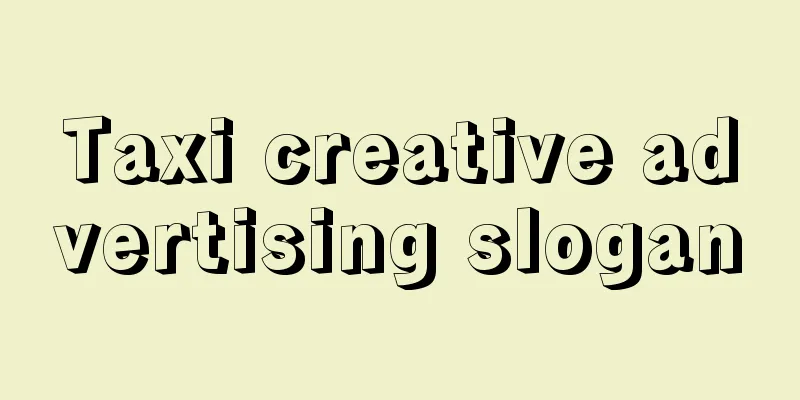Android 11 new features: new power, new notification center, better user experience
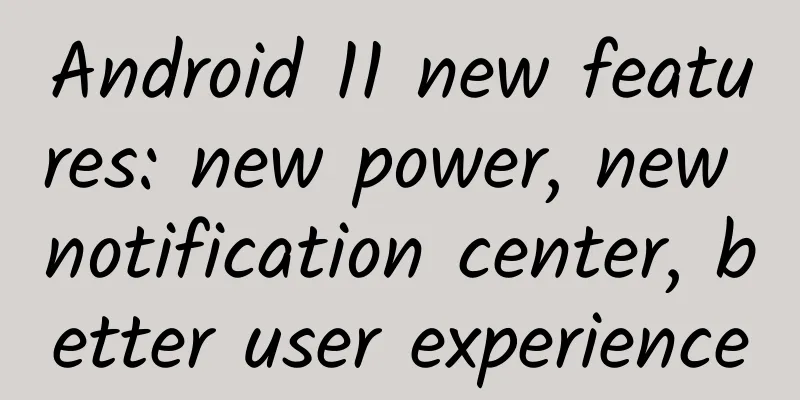
|
Google recently released the first beta version of Android 11. This is a brand new start for Android. Compared with Android 10, it brings many new features. The following is a list of new features of Android 11 collected by Blue Dot Network for you: New notification category "Conversations" in Notification Center Currently, the Android 10 notification center only has two types of notifications: important and secondary. Conversation messages from chat software are also mixed in. In many cases, the importance of conversations is actually more important than other notifications (such as messages from your girlfriend). All message notifications in Android 11 will be classified in the "Conversations" category. You can also set the priority of messages from certain people to be higher than the "Do Not Disturb" status, so that you can receive message reminders from that contact in real time when your phone is set to "Do Not Disturb" mode. Chat software contacts display quick access in the screen sidebar The "Show quick entry for chat software contacts in the sidebar of the screen" feature requires adaptation by application developers. You can click a small button in the lower right corner of the message notification from a contact in the notification center, and then it will be stored in the floating ball on the screen. This floating ball is similar to Meizu's small window mode, which can be used to chat with contacts on multiple chat apps at the same time. However, since this function requires developer adaptation, it will probably take a long time for domestic users to see that software adapted. More sophisticated permission control The current Android 10 permission management has made great progress compared to previous system versions, but privacy protection is ultimately a road that application developers and system developers have been fighting wits on. Google has improved the privacy permission granting for Android 11. Now the permission application options for the three sensitive permissions: "Camera", "Location", and "Microphone" are now changed to: "When using this app", "Only this time", and "Reject". Users can no longer select the "Always allow" option, and if the user has not used the app for a long time, all permissions of the app will be cleared and the user will have to grant permissions before the app can continue to be used. Background location data acquisition is more stringent Google will only allow apps whose main functions will be affected if they are not granted background access to user information during the Play Store app listing review to obtain background access to user location data. In order to take care of developers, Google will officially launch a full review of existing applications in the Play Store in 2021. If the application violates this regulation, Google will remind the developer in the Play Console. New power menu Google has officially pushed the new power menu previously applied to Pixel series phones to Android 11. If you want to get more relevant information, please read this article. New Notification Center Layout Google redesigned the Notification Center layout for Android 11. If you want to get more information, please read this article. Screen Recording Google has added a screen recording feature to Android 11. If you want to learn more about it, check out this article. New screenshot preview interface Now when you take a screenshot in Android 11, you can see the screenshot interface in the lower left corner, with the "Share" and "Edit" buttons next to it. Notification History Sometimes you accidentally clear all notifications pushed by apps in the Notification Center, including some notifications you need. This is very annoying because you don't know how to find the notifications you want. Now Google has added a notification history feature to Android 11, which you can use to see notification messages you missed before. (Settings> Apps & Notifications> Notification History) Do Not Disturb The new "Do Not Disturb" feature added in Android 11 allows you to set some contacts, apps, alarms, etc. that can send you notification messages when the "Do Not Disturb" mode is turned on. Better autofill In the current official version of Android, "AutoFill" will be displayed below the text box, which sometimes causes some operational interference. Now in the Android 11 system, it will be displayed on the keyboard toolbar. Automatic switching of system light and dark modes Google introduced a feature for Android 11 that automatically switches the system's light and dark styles according to the user's local time or the time set by the user. This feature has actually been implemented on other systems for a long time. Launcher home page shows app suggestions Now you can see app recommendations generated by AI based on your app usage frequency on the homepage of the desktop launcher. Of course, if you don’t like it, you can turn it off in the settings. |
Recommend
Practical examples of new media traffic acquisition methods!
In 2016, the argument for the second half of the ...
Everyone is discussing the functions of mini programs, but I want to talk about a few promotion methods
People are chasing hot topics at an increasingly ...
Tips for increasing followers through Weibo promotion in the photography industry, use them now!
Is it too difficult to increase followers on Weib...
Take stock of the brand marketing methods!
"Brand Brainwashing" mentioned many pop...
Yuanqi Forest and Perfect Diary’s brand growth strategies
The cost of traffic is always the lowest at the m...
What do Douyin weight and activity mean? How to improve?
When we first started using TikTok, we often comp...
KDJ comprehensive interpretation 7 video lessons
KDJ comprehensive interpretation of 7 video lesso...
Douyin Must-Hit Academy·Food Addiction-Group Buying Expert Practical Course, teach you how to become a group buying store explorer with zero basic knowledge
Douyin must-be-hot academy·Fan Shangyou-Group buy...
iOS 15 has 7 new features that older iPhones can't use
However, some of the best new features of iOS 15 ...
Review of the 5 most important updates of iOS 14.5: Your privacy is in your control
The official version of iOS 14.5 is finally avail...
Save bidding costs and carry out bidding promotion effectively?
I believe many people are familiar with the curre...
Tips for creating popular articles on Baijiahao, teaching you how to create popular articles on Baijiahao?
Today I will give you some of my humble opinions ...
The top ten crisis public relations events that went viral in the first half of 2018. Let’s see who made the list!
That’s right, it’s time for the mid-year review a...
Double 11 sales guide! It’s easy to acquire users by advertising like this!
Double Eleven is coming soon! For advertisers, Do...
Brand marketing promotion: How to learn the product placement of "The Debaters"?
Since its inception, product placement has faced ...