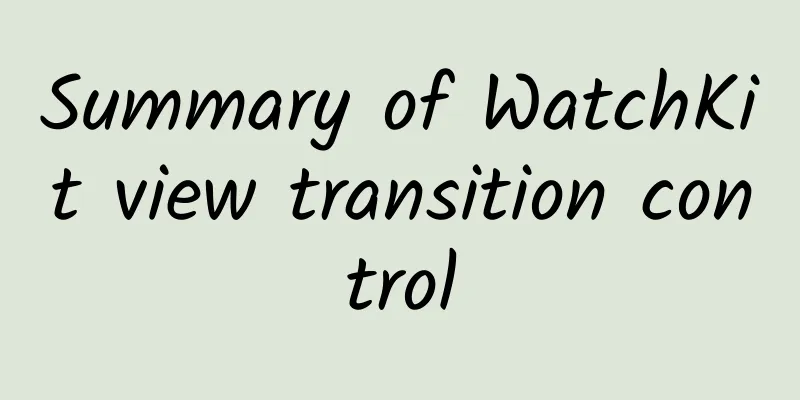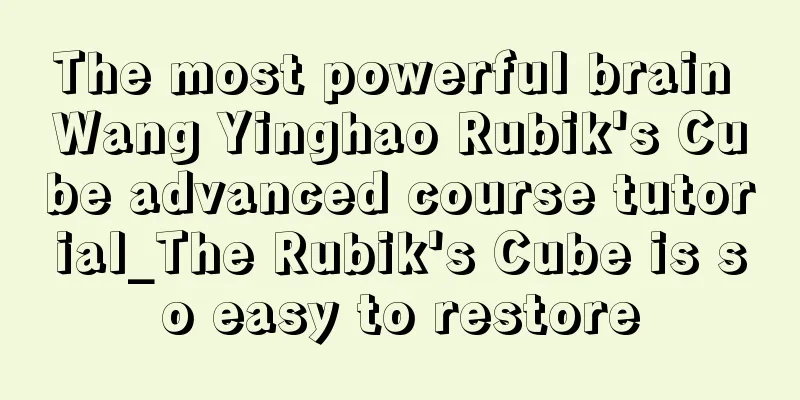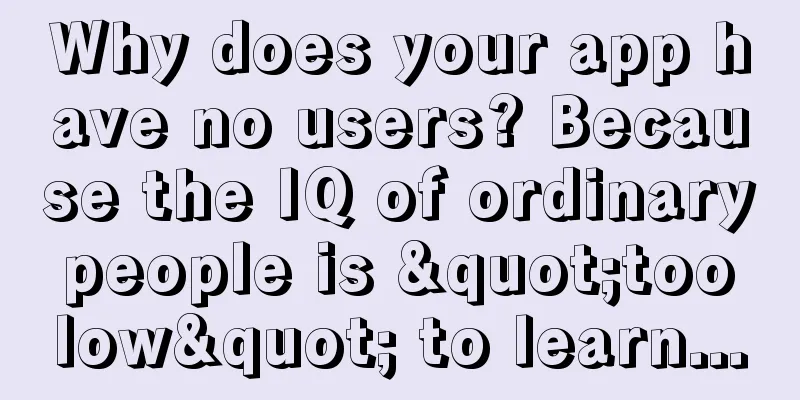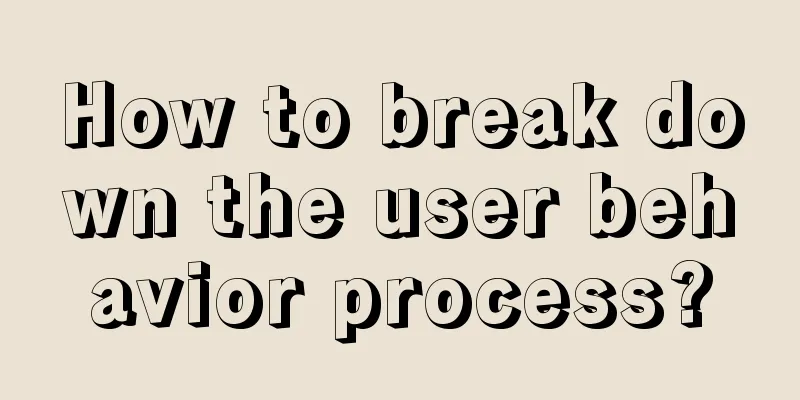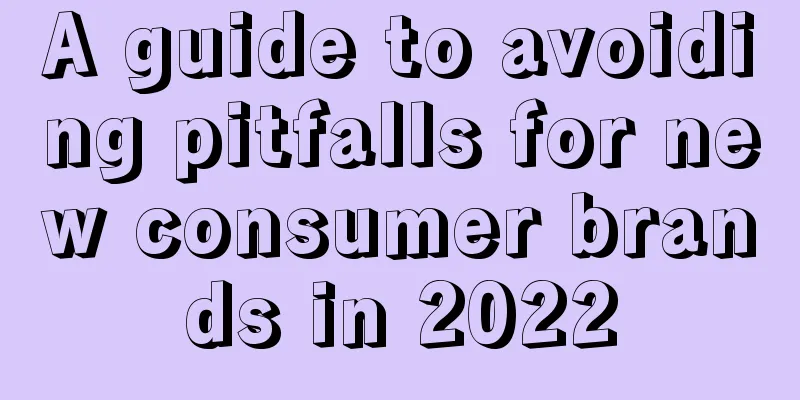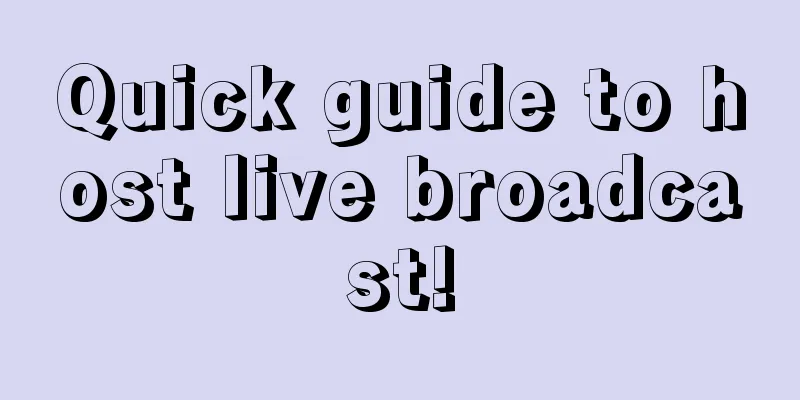Apple iOS 14 is released today! These features you never thought of are all worth trying
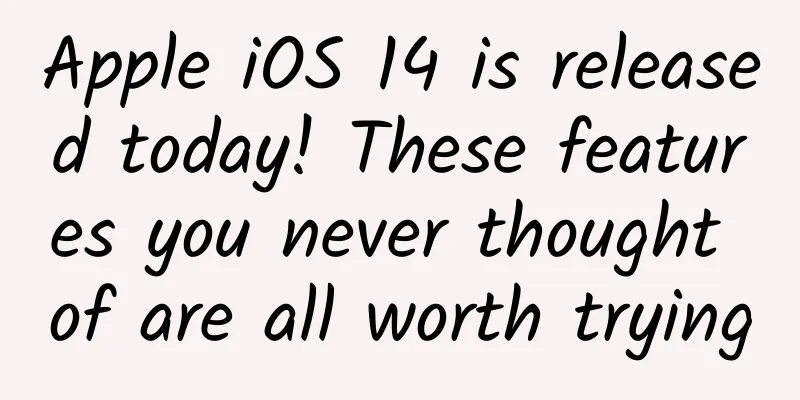
|
June 23, early this morning, Apple held the WWDC2020 conference and officially released the new iOS 14 system. The new iOS 14 system brings application component functions to the iOS home screen. In addition, it adds new features such as application library, picture-in-picture mode, and Apple digital car key. This morning, Apple officially pushed the developer preview/public beta version of iOS 14 to developers. The specific version number is 18A5301, starting a new round of iOS system testing. If you are an internal test user before, you can directly update and upgrade to experience the new system. Even if you are not an internal test user, you can also install the iOS 14 beta description file provided by Lei Technology, and then download iOS 14 through the Apple Developer Center or through OTA push. The first thing to mention is the widget feature. Yes, iOS finally supports this feature that has been implemented in Android and Windows Phone systems for a long time. iOS users no longer have to enter the application to get weather, news, date and other information like in the past. By adding widgets of different applications and sizes on the main interface, key information can be directly viewed on the main screen. In order to make the user's main interface neater and easier to distinguish, Apple has added the App Library function to iOS 14. It is reported that the Apple App Library is basically the Android app drawer function. It is an independent page located on the last page of the home screen. It can automatically group different types of applications together, support users to hide some infrequently used libraries, support alphabetical search for applications, and place the most commonly used applications at the top of the library. The newly added Picture in Picture mode is also worth mentioning. Now, iOS users can finally play videos in small window mode on the main screen and other applications. Not only that, this video window also supports zooming in and out, position dragging, hidden background playback, and can be switched to full-screen playback mode at any time. It is reported that iOS 14 has also upgraded Siri. Now Siri is no longer displayed in full screen, only an icon will appear at the bottom of the screen, and the results of the conversation will be displayed floatingly. In addition, Siri will support sending recordings and keyboard dictation starting this year, and a new translation app will also be launched to facilitate communication between people of different languages. In addition, Apple has also updated Messages, Apple Maps and other functions, and added Apple digital car keys (CarKey) and Apple applets (App Clips) functions. It should be noted that iOS 14 is currently only a beta version and may have many bugs. It may not be suitable for daily use. Ordinary users should think twice before trying it out. |
<<: Big news! Kuaishou releases live streaming multi-bitrate adaptive industry standard
Recommend
How long should an App Store app name be? 23 characters or less is best!
Recently, Apple officially sent an email to devel...
Growth Tips: Increase Transaction Rate by Over 900%
Let’s get into today’s topic, a sigh from the bot...
Chengdu Tea Selection Studio Takeaway Reservation Tips Share with Friends
Chengdu Tea Selection Studio takeaway reservation...
5-step guide to Tik Tok influencer placement
An old client who I cooperated with on event mark...
From the Hooked user incentive model, a comprehensive analysis of why "Honor of Kings" makes you addicted?
Why is " Honor of Kings " so popular? W...
How to estimate the expected effect of a product solution before designing it?
Before starting to work on new product plans or i...
Stock fund financial management course teaching stock market index fixed investment entry skills value investment novice tutorial complete set
From entry level to mastery, it is guaranteed to ...
Revealing the routine of short video free traffic
There is nothing strange in the world! First, Li ...
It’s time to talk about the status of emoticons
In the United States, people are obsessed with em...
How much does it cost per minute to call a number starting with 400?
This depends on the 400 package you choose. Diffe...
「User acquisition」The core of new product user growth
When it comes to growth, the first thing that com...
How can I make the WeChat mini program display the name and location of my store? How to operate?
How can I make the WeChat mini program display th...
Liu Bei’s personal profile: What are the requirements for website optimization?
Today's Internet supervision is very strict, ...
4 steps to quickly increase your conversion rate!
First of all, what is the growth we want to talk ...
Huamanlou System Course Training System (Fifth Phase) Including Indicators
Hua Manlou system course training system (fifth ph...