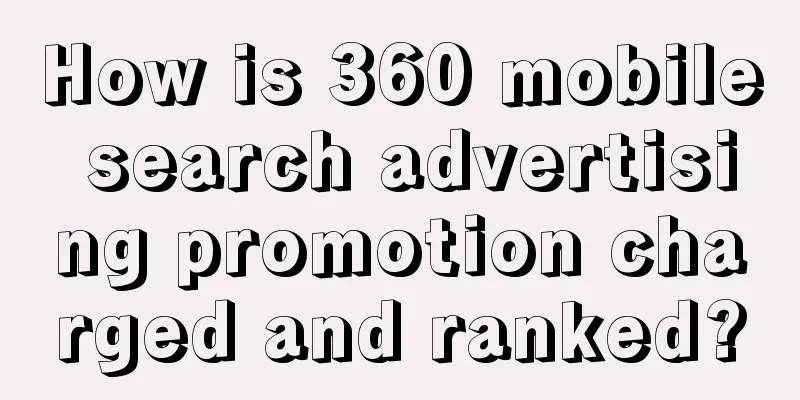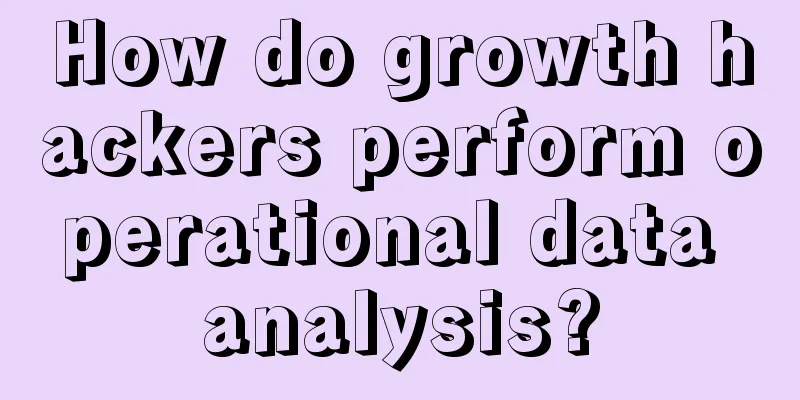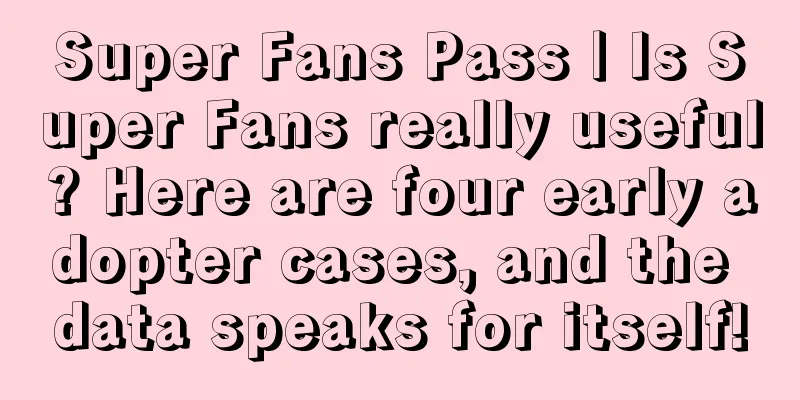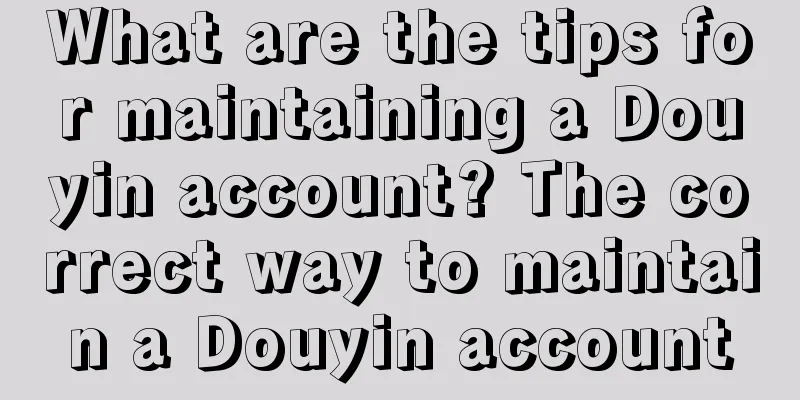Is iOS/iPadOS 14 worth upgrading? Just read this article

|
After three months of testing, the official version of iOS/iPadOS 14 finally arrived on September 17. The following compatible devices can be updated to the latest iOS/iPadOS 14. Since it is a major version update, it is recommended to back up the data before updating.
We have summarized the upgrade changes and highlights of iOS / iPadOS 14 in this article. If you are a little confused about the features of the new system, you may wish to refer to it before upgrading.
In the perception of all users, the first impression of the new system is always the change in appearance, such as the flat design of iOS 7, the control center of iOS 10, and the dark mode of iOS 13. For iOS 14, the most intuitive change is the redesigned "widgets". Now this function is no longer limited to the "negative one screen", but supports adding to the home screen. In addition, the App library and compact UI interface design are also a highlight of the new system in terms of appearance. 1. New widgets The biggest change in the appearance design of iOS 14 is the addition of a newly designed widget. Widgets that could previously only be stored on the negative one screen can now be placed on the home screen, and are available in three sizes: large, medium, and small. Widgets of the same size on the home screen can also be stacked, with up to 10 widgets being able to be stacked at the same time. You can switch between different widgets by swiping up and down. Long press a widget and select "Edit Widget" to edit the display format of the widget. For example, the weather/clock widget can change the weather/time displayed in different cities; the reminder/memo widget can change the displayed reminder list/memo. 2. App Library In addition to widgets, another major change in iOS 14 is on the new "rightmost screen". This page is called "App Resource Library" and is a "warehouse" that collects all apps. You can find all the apps installed on your phone here. The App Library has a built-in classification function. The two folders in the first row are fixed "Suggestions" and "Recently Added". The former contains apps that are recommended by the system based on your usage habits, and the latter contains apps that have been downloaded recently. The other folders except the first row are classification folders generated by the system based on different application types, such as social, tool, entertainment, etc. 3. Compact phone call/Siri interface Although the iOS system is very easy to use, it sometimes fails in some details. For example, the volume control pop-up window, full-screen display of incoming calls and other designs often drive people crazy. In iOS 13, Apple changed the volume control pop-up window to a control bar, and this time in iOS 14, it is finally the turn of incoming calls to be displayed in full screen. Now incoming phone/FaceTime calls will appear at the top of the screen as a banner instead of full screen. Siri also uses a compact interface. When you make a request, Siri pops up from the bottom of the screen. When Siri responds, it appears at the top of the screen like a notification. In the streamlined new layout, Siri's responses have been updated to only show the information you need.
1. Picture-in-Picture iOS 14 now supports the “Picture in Picture” feature. Now you can complete other tasks while playing videos/FaceTime video calls. The picture-in-picture window also supports zooming in, out, and minimizing and hiding. 2. New Memoji Memoji has been updated in iOS 14, adding 10 new hairstyles, 18 new headwear, 6 age options, and new mask decorations. And Memoji also uses a brand new facial and muscle structure. 3. New features of AirPods In iOS 14, AirPods will support "spatial audio" and "automatic switching". The former can automatically switch the appropriate surround channels when listening to audio with specific space, giving the listener a feeling that the sound is always coming from the direction of the device; the latter allows AirPods to seamlessly switch pairing between different devices without manual settings. For example, when you end a call on your iPhone and pick up your iPad to listen to a podcast, AirPods will automatically switch over. 4. New Translation App The new translation app added in iOS 14 is a native application created by Apple. It currently supports 11 languages including English, Chinese, Japanese, and Korean. 5. Siri sends audio messages Now, you can use Siri to send audio messages on iOS and CarPlay, and WeChat may also support this feature in the future. 6. New features of the map application The Maps app in iOS 14 introduces new cycling routes to guide you along bike paths. You can preview the cycling route, check the traffic conditions of the streets along the way, and plan the route to avoid steep slopes or stairs. In addition, you can also add your license plate number to the map application to receive traffic restriction reminders when traveling. 7. Pay more attention to privacy details iOS 14 has added a number of privacy protection mechanisms. Whenever an app uses your microphone or camera, iOS will display an indicator in the app and in the control center. A yellow dot will be displayed when the microphone is used, and a green dot will be displayed when the camera is used. When using the location feature in the Maps app, it will now only show your approximate location instead of your exact location. Photo library access restrictions have also been optimized in iOS 14. If an app requests access to your photos, you can choose to share only specific items or allow access to your entire library. 8. Support custom default email and browser apps iOS 14 supports changing the default browser and email apps. You can now select third-party browsers and mail apps as new default apps. 9. Faster continuous shooting speed After updating to iOS 14, the continuous shooting speed of some models has increased by up to 90%. The continuous shooting speed of the iPhone 11 Pro Max updated to iOS 14 can reach 4 frames per second, and the continuous shooting speed of older devices has also increased to a certain extent; 10. Improved QR code scanning function iOS 14 optimizes the QR code experience. Now, even if the QR code is small or wrapped in other objects, it can be scanned successfully. 11. Automatic mirroring of the front camera A new “front camera mirroring” function has been added to the camera settings, so you don’t need to flip the photo after taking a selfie. For the changes of the Camera/Photo App in the new system, please refer to our previous article: "What are the new changes in the "Camera" and "Album" in iOS 14?" 12. Sleep Mode New features in the Health app in iOS 14 can help you prioritize sleep to improve your overall health and well-being. Set a goal for the number of hours of sleep you want each night, then create a daily schedule for going to bed and waking up. When you enter Sleep Mode, iPhone turns on Do Not Disturb mode, so you don’t have to worry about calls, text messages, and notifications disturbing you at night. Sleep Mode also dims the phone screen and displays the date, time, tomorrow’s alarm, and the activities you’ve set before bed to help you sleep. 13. Wubi Keyboard iOS 14 supports the use of Wubi input method, making typing easier and faster for users familiar with this input method. 14. New auxiliary functions (sound recognition/headphone adjustment/touch on the back of the device) Accessibility features have also been upgraded in iOS 14, with several new practical features added.
15. Recording optimization function The Voice Memos app in iOS 14 has added a new “Recording Optimization” feature, which can reduce background noise and room reverberation with just one tap. 16. Apple Pencil experience upgrade The biggest upgrade of iPadOS 14 is the Apple Pencil experience. With the "Scribble" function, we can use Apple Pencil to handwrite in any text field, and the written text will be converted into text, avoiding the tedious switching between handwriting and touch. And this function also adds many "writing gestures", such as crossing out, circling, long pressing to add space, supporting mixed writing of different languages, selecting/copying handwritten text, etc. |
<<: WeChat finally took action against primary school students
>>: TikTok has chosen the third path. Is Trump finally going to compromise?
Recommend
Anniversary event planning: 5 steps from planning to implementation!
The growth of a person needs the blessing of birt...
Taking Kaola.com as an example, we analyze the event planning process and innovative gameplay
I won’t keep you in suspense here, let me go thro...
Beautiful buttocks exercise Beibei Baidu cloud download
Beautiful buttocks exercise Beibei resource intro...
Here is everything you want to know about cheating!
APP ranking terms Ranking manipulation: refers to...
How to keep App users!
After many carefully crafted apps are put on the s...
Six criteria to determine whether you are a professional programmer or not. If you can't do it, leave.
1. Before you blame others, check your own code T...
Super shorthand for RecyclerView adapter
[[144456]] RecycleView is a new control. It stand...
Tencent Advertising Game Industry July Buying Volume Monthly Report & Product Dynamics
This article shares with you Tencent’s July adver...
Replacing Android! Huawei's Hongmeng OS plans to adapt to Qualcomm platform
[[397905]] Not long ago, Huawei HarmonyOS's o...
Dear Mr. An, first-person creation community, short video content creation, popular compulsory course (115 lessons)
Dear Mr. An, first-person creation community, sho...
Facebook launches virtual robot assistant 'M'
According to foreign media reports, Facebook has ...
100 information flow rankings: Video leads the ranking and has the highest traffic growth!
Today I will share with you an APP heat index rep...
The sound of an inflatable lifelike doll. Does the inflatable doll sound nice?
An inflatable doll, as the name suggests, is an i...
Cocos 2d-x 2.2.6 gorgeous upgrade opens a new experience for 64-bit iOS
Recently, the open source game engine Cocos 2d-x ...
Experience in attracting new customers through marketing activities
Many activities seem to have been done, and time ...
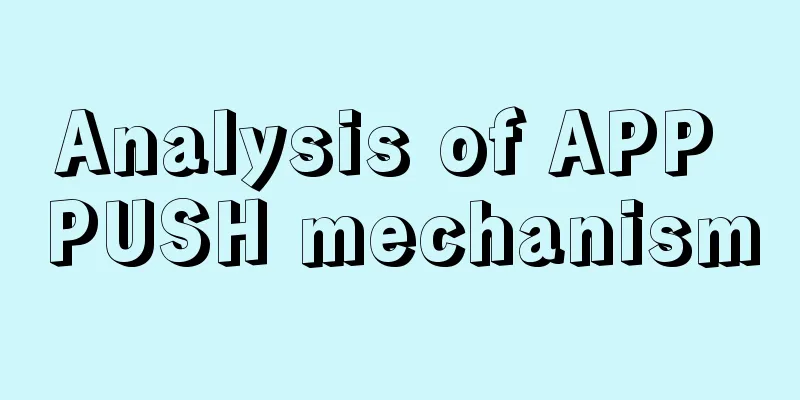
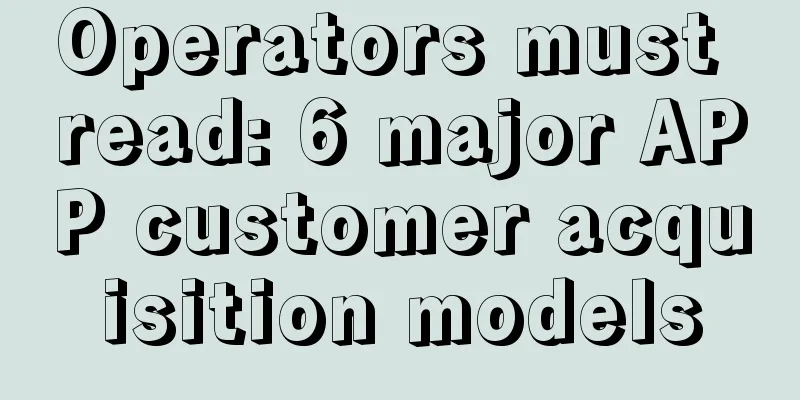

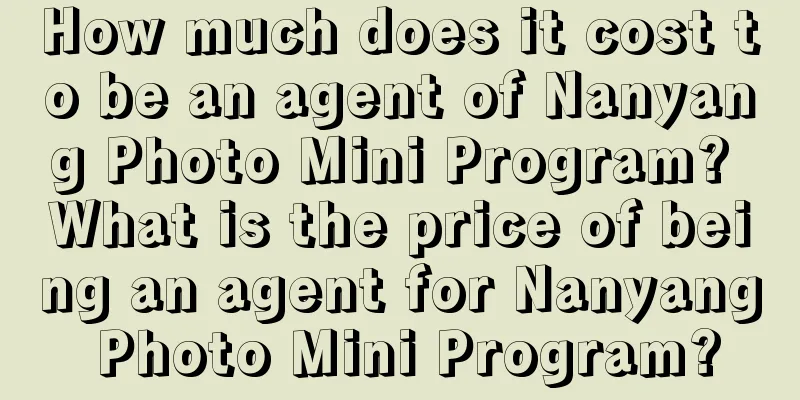
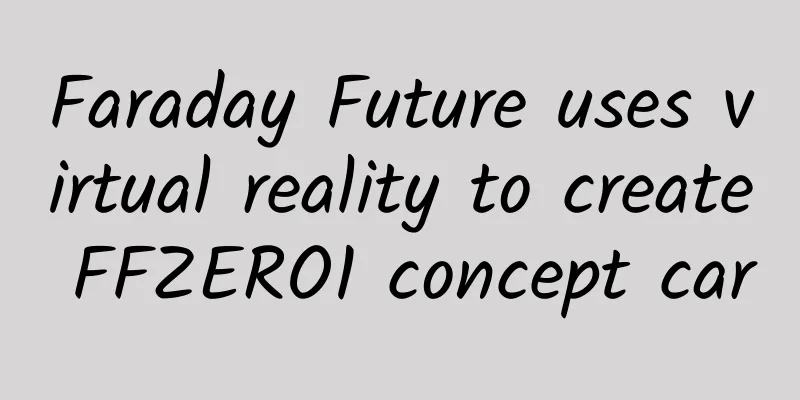
![[Horizontal Review] Which of the 12 online conference software is easier to use?](/upload/images/67ebcede2592a.webp)