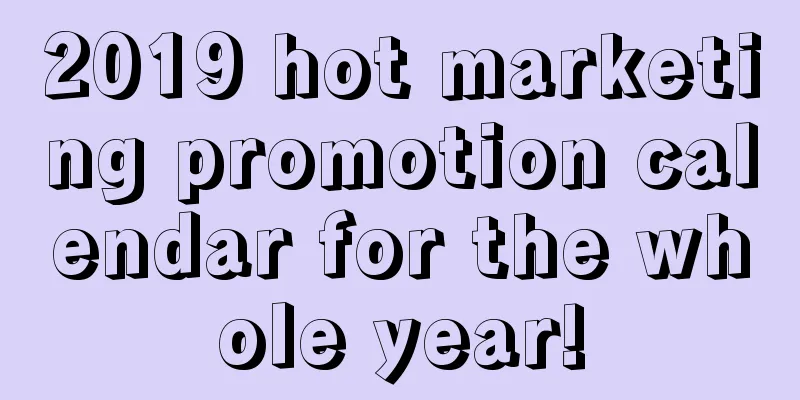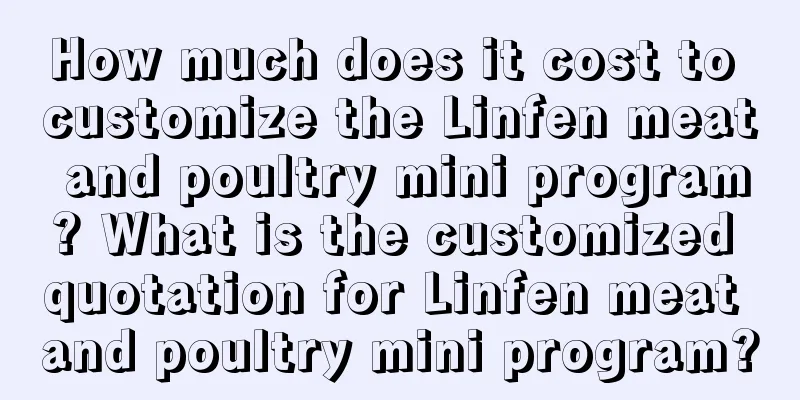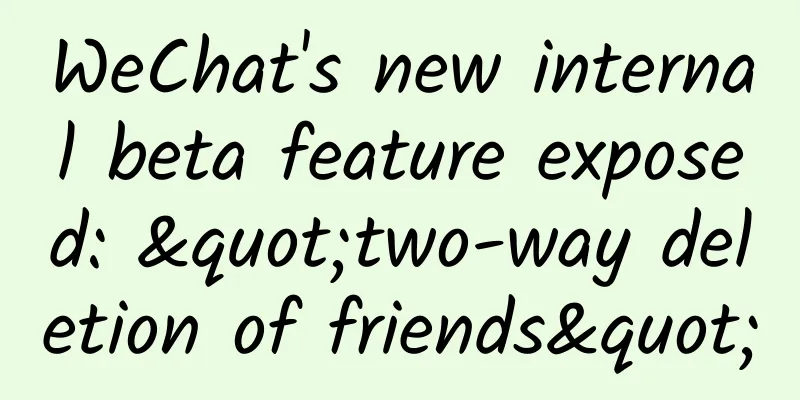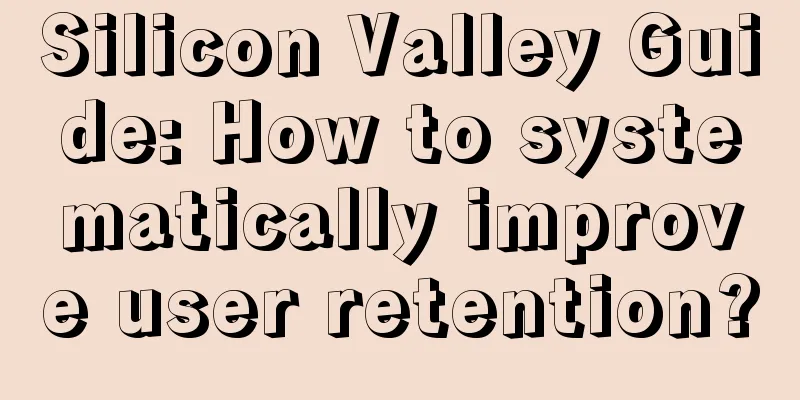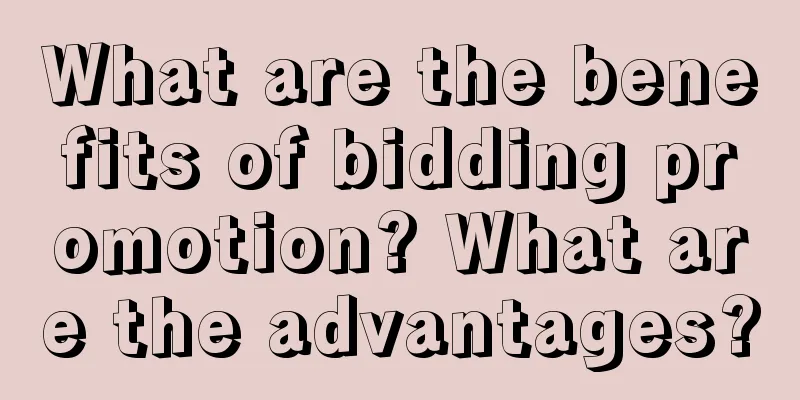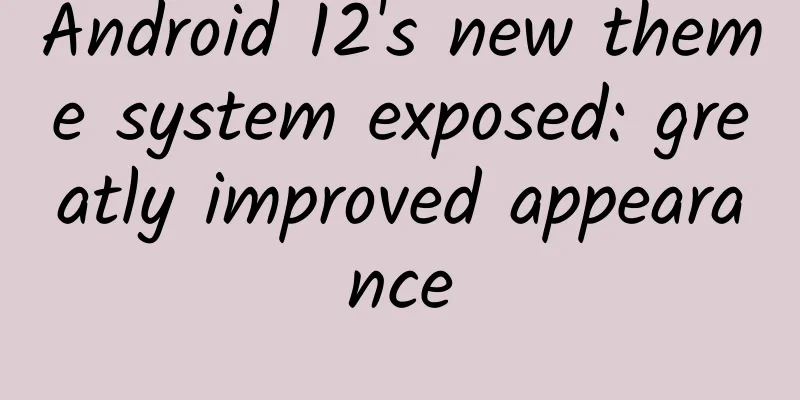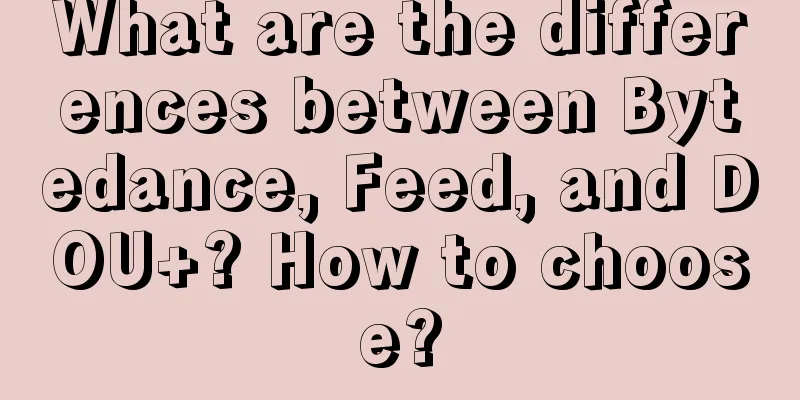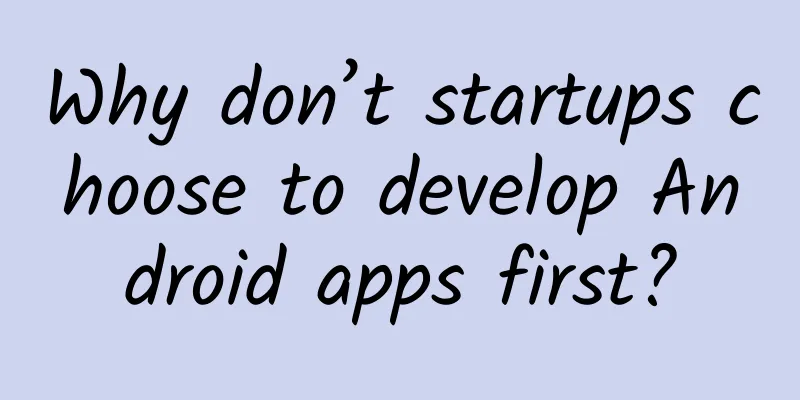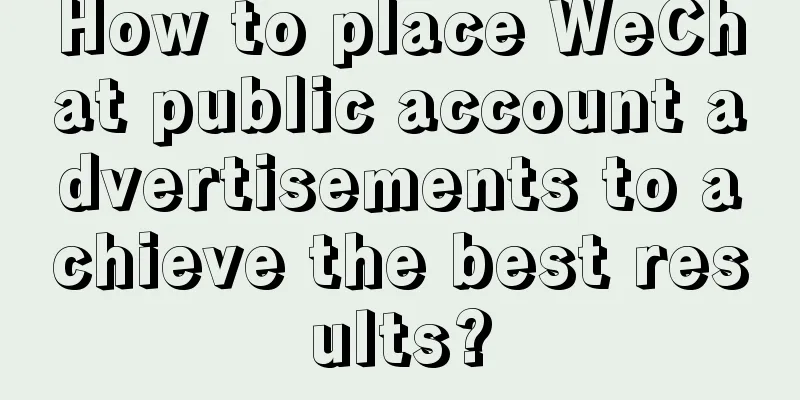WeChat 8.0 has been updated! Let’s talk about the subtle details of the experience design

|
These days, WeChat 8.0 has completely dominated the Moments. I also quickly updated WeChat to see what surprise features there were. At first, I was looking for bombs and fireworks, but since this form had already existed in WeChat before: sending "Happy Birthday" would cause a cake to fall, and this form is now very common in games and live broadcast apps, it just has an additional vibration experience, so I was not particularly surprised... However! Taking advantage of the rest day, I tried the new version again, and it really amazed me! All the feelings together are: it moisturizes things silently! According to the changes in the revision, I summarized several important features:
Design is becoming more and more heartwarming1. Onboarding page First, let’s talk about the guide page. As a national application, WeChat has always had its own style. It seems simple but it is thought-provoking. For example, the guide page of WeChat 6.3.5: WeChat 8.0: In addition to maintaining the previous overall tone, this time, a "random" dynamic effect has been added. I specifically marked the word "random" here, because in addition to the pages that can be seen after opening them just after downloading, WeChat still retains the entrance to view them in "Settings-About WeChat-Welcome Page". I accidentally clicked twice and found a surprise: the color was different every time I clicked in, because I deliberately tried it more than a dozen times. The colors of the first few times were very close to the colors of the environment I saw. At that time, an idea flashed in my mind: I see what you see! Is it changing the color according to the color of the environment seen by the user? However, the last few times did not verify my idea. Although I was a little disappointed, the random color changes have shown that the team is very attentive. You can also try it. It really uses colors to the extreme. Are you impressed by the beauty? Let’s take a look at the following copy:
It is full of details and feelings in life, especially in today's increasingly fast-paced life. This kind of copy can touch people's hearts and arouse warm yearning in their hearts. From the last sentence, we can see the future strategic direction of WeChat - Video Account, which can be regarded as a prelude to the vigorous development of Video Account. 2. Personal status function The personal page has added a "status" function, which is getting closer and closer to real-life scenes, and the short video shot in the upper right corner is included in the "status". There are two surprising details: The color of the status is random. The design concept is the same as the guide page. After clicking the "Status" button, the color is different. Different gradient colors always give different surprises and make users' eyes light up. Another detail that I don’t know if you have noticed is the color of the “Status” button. At first, I clicked it a few times and found that the button color was different, but it was very subtle and difficult to find without careful observation. Later, I found the pattern. It turned out that the color of the button was consistent with the color of the page inside. If the button was a blue-red gradient before clicking, it would be a blue-red gradient after clicking it! From this detail, we can see how delicate the feelings of WeChat R&D personnel are. I admire them! But here I would like to make a few optimization suggestions: In the editing state, you must finish writing the text before you can publish it, which increases the burden on users to publish status. At first, I clicked "Happy", thinking that I would directly publish this status, but I didn't expect that I still had to write text, so I felt a little resistant. If you still want users to fill in the text, then can you give some text prompts under the "Topic", such as "I am very happy, happy" and other representative texts? This will also reduce the burden of users' thinking. The "Topic" is also relatively useless. It is better to list the popular topics directly below to give users a better direct choice. It would be better if dynamic effects were added: for example, after I selected "Happy", when my friends visit my homepage, this smiley face will smile dynamically, which would be more vivid and interesting. In the status visibility function, there are only "public" or "not visible to anyone". I wonder if it is possible to add "who can be seen". Of course, this is my personal need, because now WeChat friends are not really friends. Some so-called "friends" don’t even know their names. For example, text status doesn’t matter, but for the life videos I take, I only want to show them to my closest people. Then the number of people who cannot be seen in "who can be seen" is too large, and I have to choose one by one, which is a bit troublesome. Is it possible to edit the status after the status is successfully published? Usage scenario: After I shot a video and published it successfully, I remembered that I forgot to add the blur effect, so I wanted to edit it. However, the pop-up window that appeared when I clicked on the status only had "Set a new status" and "End status", so I had to shoot another one, which increased the burden of usage. The interactive experience of details is becoming more and more refined1. While enriching the visual effects, tactile vibration feedback is added Visually For example, the visual effects of bombs, fireworks, celebrations, etc. that flooded WeChat groups, and other built-in emoticons have added motion effects while optimizing their styles, which are more visually shocking and cater to the way people communicate nowadays; in addition, there is the visual design of the status page that I mentioned above, which is becoming more and more delicate in expression, so I will not repeat it here. Haptic feedback In fact, with the emergence of Haptic touch in iOS 13, some individual apps have also added some tactile feedback effects, such as the bottom tab bar icons and likes of NetEase News - clicking the icons will have tactile vibration feedback, and there is also the bottom tab bar of Tencent News, etc. Among our five senses, the ones that are most closely connected to Internet products are vision, hearing, and touch. The information that touch can convey is the most limited, usually only 1% of visual information. However, touch is indispensable to human emotional experience and is closer to the most real interaction in life. Therefore, in addition to enriching the visual and auditory effects, the experience of touch is becoming more and more important. The addition of tactile feedback to WeChat this time also guides the future development direction of product experience; Let's take a look at the specific applications of WeChat tactile feedback: In the expression interaction, if you send one bomb, the phone will vibrate with the explosion effect, and the interactive perception will be stronger. But I am curious why there is an explosion effect when only sending one, but not when sending multiple. Wouldn't it be better to have a series of bombing experience? I don't know if you often send this expression. I usually send several consecutive or several consecutive kitchen knives. I feel that this can better express my mood at the time. Use of regular pages: Pull down to refresh the homepage, there will be a tactile sensation after scanning the QR code, there will be a tactile sensation when the floating window page is pulled out, and there will be a tactile sensation when liking a friend's status 2. Enhanced interaction between friends in the same state For example, if my status is "Happy", friends with the same status will be displayed on the right side of the smiley face. Clicking it will enter the "Happy" list page, where I can like my friends' updates, strengthening the interactive relationship between friends. Moreover, this kind of interaction in the same status will be more empathetic and meaningful. 3. Focus on important information I don't know if you have noticed that after the status is successfully published, there is a shallow dividing line between the personal information and the status. From this dividing line, we can see that the WeChat team has paid great attention to details. Clicking anywhere above the dividing line allows you to edit the information, and clicking anywhere below the dividing line allows you to edit the status. By reducing unnecessary elements through interaction, it not only keeps the page beautiful, but also allows users to focus more on important elements, rather than listing a regular "Edit Status" button on the page. Simplify users’ thinking and help them clarify their goalsThe hot square in "Take a Look" has removed the main news and added "Must-see Today" in the form of large cards. This reminds me of the "target" demand in the "Eight-character Principle of User Demand" mentioned by Shi Yuzhu in "Shi Yuzhu's Autobiography" that I read before: For players, at any time point, they should have a goal; at any time point, they should have short-term, medium-term and long-term goals at the same time. Once a player loses his goal, it is very dangerous. "Shi Yuzhu's Autobiography" Although this sentence is not completely applicable to all products, I think the demand for "goals" still has a strong guiding role in today's society, and the goal of "Must-see Today" is very clear, which will strengthen the user's mentality that they have something to do, and invisibly increase the weight of the "Take a Look" function in the user's mind. More user-friendly for obtaining information1. There is no limit on the number of floating windows First of all, let me tell you about my previous habit of using WeChat. WeChat is not only a tool for keeping in touch with others, but also a platform for collecting knowledge. In addition to getting information from WeChat public accounts, I will forward the links of excellent content I see on the Internet to WeChat. If I haven’t finished reading it, I will receive it in the floating window. After reading it, I will collect it if I think it’s good. I used the floating window quite frequently at the beginning, but later I used it less, mainly because there is a limit of 5. Every time I drag one in, I close it before dragging it in, but I haven’t finished reading it. What should I do? I will collect it first, so I simply don’t use the floating window later, and collect it directly to avoid trouble. But there is a weakness of collection: it is too deep, and you have to click several layers every time to open the article to read. Therefore, removing the limit on the number of floating windows really solves a big pain point for me, and it is very friendly for users like me. 2. Pull down to refresh the floating window content to upgrade The pull-down refresh floating window has newly added unfinished videos and articles, which shows that it is more user-friendly and convenient for users to obtain information. However, I personally feel that it overlaps with the floating window function on the right, so I may not use it very frequently. Well, the above are some of my feelings about 8.0. Welcome to continue to add to it. |
>>: WeChat 8.0 era begins! Teach you how to make dynamic emojis
Recommend
New Media Operation: How to write a 10w+ title?
I look at the 10w+ titles and don’t know how to a...
The selection logic and marketing strategies behind KOLs
In the past two years, brand owners have continue...
iSO development skills—Notification and multithreading
A few days ago, I discussed with my colleagues th...
How to carry out data operations well? Here are 5 tips!
In today's Internet age, almost everyone know...
Three veterans in charge of iPhone design resigned, causing a major personnel shakeup in Apple's industrial design team
According to the Wall Street Journal, Apple's...
How to test RxJava code
Assuming you've read about RxJava and have ex...
A review of the top ten public relations crisis events in 2018 (Part 2)
The second part of the top ten crisis public rela...
Tangshan SEO Training: When should SEO be done? What are the techniques for website optimization?
The relevant standards of SEO will become more an...
After watching ofo’s new ad, I threw away the client’s brief!
Recently, ofo, the shared yellow bike company, re...
New analysis of Tik Tok’s marketing strategy!
1. Long-term management returns to its essence In...
How to use the Tik Tok mini program? How to activate the Douyin mini program?
How to use the Tik Tok mini program? How to activ...
15 Children's Day copywritings!
Children's Day is becoming more and more live...
Before a major epidemic, how should companies select topics for their new media operations?
The moment the hot topic came, it seemed that eve...
Operation and promotion: How do Pinduoduo, Xinshixiang, etc. achieve fission?
In the second half of 2018, there were fewer conc...
New trends in new media content marketing in the beauty industry!
During this year’s 618, the battle reports of maj...