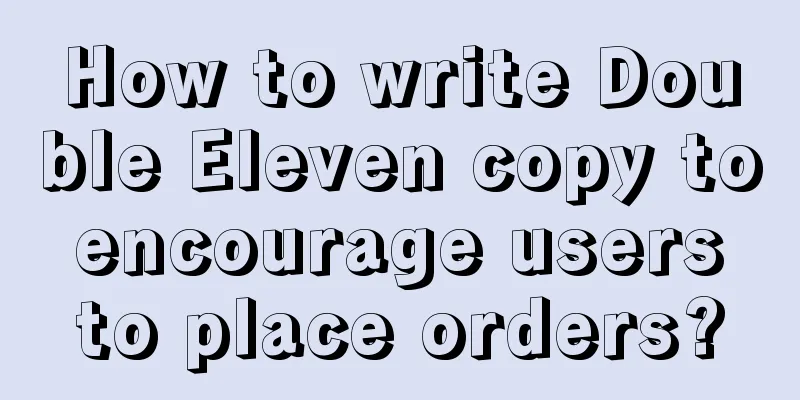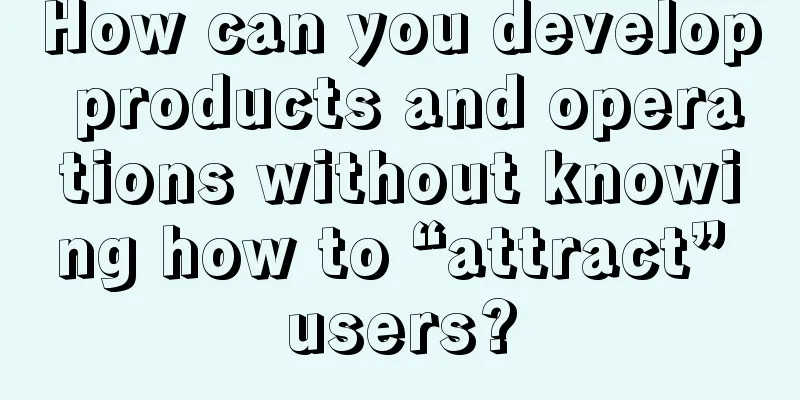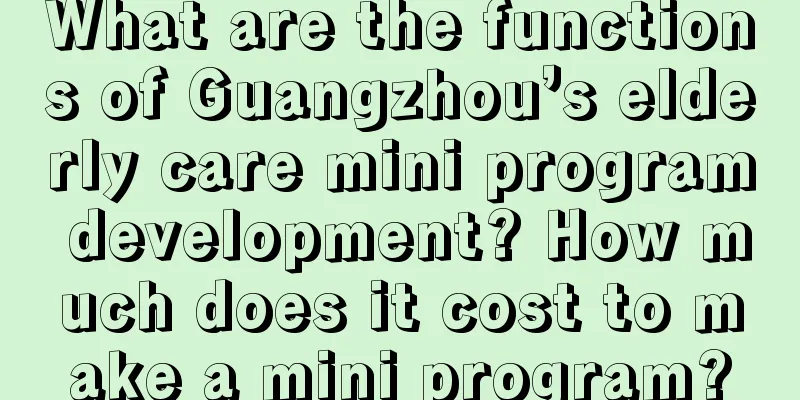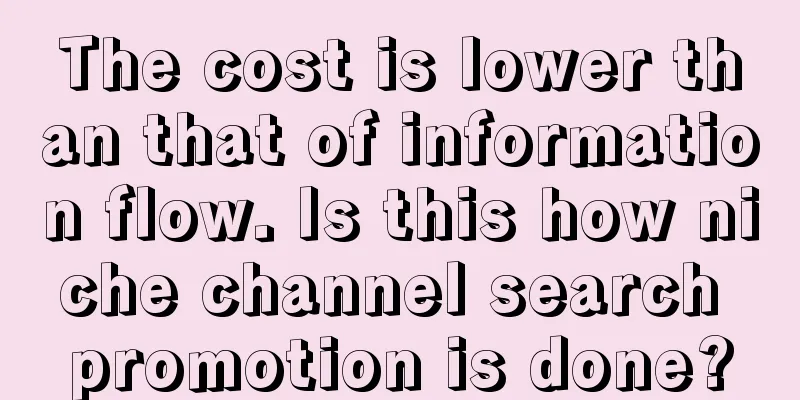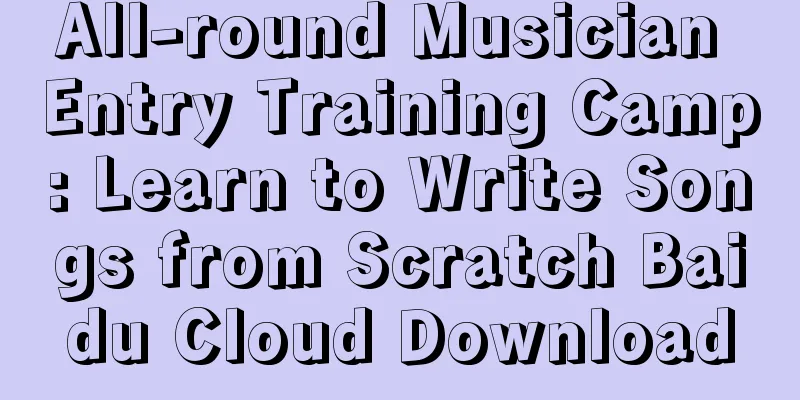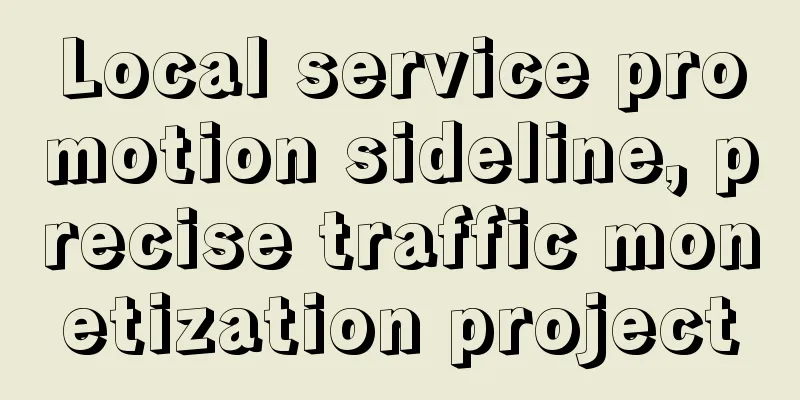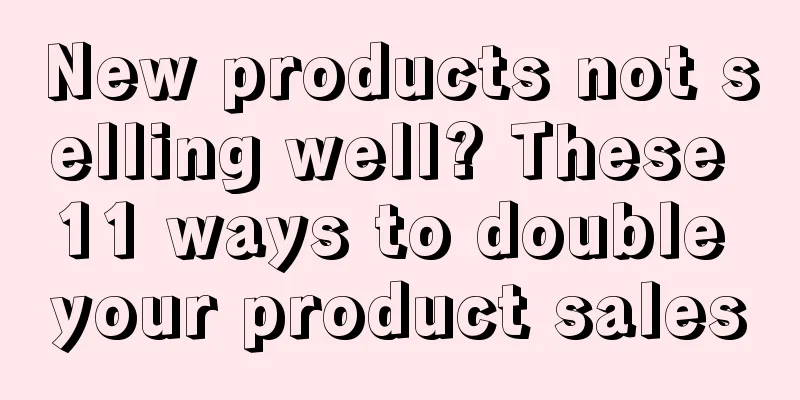Edge browser expands translation capabilities on Android platform
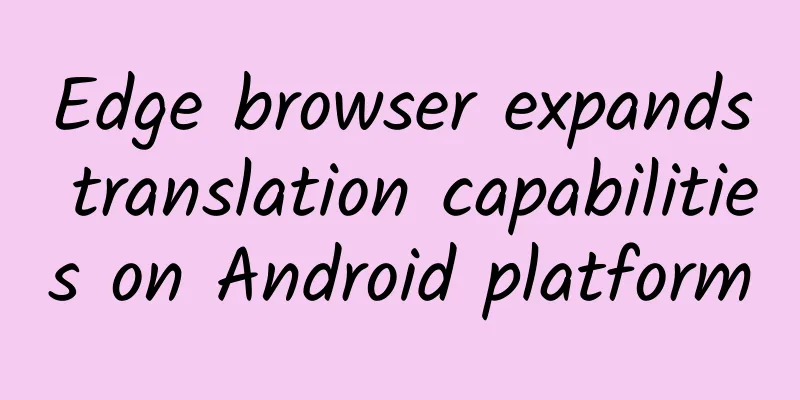
|
Following the screenshot feature, Microsoft continues to improve the translation feature on its Android platform for the Edge browser. Previously, the feature only had a toggle to turn "Translate" on or off. Now, when you click "Microsoft Translator," a new list of options appears with the same content as the desktop version. Including letting you specify the language you want to translate and allowing you to add languages to the list. As you can see, including the screenshot function and coupon function previously added to the Android platform, Microsoft has been continuing their work to unify the code base and functions of its Edge browser on various platforms. At present, they have ported many desktop version functions to various platforms. In addition, the "Translate" extension is currently only available in the Edge Canary version for the Android platform and has not yet appeared in the Edge Dev version. This article is reproduced from OSCHINA This article title: Edge browser expands translation function on Android platform This article address: https://www.oschina.net/news/141783/edge-improved-transelator |
Recommend
Practical “mine-clearing” techniques for event planning!
Some time ago, I often reviewed plans with novice...
A post-90s doctor discovered a new species! Named after this city
Recently, Huang Chao, a doctoral student born in ...
How much does it cost to develop a women’s clothing mini program in Binzhou?
How much is the quotation for Binzhou women's...
A detailed performance test of Microsoft's new Edge: Why is it so cool?
Windows 10 is about to be completed, and the buil...
After the disappointment of 2016, will smart hardware make a comeback?
Compared to 2015, there are not many smart hardwa...
Understand how the Android class loader works and the role of DexPathList in the class loading process
Class Loader In Android, the class loader is an i...
Data operation: How to analyze data on APP?
A friend told me that an Internet company he used...
Huanwang joins hands with Sofres to transform the smart TV industry with data
With the rapid popularization of smart TV termina...
Why are there seven suns in the sky?
On August 18, 2024, Chengdu citizens captured a b...
Two products and five steps to tell you: How to plan topic activities for content-based products
Generally speaking, there are two main purposes o...
Although paid squatting is comfortable, you must be careful of irritability!
Have you ever had the experience of playing with ...
3 steps to increase conversion rate of wedding photography!
Achieving conversions by adding followers to publ...
More than 300 million people are troubled by this issue! Why is "sleep freedom" so difficult?
Are you unable to fall asleep at night and wake u...
7 essential skills for operators: Three communication skills to improve your operational efficiency (Part 4)
Without adequate communication, even the best ope...
Thump! Thump! Thump! Can I still exercise if my heart is beating fast?
Thump! Thump! Thump! Do you also sit and do nothi...