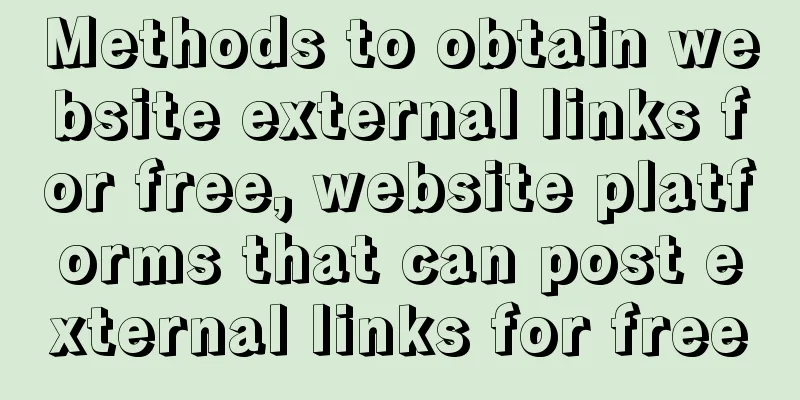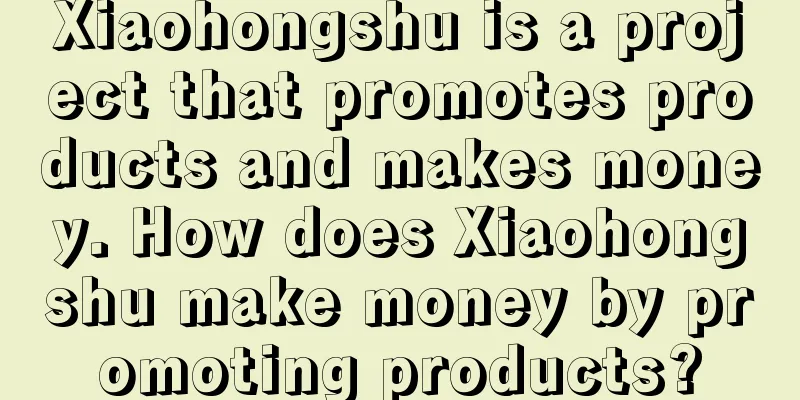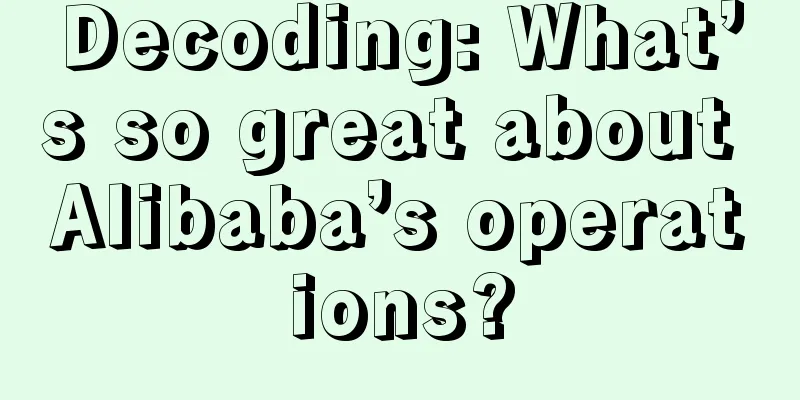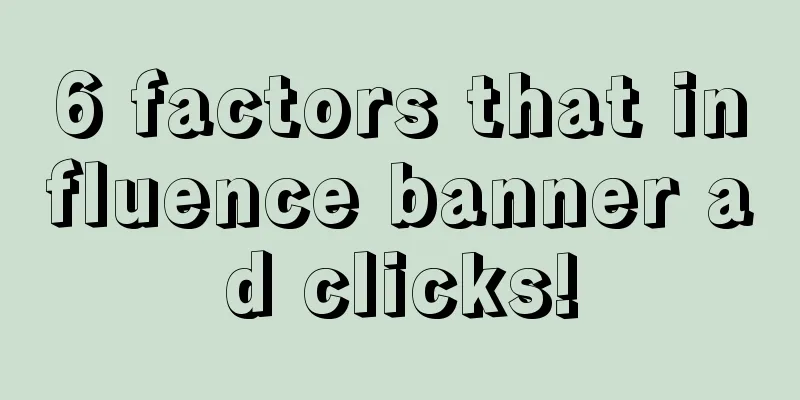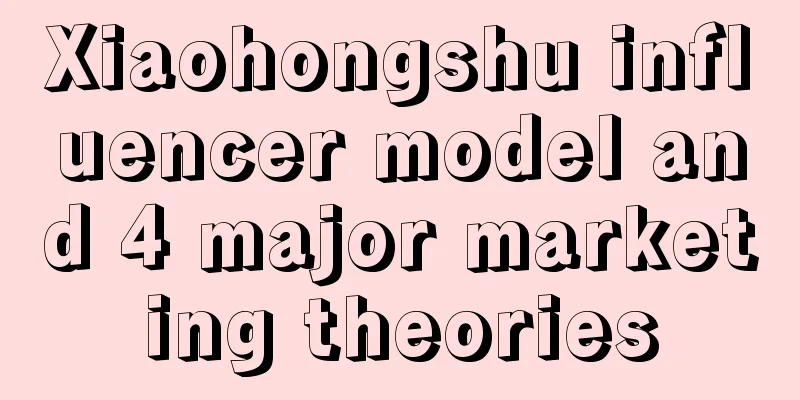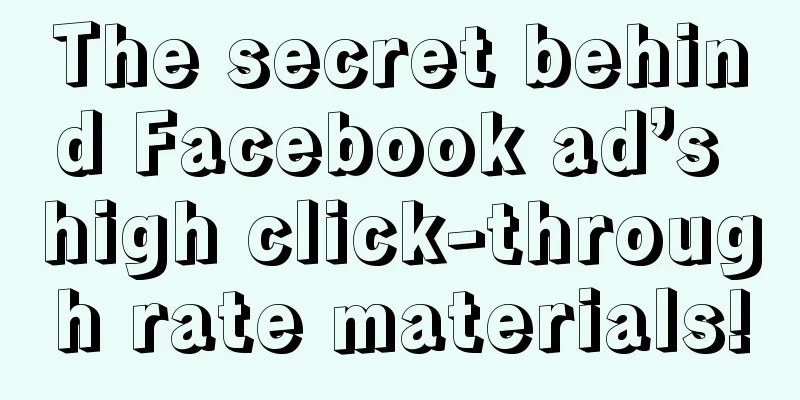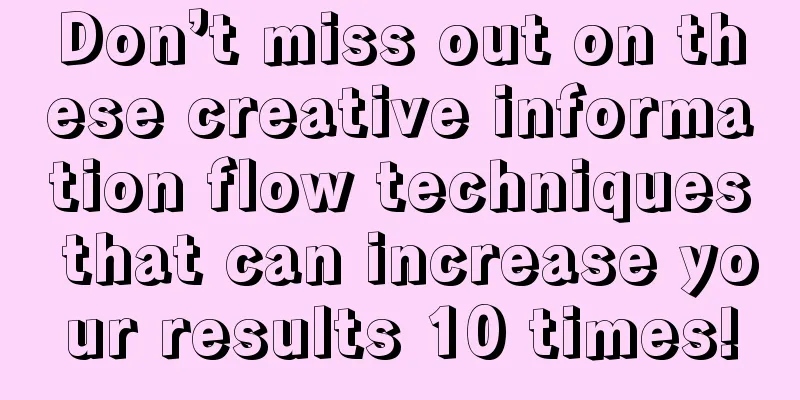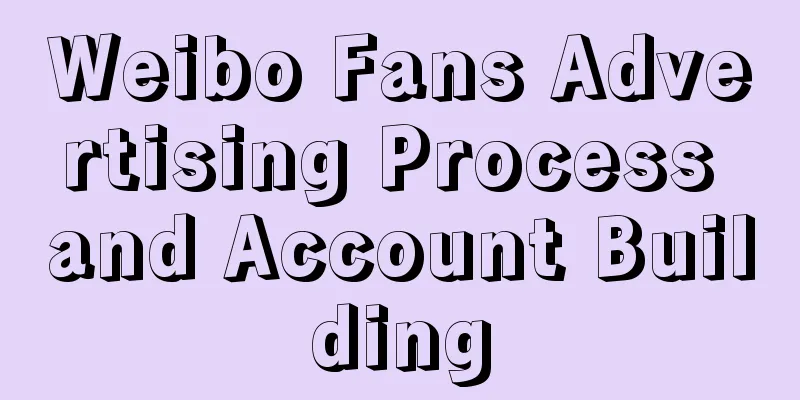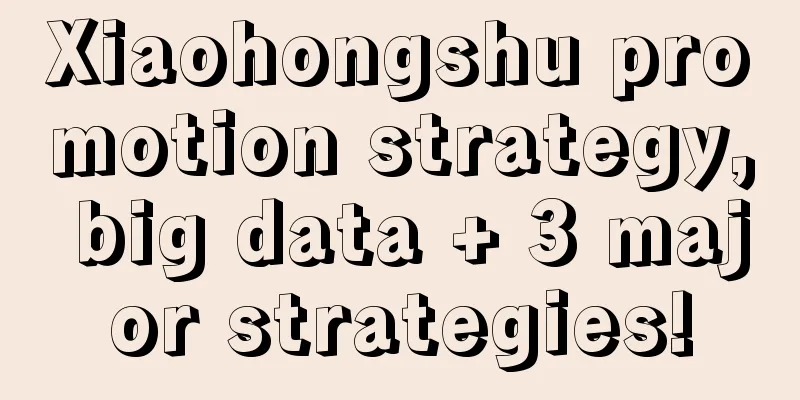How to reset your Apple ID password: 6 easy ways

|
Here's how to reset your Apple ID password. Apple offers several ways to reset your Apple ID or iCloud password. Which method you use depends on how your account is set up. 1. Reset Apple ID password on iPhone or iPadMake sure your device has iOS 10 or later. Then open the Settings app. Tap [your name] > Password & Security, then tap Change Password. Next, enter the passcode you use to unlock your device. On the Change Password screen that appears, enter your new password in both fields and tap Change. You can now enter this new Apple ID password on all of your other devices. 2. Reset Apple ID password on MacIn macOS Catalina or later, go to Apple menu > System Preferences, then click Apple ID. In earlier versions of macOS, go to System Preferences > iCloud, click Account Details, then click Security Click Password & Security, and then click Change Password. You may be prompted to enter a password for the administrative account, and then click OK. In the dialog box that appears, enter your new password and re-enter it in the Verify field. Then, click Change. Your other devices will ask you to enter your new password the next time you use them. 3. Reset your Apple ID password on the iForgot websiteGo to Apple's iForgot website. Enter your Apple ID and click Continue. Apple displays the phone numbers associated with your Apple ID (these numbers are hidden, with only the last two digits showing). Enter the phone number you use for your Apple ID, then click Continue. As with 2FA login, a dialog box will appear on your trusted devices, and Apple will display a list of them on the website. Click or tap Allow in the Reset Password message. Enter your device passcode or macOS administrator password, then click Continue. Enter your new password, re-enter it in the Verify field, and then click Next or click Change. You may need to re-enter it in multiple places. 4. Reset your Apple ID password using the Apple Support appIf you don't have access to either device, you can reset your Apple ID password on a friend or family member's iPhone, iPad, or iPod touch using the Apple Support app or the Find My iPhone app. Ask the device owner to download the Apple Support app. Under Topics, tap Password & Security Lock. Tap Reset Apple ID Password. Tap Get Started, then tap Other Apple ID. Enter the Apple ID for which you need to reset the password, then tap Next and follow the on-screen steps until you receive a confirmation message. If the device uses iOS 9 to iOS 12 and they cannot download Apple-supported apps, use the Find My iPhone app instead. If using two-step verification Before 2FA, Apple offered two-step verification. With this, Apple would use the Find My iPhone system in iOS and send a short numeric code to other devices via text message. Macs cannot receive these codes. The system also relies on 14-character recovery codes. If you are locked out of your account and lose your recovery code, you may never regain access to your account. If your device is running software earlier than iOS 9 or OS X El Capitan, you can use two-step verification. When devices are updated to higher versions of software, their security settings are automatically updated to 2FA. 5. Reset Apple ID password with two-step verification enabledTo reset an Apple ID protected by two-step verification, you will need your recovery key and a trusted device or phone number. Follow these steps:
6. Reset Apple ID using iForgot websiteVisit the iForgot website and enter your Apple ID username. Then follow the simple prompts to reset your password. Without any of these extra security measures, you can reset your password via email or security questions if you still have them set up. |
<<: 5 minutes to show you how to play with App automation testing
>>: Android WeChat has a big update! Explain these new features that you may not know yet
Recommend
As of 2021, there are several popular 5G mobile phones. Which one are you using?
A few months ago, it seemed that 5G was still syn...
Campus mobile Internet: a tough piece of fat to swallow
In the minds of entrepreneurs in the mobile Inter...
From the ground to the sky, maybe this is the future of mobile phones?
Introduction In ancient times, people basically c...
Post-traffic era: Competition in the application distribution market is fierce, and user quality is more important than quantity
With the slowdown in smartphone shipments, China&...
Four strategies for promoting Xiaohongshu!
Today, Xiaohongshu is increasingly becoming a bat...
How much does it cost to invest in Haikou’s automatic ordering app?
How much does it cost to attract investment in th...
2022 Virtual Project Practical Guide, How to Build a Store with a Monthly Income of Ten Thousand Yuan from Scratch for Beginners [Video Course]
2022 Virtual Project Practical Guide, Novices Cre...
Promotional Marketing: How to Start a Trend?
Lee Seung-ri, an artist from the South Korean boy...
KOL usage guide: 6 practical marketing experiences!
Where there are people, there is the world; where...
Black Hat SEO Training produces the most complete set of black hat SEO training video tutorials on the entire network!
Black Hat SEO Training Course Season 1: Lesson 1:...
Detailed explanation of four loading methods of Android
[[125130]] In multi-Activity development, there m...
Cangzhou Automobile Mini Program Agent Price Query, How much is the Cangzhou Automobile Mini Program Agent Price?
Why should you be an agent for WeChat Mini Progra...
Linger "Core Leader Strategy" Linger Investment Research Diary
Ling'er "Core Leader Strategy" Ling...
Tips for creating hit short videos!
As of March 2021, the number of short video users...
Top 20 Marketing Pain Points for Advertisers
For advertisers , marketing and advertising decis...