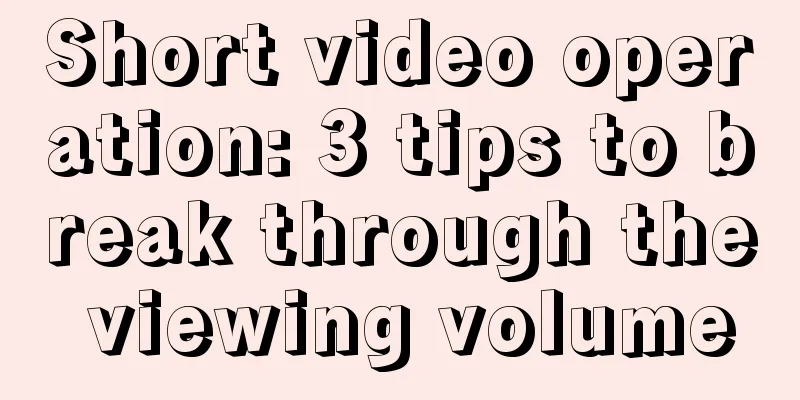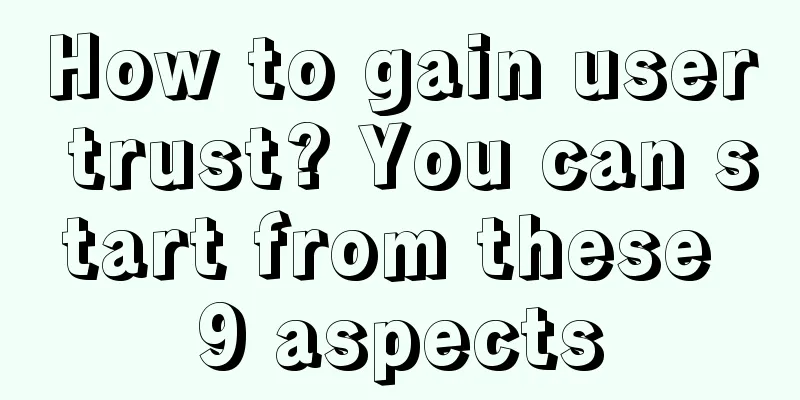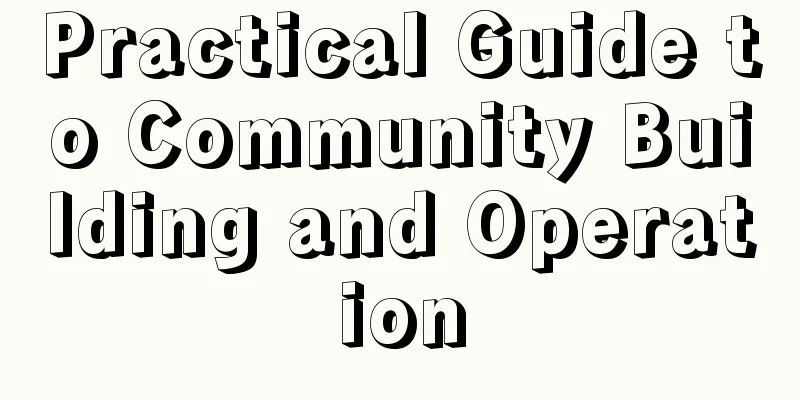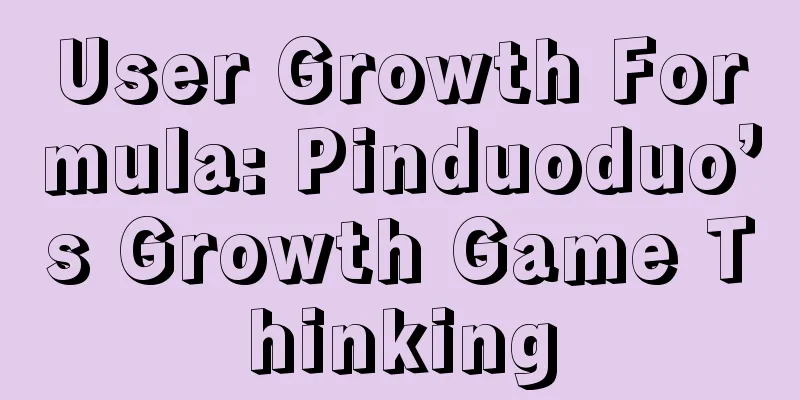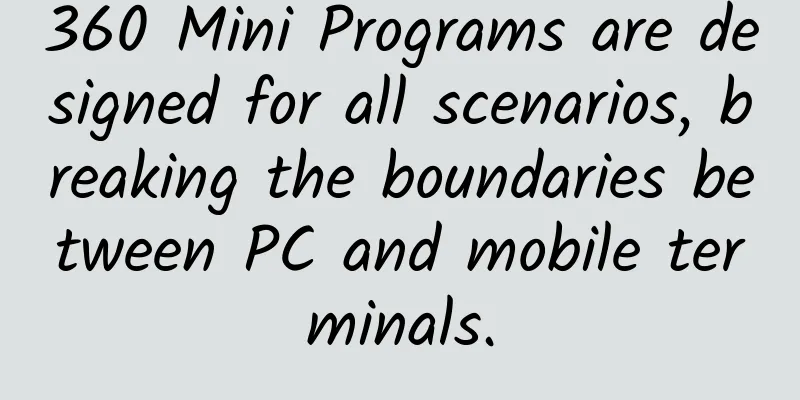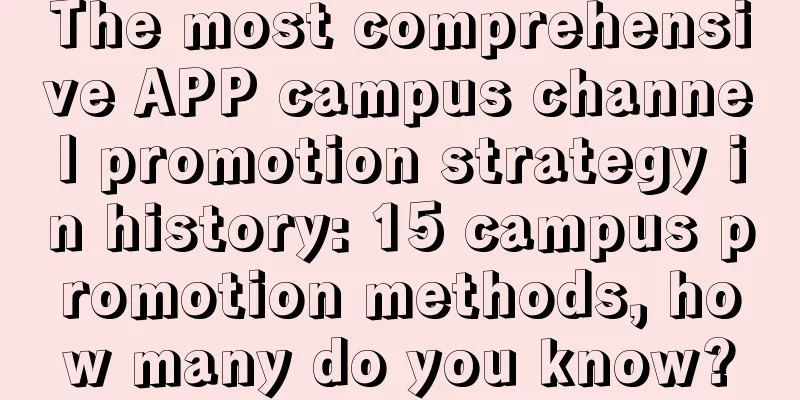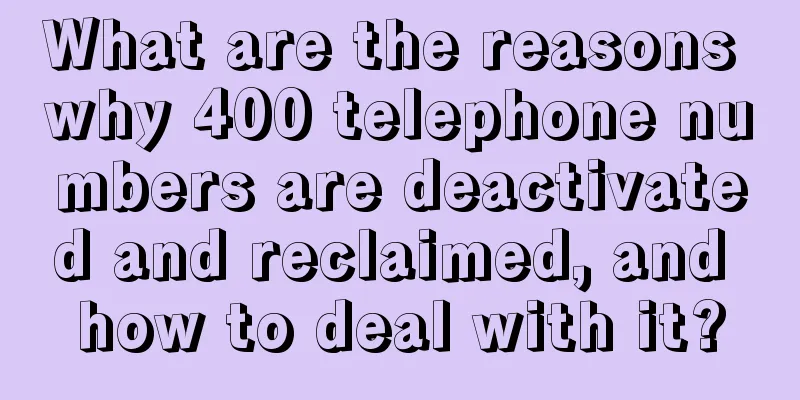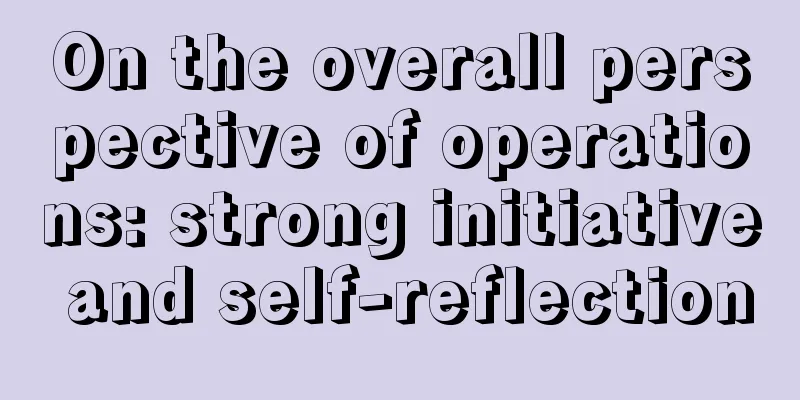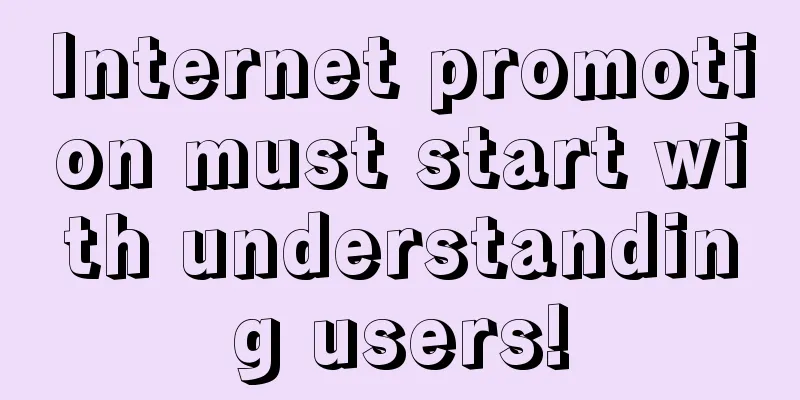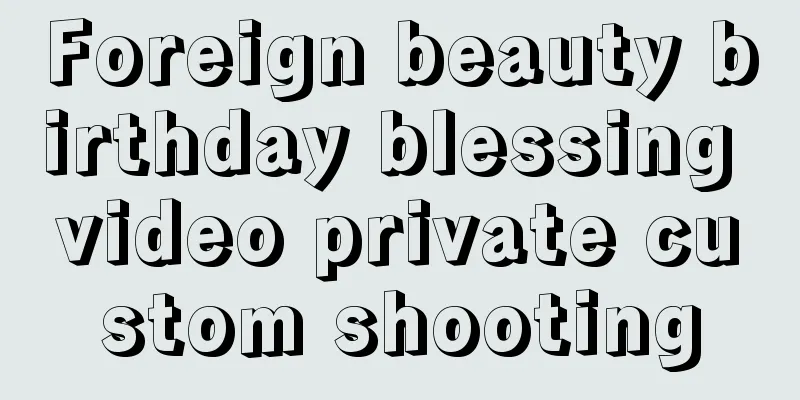iPhone 13 is coming soon. How long do we have to endure these iOS flaws?

|
As usual in previous years, Apple will release a new generation of iPhone this month. We have seen a lot of news about iPhone 13, and the testing of iOS 15 is also in full swing. Although iOS 15 has added more new features compared to its predecessor, such as improved weather, notification system, new OCR, etc., does this mean that iOS is perfect? Of course not. iOS 15 brings improvements to the notification system and more Although iOS has its own unique advantages in performance, architecture, development, and ecology, it still has some shortcomings that have not been fixed for a long time. iPhone 13 is coming soon, how can iOS become better? Today, let's talk about the shortcomings of iOS. The global retreat is still absentTo this day, iOS still does not have a global back button like Android, which may be the most frustrating point in the iOS experience. On Android, if you want to return to the previous interface or operation, you can easily do it with the back button or gesture. However, in iOS, since there is no unified "back" concept, the actual experience is quite frustrating. iOS still often requires you to click the back button in the upper left corner of the screen. This back button belongs to the App mechanism, not the system global mechanism. The lack of global back on iOS mainly brings the following two problems.
Android can achieve system-level global back through gestures or buttons, which is much more convenient iOS lacks a global back button/gesture, perhaps because there is no such command in the iOS architecture - iOS was born out of Mac OS X, and MacOS does not have a global back mechanism. The implementation of the back function depends on the settings of the software application itself. In any case, I hope Apple can find a way to solve this problem in the future. Low-performance multi-window on the same screenThe performance of mobile devices is now sufficient to run multiple apps at the same time. In addition, as the screens of devices are getting larger and larger, the experience of operating multiple apps on mobile devices at the same time has a good foundation. To this end, many Android manufacturers have developed small window modes with their own characteristics, allowing users to use multiple apps on the same screen at the same time. If you have ever replied to WeChat or looked for guides while playing games on an Android phone, you should know how wonderful this experience is. Android's popular small window mode is very practical, but iPhone does not have it However, Apple still has not paid enough attention to this aspect. Needless to say, most apps on the iOS of iPhone cannot even maintain real-time background, let alone the higher-level function of multi-window display on the same screen. At most, they can only play with useless video picture-in-picture. The tablet version of iOS, renamed iPadOS and emphasizing productivity, is also hard to describe in terms of multi-window experience. You can only display two apps on the same screen at most, and you will never know whether an app supports this feature. Compared with the Android camp that supports the display of most apps in small windows, this is really incompetent. Not all apps support multi-window on iPadOS, and you can only select apps from the Dock, which is a mediocre experience. For apps that support multi-window mode, there is no optimization for the keyboard when calling out the keyboard With Apple's development capabilities, it shouldn't be difficult to provide iOS and iPadOS with a better multi-window mechanism on the same screen. I hope Apple will consider this highly requested feature as soon as possible. It can't be said that Apple users don't have the need to do two things at the same time, and everyone likes to concentrate on playing games and watching videos, right? Useless file managementAlthough Apple has opened up some file system permissions after iOS 11, and data can be transferred and read across apps through the resource manager, compared with the more open file system of the Android camp, the experience of iOS in this regard is indeed tasteless. File management in iOS and even iPadOS is still a bit useless When iOS is connected to a PC or other device, it still needs to use iTunes or other third-party software to read data, and it cannot be used as a USB flash drive like Android. Android uses transmission protocols such as MTP, and in most operating systems, it does not require the installation of additional clients (except macOS) to read and write data. Compared with iOS, this is undoubtedly much more convenient. In addition, Android apps can also access data on the device (although permissions are being tightened), unlike iOS, where the data of each app is not stored in a separate sandbox. Android's open file manager is more convenient to use in many scenarios Apple's move is partly for security reasons and partly to consolidate the iOS ecosystem. After all, iTunes is an important part of Apple's ecosystem. iOS content purchases, data backups, and system upgrades can all be done through iTunes. However, many users feel that the cost of security is too high, just like the numerous UAC pop-ups on Windows Vista, which forced them to compromise. Where is the boundary between security and convenience? Moreover, isn't Apple's open file system macOS secure enough? The relationship between file management and security is probably worth Apple's further exploration. Regretful Bluetooth lossless audioIn the field of music, Apple is undoubtedly knowledgeable, whether it is the operation of the music ecosystem or the production and quality of music. In order to ensure the quality of the songs in Apple Music, Apple directly contacts major record companies to obtain the sound source directly from the master tape, while the sound sources of other online music services mostly come from CD transcriptions. This is a major quality advantage of Apple Music compared to other online music services. Apple Music is usually compressed in the AAC format, and compared to MP3, which is also positioned as lossy compression, AAC's quality is also superior. Apple has very high requirements for digital masters, requiring submission of original resolution, 24-bit PCM audio. This year, Apple Music announced that it will provide lossless music, and the highest HD specification is 192kHz/24bit. It can be said that if you are on the desktop platform and use wired headphones, Apple Music can give you master-level quality. Apple Music launches lossless audio Unfortunately, however, it is difficult to enjoy all of this through Bluetooth headphones in iOS. We know that Apple is pushing Bluetooth headphones, and AirPods is the most popular Bluetooth headset product in the world, but it just so happens that any AirPods, or even all Bluetooth headphones connected to iOS, do not support lossless Bluetooth audio, which is really a pity. Currently, all AirPods headphones do not support Apple Music lossless songs. It is really a pity. In contrast, iOS's competitor Android has provided default support for the lossless Bluetooth audio protocol LDAC as early as Android version 8.0. In recent years, the Android camp has also added support for the LHDC lossless Bluetooth audio protocol. Given the current situation where iOS is isolated from lossless Bluetooth audio, Android has already been able to be selective. Recently, Qualcomm officially announced the aptX Lossless Bluetooth audio protocol, which means that support for lossless Bluetooth will become standard for models using the Qualcomm platform in the future. Apple itself has extremely high-quality lossless audio resources and AirPods, which offer an excellent user experience, but it is impossible to enjoy lossless music via Bluetooth on the iOS platform. I hope Apple can make some improvements in the future. Controversial but useful call recordingRecent current events involving relationships between men and women have made more and more people realize the importance of call recording. If the people involved in the incident were not using iPhones that supported call recording, the truth of the incident might have surfaced earlier, and the incident itself might not have been hyped up. Android camp generally supports call recording For many years, iOS has not supported call recording, while this is almost standard in the Android camp. In this regard, Apple may have taken into account the requirements of laws and regulations - in some countries and regions, call recording is illegal. However, is this an unsolvable problem? At least Apple's one-size-fits-all solution is not so reasonable. We can refer to some foreign brands of Android phones. Their overseas versions do not have a call recording function, but the domestic version supports it. Since iOS can castrate FaceTime Audio in domestic phones according to laws and regulations, why can't it add a domestic legal call recording function to domestic phones? SummarizeiOS has led the touch screen revolution, and it has many amazing advantages, but it also has many flaws that affect the experience. The shortcomings of iOS mentioned above are far from all. iPhone 13 is coming, and Apple has been increasingly lacking in innovation in both hardware and software in recent years. I hope iOS can enhance its functions, solve the current problems, and bring a better experience. |
Recommend
Complete operation and promotion plan steps!
Operations are basically a process of constantly ...
From Tencent Zhihui to social advertising, how native advertising can help precision marketing
Tencent products, a high-quality performance mark...
What should you pay attention to when selecting a service provider for Hong Kong server rental?
Hong Kong servers are favored by foreign trade co...
A complete collection of the latest hot topics in April 2018, a must-have for operations and promotions!
Dear new media and marketers , April is about to ...
A successful H5 should hit the user's key points and achieve the operation purpose
Without discussing how to define “success”, can y...
3 communication methods for new brand marketing!
In the Internet era, consumer decision-making pat...
Baidu Baitong promotion brand advertising display location and display method!
Where are the display locations for brand ads? 1....
Product Operation: How to conduct B-side competitive product analysis?
1. Why do we need to analyze competing products? ...
Android architect's in-depth understanding of RecyclerView reuse and caching mechanism
This article is reprinted from the WeChat public ...
collect! A complete collection of short video operation tools!
Friends who operate short videos will use tools s...
Fitness studio management marketing activities
Introduction to the resources of fitness studio ma...
Apple releases the latest beta version of iOS 15.2: new child communication safety features added!
[[434241]] Earlier today, Apple released the seco...
Getting Started Guide to Internet Finance Operations: 2 cases to teach you how to master Internet finance activities!
This article will first share with you what eleme...
Guide to building marketing pages for the cosmetics and jewelry industries!
Do you often feel at a loss because you are not f...
Zhaotong Mini Program Investment Company, how much does the lottery mini program cost?
How much does it cost to attract investors for th...